
- SAP Community
- Products and Technology
- Technology
- Technology Blogs by SAP
- Keeping up with CIG Add-On Support Packs
Technology Blogs by SAP
Learn how to extend and personalize SAP applications. Follow the SAP technology blog for insights into SAP BTP, ABAP, SAP Analytics Cloud, SAP HANA, and more.
Turn on suggestions
Auto-suggest helps you quickly narrow down your search results by suggesting possible matches as you type.
Showing results for
Associate
Options
- Subscribe to RSS Feed
- Mark as New
- Mark as Read
- Bookmark
- Subscribe
- Printer Friendly Page
- Report Inappropriate Content
12-12-2021
8:13 AM
Update: Cloud Integration Gateway (CIG) is now known as SAP Integration Suite, managed gateway for spend management and SAP Business Network. Short(er) name: Managed Gateway for Spend&Network. Same cloud integration, new name.
Twice each year, in May and November, there is an Ariba release that includes a new support pack (SP) for the ECC or S/4HANA CIG Add-On. SAP has an n-1 support policy for CIG Add-On SPs which means that the current and previous SP versions are supported.
With a twice-yearly release cadence, the recommendation is to apply CIG Add-On SPs at least once per year to stay on a supported version. For more details, please refer to the Support Pack - Support Policy.
To keep up with releases and CIG Add-On SPs, teams often ask questions such as:
For the first question, match the CIG Add-On SP version to the Ariba release calendar via the release date. For example, SP 0015 was released in November 2021 and is part of the 2111 release.
The SAP Ariba Connect release calendar below highlights quarterly release dates in orange. With this release information, it is easy to determine what has been released and to anticipate new releases.
Now that the timing of releases is clear, let's discuss how to identify what is in an Ariba release or CIG Add-On SP. Access the SAP Help Portal and use the Ariba release number, e.g. 2111, to review the CIG documentation. As is shown below, there is an Ariba What's New guide as well as a CIG release guide for each release version.
It is also important to review the documentation provided with each CIG Add-On SP. Access the SAP One Support Launchpad to download SPs and to view related information such as SAP Notes, Object list and Package conditions. To access each SP's details, click the Content Info link in the Related Info column:
Once the content info page appears, click each tab as highlighted below to review the SAP Notes and other details provided. This documentation should clearly outline the changes associated with each SP.

This blog highlights some of the documentation that is available for Ariba releases and should help teams who are planning to apply CIG Add-On SPs. Prior to SP application, be sure to coordinate with internal IT and business resources because SPs cannot be uninstalled.
Twice each year, in May and November, there is an Ariba release that includes a new support pack (SP) for the ECC or S/4HANA CIG Add-On. SAP has an n-1 support policy for CIG Add-On SPs which means that the current and previous SP versions are supported.
With a twice-yearly release cadence, the recommendation is to apply CIG Add-On SPs at least once per year to stay on a supported version. For more details, please refer to the Support Pack - Support Policy.
To keep up with releases and CIG Add-On SPs, teams often ask questions such as:
- When are new CIG Add-On SPs going to be released and how does the SP number, e.g. SP 0015, relate to the Ariba release number, e.g. 2111?
- What is included in each SP version or Ariba release?
For the first question, match the CIG Add-On SP version to the Ariba release calendar via the release date. For example, SP 0015 was released in November 2021 and is part of the 2111 release.

CIG Add-On SP download page
The SAP Ariba Connect release calendar below highlights quarterly release dates in orange. With this release information, it is easy to determine what has been released and to anticipate new releases.
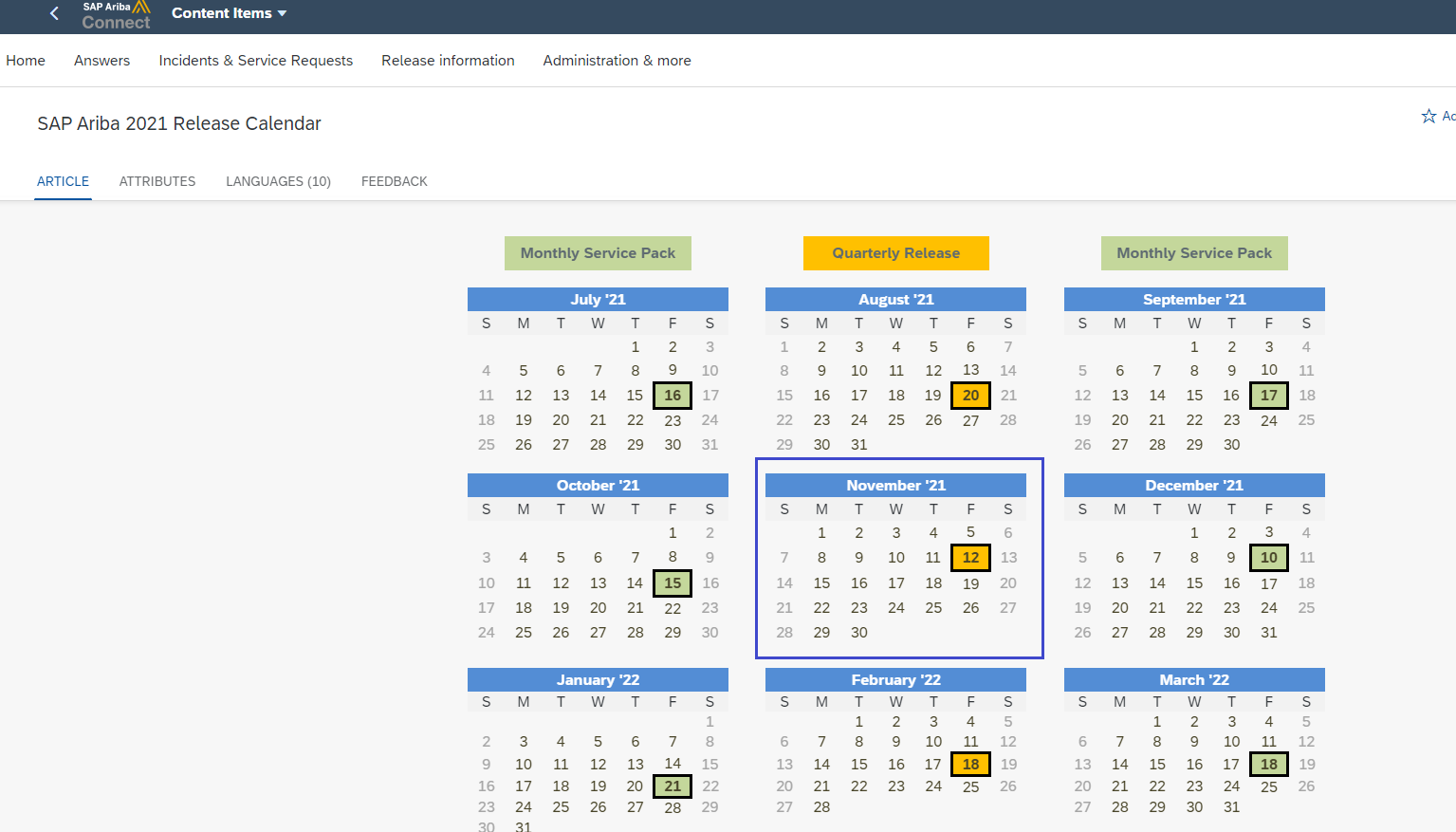
Ariba Connect - Release Calendar
Now that the timing of releases is clear, let's discuss how to identify what is in an Ariba release or CIG Add-On SP. Access the SAP Help Portal and use the Ariba release number, e.g. 2111, to review the CIG documentation. As is shown below, there is an Ariba What's New guide as well as a CIG release guide for each release version.

CIG Documentation on SAP Help Portal
It is also important to review the documentation provided with each CIG Add-On SP. Access the SAP One Support Launchpad to download SPs and to view related information such as SAP Notes, Object list and Package conditions. To access each SP's details, click the Content Info link in the Related Info column:

Content Info for Support Packs
Once the content info page appears, click each tab as highlighted below to review the SAP Notes and other details provided. This documentation should clearly outline the changes associated with each SP.

SP-Level Documentation
This blog highlights some of the documentation that is available for Ariba releases and should help teams who are planning to apply CIG Add-On SPs. Prior to SP application, be sure to coordinate with internal IT and business resources because SPs cannot be uninstalled.
Labels:
2 Comments
You must be a registered user to add a comment. If you've already registered, sign in. Otherwise, register and sign in.
Labels in this area
-
ABAP CDS Views - CDC (Change Data Capture)
2 -
AI
1 -
Analyze Workload Data
1 -
BTP
1 -
Business and IT Integration
2 -
Business application stu
1 -
Business Technology Platform
1 -
Business Trends
1,661 -
Business Trends
86 -
CAP
1 -
cf
1 -
Cloud Foundry
1 -
Confluent
1 -
Customer COE Basics and Fundamentals
1 -
Customer COE Latest and Greatest
3 -
Customer Data Browser app
1 -
Data Analysis Tool
1 -
data migration
1 -
data transfer
1 -
Datasphere
2 -
Event Information
1,400 -
Event Information
64 -
Expert
1 -
Expert Insights
178 -
Expert Insights
270 -
General
1 -
Google cloud
1 -
Google Next'24
1 -
Kafka
1 -
Life at SAP
784 -
Life at SAP
11 -
Migrate your Data App
1 -
MTA
1 -
Network Performance Analysis
1 -
NodeJS
1 -
PDF
1 -
POC
1 -
Product Updates
4,578 -
Product Updates
323 -
Replication Flow
1 -
RisewithSAP
1 -
SAP BTP
1 -
SAP BTP Cloud Foundry
1 -
SAP Cloud ALM
1 -
SAP Cloud Application Programming Model
1 -
SAP Datasphere
2 -
SAP S4HANA Cloud
1 -
SAP S4HANA Migration Cockpit
1 -
Technology Updates
6,886 -
Technology Updates
395 -
Workload Fluctuations
1
Related Content
- What's the support end date for SAP Business Objects BI Platform 4.2 Support Pack 5Version: 14.2.5 in Technology Q&A
- Recap - SAP ALM at SAP Insider Las Vegas 2024 in Technology Blogs by SAP
- 10+ ways to reshape your SAP landscape with SAP Business Technology Platform - Blog 3 in Technology Blogs by SAP
- Part 3 – SAP MDG – A Stepping Stone for SAP S/4HANA Journey in Technology Blogs by Members
- Augmenting SAP BTP Use Cases with AI Foundation: A Deep Dive into the Generative AI Hub in Technology Blogs by SAP
Top kudoed authors
| User | Count |
|---|---|
| 11 | |
| 10 | |
| 10 | |
| 10 | |
| 8 | |
| 7 | |
| 7 | |
| 7 | |
| 7 | |
| 6 |