
- SAP Community
- Products and Technology
- Technology
- Technology Blogs by SAP
- Alerting for Cloud Integration Capability of SAP I...
Technology Blogs by SAP
Learn how to extend and personalize SAP applications. Follow the SAP technology blog for insights into SAP BTP, ABAP, SAP Analytics Cloud, SAP HANA, and more.
Turn on suggestions
Auto-suggest helps you quickly narrow down your search results by suggesting possible matches as you type.
Showing results for
former_member23
Participant
Options
- Subscribe to RSS Feed
- Mark as New
- Mark as Read
- Bookmark
- Subscribe
- Printer Friendly Page
- Report Inappropriate Content
12-12-2021
8:22 AM
This blog post is the continuation of Monitoring tools for Cloud Integration Capability of SAP Integration Suite post. That first blog post was focusing on monitoring. This second blog post focuses on alerting for the Cloud Integration capability of SAP Integration Suite.
For integration, alerting also plays an essential role. Business users and system administrators must react on time facing unexpected or undesired behaviors. Typical use cases where alerting is required are:
An important point for alerting is how to communicate with the target personas. Typical channels for alerting are:
Several of the solutions introduced in the blog post 1 appear also here, as they also have alert frameworks.
Here the available options are listed:
Currently SAP Cloud Integration does not have an out-of-the-box alerting framework as such. To generate alerts, you must implement it explicitly. You can achieve this by enhancing your own integration flows with the needed steps for generating alerts (for example sending e-mails or pushing events to third systems) or implementing your integration flows to detect anomalous states and react accordingly.
Typical use cases for alerting in a Cloud Integration tenant are:
SAP Alert Notification Service for SAP BTP (for the sake of simplicity I will name it just Alert Notification Service from now on) is a service of SAP BTP included in the Premium Edition of SAP Integration Suite, that allows you to instantly be aware of critical issues or issues that need to be handled in your cloud applications.
You can use Alert Notification Service to generate alerts for the Cloud Integration capability of the SAP Integration Suite. In this sense, Alert Notification Service can be used to extend the concept explained in the previous chapter allowing the integration flows to send the alerts to additional channels.
Typical uses cases where it can be used are:
Alert Notification Service allows a big range of communication channels to send the alert to the target audience:
More information on SAP Alert Notification Service for BTP can be found on SAP Help Portal – SAP Alert Notification for SAP BTP.
SAP Cloud ALM also allows you to activate and deactivate alerts or even create your own alerts with specific filters.
The use cases for alerting in SAP Cloud ALM are divided in 2 groups:
In the Integration & Exception Monitoring you can activate and deactivate alerts in case of errors in messages or during deployment of artifacts and set needed filters.
You can see the alert in the Alerting section or receive it per email. From the Alerting tab you can confirm, assign or remove an alert.
In the Health Monitor you can activate and deactivate alerts and set the needed threshold values in case certificates are about to expire or the JMS Resources are about to be exhausted.
You see them also here in the Alerting section and per email.
More information on how to configure alerts can be found on SAP Cloud ALM for Operations Expert Portal.
SAP Solution Manager can generate alerts for Cloud Integration when errors or performance problems reach certain thresholds.
The use cases for alerting with SAP Solution Manager are:
Basically, you need configure the thresholds to trigger those alerts and who will receive them.
The raised alerts are shown in the Interface Monitoring or in the Alert Inbox in the launchpad.
Once you go to the alert you can handle it (confirm, assign, create incident, create notification, navigate to monitoring, etc.).
The communication channels for the alerts are email or SMS, if configured accordingly.
More information on configuration of alerts in SAP Solution Manager can be found on SAP Solution Manager 7.2 Application Operations Expert Portal.
The SAP Focused Run covers the alerting of single message flows, processed by SAP Process Orchestration or SAP Integration Suite.
The use cases for alerting are:
Advanced Event & Alert Management in the launchpad is the central point to handle alerts from different use cases like integration monitoring.
You also find the alerts in the Integration & Cloud Monitoring app, similar to SAP Solution Manager.
Going to the alert allows you jumping to the message monitor in SAP Cloud Integration and handle single as well as multiple alerts (confirm/postpone/assign processor/etc).
For more information on how to configure alerts see Focused Run Advanced Integration Monitoring for Cloud Services in the SAP Focused Run Expert Portal.
SAP Application Interface Framework enables business users to monitor interfaces, trigger alerts, and manage errors without IT support, which drastically reduces the time needed for error handling.
The typical use case for alerting in SAP Application Interface Framework is the detection of functional errors raised by incoming messages in SAP S/4HANA or in SAP Business Suite. However, it is also possible generate alerts for outgoing interfaces, which usually relates to technical errors.
The configuration of alerts and recipients is done in transaction /AIF/CUST.
Alerts are visible in the Interface Monitor (/AIF/IFMON) where you can manage e-mail notification and the status of alerts.
In Error Handling Monitor (/AIF/ERR) you can also manage the status of alerts and access the alert inbox.
Alert inbox allows you to see all your alerts and other functions like forward it to other users.
More information on configuration of SAP Application Interface Framework.
With this blog post I finalize the series about monitoring and alerting for the Cloud Integration capability in Integration Suite.
For integration, alerting also plays an essential role. Business users and system administrators must react on time facing unexpected or undesired behaviors. Typical use cases where alerting is required are:
- Administrator tasks (just for administrators)
- Certificate’s expiration
- JMS resource exhaustion
- Exceptions or message failures in integration scenarios (for business users & administrators). Mainly technical errors but also possible functional errors
An important point for alerting is how to communicate with the target personas. Typical channels for alerting are:
- SMS
- Third-party applications (ticketing system)
- Webhooks
Several of the solutions introduced in the blog post 1 appear also here, as they also have alert frameworks.
Here the available options are listed:
- Specific integration flow or steps to send alerts from within the Cloud Integration tenant
- SAP Alert Notification Service for SAP BTP
- SAP Cloud ALM
- SAP Solution Manager
- SAP Focused Run
- SAP Application Interface Framework
Alerting Options in Cloud Integration Tenant
Currently SAP Cloud Integration does not have an out-of-the-box alerting framework as such. To generate alerts, you must implement it explicitly. You can achieve this by enhancing your own integration flows with the needed steps for generating alerts (for example sending e-mails or pushing events to third systems) or implementing your integration flows to detect anomalous states and react accordingly.
Typical use cases for alerting in a Cloud Integration tenant are:
- Exceptions or message failures in integration flows: You can always extend your integration flows and react to anomalous or undesired behaviors. This can be done by means of routers or through exception subprocesses. There you can use the mail adapter to send mails to administrators or other adapters to send events to other applications.
- For an aggregated alerting you can also create your own integration flows reading the Message Processing Logs through the OData API and react according to your needs.
- Check certificate’s expiration date: the SAP note How to enable notifications about expiring certificate in Cloud Integration explains how to implement integration flows for detecting certificates that must be renewed. Those integration flows read the OData API for fetching the certificates of the keystore. Then evaluate the expiration date and if needed, send an email to an administrator.
- JMS resource exhaustion: The post Automated Notification for Critical or Exhausted JMS Resources explains an integration flow to read the OData API for fetching details of the JMS Broker. Then a script evaluates the status of the queues. In case of status not OK, then send a notification via email to an administrator.
SAP Alert Notification Service for SAP BTP
SAP Alert Notification Service for SAP BTP (for the sake of simplicity I will name it just Alert Notification Service from now on) is a service of SAP BTP included in the Premium Edition of SAP Integration Suite, that allows you to instantly be aware of critical issues or issues that need to be handled in your cloud applications.
You can use Alert Notification Service to generate alerts for the Cloud Integration capability of the SAP Integration Suite. In this sense, Alert Notification Service can be used to extend the concept explained in the previous chapter allowing the integration flows to send the alerts to additional channels.
Typical uses cases where it can be used are:
- Integration flow failures: The post Receive Notifications for Integration Flows via Any Channel explains how to send notifications for failed integration flows. It consists of a standard Package in Cloud Integration to read the OData API for accessing the Message Processing Logs and pushes the event CPIIntegrationFlowExecutionFailure to Alert Notification Service. In Alert Notification Service, you can subscribe to receive notifications on your preferred channel for the mentioned event.
- Check certificate’s expiration date: The post Creating Custom Alert Notifications in Cloud Integration explains how to generate alerts in case a certificate is about to expire to avoid system downtimes. In Alert Notification Service you create a subscription for an event of type ToBeUpdated. Then you need to create an integration flow to read the OData API for getting the certificates about to expire and posts the event ToBeUpdated to the producer REST API of Alert Notification Service.
- JMS resource exhaustion: To implement this use case you could create an integration flow like the one explained in the post Automated Notification for Critical or Exhausted JMS Resources and modify it to send an event to Alert Notification Service instead of an email to an administrator. Like this you could generate alerts in case the JMS resources are getting critical.
Alert Notification Service allows a big range of communication channels to send the alert to the target audience:
- Microsoft Teams (send message to a Microsoft Teams channel)
- PageDuty (send an event to PagerDuty API Integration endpoint)
- SAP Automation Pilot (send the event to SAP Automation Pilot)
- SAP Workflow service (start an instance of a workflow)
- ServiceNow Incident (create ServiceNow case or incident)
- Slack (send message to Slack channel)
- Store in Alert Notification Service Storage (store event in Alert Notification Service storage – SAP Solution Manager or SAP Focused Run can then pull those events – see Alerts from your SAP Cloud Platform Solution to SAP Solution Manager)
- Victor Ops (send event to VictorOps REST endpoint)
- Webhook (post request to a URL – To send alerts to any alert management tool which supports WebHooks)
More information on SAP Alert Notification Service for BTP can be found on SAP Help Portal – SAP Alert Notification for SAP BTP.
SAP Cloud ALM
SAP Cloud ALM also allows you to activate and deactivate alerts or even create your own alerts with specific filters.
The use cases for alerting in SAP Cloud ALM are divided in 2 groups:
- Integration & Exception Monitoring
- Erroneous Integration Artifact
- Erroneous CPI Message Detected
In the Integration & Exception Monitoring you can activate and deactivate alerts in case of errors in messages or during deployment of artifacts and set needed filters.

Alerting Configuration in Integration and Exception Monitoring
You can see the alert in the Alerting section or receive it per email. From the Alerting tab you can confirm, assign or remove an alert.

Alerts in Integration and Exception Monitoring
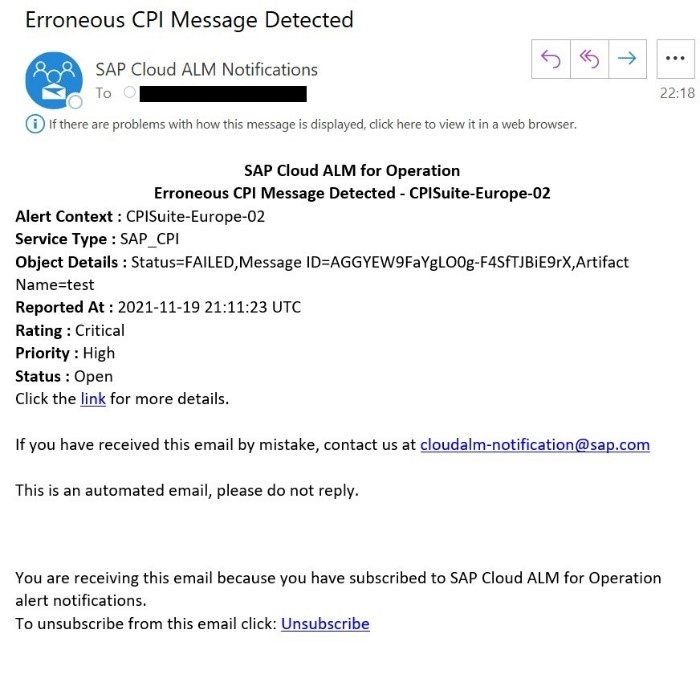
Erroneous Message Alert per eMail
- Health Monitor
- Certificate expiration date
- JMS Resources exhaustion
In the Health Monitor you can activate and deactivate alerts and set the needed threshold values in case certificates are about to expire or the JMS Resources are about to be exhausted.
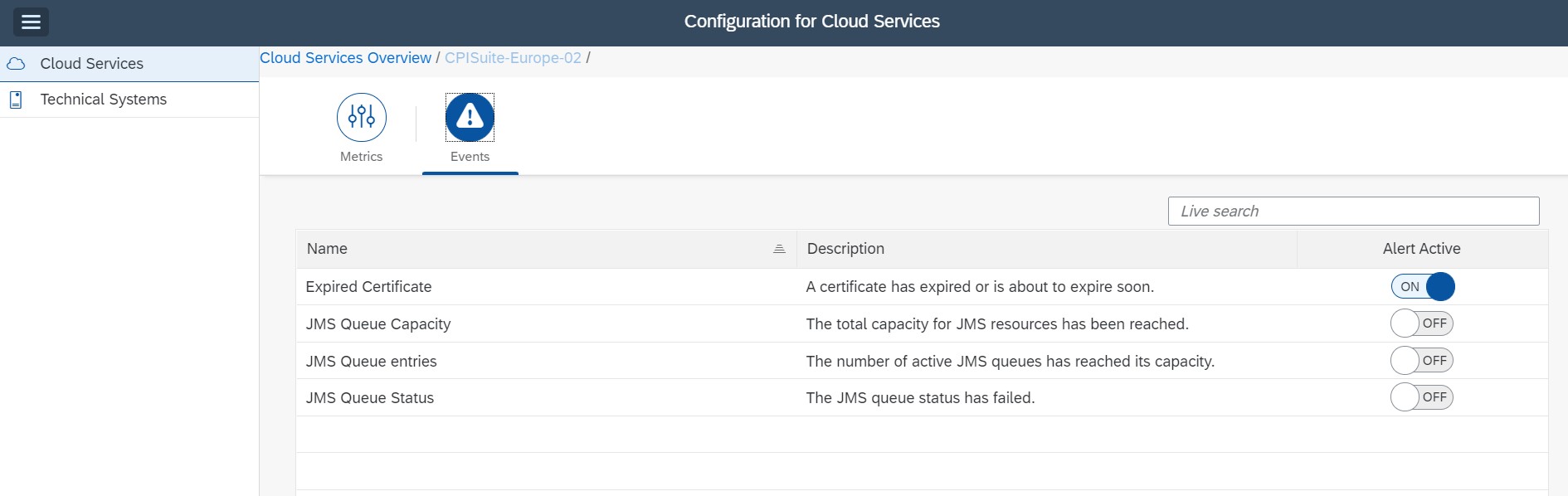
Alerting Configuration in Health Monitor
You see them also here in the Alerting section and per email.

Alerts in Health Monitor

Expired Certificate Alert per eMail
More information on how to configure alerts can be found on SAP Cloud ALM for Operations Expert Portal.
SAP Solution Manager
SAP Solution Manager can generate alerts for Cloud Integration when errors or performance problems reach certain thresholds.
The use cases for alerting with SAP Solution Manager are:
- Critical Response Time of integration flows
- High number of exceptions
- Critical exceptions
- Critical number of integration flow executions
Basically, you need configure the thresholds to trigger those alerts and who will receive them.

Alert Configuration in SAP Solution Manager
The raised alerts are shown in the Interface Monitoring or in the Alert Inbox in the launchpad.

Alerts in Interface Monitoring

Alert Inbox
Once you go to the alert you can handle it (confirm, assign, create incident, create notification, navigate to monitoring, etc.).

Alert View
The communication channels for the alerts are email or SMS, if configured accordingly.
More information on configuration of alerts in SAP Solution Manager can be found on SAP Solution Manager 7.2 Application Operations Expert Portal.
SAP Focused Run
The SAP Focused Run covers the alerting of single message flows, processed by SAP Process Orchestration or SAP Integration Suite.
The use cases for alerting are:
- SAP Cloud Integration exceptions: Indicates that new exceptions were collected during the last data collection interval
- SAP Cloud Integration issue for longer than N minutes: Indicate that a message is in a critical state for longer than N minutes
Advanced Event & Alert Management in the launchpad is the central point to handle alerts from different use cases like integration monitoring.

Advanced Event and Alert Management
You also find the alerts in the Integration & Cloud Monitoring app, similar to SAP Solution Manager.

Integration and Cloud Monitoring
Going to the alert allows you jumping to the message monitor in SAP Cloud Integration and handle single as well as multiple alerts (confirm/postpone/assign processor/etc).
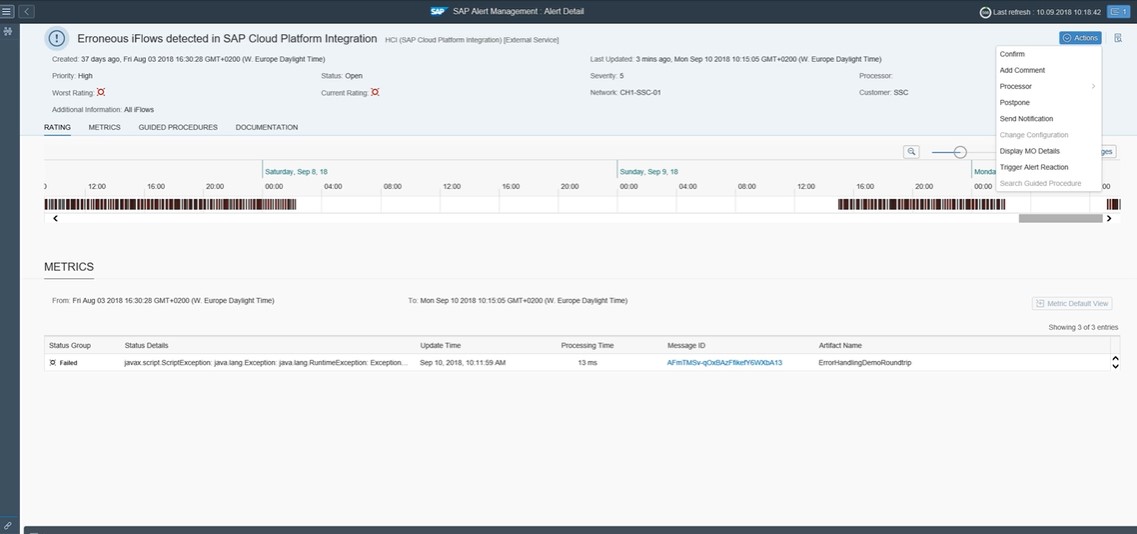
Alert View
For more information on how to configure alerts see Focused Run Advanced Integration Monitoring for Cloud Services in the SAP Focused Run Expert Portal.
SAP Application Interface Framework
SAP Application Interface Framework enables business users to monitor interfaces, trigger alerts, and manage errors without IT support, which drastically reduces the time needed for error handling.
The typical use case for alerting in SAP Application Interface Framework is the detection of functional errors raised by incoming messages in SAP S/4HANA or in SAP Business Suite. However, it is also possible generate alerts for outgoing interfaces, which usually relates to technical errors.
The configuration of alerts and recipients is done in transaction /AIF/CUST.

Alert Configuration in /AIF/CUST
Alerts are visible in the Interface Monitor (/AIF/IFMON) where you can manage e-mail notification and the status of alerts.

Alerts in /AIF/IFMON
In Error Handling Monitor (/AIF/ERR) you can also manage the status of alerts and access the alert inbox.

Error Handling Monitor
Alert inbox allows you to see all your alerts and other functions like forward it to other users.

Alert Inbox
More information on configuration of SAP Application Interface Framework.
Summary
With this blog post I finalize the series about monitoring and alerting for the Cloud Integration capability in Integration Suite.
Labels:
6 Comments
You must be a registered user to add a comment. If you've already registered, sign in. Otherwise, register and sign in.
Labels in this area
-
ABAP CDS Views - CDC (Change Data Capture)
2 -
AI
1 -
Analyze Workload Data
1 -
BTP
1 -
Business and IT Integration
2 -
Business application stu
1 -
Business Technology Platform
1 -
Business Trends
1,661 -
Business Trends
87 -
CAP
1 -
cf
1 -
Cloud Foundry
1 -
Confluent
1 -
Customer COE Basics and Fundamentals
1 -
Customer COE Latest and Greatest
3 -
Customer Data Browser app
1 -
Data Analysis Tool
1 -
data migration
1 -
data transfer
1 -
Datasphere
2 -
Event Information
1,400 -
Event Information
64 -
Expert
1 -
Expert Insights
178 -
Expert Insights
273 -
General
1 -
Google cloud
1 -
Google Next'24
1 -
Kafka
1 -
Life at SAP
784 -
Life at SAP
11 -
Migrate your Data App
1 -
MTA
1 -
Network Performance Analysis
1 -
NodeJS
1 -
PDF
1 -
POC
1 -
Product Updates
4,577 -
Product Updates
324 -
Replication Flow
1 -
RisewithSAP
1 -
SAP BTP
1 -
SAP BTP Cloud Foundry
1 -
SAP Cloud ALM
1 -
SAP Cloud Application Programming Model
1 -
SAP Datasphere
2 -
SAP S4HANA Cloud
1 -
SAP S4HANA Migration Cockpit
1 -
Technology Updates
6,886 -
Technology Updates
401 -
Workload Fluctuations
1
Related Content
- 10+ ways to reshape your SAP landscape with SAP Business Technology Platform - Blog 7 in Technology Blogs by SAP
- Integration Suite trial - cannot access API proxy in Technology Q&A
- 10+ ways to reshape your SAP landscape with SAP BTP - Blog 4 Interview in Technology Blogs by SAP
- 10+ ways to reshape your SAP landscape with SAP Business Technology Platform – Blog 4 in Technology Blogs by SAP
- Integrate an external task system to Cloud ALM. in Technology Q&A
Top kudoed authors
| User | Count |
|---|---|
| 11 | |
| 10 | |
| 9 | |
| 9 | |
| 7 | |
| 7 | |
| 7 | |
| 6 | |
| 6 | |
| 5 |