
- SAP Community
- Products and Technology
- Technology
- Technology Blogs by SAP
- On SAP’s Browser Support
Technology Blogs by SAP
Learn how to extend and personalize SAP applications. Follow the SAP technology blog for insights into SAP BTP, ABAP, SAP Analytics Cloud, SAP HANA, and more.
Turn on suggestions
Auto-suggest helps you quickly narrow down your search results by suggesting possible matches as you type.
Showing results for
Advisor
Options
- Subscribe to RSS Feed
- Mark as New
- Mark as Read
- Bookmark
- Subscribe
- Printer Friendly Page
- Report Inappropriate Content
12-08-2021
8:38 PM
In discussions with customers in my consulting work as well as in the context of the Customer Care / SAP Regional Implementation Group (RIG) work, questions regarding SAP’s browser support policy appear frequently – probably due to the increased adoption of apps using SAP Fiori and SAPUI5 as front-end technologies instead of SAP logon.
Here are some common topics raised by customers:
You may have read warnings about SAP not supporting Microsoft Internet Explorer and Microsoft Edge to access SAP systems anymore.
The first part of this statement is true – Microsoft has announced that they will discontinue support for Microsoft Internet Explorer in June 2022, which led to SAP discontinuing their support of their products in that browser.
Source: Note 1672817 - Browser: Microsoft Legacy Edge and Internet Explorer Support Policy Note
Excerpt: Microsoft announced to stop the support of Internet Explorer 11 for certain OS versions on June 15, 2022. [...] As SAP support ends latest with end of support by the vendor, SAP stops the Internet Explorer 11 support for these OS versions on June 15,2022.
As stated in that note, this goes for Microsoft Internet Explorer 11 mode of Microsoft Edge as well. SAP S/4HANA 2104 will cease to support that browser variant.
The second part of this question (fortunately) is a common misunderstanding. Microsoft announced in 2019 that a new browser using the same name, Microsoft Edge, would replace the then-existing Microsoft Edge browser.
The new Edge (Chromium) browser was rolled out by Microsoft in June of 2020 and support for Edge (Legacy / EdgeHTML) was ended by Microsoft in March of 2021.
Corresponding to this, SAP's support will be as follows:
The source for this is, again:
Note 1672817 - Browser: Microsoft Legacy Edge and Internet Explorer Support Policy Note
The main thing to know here is that browser support information is not provided on a technology level, e.g. SAP Fiori / SAPUI5. It is provided on a product level, e.g. SAP S/4HANA 1909.
That’s why you can find out which browsers are supported by which SAP product through each product's Product Availability Matrix (PAM):
https://userapps.support.sap.com/sap/support/pam
Select your product (e.g. SAP S/4HANA 2020) on the first screen. Then, go to the "Essential Information" presentation on the top right:
On the second page of the presentation that comes up, click "Browser Support":
The next presentation that comes up contains a list of supported browsers by that product:
This is a special topic, but in a way, again related to browser support.
The answer is yes – when we are talking about interactive forms directly integrated in a Web Dynpro screen.
Microsoft’s termination of support of legacy browsers Edge (Legacy / EdgeHTML) and Internet Explorer means that ActiveX-based plugins such as the Adobe-delivered PDF plugin, necessary for some features of interactive forms, stop working.
Note this distinction however:
So don't worry about this if:
Source: 1918612 - SAP IFbA: Information Reader/Browser support
Excerpt: Applications using interactive scenarios with editable forms must be redesigned. See SAP Note 2692483 and SAP Note 2919999. [...] Edge does not support ActiveX based plugins. This is why Adobe Reader is not supported.
As a rule, SAP GUI invokes the operating system's default browser when opening a web link of some kind.
If a different browser is opened, that's a problem - here is one reason why this might happen, especially (again) when Microsoft Internet Explorer is involved:
Note 2487028 - How to open /UI2/FLP to run it on default browser
Hope this helps – in any case, feel free to drop a comment below!
Here are some common topics raised by customers:
“Are Microsoft Internet Explorer and Microsoft Edge not supported by SAP anymore?”
You may have read warnings about SAP not supporting Microsoft Internet Explorer and Microsoft Edge to access SAP systems anymore.
The first part of this statement is true – Microsoft has announced that they will discontinue support for Microsoft Internet Explorer in June 2022, which led to SAP discontinuing their support of their products in that browser.
Source: Note 1672817 - Browser: Microsoft Legacy Edge and Internet Explorer Support Policy Note
Excerpt: Microsoft announced to stop the support of Internet Explorer 11 for certain OS versions on June 15, 2022. [...] As SAP support ends latest with end of support by the vendor, SAP stops the Internet Explorer 11 support for these OS versions on June 15,2022.
As stated in that note, this goes for Microsoft Internet Explorer 11 mode of Microsoft Edge as well. SAP S/4HANA 2104 will cease to support that browser variant.
The second part of this question (fortunately) is a common misunderstanding. Microsoft announced in 2019 that a new browser using the same name, Microsoft Edge, would replace the then-existing Microsoft Edge browser.
The new Edge (Chromium) browser was rolled out by Microsoft in June of 2020 and support for Edge (Legacy / EdgeHTML) was ended by Microsoft in March of 2021.
Corresponding to this, SAP's support will be as follows:
- SAP continues to support the Edge (Chromium) browser as currently shipped by Microsoft.
- SAP is ending support for Edge (Legacy / EdgeHTML) in June 2020.
The source for this is, again:
Note 1672817 - Browser: Microsoft Legacy Edge and Internet Explorer Support Policy Note
How do I find reliable information on SAP's browser support for SAP Fiori / SAPUI5?
The main thing to know here is that browser support information is not provided on a technology level, e.g. SAP Fiori / SAPUI5. It is provided on a product level, e.g. SAP S/4HANA 1909.
That’s why you can find out which browsers are supported by which SAP product through each product's Product Availability Matrix (PAM):
https://userapps.support.sap.com/sap/support/pam
Select your product (e.g. SAP S/4HANA 2020) on the first screen. Then, go to the "Essential Information" presentation on the top right:

On the second page of the presentation that comes up, click "Browser Support":
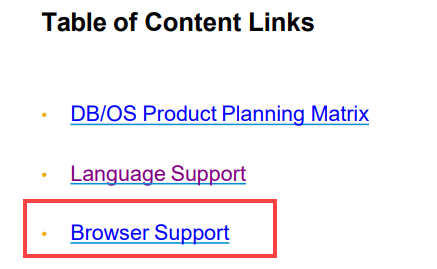
The next presentation that comes up contains a list of supported browsers by that product:

SAP Interactive Forms by Adobe aren’t supported inside a web interface anymore – is that true?
This is a special topic, but in a way, again related to browser support.
The answer is yes – when we are talking about interactive forms directly integrated in a Web Dynpro screen.
Microsoft’s termination of support of legacy browsers Edge (Legacy / EdgeHTML) and Internet Explorer means that ActiveX-based plugins such as the Adobe-delivered PDF plugin, necessary for some features of interactive forms, stop working.
Note this distinction however:
- Basic print forms are simply PDF documents and they can still be displayed inside your web browser.
- Interactive scenarios on the other hand are commonly used in customer-specific developments within GRC or Solution Manager.
So don't worry about this if:
- Your scenario isn't interactive, i.e. doesn't have changeable fields.
- Your interactive Adobe form comes is delivered through email or as a download - as opposed to being displayed directly within a Web Dynpro UI.
- Your interactive Adobe form comes blank from a file share and it then sent out via email or web service to an SAP system.
Source: 1918612 - SAP IFbA: Information Reader/Browser support
Excerpt: Applications using interactive scenarios with editable forms must be redesigned. See SAP Note 2692483 and SAP Note 2919999. [...] Edge does not support ActiveX based plugins. This is why Adobe Reader is not supported.
We switched browsers in our organization – but why doesn't SAP GUI open the new browser from a transaction?
As a rule, SAP GUI invokes the operating system's default browser when opening a web link of some kind.
If a different browser is opened, that's a problem - here is one reason why this might happen, especially (again) when Microsoft Internet Explorer is involved:
Note 2487028 - How to open /UI2/FLP to run it on default browser
Hope this helps – in any case, feel free to drop a comment below!
- SAP Managed Tags:
- SAP Fiori for SAP S/4HANA
Labels:
You must be a registered user to add a comment. If you've already registered, sign in. Otherwise, register and sign in.
Labels in this area
-
ABAP CDS Views - CDC (Change Data Capture)
2 -
AI
1 -
Analyze Workload Data
1 -
BTP
1 -
Business and IT Integration
2 -
Business application stu
1 -
Business Technology Platform
1 -
Business Trends
1,658 -
Business Trends
93 -
CAP
1 -
cf
1 -
Cloud Foundry
1 -
Confluent
1 -
Customer COE Basics and Fundamentals
1 -
Customer COE Latest and Greatest
3 -
Customer Data Browser app
1 -
Data Analysis Tool
1 -
data migration
1 -
data transfer
1 -
Datasphere
2 -
Event Information
1,400 -
Event Information
66 -
Expert
1 -
Expert Insights
177 -
Expert Insights
299 -
General
1 -
Google cloud
1 -
Google Next'24
1 -
Kafka
1 -
Life at SAP
780 -
Life at SAP
13 -
Migrate your Data App
1 -
MTA
1 -
Network Performance Analysis
1 -
NodeJS
1 -
PDF
1 -
POC
1 -
Product Updates
4,577 -
Product Updates
344 -
Replication Flow
1 -
RisewithSAP
1 -
SAP BTP
1 -
SAP BTP Cloud Foundry
1 -
SAP Cloud ALM
1 -
SAP Cloud Application Programming Model
1 -
SAP Datasphere
2 -
SAP S4HANA Cloud
1 -
SAP S4HANA Migration Cockpit
1 -
Technology Updates
6,873 -
Technology Updates
423 -
Workload Fluctuations
1
Related Content
- What’s new in Mobile development kit client 24.4 in Technology Blogs by SAP
- SAP Support for suppliers on Ariba in Technology Q&A
- Exploring SAP support portals & processes in Technology Q&A
- Enabling Support for Existing CAP Projects in SAP Build Code in Technology Blogs by Members
- SAP GUI for Java 8.10 on the Horizon in Technology Blogs by SAP
Top kudoed authors
| User | Count |
|---|---|
| 40 | |
| 25 | |
| 17 | |
| 14 | |
| 8 | |
| 7 | |
| 7 | |
| 7 | |
| 6 | |
| 6 |