
- SAP Community
- Products and Technology
- Enterprise Resource Planning
- ERP Blogs by SAP
- German sick leave ( Continued sick pay) configurat...
Enterprise Resource Planning Blogs by SAP
Get insights and updates about cloud ERP and RISE with SAP, SAP S/4HANA and SAP S/4HANA Cloud, and more enterprise management capabilities with SAP blog posts.
Turn on suggestions
Auto-suggest helps you quickly narrow down your search results by suggesting possible matches as you type.
Showing results for
former_member27
Explorer
Options
- Subscribe to RSS Feed
- Mark as New
- Mark as Read
- Bookmark
- Subscribe
- Printer Friendly Page
- Report Inappropriate Content
12-08-2021
10:57 AM
Hello EC Time community,
We often heard from our customers from Germany, that employers have cumbersome steps to follow, in order to adhere to legal requirements in terms of continue sick pay and sick pay supplement policies at company level
With H2 2021, Employee central Time solution is now enhanced with configuration capabilities with regard to determination of values for the existing fields End Of Continued Pay, Start Date of Sick Pay Supplement and End of Sick Pay Supplement for the Employee.
In this blog post, you get all the details about the feature scope, configuration steps to be followed to use this feature.
This feature is on Early Adoption with H2 2021 release only. In addition, we have an ask for you, to take this feature to your customer(s) and get us Early adoption feedback for this solution.
It isn’t activated by default with the preview upgrade. If you’d like to enable this feature in your instance, please reach out to the Early adoption page of community forum
The features helps you to handle, legal requirement as - Companies are mandated to pay employees sick leave for a period of time (6 weeks per legal requirement as of the date of publication of this post).
In addition also certain companies have organizational specific policies as - once sick leave payment is over, employees receive payments from Health Insurance, and companies provide a supplemental pay on top of Insurance Payment to the employee for a given period of time. The period of supplement payment depends on company's policy based on several factors like Union/Collective Agreements.
Example:
Here is a company that has sick pay policy defined as below
The duration of sickness benefit (continued pay) is 6 weeks for an illness indicated absence. During this time the employer continues to pay the wages to the employee
If the employee is still ill after 6 weeks, the social health insurance company takes over the payment, but pays "sick pay" that is usually less than the normal employee wages paid by the employer.
Ok, let's have a deep dive to see, how to a configure policy detail in our system , so that you can get a flair and nuances around it.
Step 1 : Create a time type for sick leave that allows the system to propose dates for continued sick pay and the sick pay supplement when requesting sick leave for an employee.
By the way, please note that we also have an alternative in case you have a use case where continue sick pay and sick shall not be suggested or are not applicable for the sick leave
If you choose With Sick Pay Dates Calculation, you can configure the duration for continued pay and the sick pay supplement based on the company policy, allowing the system to propose sick pay dates. Points from 5 to 8 above, apply if you have chosen this option.
As an administrator, you can request an absence for an employee who is on sick leave and receive a proposal for the continued pay and sick pay supplement dates.
The system now proposes the end date of continued pay, and the start and end dates of the sick pay supplement based on your company policy. By default, the start date is set to today's date.
By the way, to let you know some additional things at this stage -
If you are using Employee Central Time payroll solution, as your payroll system - then it is already supported including fields Continued Pay and Sick Pay Supplement. No changes, would be required at your end to use this feature
As you have noticed, current scope only covers stand alone absences; we plan support in future release(s)
By the way before ending this blog, I would like thank my colleagues carlos.colangelo and samyukthareddy.molagavalli in helping me with their inputs while composing this.
We often heard from our customers from Germany, that employers have cumbersome steps to follow, in order to adhere to legal requirements in terms of continue sick pay and sick pay supplement policies at company level
With H2 2021, Employee central Time solution is now enhanced with configuration capabilities with regard to determination of values for the existing fields End Of Continued Pay, Start Date of Sick Pay Supplement and End of Sick Pay Supplement for the Employee.
In this blog post, you get all the details about the feature scope, configuration steps to be followed to use this feature.
This feature is on Early Adoption with H2 2021 release only. In addition, we have an ask for you, to take this feature to your customer(s) and get us Early adoption feedback for this solution.
It isn’t activated by default with the preview upgrade. If you’d like to enable this feature in your instance, please reach out to the Early adoption page of community forum
Business information
The features helps you to handle, legal requirement as - Companies are mandated to pay employees sick leave for a period of time (6 weeks per legal requirement as of the date of publication of this post).
In addition also certain companies have organizational specific policies as - once sick leave payment is over, employees receive payments from Health Insurance, and companies provide a supplemental pay on top of Insurance Payment to the employee for a given period of time. The period of supplement payment depends on company's policy based on several factors like Union/Collective Agreements.
What you get to implement?
- It is possible to configure Continue Sick Pay and Sick Pay Supplement Periods in Time Type object
- Based on this configuration, in the absence form, system will propose the period of payments for the sick leave
- User can override the calculated periods if necessary
- Additional fields are available to allow users to find deviation as well as the proposed dates in case Continue Sick Pay and Sick Pay Supplement dates differs from the ones calculated based on the Time Type Configuration
- These fields are available also for reporting usage
How to configure?
Example:
Here is a company that has sick pay policy defined as below
The duration of sickness benefit (continued pay) is 6 weeks for an illness indicated absence. During this time the employer continues to pay the wages to the employee
If the employee is still ill after 6 weeks, the social health insurance company takes over the payment, but pays "sick pay" that is usually less than the normal employee wages paid by the employer.
Ok, let's have a deep dive to see, how to a configure policy detail in our system , so that you can get a flair and nuances around it.
Step 1 : Create a time type for sick leave that allows the system to propose dates for continued sick pay and the sick pay supplement when requesting sick leave for an employee.
- Procedure
- Go to the Admin Centre and choose Manage Time off structures
- Select the Time Type option from the Create New dropdown list.
- Enter name of Time type, for example as 'Sickness with Doctor's certificate' and select Germany (DEU) as the Country/Region. The Time Type Information for Germany section is displayed.
- Select the Sickness Variant as 'With Sick Pay Dates Calculation' from the dropdown list
- Select the unit , as 'Week(s)' for Unit for Duration of Continued Sick Pay and/or Unit for Duration of Sick Pay Supplement as 'year' from the dropdown list.
- Enter a Duration of Sick Pay Supplement as 1 and Duration of continued sick pay as 6
- Choose Sickness as the Absence Class.
- Maintain a meaningful external code and save it

Time Type configuration
By the way, please note that we also have an alternative in case you have a use case where continue sick pay and sick shall not be suggested or are not applicable for the sick leave
| Sickness Variant | Use |
|---|---|
| With Manual Entry of Sick Pay Dates | The system doesn't propose dates for continued pay or the sick pay supplement. |
| With Sick Pay Dates Calculation | The system proposes dates for continued pay or the sick pay supplement. |
| Without Sick Pay Dates | The user is forced to leave these dates blank and the system does not send the continued pay or sick pay supplement periods to payroll. You can select this option for a new employee who isn't yet entitled to continued pay, for example. |
If you choose With Sick Pay Dates Calculation, you can configure the duration for continued pay and the sick pay supplement based on the company policy, allowing the system to propose sick pay dates. Points from 5 to 8 above, apply if you have chosen this option.
Step 2: You can now associate the Time Type you've created with the Time Profile of the relevant users.
As an administrator, you can request an absence for an employee who is on sick leave and receive a proposal for the continued pay and sick pay supplement dates.
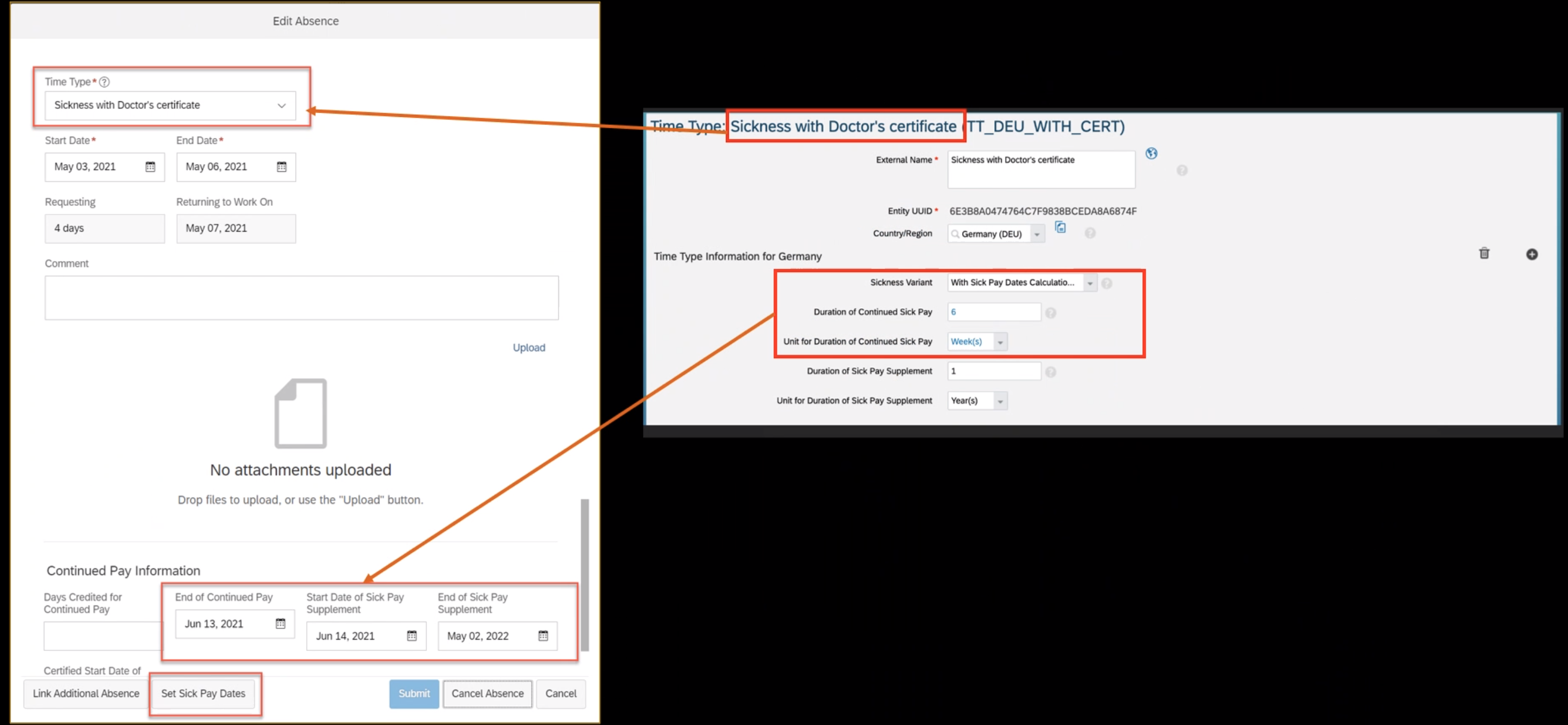
Absence request with calculation of Sick Pay Dates
- Procedure
- Go to the employee's People Profile and under Time Management choose Administer Time.
- Choose Create Absence to display the New Absence window for the employee.
You then see an overview of the employee's absences.
- Choose Create Absence.
- Choose the Time Type you created for calculating sick pay dates.
- Choose the Start Date and End Date of the sick leave.
- Click on the push button 'Set Sick Pay Dates'
The system now proposes the end date of continued pay, and the start and end dates of the sick pay supplement based on your company policy. By default, the start date is set to today's date.
By the way, to let you know some additional things at this stage -
- If you choose Link Additional Absence, the option to receive a proposal for sick pay dates is automatically switched off and the Set Sick Pay Dates button is no longer available.
- If you choose Set Sick Pay Dates without entering a Certified Start Date of Absence, the system uses the date entered in the Start Date field to calculate the proposals for the End of Continued Pay, the Start Date of Sick Pay Supplement, and the End of Sick Pay Supplement.
- If you enter a Certified Start Date of Sickness that is after the Start Date of the absence and then choose Set Sick Pay Dates, the system recalculates all three dates based on the Certified Start Date of Sickness. If the Certified Start Date of Sickness is before the start date of the sickness, the system uses the Start Date for the calculation, that is, the later of the two dates.
The end-to-end story
If you are using Employee Central Time payroll solution, as your payroll system - then it is already supported including fields Continued Pay and Sick Pay Supplement. No changes, would be required at your end to use this feature
Some future plans
As you have noticed, current scope only covers stand alone absences; we plan support in future release(s)
- calculation support where multiple sick leaves needs to be considered together into the sick pay calculations either due to the nature of being identical to each other or due to overlap with each other .
- In addition a more comprehensive configuration (not based on Time type) , to support companies with several Sick pay supplement policies
By the way before ending this blog, I would like thank my colleagues carlos.colangelo and samyukthareddy.molagavalli in helping me with their inputs while composing this.
- SAP Managed Tags:
- SAP SuccessFactors Employee Central,
- SAP SuccessFactors HXM Suite,
- HCM Time Management
Labels:
5 Comments
You must be a registered user to add a comment. If you've already registered, sign in. Otherwise, register and sign in.
Labels in this area
-
Artificial Intelligence (AI)
1 -
Business Trends
363 -
Business Trends
21 -
Customer COE Basics and Fundamentals
1 -
Digital Transformation with Cloud ERP (DT)
1 -
Event Information
461 -
Event Information
24 -
Expert Insights
114 -
Expert Insights
152 -
General
1 -
Governance and Organization
1 -
Introduction
1 -
Life at SAP
415 -
Life at SAP
2 -
Product Updates
4,685 -
Product Updates
208 -
Roadmap and Strategy
1 -
Technology Updates
1,502 -
Technology Updates
88
Related Content
- Integration of SAP Service and Asset Manager(SSAM) with SAP FSM to support S/4HANA Service Processes in Enterprise Resource Planning Blogs by SAP
- SAP S/4HANA Cloud Public Edition: Security Configuration APIs in Enterprise Resource Planning Blogs by SAP
- SAP S/4HANA Cloud, public edition, ABAP Environment Case 8: Material Shelf Life Management in Enterprise Resource Planning Blogs by SAP
- Quick Start guide for PLM system integration 3.0 Implementation/Installation in Enterprise Resource Planning Blogs by SAP
- Business Rule Framework Plus(BRF+) in Enterprise Resource Planning Blogs by Members
Top kudoed authors
| User | Count |
|---|---|
| 8 | |
| 6 | |
| 5 | |
| 4 | |
| 4 | |
| 3 | |
| 3 | |
| 2 | |
| 2 | |
| 2 |