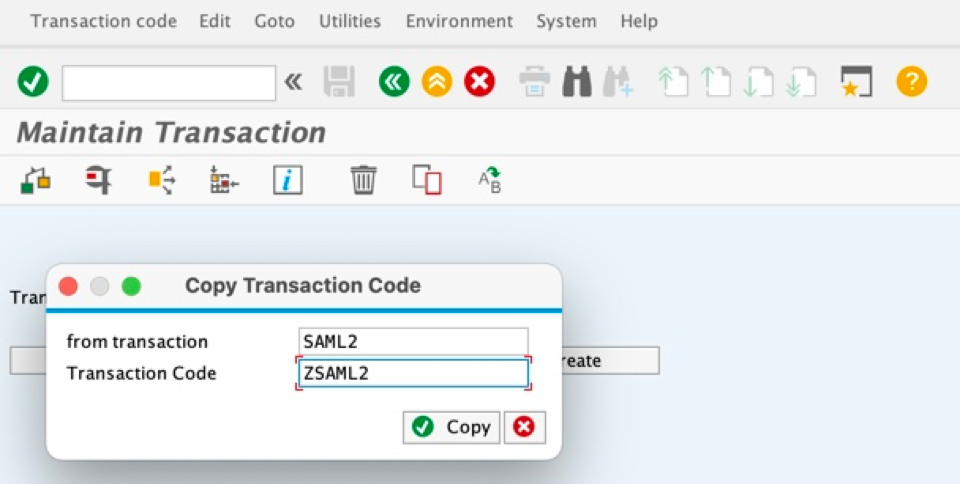- SAP Community
- Products and Technology
- Enterprise Resource Planning
- ERP Blogs by SAP
- How to prevent saml2 or soauth2 tcodes open as web...
Enterprise Resource Planning Blogs by SAP
Get insights and updates about cloud ERP and RISE with SAP, SAP S/4HANA and SAP S/4HANA Cloud, and more enterprise management capabilities with SAP blog posts.
Turn on suggestions
Auto-suggest helps you quickly narrow down your search results by suggesting possible matches as you type.
Showing results for
Product and Topic Expert
Options
- Subscribe to RSS Feed
- Mark as New
- Mark as Read
- Bookmark
- Subscribe
- Printer Friendly Page
- Report Inappropriate Content
12-05-2021
9:53 AM
A case for ZSAML2 and ZSOAUTH2 with S/4HANA ABAP.
When using S/4HANA ABAP1909 or ABAP2020 both saml2 and soauth2 tcodes when run from SAP GUI are being redirected to a browser based app.
Most annoyingly, the app opens in both Chrome and Safari browsers at a time (macOS);
Thus I asked around to see if there is way to change this behaviour, like for instance having saml2/soauth2 run inside SAP GUI ?
And I got an excellent answer from dep via our ABAP community channel.
Let me share with you what I have learnt.
Putting it all together
Pre-requisites: SAPGUI for java, S/4HANA ABAP1909 or ABAP2020 with a developer access rights
Quoting after dep :
Apparently, there is no way to change the behaviour of standard transactions.
An alternative to consider is creating two custom transactions, for example, ZSAML2 & ZSOAUTH2
These custom t-codes should call transaction 'WDYID', skip the first screen, and respectively pass values 'SAML2' and 'SOAUTH2' to the APPLICATION parameter.
These transactions will provide alternatives to the original transactions and run inside SAP GUI instead of the default system browsers.
You need access to SE93 to copy and configure your custom transaction codes. Please refer to appendix for detailed instructions.
| SAML2 (opens in a browser) | ZSAML2 (opens inside SAPGUI) |
 |  |
| SOAUTH2 (opens in a browser) | ZSOAUTH2 (opens inside SAPGUI) |
 |  |
The end result with SAPGUI for Java (macOS):
| /nZSAML2 | /nZSOAUTH2 |
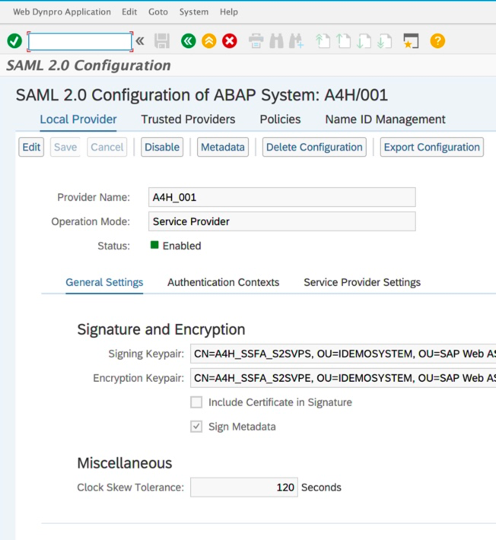 |  |
Conclusion.
I demonstrated how to create a copy of a transaction code and how to modify its behaviour in ABAP system so it can run inside SAPGUI.
Any known caveats? The newly created ZSAML2 and ZSOUTH2 transactions will not work with HTML WebGUI.
https://<abaphost>:50001/sap/bc/gui/sap/its/webgui?sap-client=001&sap-language=EN#
Domain is too short (see long text)
Message no. SWDP_WB_TOOL532If you are using WebGUI just stick with the standard SAML2 and SOAUTH2 transactions.
Appendix
SE93 - with all the steps....
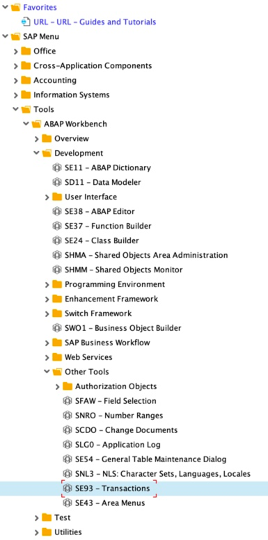 |
Select Local Object below
If applicable, goto Edit/Change transaction type
| Change transaction type to transaction with parameters as follows:
and complete the steps as follows:
|

- SAP Managed Tags:
- ABAP Development,
- SAP S/4HANA
Labels:
You must be a registered user to add a comment. If you've already registered, sign in. Otherwise, register and sign in.
Labels in this area
-
Artificial Intelligence (AI)
1 -
Business Trends
363 -
Business Trends
21 -
Customer COE Basics and Fundamentals
1 -
Digital Transformation with Cloud ERP (DT)
1 -
Event Information
461 -
Event Information
23 -
Expert Insights
114 -
Expert Insights
151 -
General
1 -
Governance and Organization
1 -
Introduction
1 -
Life at SAP
415 -
Life at SAP
2 -
Product Updates
4,686 -
Product Updates
205 -
Roadmap and Strategy
1 -
Technology Updates
1,502 -
Technology Updates
85
Related Content
- Content Security Policy: when SAP S/4HANA cares like a mother in Enterprise Resource Planning Blogs by SAP
- Deciphering Seamless SAML Single Sign-On: A Comprehensive Guide to Multi-Identity Provider Integration with SAP IAS as Your Proxy for S/4 HANA and Beyond (Part 1) in Enterprise Resource Planning Blogs by Members
- Product Compliance in SAP S/4HANA Cloud, Private Edition 2023 in Enterprise Resource Planning Blogs by SAP
- SAP Fiori Elements : CDS And Overview Page-Part 2 in Enterprise Resource Planning Blogs by Members
- Sales in SAP S/4HANA Cloud, Private Edition 2023 in Enterprise Resource Planning Blogs by SAP
Top kudoed authors
| User | Count |
|---|---|
| 5 | |
| 5 | |
| 4 | |
| 3 | |
| 3 | |
| 3 | |
| 3 | |
| 2 | |
| 2 | |
| 2 |