
- SAP Community
- Products and Technology
- Technology
- Technology Blogs by SAP
- SAP Task Center is now available in SAP Mobile Sta...
Technology Blogs by SAP
Learn how to extend and personalize SAP applications. Follow the SAP technology blog for insights into SAP BTP, ABAP, SAP Analytics Cloud, SAP HANA, and more.
Turn on suggestions
Auto-suggest helps you quickly narrow down your search results by suggesting possible matches as you type.
Showing results for
Advisor
Options
- Subscribe to RSS Feed
- Mark as New
- Mark as Read
- Bookmark
- Subscribe
- Printer Friendly Page
- Report Inappropriate Content
12-01-2021
12:00 PM
Here’s what the integration of SAP Task Center in SAP Mobile Start means for you and your business.
SAP Task Center functionality is available in SAP Mobile Start from version 1.1. In this blog post, I would like to give you an overview of SAP Task Center and explain what this will mean for you when using SAP's applications on your mobile devices.
What is SAP Task Center?
SAP Task Center is an infrastructure kernel service on the SAP Business Technology Platform (SAP BTP), Cloud Foundry environment. It enables integration with SAP applications to provide all your assigned workflows tasks in one place. SAP applications that are currently integrated with Task Center are: SAP S/4HANA, SAP S/4HANA Cloud, SAP Fieldglass and SAP SuccessFactors. The approval tasks from SAP Ariba and SAP Concur will be available in the near future.
All the tasks that are assigned to you can be accessed through the SAP Mobile Start application as well as the SAP Task Center web application.
Using SAP Task Center on mobile devices with SAP Mobile Start:
Workflow approvals are great example of a situation in which people must interact with multiple business processes and access data and applications from various systems.
Even on a desktop, this can be quite challenging when approvals are scattered across multiple solutions – and this experience is even less optimal for mobile users. Complexity would simply be too high to provide a delightful process for running a workflow approval. This now changes with the launch of SAP Task Center in SAP Mobile Start.
At a glance – here are the key features of the SAP Task Center integration with SAP Mobile Start:
How to integrate SAP Task Center
SAP Task Center is activated per sub-account on SAP BTP. Refer to the help page to see how SAP Task Center service can be activated using a booster/guided-procedure to accelerate the configuration and to integrate it with SAP applications. Any SAP Launchpad service site defined on this sub-account, and therefore SAP Mobile Start app connecting to those sites will have access to SAP Task Center functionality. Any user with the SAP Task Center tile on their launchpad site will also get the "To Do" screen activated on their mobile app.
Conclusion
Mobile doesn’t simply facilitate access to enterprise apps on a smaller screen, It can provide an experience that brings tremendous opportunities and is an essential part of a user's lifestyle. The SAP Task Center functionality in SAP Mobile Start is another example of SAP delivering the power of the Intelligent Enterprise to the fingertips of our customers.
Post your questions or feedback about SAP Mobile Start in the Q&A area. Start by visiting your SAP Mobile Applications community page and click “follow”. We’ll be publishing more informative blog posts. Want to be notified? Check your #communications to ensure you have your settings activated.
SAP Task Center functionality is available in SAP Mobile Start from version 1.1. In this blog post, I would like to give you an overview of SAP Task Center and explain what this will mean for you when using SAP's applications on your mobile devices.

What is SAP Task Center?
SAP Task Center is an infrastructure kernel service on the SAP Business Technology Platform (SAP BTP), Cloud Foundry environment. It enables integration with SAP applications to provide all your assigned workflows tasks in one place. SAP applications that are currently integrated with Task Center are: SAP S/4HANA, SAP S/4HANA Cloud, SAP Fieldglass and SAP SuccessFactors. The approval tasks from SAP Ariba and SAP Concur will be available in the near future.
All the tasks that are assigned to you can be accessed through the SAP Mobile Start application as well as the SAP Task Center web application.
Using SAP Task Center on mobile devices with SAP Mobile Start:
Workflow approvals are great example of a situation in which people must interact with multiple business processes and access data and applications from various systems.

Today’s approval experience – Scenario 1
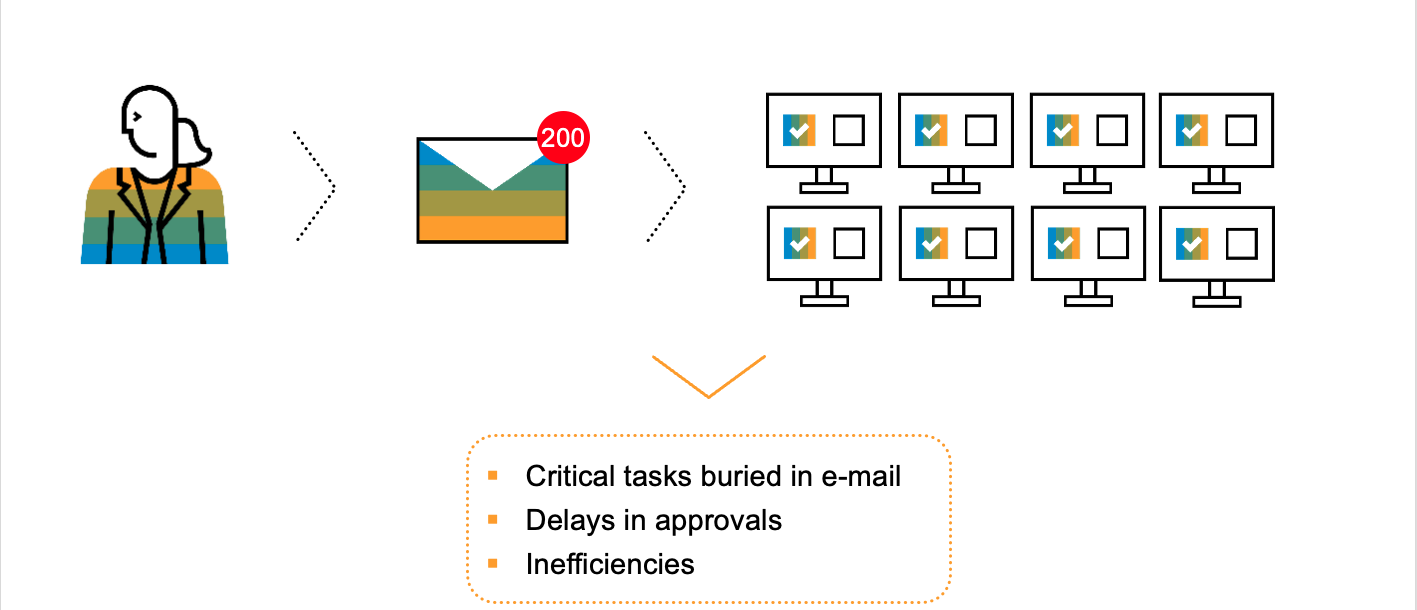
Today’s approval experience – Scenario 2
Even on a desktop, this can be quite challenging when approvals are scattered across multiple solutions – and this experience is even less optimal for mobile users. Complexity would simply be too high to provide a delightful process for running a workflow approval. This now changes with the launch of SAP Task Center in SAP Mobile Start.
SAP Task Center streamlines cross-product approval flows and can be enabled in the SAP Mobile Start app. You can now access tasks within the new “To Do” screen on SAP Mobile Start and process them in just one tap. Thus you no longer need to install numerous inboxes from various applications.

To Do
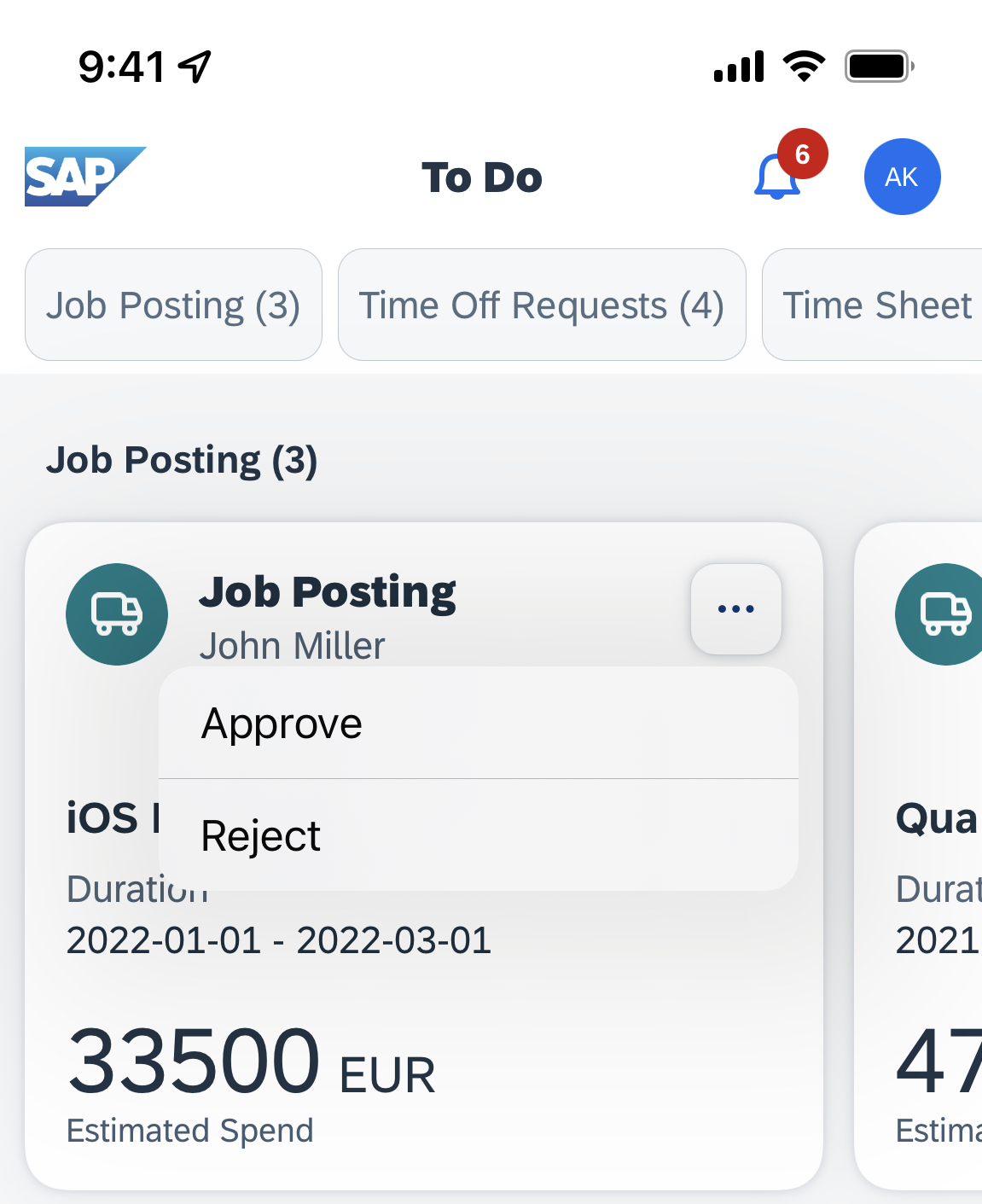
Quick actions

Task details
At a glance – here are the key features of the SAP Task Center integration with SAP Mobile Start:
- View all your assigned tasks - workflow tasks from multiple SAP solutions are gathered in one list by the SAP Task Center service. You can find the items that require your approvals in one screen and will have an overview of items with pending actions.
- Use quick actions to quickly process your task - tapping the three dots on the top-right corner of the chosen task will open the quick action menu. You can process a task with only one tap, which then will remove the task from your “To Do” screen.
- Access task information and available actions in details - you can tap on a task and open the “Details” screen to see more information and all available actions. If the information shown is not sufficient, you can open the task directly in the target system (SAP application) by clicking on “Open” action button.
How to integrate SAP Task Center
SAP Task Center is activated per sub-account on SAP BTP. Refer to the help page to see how SAP Task Center service can be activated using a booster/guided-procedure to accelerate the configuration and to integrate it with SAP applications. Any SAP Launchpad service site defined on this sub-account, and therefore SAP Mobile Start app connecting to those sites will have access to SAP Task Center functionality. Any user with the SAP Task Center tile on their launchpad site will also get the "To Do" screen activated on their mobile app.

SAP Task Center Service
Conclusion
Mobile doesn’t simply facilitate access to enterprise apps on a smaller screen, It can provide an experience that brings tremendous opportunities and is an essential part of a user's lifestyle. The SAP Task Center functionality in SAP Mobile Start is another example of SAP delivering the power of the Intelligent Enterprise to the fingertips of our customers.
Additional Information
- SAP News Center: SAP Task Center: Click, Read, Approve, Repeat!
- Blog Post: Handling Tasks in an efficient, integrated and harmonized way using SAP Task Center
- Blog Post: Getting Started with SAP Task Center on SAP BTP
- Blog Post: SAP Mobile Start for Android is available - June 2022
- Demo at SAP TechEd 2021: SAP TechEd Session Replay – Integrate Solutions in Your Intelligent Enterprise: What’s Trending? (SAP Task Center Demo at approx. 28:00)
Post your questions or feedback about SAP Mobile Start in the Q&A area. Start by visiting your SAP Mobile Applications community page and click “follow”. We’ll be publishing more informative blog posts. Want to be notified? Check your #communications to ensure you have your settings activated.
Labels:
1 Comment
You must be a registered user to add a comment. If you've already registered, sign in. Otherwise, register and sign in.
Labels in this area
-
ABAP CDS Views - CDC (Change Data Capture)
2 -
AI
1 -
Analyze Workload Data
1 -
BTP
1 -
Business and IT Integration
2 -
Business application stu
1 -
Business Technology Platform
1 -
Business Trends
1,661 -
Business Trends
87 -
CAP
1 -
cf
1 -
Cloud Foundry
1 -
Confluent
1 -
Customer COE Basics and Fundamentals
1 -
Customer COE Latest and Greatest
3 -
Customer Data Browser app
1 -
Data Analysis Tool
1 -
data migration
1 -
data transfer
1 -
Datasphere
2 -
Event Information
1,400 -
Event Information
64 -
Expert
1 -
Expert Insights
178 -
Expert Insights
273 -
General
1 -
Google cloud
1 -
Google Next'24
1 -
Kafka
1 -
Life at SAP
784 -
Life at SAP
11 -
Migrate your Data App
1 -
MTA
1 -
Network Performance Analysis
1 -
NodeJS
1 -
PDF
1 -
POC
1 -
Product Updates
4,577 -
Product Updates
326 -
Replication Flow
1 -
RisewithSAP
1 -
SAP BTP
1 -
SAP BTP Cloud Foundry
1 -
SAP Cloud ALM
1 -
SAP Cloud Application Programming Model
1 -
SAP Datasphere
2 -
SAP S4HANA Cloud
1 -
SAP S4HANA Migration Cockpit
1 -
Technology Updates
6,886 -
Technology Updates
403 -
Workload Fluctuations
1
Related Content
- How to add dynamically formcell or button table in SectionedTable0 of Current(Main) MDK Page in Technology Q&A
- Empowering Retail Business with a Seamless Data Migration to SAP S/4HANA in Technology Blogs by Members
- What is Capacity Units for SAP Build Code? in Technology Q&A
- What’s New in SAP Analytics Cloud Release 2024.08 in Technology Blogs by SAP
- SAP Analytics Cloud Planning Data Action Advance Formula in Technology Q&A
Top kudoed authors
| User | Count |
|---|---|
| 12 | |
| 10 | |
| 9 | |
| 7 | |
| 7 | |
| 7 | |
| 6 | |
| 6 | |
| 5 | |
| 4 |