
- SAP Community
- Products and Technology
- Technology
- Technology Blogs by SAP
- Enhanced Refund Determination Process in the Manag...
Technology Blogs by SAP
Learn how to extend and personalize SAP applications. Follow the SAP technology blog for insights into SAP BTP, ABAP, SAP Analytics Cloud, SAP HANA, and more.
Turn on suggestions
Auto-suggest helps you quickly narrow down your search results by suggesting possible matches as you type.
Showing results for
former_member77
Explorer
Options
- Subscribe to RSS Feed
- Mark as New
- Mark as Read
- Bookmark
- Subscribe
- Printer Friendly Page
- Report Inappropriate Content
12-01-2021
11:58 AM
With continuous innovation and delivery, SAP S/4HANA Cloud products take important roles in today’s daily work and life. More and more users use the Manage Customer Returns app to manage the accelerated returns. The accelerated returns consist of logistics and refunding. Compared to the previous releases, 2 major enhancements about refunding are available in the Manage Customer Returns app as of SAP S/4HANA 2111 Cloud.
Only refund-relevant items visible for refund determination
Refunding status indicates whether a returns order item is refund relevant or not. If refunding status is ‘Not Relevant’, refund will not be issued for the item. Before SAP S/4HANA 2111 Cloud, items of a BOM material that are irrelevant for refunds were also visible for refund determination, but these items would not generate any refunding document. Therefore, as of SAP S/4HANA 2111 Cloud, the refund- irrelevant items are excluded from the refund determination list, such as:
Support refund for inspection split case
Inspection is an important phase of logistic process in accelerated returns. User has full liberty to decide the next status of a return item. For example, the inspection can be split if the returned product has different inspection status. Before SAP S/4HANA 2111 Cloud, in the Manage Customer Returns app, refund is only possible on returns order item level. Refund based on inspection splits was not supported.
As of SAP S/4HANA 2111 Cloud, Manage Customer Returns app now supports the inspection split case in the refund determination page. The page shows more information on returns order item and inspection split item , such as quantity, inspection code, follow up activity, for a better and precise decision on refund.
For example,

- split1 inspected quantity = 2
- split2 inspected quantity = 8
As we can see from the screenshot. The difference between item 10 and item 30/40 is that item 10 contains concreate inspection number 500000001163 and user can navigate to the inspection page through this number while the others are not. For item 20, 3 PCs are identified by the inspection numbers “-“, “500000001164”, and “500000001165” respectively. The item 20 with the inspection number “-” allows user to determine refund at the returns order item level. For example, user could change the quantity to any number to refund. But user could only determine refund for item 20 with inspection number “500000001164” and “500000001165” with the sub quantities.
Note: Only confirmed inspection split item will be listed on the refund determination page. If the inspection is saved without confirmation, the refund can only be carried out at returns order item level.
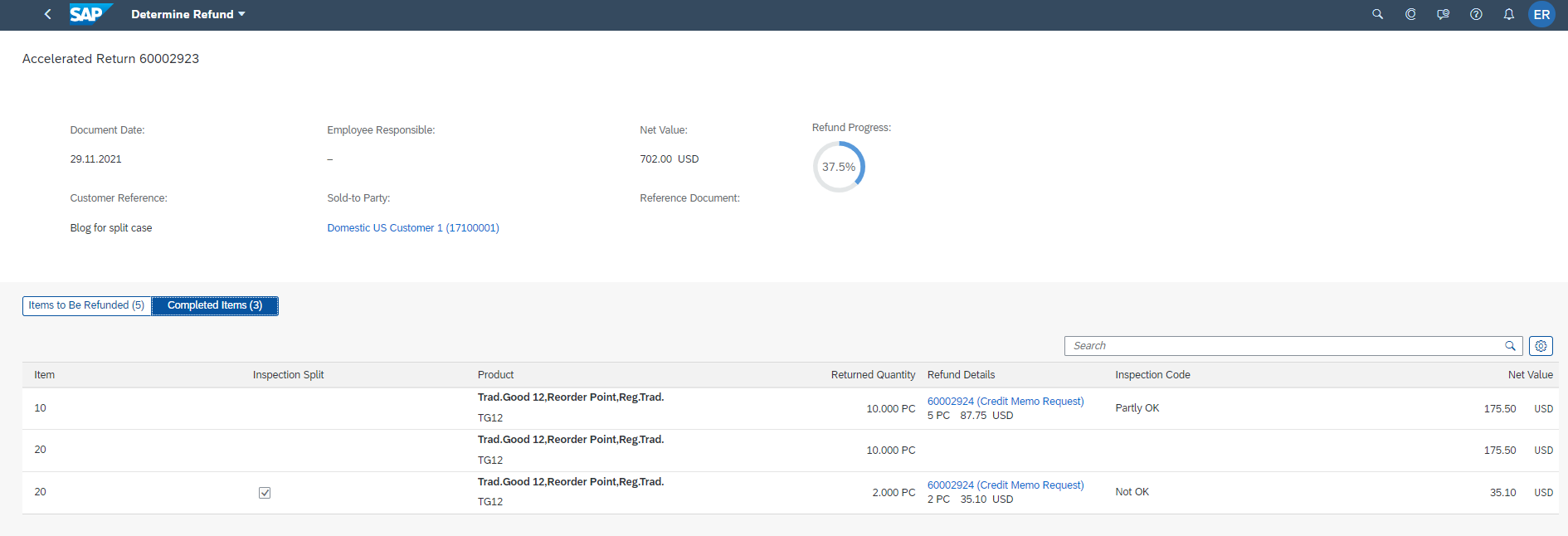
With SAP S/4HANA 2111 Cloud, an error message arises when the selected sub quantity of a split item is greater than the returnable quantity to avoid duplicate refund.
As for Item 10, according to blog post(Link: https://blogs.sap.com/2019/08/28/return-quantity-can-be-larger-than-returnable-quantity-manage-custo...), the return quantity can be larger than returnable quantity.
This blog post describes the 2 major enhancements about refunding in the Manage Customer Returns app as of SAP S/4HANA 2111 Cloud. If you want to get the latest news about Accelerated Return Management, you should become a follower of the SAP S/4HANA Cloud for Sales. If you have questions, feel free to post questions to the comments section below.
Only refund-relevant items visible for refund determination
Refunding status indicates whether a returns order item is refund relevant or not. If refunding status is ‘Not Relevant’, refund will not be issued for the item. Before SAP S/4HANA 2111 Cloud, items of a BOM material that are irrelevant for refunds were also visible for refund determination, but these items would not generate any refunding document. Therefore, as of SAP S/4HANA 2111 Cloud, the refund- irrelevant items are excluded from the refund determination list, such as:
- BOM material, like ERLA’s component or LUMF’s header
- Refund control = ‘No Refund’ for logistical follow up activities 0013 (Product Remains at Customer Site), 0021 (Send Back to Customer), and 0026 (In-House Repair (Service))
Support refund for inspection split case
Inspection is an important phase of logistic process in accelerated returns. User has full liberty to decide the next status of a return item. For example, the inspection can be split if the returned product has different inspection status. Before SAP S/4HANA 2111 Cloud, in the Manage Customer Returns app, refund is only possible on returns order item level. Refund based on inspection splits was not supported.
As of SAP S/4HANA 2111 Cloud, Manage Customer Returns app now supports the inspection split case in the refund determination page. The page shows more information on returns order item and inspection split item , such as quantity, inspection code, follow up activity, for a better and precise decision on refund.
For example,
- Create and release accelerated return (CBAR) with 4 items.
- item 10 => do inspection (No split), save and confirm => determine refund
- item 20 => do inspection (Split), save and confirm => determine refund
- item 30 => do inspection (No split), save without confirm => determine refund
- item 40 => do inspection (Split), save without confirm => determine refund

- Do inspection for item 10, item 20, save and confirm
- item 10 => Inspected quantity = 10

- item 20 => do inspection by split1, split2
- split1 inspected quantity = 2
- split2 inspected quantity = 8


- Do inspection for item 30, item 40, save without confirm
- item 30 => do inspection
- item 40 => do inspection by split1, split2
- Refund for item 10, item 20, item 30and item 40 in determine refund page
- item 10 => Only one line item in the item to be refunded list
- item 20 => 3 items in the item to be refunded list
- item 30 => No inspection number
- item 40 => No inspection number and no split item
As we can see from the screenshot. The difference between item 10 and item 30/40 is that item 10 contains concreate inspection number 500000001163 and user can navigate to the inspection page through this number while the others are not. For item 20, 3 PCs are identified by the inspection numbers “-“, “500000001164”, and “500000001165” respectively. The item 20 with the inspection number “-” allows user to determine refund at the returns order item level. For example, user could change the quantity to any number to refund. But user could only determine refund for item 20 with inspection number “500000001164” and “500000001165” with the sub quantities.
Note: Only confirmed inspection split item will be listed on the refund determination page. If the inspection is saved without confirmation, the refund can only be carried out at returns order item level.

- Determine refund for item 10, item 20 and generate credit memo request (CMR) for both
- item 10 => Partially refund with quantity 5=>CMR is listed in the refund detail of returns order item level
- item 20 => Refund item 20 with sub quantity 2=>CMR is listed in the refund detail of split item level. Compared to item 10, the refund detail of item 20 remains blank at return item level

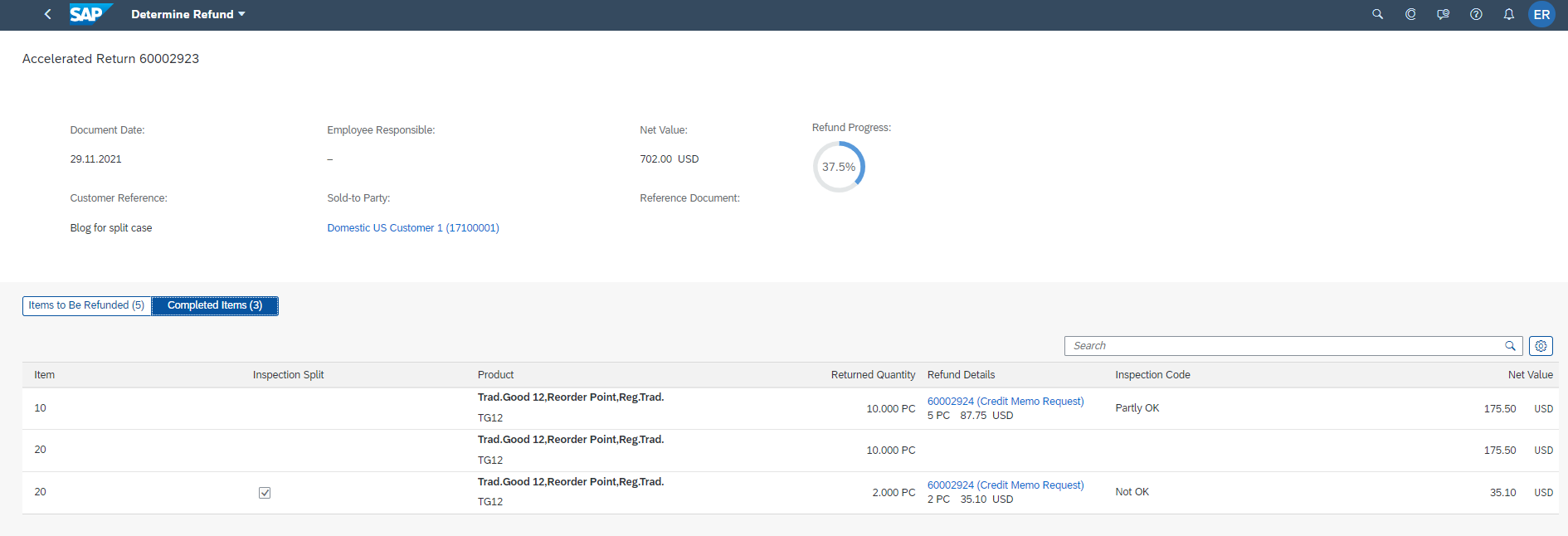
- Remaining items can be found on the “Items to Be Refunded” tab:
- 5 PCs in item 10
- 8 PCs in item 20 can be refunded at returns order item level and the split item level
- items 30 and 40 can be refunded at returns order item level
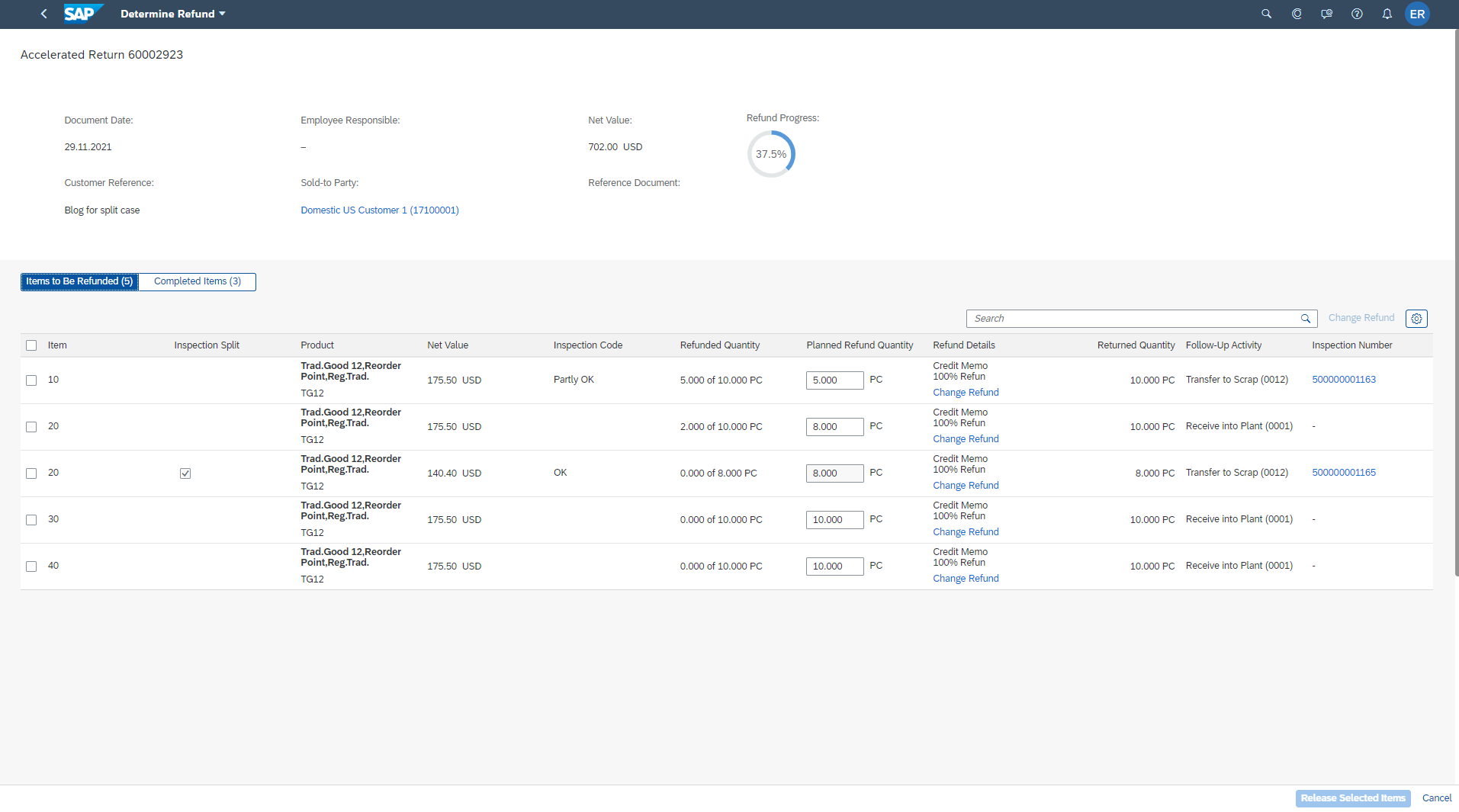
With SAP S/4HANA 2111 Cloud, an error message arises when the selected sub quantity of a split item is greater than the returnable quantity to avoid duplicate refund.

As for Item 10, according to blog post(Link: https://blogs.sap.com/2019/08/28/return-quantity-can-be-larger-than-returnable-quantity-manage-custo...), the return quantity can be larger than returnable quantity.

This blog post describes the 2 major enhancements about refunding in the Manage Customer Returns app as of SAP S/4HANA 2111 Cloud. If you want to get the latest news about Accelerated Return Management, you should become a follower of the SAP S/4HANA Cloud for Sales. If you have questions, feel free to post questions to the comments section below.
- SAP Managed Tags:
- SAP Fiori Cloud,
- SAP S/4HANA Cloud for Sales,
- SAP Sales Cloud
Labels:
You must be a registered user to add a comment. If you've already registered, sign in. Otherwise, register and sign in.
Labels in this area
-
ABAP CDS Views - CDC (Change Data Capture)
2 -
AI
1 -
Analyze Workload Data
1 -
BTP
1 -
Business and IT Integration
2 -
Business application stu
1 -
Business Technology Platform
1 -
Business Trends
1,661 -
Business Trends
87 -
CAP
1 -
cf
1 -
Cloud Foundry
1 -
Confluent
1 -
Customer COE Basics and Fundamentals
1 -
Customer COE Latest and Greatest
3 -
Customer Data Browser app
1 -
Data Analysis Tool
1 -
data migration
1 -
data transfer
1 -
Datasphere
2 -
Event Information
1,400 -
Event Information
64 -
Expert
1 -
Expert Insights
178 -
Expert Insights
273 -
General
1 -
Google cloud
1 -
Google Next'24
1 -
Kafka
1 -
Life at SAP
784 -
Life at SAP
11 -
Migrate your Data App
1 -
MTA
1 -
Network Performance Analysis
1 -
NodeJS
1 -
PDF
1 -
POC
1 -
Product Updates
4,578 -
Product Updates
323 -
Replication Flow
1 -
RisewithSAP
1 -
SAP BTP
1 -
SAP BTP Cloud Foundry
1 -
SAP Cloud ALM
1 -
SAP Cloud Application Programming Model
1 -
SAP Datasphere
2 -
SAP S4HANA Cloud
1 -
SAP S4HANA Migration Cockpit
1 -
Technology Updates
6,886 -
Technology Updates
397 -
Workload Fluctuations
1
Related Content
- Top Picks: Innovations Highlights from SAP Business Technology Platform (Q1/2024) in Technology Blogs by SAP
- SAP Successfactors Implementation and Maintenance in Projects in 2024 in Technology Blogs by Members
- Upload Excel using SAP RAP Only in Technology Blogs by Members
- SAP SABRIX UPGRADE in Technology Blogs by Members
- Deep dive into Q4 2023, What’s New in SAP Cloud ALM for Implementation Blog Series in Technology Blogs by SAP
Top kudoed authors
| User | Count |
|---|---|
| 11 | |
| 10 | |
| 9 | |
| 9 | |
| 7 | |
| 7 | |
| 7 | |
| 6 | |
| 6 | |
| 5 |