
- SAP Community
- Products and Technology
- Enterprise Resource Planning
- ERP Blogs by SAP
- Create and assign custom defined allocation struct...
Enterprise Resource Planning Blogs by SAP
Get insights and updates about cloud ERP and RISE with SAP, SAP S/4HANA and SAP S/4HANA Cloud, and more enterprise management capabilities with SAP blog posts.
Turn on suggestions
Auto-suggest helps you quickly narrow down your search results by suggesting possible matches as you type.
Showing results for
Product and Topic Expert
Options
- Subscribe to RSS Feed
- Mark as New
- Mark as Read
- Bookmark
- Subscribe
- Printer Friendly Page
- Report Inappropriate Content
11-30-2021
9:07 AM
Introduction
In this blog post I would like to share my experience in dealing with business requirement to define own allocation structure in context of management of Investment Projects in SAP S/4HANA Cloud.
Having worked on one interesting assignment in SAP S/4HANA cloud, I was faced with following business requirement:
Posting scheme of this process should look like following
(1) Posting of incoming invoice on primary cost element with WBS as account assignment object
(2) Activation of Asset under Construction through settlement of the costs from WBS element to Asset under Construction. Settlement is performed through separate settlement cost element. Original costs will remain on the original cost element.
Above mentioned behavior can be influenced through allocation structure, as it manages rules on how are costs that are incurred allocated on the receivers.
Creating your custom specific allocation structure
Challenge that I was faced with is that allocation structure is predefined based on the project profile. In the test script for process Period End Closing – Projects (scope item BNA) you will get a comprehensive overview on mapping of project profile to settlement profile and allocation structure, for capital projects it looks like following:
Source: Test script for scope item BNA Period End Closing - Projects
As I did not want to change pre delivered allocation structure, I have decided to create one of my own. For this I had used step Maintain allocation structure (SSCUI 104073). I had created allocation structure ID in the allowed namespace (i.e., starting with Z*) and underlying assignments.
In my case I had to create only two assignments – for primary costs and for secondary costs:
For each of the assignments I had assigned appropriate sources. Those might be single primary or secondary cost elements, but also ranges or cost element groups. You can create cost element groups by using an App Manage Cost Element Groups.
As a next step I had created settlement cost elements based on the receiver category. In my case, I had foreseen three receiver categories:
Receiver categories CTR or G/L are used in case when not all primary costs can be capitalized. In that case you would settle those part of costs to cost center.
Settlement cost element is cost element that will be used to settle costs incurred on primary cost element. Those costs will remain on the primary cost element
When creating master record of settlement cost element with an App Manage G/L Account Master Data, please consider following:
Maintaining custom created allocation structure in investment project
Once allocation structure was created, it can be added it to the investment project. As already mentioned, in SAP S/4HANA Cloud, allocation structure will as per default be derived from project profile.
Nevertheless, there is a workaround to overcome this. In the App Project Control open your investment project and press on the “Settlement rule”. You can adjust settlement parameters under option Goto -> Settlement parameters:
In the details of settlement parameters add your allocation structure (ZI):
Next steps are as already known – create project structure in the App Project control and release the project to create underlying Asset under Construction:
Putting it all together – review the results in the system
When looking at the Finance journal entries, we can verify that posting scheme corresponds to the one from the user requirement:
With the App Projects – Actuals we can verify an impact on reporting, which looks exactly as defined in our user requirement – costs remain on the original cost element, but balance on the project level is zeroed out:
Source: all the screenshots originate from S/4HANA Cloud System release 2111.
Summary:
In this blog post we covered required steps to create your own allocation structure in SAP S/4HANA Cloud.
First step is to create allocation structure with appropriate settlement cost elements. Each settlement cost element needs to be created in appropriate cost element category, depending on the receiver object.In case of receiver category CTR settlement cost element needs to be created with cost element category 21. For receiver category FXA and G/L settlement cost element needs to be created with cost element category 22.
Once the allocation structure ic created, it can be manually assigned in the settlement rule of the Investment project.
I hope that this blog post had provided you good insights on how to create your allocation structure and how to assign it to investment projects in SAP S/4HANA Cloud. I would be happy to hear your thoughts and receive feedback in the comment section.
In case you have a questions specific to Projects in SAP S/4HANA Cloud, I encourage you to follow tags SAP S/4HANA Cloud for Projects or SAP S/4HANA Cloud for Finance and post your question there.
In this blog post I would like to share my experience in dealing with business requirement to define own allocation structure in context of management of Investment Projects in SAP S/4HANA Cloud.
Having worked on one interesting assignment in SAP S/4HANA cloud, I was faced with following business requirement:
- Settlement of periodic costs that can be capitalized to underlying asset under construction created from investment project should follow so called gross principle.
- Gross principle refers to following - primary costs posted on primary cost element should remain on the original G/L account. They should be settled to asset under construction by using different set of cost accounts. In SAP S/4HANA Cloud those accounts are settlement cost accounts.
Posting scheme of this process should look like following

(1) Posting of incoming invoice on primary cost element with WBS as account assignment object
(2) Activation of Asset under Construction through settlement of the costs from WBS element to Asset under Construction. Settlement is performed through separate settlement cost element. Original costs will remain on the original cost element.
Above mentioned behavior can be influenced through allocation structure, as it manages rules on how are costs that are incurred allocated on the receivers.
Creating your custom specific allocation structure
Challenge that I was faced with is that allocation structure is predefined based on the project profile. In the test script for process Period End Closing – Projects (scope item BNA) you will get a comprehensive overview on mapping of project profile to settlement profile and allocation structure, for capital projects it looks like following:
| Project Profile | Settlement Profile | Allocation Structure | Line ID | Cost Element Group of Line ID | Receivers |
| YP02 - Investment Project | YPSAUC - PS Settlement AUC Project | YI | Y10 - Primary Costs | 100_CE | FXA, CTR, G/L by original cost element |
| YP02 - Investment Project | YPSAUC - PS Settlement AUC Project | YI | Y20 - Secondary Costs | 200_CE | CTR by original cost element and FAX and G/L by settlement cost element 55110000-Sec.Cost Ext.Settlmt |
Source: Test script for scope item BNA Period End Closing - Projects
As I did not want to change pre delivered allocation structure, I have decided to create one of my own. For this I had used step Maintain allocation structure (SSCUI 104073). I had created allocation structure ID in the allowed namespace (i.e., starting with Z*) and underlying assignments.
In my case I had to create only two assignments – for primary costs and for secondary costs:

For each of the assignments I had assigned appropriate sources. Those might be single primary or secondary cost elements, but also ranges or cost element groups. You can create cost element groups by using an App Manage Cost Element Groups.
As a next step I had created settlement cost elements based on the receiver category. In my case, I had foreseen three receiver categories:
- FXA for fixed assets
- CTR for cost centers
- G/L for general ledger accounts
Receiver categories CTR or G/L are used in case when not all primary costs can be capitalized. In that case you would settle those part of costs to cost center.
Settlement cost element is cost element that will be used to settle costs incurred on primary cost element. Those costs will remain on the primary cost element

When creating master record of settlement cost element with an App Manage G/L Account Master Data, please consider following:
- Based on the receiver category, settlement cost element must be created in separate cost element category
- For receiver category CTR settlement cost element needs to be created with cost element category 21
- For receiver category FXA and G/L settlement cost element needs to be created with cost element category 22
Maintaining custom created allocation structure in investment project
Once allocation structure was created, it can be added it to the investment project. As already mentioned, in SAP S/4HANA Cloud, allocation structure will as per default be derived from project profile.
Nevertheless, there is a workaround to overcome this. In the App Project Control open your investment project and press on the “Settlement rule”. You can adjust settlement parameters under option Goto -> Settlement parameters:

In the details of settlement parameters add your allocation structure (ZI):
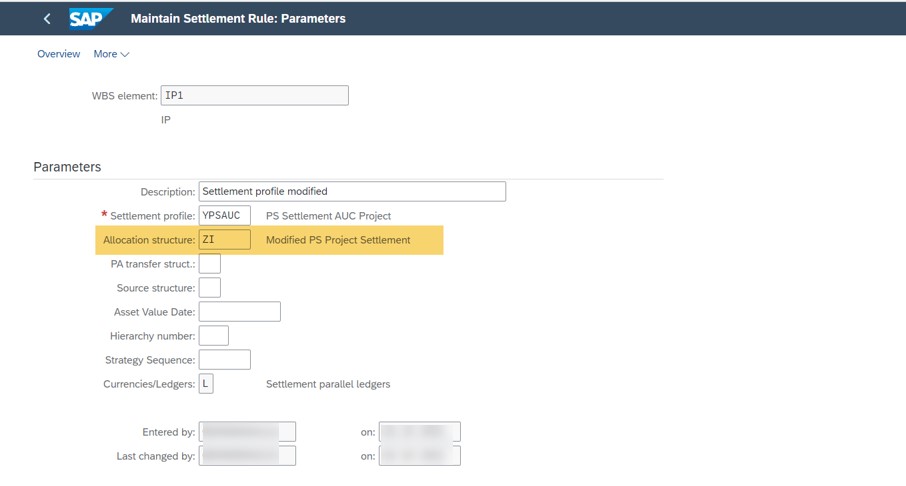
Next steps are as already known – create project structure in the App Project control and release the project to create underlying Asset under Construction:

Putting it all together – review the results in the system
- As a first step we had posted incoming invoice on primary cost element with account assignment WBS element

- During period end closing of WBS element we decided to settle 90% of the related costs to asset under construction and remaining 10% to cost center

- Performing the settlementTo perform the settlement, I am using an App Run Settlement – Actual. After entering all necessary parameters (settlement period, posting period, dates relevant for asset accounting and ledger) and executing the settlement run, system provides an overview of settlement results:

When looking at the Finance journal entries, we can verify that posting scheme corresponds to the one from the user requirement:
- Settlement on Asset under Construction:

- Settlement to cost center

With the App Projects – Actuals we can verify an impact on reporting, which looks exactly as defined in our user requirement – costs remain on the original cost element, but balance on the project level is zeroed out:

Source: all the screenshots originate from S/4HANA Cloud System release 2111.
Summary:
In this blog post we covered required steps to create your own allocation structure in SAP S/4HANA Cloud.
First step is to create allocation structure with appropriate settlement cost elements. Each settlement cost element needs to be created in appropriate cost element category, depending on the receiver object.In case of receiver category CTR settlement cost element needs to be created with cost element category 21. For receiver category FXA and G/L settlement cost element needs to be created with cost element category 22.
Once the allocation structure ic created, it can be manually assigned in the settlement rule of the Investment project.
I hope that this blog post had provided you good insights on how to create your allocation structure and how to assign it to investment projects in SAP S/4HANA Cloud. I would be happy to hear your thoughts and receive feedback in the comment section.
In case you have a questions specific to Projects in SAP S/4HANA Cloud, I encourage you to follow tags SAP S/4HANA Cloud for Projects or SAP S/4HANA Cloud for Finance and post your question there.
- SAP Managed Tags:
- SAP S/4HANA Cloud for Finance,
- SAP S/4HANA
Labels:
3 Comments
You must be a registered user to add a comment. If you've already registered, sign in. Otherwise, register and sign in.
Labels in this area
-
Artificial Intelligence (AI)
1 -
Business Trends
363 -
Business Trends
21 -
Customer COE Basics and Fundamentals
1 -
Digital Transformation with Cloud ERP (DT)
1 -
Event Information
461 -
Event Information
24 -
Expert Insights
114 -
Expert Insights
153 -
General
1 -
Governance and Organization
1 -
Introduction
1 -
Life at SAP
415 -
Life at SAP
2 -
Product Updates
4,685 -
Product Updates
211 -
Roadmap and Strategy
1 -
Technology Updates
1,502 -
Technology Updates
89
Related Content
- Migrating data from SAP ECC to SAP S4/HANA with the migration cockpit in Enterprise Resource Planning Blogs by Members
- Business Rule Framework Plus(BRF+) in Enterprise Resource Planning Blogs by Members
- Intercompany Execution of Services (aka "Dual Order") in Enterprise Resource Planning Blogs by SAP
- create dynamically a type containing an include type in Enterprise Resource Planning Q&A
- Application Link Enabling (ALE) in Enterprise Resource Planning Blogs by Members
Top kudoed authors
| User | Count |
|---|---|
| 11 | |
| 10 | |
| 7 | |
| 6 | |
| 4 | |
| 4 | |
| 4 | |
| 3 | |
| 3 | |
| 3 |