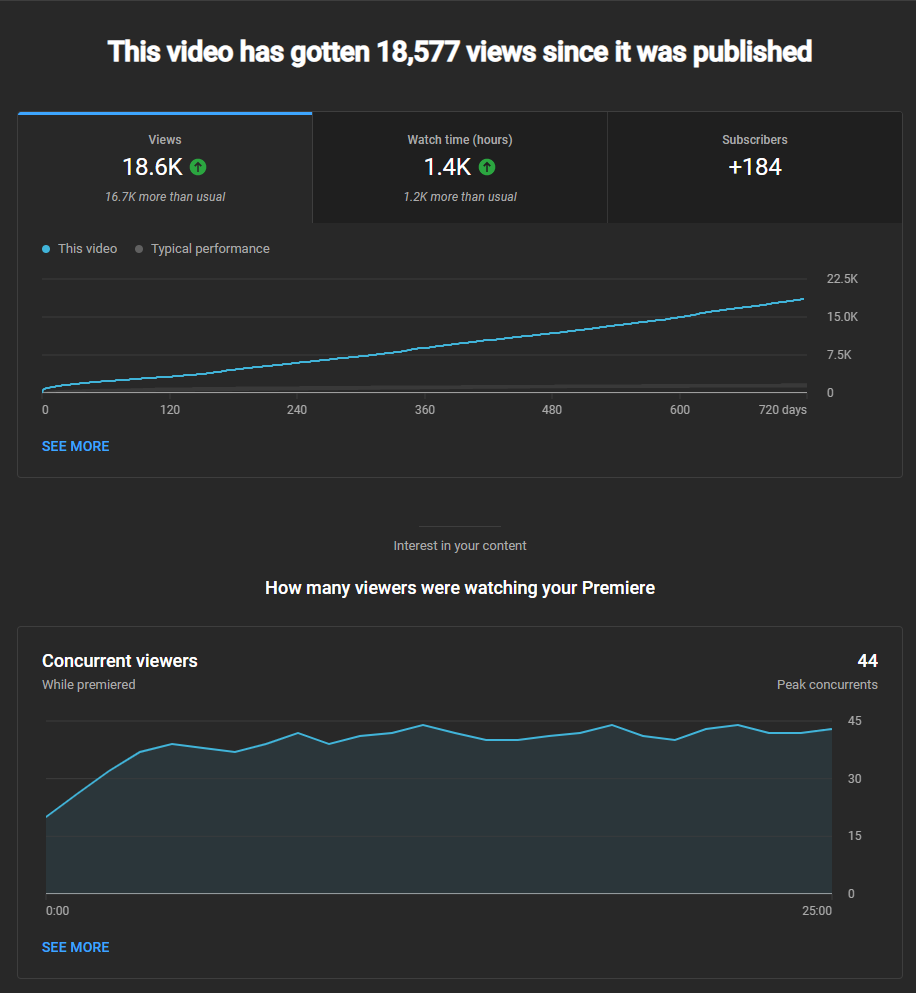- SAP Community
- Groups
- Activity Groups
- SAP TechEd
- Blog Posts
- SAP TechED 2021 Developer Keynote summary
SAP TechEd Blog Posts
Share your experiences about SAP TechEd: Write about your favorite sessions and other conference highlights.
Turn on suggestions
Auto-suggest helps you quickly narrow down your search results by suggesting possible matches as you type.
Showing results for
TimothySanty
Participant
Options
- Subscribe to RSS Feed
- Mark as New
- Mark as Read
- Bookmark
- Subscribe
- Printer Friendly Page
- Report Inappropriate Content
11-25-2021
7:23 PM
"What have you worked on that made your life as a developer better?"
This was the key question for the no less than 9 experts who delivered this years Developer Keynote. You can watch the full video together with the open discussion here.
In a "Big Brother" format we got an overview of the technical topics listed below. Since every expert had no more then 4 minutes the goal of this years keynote was not to go into the nitty-gritty of each topic, but rather to make developers aware that these functionalities exist.

SAP BTP Command Line Interface (btp CLI)
dj.adams showed us how to work with the btp CLI, which is nothing more than an command line alternative for the SAP BTP Cockpit. It consists of a client and a server. The client is installed on your computer and it interacts with SAP BTP through a server. You connect to this CLI server when you log on to your global account through the btp CLI.
More info can be found here.
SQL on Files (SAP HANA Cloud, Data Lake)
vitaliy.rudnytskiy (who by far has the coolest accent) queried data using SQL-on-Files capability of SAP HANA Cloud Data Lake.
This technology allows you to query files that contain structured data that are sitting in your data lake file container. It's used to lower the cost of analysing large amounts of data of unknown value that is sitting in files. It allows you to perform some pre-exploration and data filtering on the data before moving all or parts of it into a database such as SAP HANA Cloud. You can even create views on the data. You can also decide you just want to keep the data in files and use SQL on Files so that other tools can access it.
More info can be found here.
Git Hooks
This year the developer's keynote does not only focus on SAP technologies. Michelle Moudy joined the party to show how to use Git Hooks to automate tasks on Git. Git Hooks are a way to launch custom scripts when certain actions occur. There are two groups of these hooks: client-side and server-side. Client-side hooks are triggered by operations such as committing and merging, while server-side hooks run on network operations such as receiving pushed commits. You can use these hooks for all sorts of reasons.
More info can be found here.
SAP BTP SDK for iOS
The coolest demo by far was from kevin.muessig who demonstrated how to use the power of augmented reality to enhance the experience of your apps by using the open source SAP Fiori for iOS ARKit. The great thing about using the provided package is that you won’t need to hire a 3D model artist for your project to display the AR annotations because all the controls are provided through the available APIs. All the controls are implemented with SwiftUI.
More info can be found here.
Embedded Steampunk
As a product expert in the SAP BTP, ABAP Environment this was obvioulsy my favourite topic, presented by rich.heilman. You can check out my previous blogs on the subject here.
Embedded Steampunk was also part of the executive keynote by Juergen Mueller, SAP's CTO and that has to mean something! SAP is going all-in on Steampunk. I will write a much more extensive blog on Embedded Steampunk, but in a nutshell it's a cloud-ready, upgrade-stable development option for extensions that are tightly coupled to the S/4HANA core. For this type of extensions it doesn't make sense to use the BTP Steampunk environment. You want to call local APIs to avoid data replication and you want to run it in the same logical unit of work.
More info can be found here.
Kyma Eventing with SAP EM and integration with SAP CI/CD
The odd man out, the blue bearded josh.bentley showed us how to change the default Kyma Eventing backend to the SAP Event Mesh. By default, Kyma clusters have an eventing backend based on the NATS technology. However, it is possible to switch this to the SAP Event Mesh. Josh also demonstrates how we can easily build SAP CI/CD pipelines for extensions and applications build in the Kyma Runtime.
More info can be found here and here.
Service consumption from CAP & SAP’s new Low and No Code solutions
Most people only know CAP as a tool to create services or model data. CAP however also has the ability to consume services and to create service mashups & extensions.
thomas.jung showed us how easy it is to extend a standard API with some extra fields using CAP. Next to this Thomas also showed us how low- and no-code tools can improve the developer productivity. It also allows the customer to build some of the content themselves. In the new application development lobby of the SAP BTP you can access the low-code version of the Business Application Studio and also AppGyver, a simple tool that both professional developers and business experts can use to build flexible UIs.
More info can be found here and here.
SAP Fiori Tools
I found it impressive how mariusobert used the SAP Fiori Tools to build an enterprise-ready web app in less than four minutes! Even the best API is nothing without an easy-to-use UI. With the SAP Fiori tools you can build beautiful UIs that establish best practices which business users already know from other apps. Marius proves that with the help of the flexible programming model for SAP Fiori Elements apps you can do this in no time.
More info can be found here.
SAP AI Business Services
The last in line was katharina.schell. She explains how to get started with AI as a developer. Best thing? All of this you can try for free! In the SAP Discovery Center you can experiment with the AI Business Services which are reusable. They support you in automating corporate processes such as classifying data records or information extraction. With Conversational AI you can start building your own chatbot. Using the newly released AI core you can handle the execution and operation of your AI assets in a standardized and scalable way. In the demo Katharina shows how to use the Business Entity Recognition service to detect and highlight entities from text, such as e-mail addresses. It comes with pre-trained models to give you a quick start.
More info can be found here.
Additional resources
The fun doesn't have to stop here! You can browse the SAP Learning Journeys to learn more about topics of your interest, or you can check out on the SAP Discovery Center how to get started with some of these features on the SAP BTP.
As always you can leave your thoughts and questions in the comments below and in the relevant SAP Community.
- SAP Managed Tags:
- SAP TechEd
3 Comments
You must be a registered user to add a comment. If you've already registered, sign in. Otherwise, register and sign in.
Labels in this area
-
Application Development and Automation (AD)
21 -
Applications and Business Processes (AP)
2 -
Artificial Intelligence (AI)
10 -
Channel 1
3 -
Data and Analytics (DA)
12 -
Devtoberfest
2 -
Digital Transformation with Cloud ERP (DT)
4 -
Digital Transformation with SAP S-4HANA (DT)
6 -
Expert Session
2 -
General
28 -
Integration (IN)
11 -
Keynote
5 -
Playlist
3 -
SAP Business Technology Platform (XP)
1 -
SAP Business Technology Platform - General (XP)
24 -
SAP Business Technology Platform General (XP)
5 -
Strategy Talk
1 -
Track Teaser Video
7 -
Track:App Dev & Integration
2 -
Track:Database & Data Management
1 -
Track:Intelligent Technologies
1 -
Use Case
11