
- SAP Community
- Products and Technology
- Enterprise Resource Planning
- ERP Blogs by SAP
- Supply Chain in SAP S/4HANA Cloud 2111
Enterprise Resource Planning Blogs by SAP
Get insights and updates about cloud ERP and RISE with SAP, SAP S/4HANA and SAP S/4HANA Cloud, and more enterprise management capabilities with SAP blog posts.
Turn on suggestions
Auto-suggest helps you quickly narrow down your search results by suggesting possible matches as you type.
Showing results for
Product and Topic Expert
Options
- Subscribe to RSS Feed
- Mark as New
- Mark as Read
- Bookmark
- Subscribe
- Printer Friendly Page
- Report Inappropriate Content
11-23-2021
6:02 PM
This blog provides an overview of innovations in SAP S/4HANA Cloud 2111 for Supply Chain.
The SAP S/4HANA Cloud Manufacturing & Supply Chain blog series collects the links to the release blogs for Manufacturing and Supply Chain. Manufacturing innovations are described in the separate blog Manufacturing in SAP S/4HANA Cloud 2111 to shorten the reading time per blog and thus increase their clarity.
First, this blog post starts with the table of contents for ease of reference and allows you to navigate directly to the topic you are interested in by clicking on a specific entry:
Check out my video highlighting the following supply chain release highlights:
Video 1: Highlights for Supply Chain in the 2111 release
What is Split Valuation?
For certain materials, it is necessary to valuate the various stocks within a particular valuation area (plant or company code) separately. Reasons for this could be for instance:
The next figure illustrates the differentiation of material valuation by procurement type (B), country (H), or quality (Q). In brackets the corresponding valuation category is mentioned.
So far only the valuation category 'X - Automatic Valuation (only for batch)' was available in SAP S/4HANA Cloud. With 2111, two new configuration steps enables you to customize customer specific valuation categories and valuation types.
Fig. 2: 'Configure Your Solution' app - Configure Split Valuation
With the SSCUI (self-service configuration UI) Activate Split Valuation for Global Data you can
The SSCUI Activate Split Valuation for Valuation Area enables you to
The next figure shows the nine global valuation categories which are standard delivered:
Fig. 3: Configuration step 'Activate Split Valuation for Global Data' - Global Valuation Categories
The following SAP Fiori apps now support materials with split valuation:
It is now possible to either select a valuation type or show the assigned valuation type for the split valuated material:
Fig. 4: 'Post Goods for Purchasing Document' app - enter 'Valuation Type'
In the next video my colleague Stefanie Bierbach shows in the SAP S/4HANA Cloud system how to maintain the valuation type for a particular purchasing document:
Video 2: Support of Split Valuation in the Goods Receipt Process
Note: Split valuation material is supported in the event-based production cost posting solution (3F0) if it is not used with mixed costing.
(back to top)
With the Inventory KPI Analysis app, inventory analysts and inventory managers can effectively monitor inventory Key Performance Indicators (KPIs) to ensure forecast and inventory accuracy in a timely manner and in a meaningful visualization (see my 1902 blog).
Based on customer feedback we are now enhancing the Inventory KPI Analysis app and add the new Inventory Consumption Group filter which enables you to consider only your specific consumption-relevant goods movements.
Fig. 5: SAP Fiori app 'Inventory KPI Analysis' - new filter 'Inventory Consumption Group'
(back to top)
Before coming to the next chapter let me draw your attention to the brand new blog
SAP Mobile Start for the Inventory Manager – Your new native Entry Point to the Intelligent Enterpri... from my colleague Jakob Schneller.
With the 2111 release, the first Business Add-Ins (BAdIs) for Warehouse Management in SAP S/4HANA Cloud are available. You can now implement your own logic to change the storage type search sequence for stock removal, to change stock removal rules, and to re-sort and filter storage bins to be considered as source storage bins based on the stock removal strategy.
The next figure shows the Extensibility - Custom Logic app with the New Enhancement Implementation popup window which appears after pressing the 'Create (+)' button. The new Cloud BAdIs are available for business context EWM: Warehouse Task.
(back to top)
Key users can now add custom fields for storage type data and warehouse data to the master data of your warehouse products in the Manage Product Master Data app.
The next figure shows the Extensibility - Custom Fields app with the New Field popup window which appears after pressing the 'Create (+)' button. Enter the term 'Warehouse Product' into the Business Context field and the value help will offer the new context options:

Fig. 7: 'Custom Fields' app - define custom field for storage type data and warehouse data
(back to top)
The system keeps a reference to the original packing proposal in handling units that were
created with the Post Goods Movement app. The next figure shows the packing instruction in the Handling Unit facet under the Warehouse Management tab of the Post Goods Movement app:
Fig. 8: 'Post Goods Movement' app - Packing Instruction
You can display the reference to the original packing proposal in handling units (see above chapter) also in the Warehouse Monitor app under Stock and Bin --> Handling Unit as shown in the next figure.
In addition, we have enhanced the Warehouse Monitor app: You can now change from the default List view to the Form view for selected objects. The detailed form views are available for all kind of output list and provide a focused view of the selected objects. The system displays the form view in a popup window and you can page through the form view for each object you selected. Note that the form view is available only on desktops, for usability reasons.
Fig. 9: 'Warehouse Monitor' app - Form view for a selected handling unit. The Packing Instruction is displayed on the List view and the Form view
Furthermore, the next figure shows the Form view of a selected storage bin with the yellow outlined action buttons.

Fig. 10: 'Warehouse Monitor' app - Form view for a selected storage bin
(back to top)
As as warehouse clerk or warehouse operative you can now process warehouse tasks for products with a serial number requirement on stock level, create pick-handling units, and use your own defined exception codes using the following apps:
The following three figures show the enhancements of the Process Warehouse Tasks apps:
Fig. 11: 'Process Warehouse Tasks' app - process warehouse tasks for products with a serial number requirement on stock level
Fig. 12: 'Process Warehouse Tasks' app - create pick-handling units
Fig. 13: 'Process Warehouse Tasks' app - use your own defined exception codes
(back to top)
Since the 2002 release, attachment services for inbound and outbound deliveries are available in Warehouse Management (see chapter 1.4. of my 2002 blog). As a Warehouse Clerk you can create, read, update or delete attachments using the apps Change Inbound Deliveries, Run Outbound Process, and Warehouse Monitor. But what about the Warehouse Operative?
With 2111, a warehouse operative can now upload, read, update, or delete attachments in various file formats to handling units (HUs) and nested HUs in the Pack Handling Units - Advanced app. You can also add hyperlinks as attachments to the HUs. See the action buttons red outlined in the screenshot below:
Fig. 14: 'Pack Handling Units - Advanced' app for Warehouse Operative
(back to top)
Check out also the blog post from Joerg Michaelis about SAP® Warehouse Management in SAP S/4HANA Cloud 2111 Development Overview.
With 2111, we enable the new document type Rail Freight Order in SAP S/4HANA Cloud. This also includes additional features to support rail functionality, such as dangerous goods check for rail transport, enable equipment and resource type for rail and charge calculation for rail freight orders.
As a transportation manager you can now create not only road freight orders but also rail freight orders from the list view of the Manage Freight Orders app. The system uses the predefined freight order type SFR2 for rail freight orders. For rail freight orders that have been transferred from an external transportation planning system the system uses the freight order type SFR1.
Fig. 15: 'Manage Freight Orders' app - New Transportation Mode Rail
You can assign or unassign freight units to or from freight orders, based on their ID. The next figure shows the selection of freight units with Transportation Mode Rail.
Fig. 16: 'Manage Freight Units' app - Filter Transportation Mode Rail
The Transportation Mode Rail is displayed on the object page of a selected freight unit.
Fig. 17: 'Manage Freight Units' app - Transportation Mode Rail displayed on object page of a selected freight unit
In addition, you can confirm and post freight costs for rail freight orders. You can also post freight settlements at stage level (for example “rule 11” in North America) for rail freight orders.
Fig. 18: 'Monitor Accrual Postings' app - confirm and post freight costs for rail freight orders
(back to top)
Compliance with dangerous goods regulations is an important component of product compliance to ensure safe transportation of dangerous goods. To support your compliance with the ADR regulation, you can now print the ADR Dangerous Goods Note from a freight order if dangerous goods are included in a transport.
Fig. 19: 'Transportation Cockpit' app - add Dangerous Goods Status fields to the list
If a product has been marked as relevant for compliance in the product master, a dangerous goods (DG) check is done when a freight unit or freight order is saved. For further information read chapter 11.6.2.13 'Basic Product Compliance Check' in the What's New document. The next figure shows the Dangerous Goods Status information in the Manage Freight Orders app on the list view and the object page of a selected freight order:
Fig. 20: 'Manage Freight Orders' app - Dangerous Goods Status on list and object page
(back to top)
With 2111, two new apps for Transportation Cost Settlement are available:
The Manage Freight Cost Allocation Documents app enables a transportation manager to manage freight cost allocation documents. You can search for and navigate to specific freight cost allocation documents. The feature provides a detailed view of a freight cost allocation document including information about the amounts, administrational data, and document items.
Fig. 21: New SAP Fiori app 'Manage Freight Cost Allocation Documents'
The Schedule Document Release - Freight Cost Allocation app enables a transportation manager to manually schedule the release of freight cost allocation documents to Finance. Normally, freight cost allocation documents are automatically released to Finance when they are created. However, if they could not be automatically released, you need to manually schedule a job to release them. The system then releases them at the appointed time.
Fig. 22: New SAP Fiori app 'Schedule Document Release - Freight Cost Allocation'
(back to top)
As a transportation manager, you can now create charges templates, which are freight agreements without a carrier. During charge calculation, the system determines a charges template only if a valid released agreement is missing between the purchasing organization and carrier. A charges template has calculation sheets, and can have rate tables and scales.
Fig. 23: 'Manage Freight Agreements' app - create Charges Template
(back to top)
With 2111, further enhancements are available for the Review Availability Check Result app:
The Check Parameter popup window shows the check validity range used during the check and calculated based on master data settings and constraints:
Fig. 24: ‘Review Availability Check Result’ app - 'Check Parameter' popup window shows the check validity range
The next figure shows further enhancements of the Review Availability Check Result app outlined in red:
A new tab Already Consumed gives details about quantities which are not available for this check because they have already been consumed, for instance the quantities are already delivered or they are consumed by other schedule lines of the checked item.
In addition, you can export the list of order items to a spreadsheet.
Fig. 25: ‘Review Availability Check Result’ app - new tab Already Consumed and export to spreadsheet
(back to top)
Backorder Processing can be scheduled via the app Schedule BOP Run using a recurrence pattern that fits business requirements best. When such a scheduling is done, the BOP Variant deletion is prevented now, such that there is no unexpected stop of backorder processing. This helps to ensure business continuity in the order fulfillment process.
Fig. 26: 'Schedule BOP Run' and 'Configure BOP Variant' apps - prevent unexpected stop of backorder processing
(back to top)
In many cases, the supply protection object for another material or for another planning horizon is very similar to an already existing supply protection object. During the copy process, the user has the option to change material, plant, name, planning horizon, period type, quantities, and characteristics. This makes the creation of a new supply protection object much faster and easier.
Fig. 27: 'Manage Supply Protection' app - Copy
As an order fulfillment manager you can now see if the planning context is consistent. Only if the checking rule of both document types (sales document and stock transport order) related to the material-plant combination of the supply protection object is activated, will supply protection be correctly considered in the product availability check.
Fig. 28: 'Manage Supply Protection' app - Consistency of Planning Context
(back to top)
Thanks for reading this blog post. Stay tuned!
You will find a collection of my SAP S/4HANA Cloud release blogs here:
Recently, my colleague Markus Oertelt has started an interesting blog series about
Discrete Industries in SAP S/4HANA Cloud.
Would you like to learn more about how innovative organizations utilize Industry 4.0 to improve manufacturing processes? Register now for the Industry 4.0 Intelligent Products Report.
Follow us via @SAP and #S4HANA, or myself via @GerhardWelker and LinkedIn
The SAP S/4HANA Cloud Manufacturing & Supply Chain blog series collects the links to the release blogs for Manufacturing and Supply Chain. Manufacturing innovations are described in the separate blog Manufacturing in SAP S/4HANA Cloud 2111 to shorten the reading time per blog and thus increase their clarity.
First, this blog post starts with the table of contents for ease of reference and allows you to navigate directly to the topic you are interested in by clicking on a specific entry:
Inventory Management
Support of Split Valuation in the Goods Receipt Process
Inventory KPI Analysis – Inventory Consumption Group Filter
Warehouse Management
Extensibility - Custom Logic in Putaway and Stock Removal
Warehouse Product Master Data - Custom Field Extension
Packing Instruction used for Packaging Proposal
Warehouse Monitor Enhancements
Enhancements of Process Warehouse Tasks App
Attachments for Handling Units
Transportation Management
Transportation Mode Rail
Dangerous Goods Statuses and Freight Documents
Transportation Cost Settlement - Manage Freight Cost Allocation
Manage Freight Agreements - Charges Template
Advanced Available-to-Promise
Review Product Allocation Check Results
Backorder Processing - No Unexpected Stop
Supply Protection - Copy and Consistency Check
Check out my video highlighting the following supply chain release highlights:
- Support of split valuations in the goods-receipt process
- Enablement of rail freight order in Transportation Management
- Business Add-Ins (BAdIs) for enhancing your putaway strategies
Video 1: Highlights for Supply Chain in the 2111 release
Inventory Management
Support of Split Valuation in the Goods Receipt Process
What is Split Valuation?
For certain materials, it is necessary to valuate the various stocks within a particular valuation area (plant or company code) separately. Reasons for this could be for instance:
- Different origins of the material (e.g. country 1 or country 2)
- Differentiation between in-house production and external procurement
- Different grades of quality for the material
The next figure illustrates the differentiation of material valuation by procurement type (B), country (H), or quality (Q). In brackets the corresponding valuation category is mentioned.
 Fig. 1: What is Split Valuation?
Fig. 1: What is Split Valuation?
So far only the valuation category 'X - Automatic Valuation (only for batch)' was available in SAP S/4HANA Cloud. With 2111, two new configuration steps enables you to customize customer specific valuation categories and valuation types.

Fig. 2: 'Configure Your Solution' app - Configure Split Valuation
With the SSCUI (self-service configuration UI) Activate Split Valuation for Global Data you can
- view the global valuation categories which are standard delivered
- create new valuation type
- assign valuation type to a valuation category
- maintain the attributes of valuation categories and valuation types globally.
The SSCUI Activate Split Valuation for Valuation Area enables you to
- assign the valuation category (and corresponding valuation types) to different valuation area
- maintain the attributes of valuation categories and valuation types locally.
The next figure shows the nine global valuation categories which are standard delivered:

Fig. 3: Configuration step 'Activate Split Valuation for Global Data' - Global Valuation Categories
The following SAP Fiori apps now support materials with split valuation:
- Post Goods Receipt for Purchasing Document
- Post Goods Receipt for Production Order
- Post Goods Receipt for Inbound Delivery
- Post Goods Receipt without Reference
It is now possible to either select a valuation type or show the assigned valuation type for the split valuated material:

Fig. 4: 'Post Goods for Purchasing Document' app - enter 'Valuation Type'
In the next video my colleague Stefanie Bierbach shows in the SAP S/4HANA Cloud system how to maintain the valuation type for a particular purchasing document:
Video 2: Support of Split Valuation in the Goods Receipt Process
Note: Split valuation material is supported in the event-based production cost posting solution (3F0) if it is not used with mixed costing.
(back to top)
Inventory KPI Analysis – Inventory Consumption Group Filter
With the Inventory KPI Analysis app, inventory analysts and inventory managers can effectively monitor inventory Key Performance Indicators (KPIs) to ensure forecast and inventory accuracy in a timely manner and in a meaningful visualization (see my 1902 blog).
Based on customer feedback we are now enhancing the Inventory KPI Analysis app and add the new Inventory Consumption Group filter which enables you to consider only your specific consumption-relevant goods movements.

Fig. 5: SAP Fiori app 'Inventory KPI Analysis' - new filter 'Inventory Consumption Group'
(back to top)
Before coming to the next chapter let me draw your attention to the brand new blog
SAP Mobile Start for the Inventory Manager – Your new native Entry Point to the Intelligent Enterpri... from my colleague Jakob Schneller.
Warehouse Management
Extensibility - Custom Logic in Putaway and Stock Removal
With the 2111 release, the first Business Add-Ins (BAdIs) for Warehouse Management in SAP S/4HANA Cloud are available. You can now implement your own logic to change the storage type search sequence for stock removal, to change stock removal rules, and to re-sort and filter storage bins to be considered as source storage bins based on the stock removal strategy.
The next figure shows the Extensibility - Custom Logic app with the New Enhancement Implementation popup window which appears after pressing the 'Create (+)' button. The new Cloud BAdIs are available for business context EWM: Warehouse Task.

Fig. 6: 'Custom Logic' app - Cloud BAdIs for business context 'EWM: Warehouse Task'
(back to top)
Warehouse Product Master Data - Custom Field Extension
Key users can now add custom fields for storage type data and warehouse data to the master data of your warehouse products in the Manage Product Master Data app.
The next figure shows the Extensibility - Custom Fields app with the New Field popup window which appears after pressing the 'Create (+)' button. Enter the term 'Warehouse Product' into the Business Context field and the value help will offer the new context options:
- Warehouse Product: Storage Type Data
- Warehouse Product: Warehouse Data

Fig. 7: 'Custom Fields' app - define custom field for storage type data and warehouse data
(back to top)
Packing Instruction used for Packaging Proposal
The system keeps a reference to the original packing proposal in handling units that were
created with the Post Goods Movement app. The next figure shows the packing instruction in the Handling Unit facet under the Warehouse Management tab of the Post Goods Movement app:

Fig. 8: 'Post Goods Movement' app - Packing Instruction
Warehouse Monitor Enhancements
You can display the reference to the original packing proposal in handling units (see above chapter) also in the Warehouse Monitor app under Stock and Bin --> Handling Unit as shown in the next figure.
In addition, we have enhanced the Warehouse Monitor app: You can now change from the default List view to the Form view for selected objects. The detailed form views are available for all kind of output list and provide a focused view of the selected objects. The system displays the form view in a popup window and you can page through the form view for each object you selected. Note that the form view is available only on desktops, for usability reasons.

Fig. 9: 'Warehouse Monitor' app - Form view for a selected handling unit. The Packing Instruction is displayed on the List view and the Form view
Furthermore, the next figure shows the Form view of a selected storage bin with the yellow outlined action buttons.

Fig. 10: 'Warehouse Monitor' app - Form view for a selected storage bin
(back to top)
Enhancements of Process Warehouse Tasks App
As as warehouse clerk or warehouse operative you can now process warehouse tasks for products with a serial number requirement on stock level, create pick-handling units, and use your own defined exception codes using the following apps:
- Process Warehouse Tasks
- Process Warehouse Tasks - Picking
- Process Warehouse Tasks - Putaway
- Process Warehouse Tasks - Internal Movements
The following three figures show the enhancements of the Process Warehouse Tasks apps:

Fig. 11: 'Process Warehouse Tasks' app - process warehouse tasks for products with a serial number requirement on stock level

Fig. 12: 'Process Warehouse Tasks' app - create pick-handling units

Fig. 13: 'Process Warehouse Tasks' app - use your own defined exception codes
(back to top)
Attachments for Handling Units
Since the 2002 release, attachment services for inbound and outbound deliveries are available in Warehouse Management (see chapter 1.4. of my 2002 blog). As a Warehouse Clerk you can create, read, update or delete attachments using the apps Change Inbound Deliveries, Run Outbound Process, and Warehouse Monitor. But what about the Warehouse Operative?
With 2111, a warehouse operative can now upload, read, update, or delete attachments in various file formats to handling units (HUs) and nested HUs in the Pack Handling Units - Advanced app. You can also add hyperlinks as attachments to the HUs. See the action buttons red outlined in the screenshot below:

Fig. 14: 'Pack Handling Units - Advanced' app for Warehouse Operative
(back to top)
Check out also the blog post from Joerg Michaelis about SAP® Warehouse Management in SAP S/4HANA Cloud 2111 Development Overview.
Transportation Management
Transportation Mode Rail
With 2111, we enable the new document type Rail Freight Order in SAP S/4HANA Cloud. This also includes additional features to support rail functionality, such as dangerous goods check for rail transport, enable equipment and resource type for rail and charge calculation for rail freight orders.
As a transportation manager you can now create not only road freight orders but also rail freight orders from the list view of the Manage Freight Orders app. The system uses the predefined freight order type SFR2 for rail freight orders. For rail freight orders that have been transferred from an external transportation planning system the system uses the freight order type SFR1.

Fig. 15: 'Manage Freight Orders' app - New Transportation Mode Rail
You can assign or unassign freight units to or from freight orders, based on their ID. The next figure shows the selection of freight units with Transportation Mode Rail.

Fig. 16: 'Manage Freight Units' app - Filter Transportation Mode Rail
The Transportation Mode Rail is displayed on the object page of a selected freight unit.
Fig. 17: 'Manage Freight Units' app - Transportation Mode Rail displayed on object page of a selected freight unit
In addition, you can confirm and post freight costs for rail freight orders. You can also post freight settlements at stage level (for example “rule 11” in North America) for rail freight orders.

Fig. 18: 'Monitor Accrual Postings' app - confirm and post freight costs for rail freight orders
(back to top)
Dangerous Goods Statuses and Freight Documents
Compliance with dangerous goods regulations is an important component of product compliance to ensure safe transportation of dangerous goods. To support your compliance with the ADR regulation, you can now print the ADR Dangerous Goods Note from a freight order if dangerous goods are included in a transport.
As a transportation manager, you can now display dangerous goods statuses in the Transportation Cockpit app:
Fig. 19: 'Transportation Cockpit' app - add Dangerous Goods Status fields to the list
If a product has been marked as relevant for compliance in the product master, a dangerous goods (DG) check is done when a freight unit or freight order is saved. For further information read chapter 11.6.2.13 'Basic Product Compliance Check' in the What's New document. The next figure shows the Dangerous Goods Status information in the Manage Freight Orders app on the list view and the object page of a selected freight order:

Fig. 20: 'Manage Freight Orders' app - Dangerous Goods Status on list and object page
(back to top)
Transportation Cost Settlement - Manage Freight Cost Allocation
With 2111, two new apps for Transportation Cost Settlement are available:
- Manage Freight Cost Allocation Documents
- Schedule Document Release - Freight Cost Allocation
The Manage Freight Cost Allocation Documents app enables a transportation manager to manage freight cost allocation documents. You can search for and navigate to specific freight cost allocation documents. The feature provides a detailed view of a freight cost allocation document including information about the amounts, administrational data, and document items.

Fig. 21: New SAP Fiori app 'Manage Freight Cost Allocation Documents'
The Schedule Document Release - Freight Cost Allocation app enables a transportation manager to manually schedule the release of freight cost allocation documents to Finance. Normally, freight cost allocation documents are automatically released to Finance when they are created. However, if they could not be automatically released, you need to manually schedule a job to release them. The system then releases them at the appointed time.

Fig. 22: New SAP Fiori app 'Schedule Document Release - Freight Cost Allocation'
(back to top)
Manage Freight Agreements - Charges Template
As a transportation manager, you can now create charges templates, which are freight agreements without a carrier. During charge calculation, the system determines a charges template only if a valid released agreement is missing between the purchasing organization and carrier. A charges template has calculation sheets, and can have rate tables and scales.

Fig. 23: 'Manage Freight Agreements' app - create Charges Template
(back to top)
Advanced Available-to-Promise (aATP)
Review Product Allocation Check Results
With 2111, further enhancements are available for the Review Availability Check Result app:
The Check Parameter popup window shows the check validity range used during the check and calculated based on master data settings and constraints:

Fig. 24: ‘Review Availability Check Result’ app - 'Check Parameter' popup window shows the check validity range
The next figure shows further enhancements of the Review Availability Check Result app outlined in red:
A new tab Already Consumed gives details about quantities which are not available for this check because they have already been consumed, for instance the quantities are already delivered or they are consumed by other schedule lines of the checked item.
In addition, you can export the list of order items to a spreadsheet.
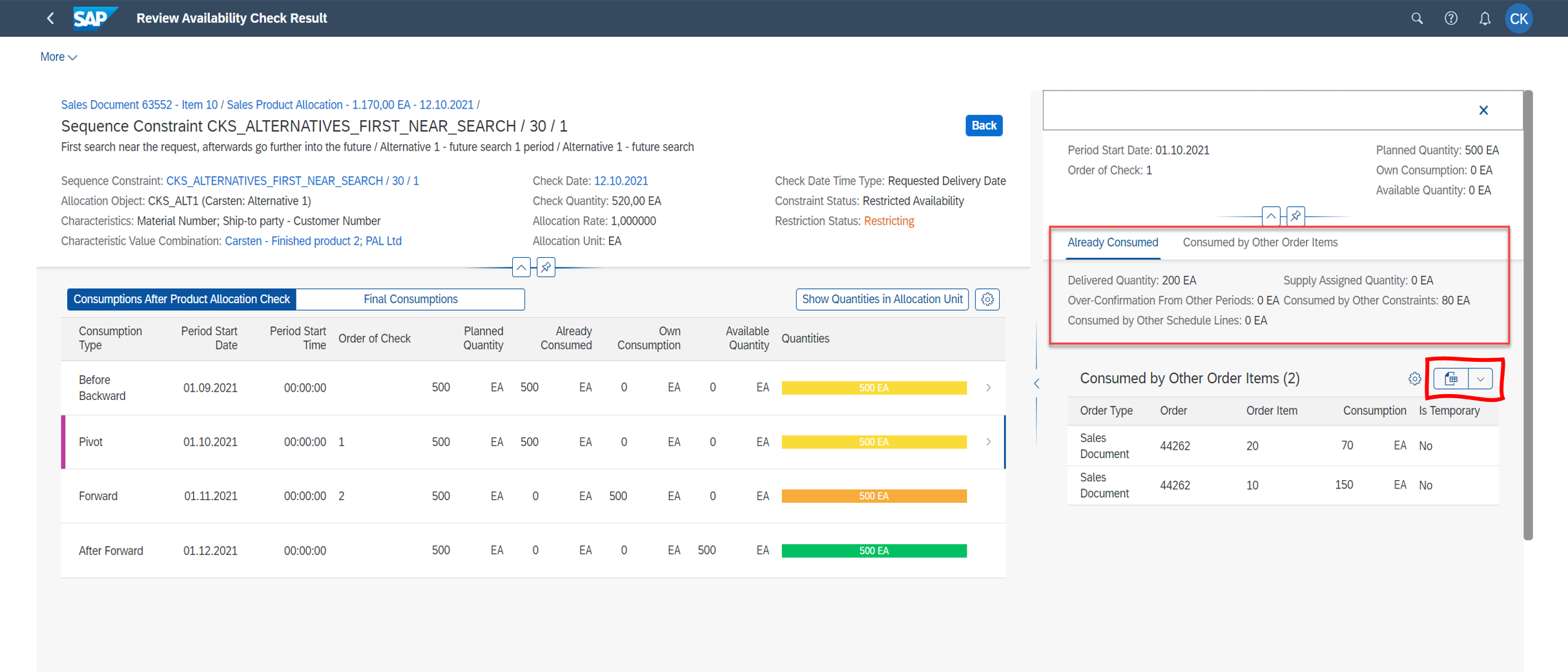
Fig. 25: ‘Review Availability Check Result’ app - new tab Already Consumed and export to spreadsheet
(back to top)
Backorder Processing
Backorder Processing can be scheduled via the app Schedule BOP Run using a recurrence pattern that fits business requirements best. When such a scheduling is done, the BOP Variant deletion is prevented now, such that there is no unexpected stop of backorder processing. This helps to ensure business continuity in the order fulfillment process.
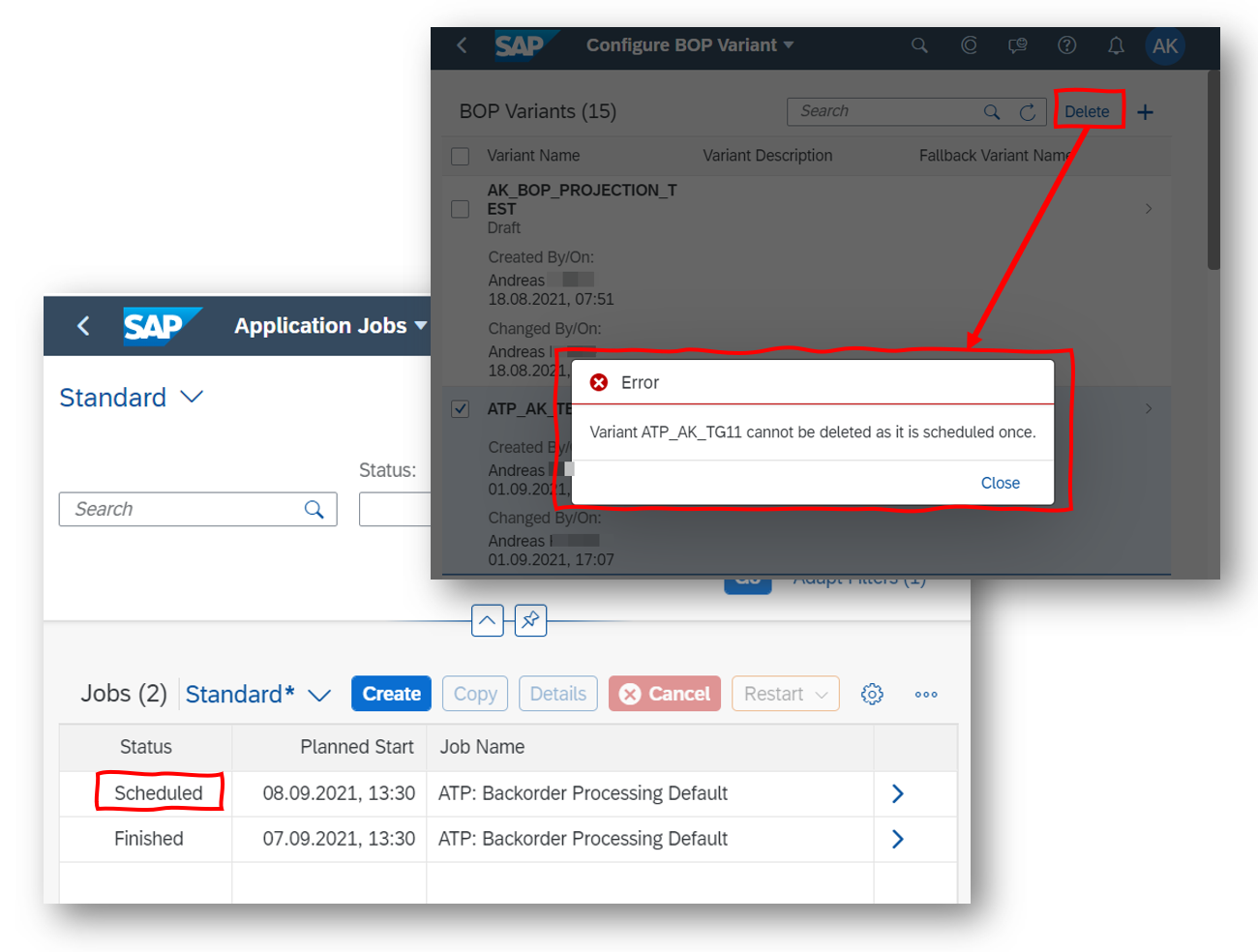
Fig. 26: 'Schedule BOP Run' and 'Configure BOP Variant' apps - prevent unexpected stop of backorder processing
(back to top)
Supply Protection
Copy
In many cases, the supply protection object for another material or for another planning horizon is very similar to an already existing supply protection object. During the copy process, the user has the option to change material, plant, name, planning horizon, period type, quantities, and characteristics. This makes the creation of a new supply protection object much faster and easier.

Fig. 27: 'Manage Supply Protection' app - Copy
Consistency Check
As an order fulfillment manager you can now see if the planning context is consistent. Only if the checking rule of both document types (sales document and stock transport order) related to the material-plant combination of the supply protection object is activated, will supply protection be correctly considered in the product availability check.

Fig. 28: 'Manage Supply Protection' app - Consistency of Planning Context
(back to top)
Thanks for reading this blog post. Stay tuned!
You will find a collection of my SAP S/4HANA Cloud release blogs here:
Recently, my colleague Markus Oertelt has started an interesting blog series about
Discrete Industries in SAP S/4HANA Cloud.
Would you like to learn more about how innovative organizations utilize Industry 4.0 to improve manufacturing processes? Register now for the Industry 4.0 Intelligent Products Report.
For more information on SAP S/4HANA Cloud, check out the following links:
- SAP S/4HANA Cloud release info here
- Sven Denecken’s SAP S/4HANA Cloud 2111 Release Blog
- Latest SAP S/4HANA Cloud Release Blogs here
- Product videos on our SAP S/4HANA Cloud and SAP S/4HANA YouTube playlist
- Check out our brand-new Early Release Series Brochure!
- Inside SAP S/4HANA Podcast here
- openSAP Microlearning for Manufacturing in SAP S/4HANA here
- Best practices for SAP S/4HANA Cloud here
- SAP S/4HANA Cloud Community: here
- Feature Scope Description here
- What’s New here
- Help Portal Product Page here
Follow us via @SAP and #S4HANA, or myself via @GerhardWelker and LinkedIn
Labels:
1 Comment
You must be a registered user to add a comment. If you've already registered, sign in. Otherwise, register and sign in.
Labels in this area
-
Artificial Intelligence (AI)
1 -
Business Trends
363 -
Business Trends
22 -
Customer COE Basics and Fundamentals
1 -
Digital Transformation with Cloud ERP (DT)
1 -
Event Information
461 -
Event Information
24 -
Expert Insights
114 -
Expert Insights
156 -
General
1 -
Governance and Organization
1 -
Introduction
1 -
Life at SAP
415 -
Life at SAP
2 -
Product Updates
4,685 -
Product Updates
217 -
Roadmap and Strategy
1 -
Technology Updates
1,502 -
Technology Updates
89
Related Content
- CDS view Required - S4Hana Public Cloud MD04 - stock functionality (released) in Enterprise Resource Planning Q&A
- Improvements to manage treasury position in SAP Treasury and Risk Management in Enterprise Resource Planning Blogs by SAP
- How to find field technical details in S4HANA Cloud solution in Enterprise Resource Planning Q&A
- SAP S/4HANA Cloud, public edition, ABAP Environment Case 8: Material Shelf Life Management in Enterprise Resource Planning Blogs by SAP
- Building Low Code Extensions with Key User Extensibility in SAP S/4HANA and SAP Build in Enterprise Resource Planning Blogs by SAP
Top kudoed authors
| User | Count |
|---|---|
| 12 | |
| 11 | |
| 10 | |
| 8 | |
| 7 | |
| 6 | |
| 4 | |
| 4 | |
| 4 | |
| 3 |
