
- SAP Community
- Products and Technology
- Supply Chain Management
- SCM Blogs by Members
- How to add custom partner role to Outbound deliver...
Supply Chain Management Blogs by Members
Learn about SAP SCM software from firsthand experiences of community members. Share your own post and join the conversation about supply chain management.
Turn on suggestions
Auto-suggest helps you quickly narrow down your search results by suggesting possible matches as you type.
Showing results for
former_member70
Explorer
Options
- Subscribe to RSS Feed
- Mark as New
- Mark as Read
- Bookmark
- Subscribe
- Printer Friendly Page
- Report Inappropriate Content
11-22-2021
2:51 PM
In this blog post you will learn how to create a new Business Partner Role and how to add it to the Outbound Delivery Order.
The new role will be ZTEST and for simplicity we'll copy the CARR Partner Role.
The first thing to do is define a new BP Role, in order to do so you have to access the customizing in:
SPRO>Cross-Application Components>SAP Business Partner>Basic Settings>Business Partner Roles>Define BP Roles
For sake of simplicity we keep the same category of CARR and so we keep Std Assignment BP Role-> BP Role Cat. unchecked.
Now in transaction BP it's possible to extend or create a Business Partner with role ZTEST, it will have same dataset of Carrier Business Partner Role.
Now it's needed to access customizing on:
SPRO>SCM Extended Warehouse Management>Extended Warehouse Management>Cross-Process Settings>Delivery - Warehouse Request>Partner Processing>Define Partner Role
and
SPRO>SCM Extended Warehouse Management>Extended Warehouse Management>Cross-Process Settings>Delivery - Warehouse Request>Partner Processing>Define Partner Profile
The Partner profile /SCWM/OUT_PRD is linked to the ODO. Now fill new profile detail:
Now the new role appears for selection in the dropdown list when adding a new partner in a ODO document:
Unfortunately an error occurs when adding a new partner number to this role...
To fix the error it is needed to add new key in the customizing
SPRO>SCM Extended Warehouse Management>Extended Warehouse Management>Cross-Process Settings>Delivery - Warehouse Request>Extension of Delivery - Warehouse Request>Define Logical Field Names
It is needed to select structure /SCDL/S_SP_A_HEAD_PARTYLOC and add a new key combination:
In the logical field name we'll copy all the CARR logical field changing the name and the key in order to have logical field name available for our new party role
This way the logical field name have been defined in the structure /SCDL/S_SP_A_HEAD_PARTYLOC but in order to make them available for the outbound delivery orders it's needed to extend the linked system profile /SCDL/OUT_PRD.
Customizing activity
SPRO>SCM Extended Warehouse Management>Extended Warehouse Management>Cross-Process Settings>Delivery - Warehouse Request>Extension of Delivery - Warehouse Request>Extend System Profiles for Field Control
In the partyloc structure have been added less fields than those defined for the key ZPARTY_ROLE=ZTEST anyway now it is possible to add new partner on ODO with role ZTEST!
At the end of the process new role ZTEST is available for use in Outbound delivery order but there are some points that need more work:
I will try to inspect those points in further blogs post in the meantime if someone has suggestions on improving the information or if you have questions about some points please let me know in the comments or start a new question here!
The new role will be ZTEST and for simplicity we'll copy the CARR Partner Role.
1. Create Custom Role
The first thing to do is define a new BP Role, in order to do so you have to access the customizing in:
SPRO>Cross-Application Components>SAP Business Partner>Basic Settings>Business Partner Roles>Define BP Roles

ZTEST Business partner role
For sake of simplicity we keep the same category of CARR and so we keep Std Assignment BP Role-> BP Role Cat. unchecked.
1.1 Create/Extend a BP with new role
Now in transaction BP it's possible to extend or create a Business Partner with role ZTEST, it will have same dataset of Carrier Business Partner Role.

BP of ZTEST role
2 Add Custom Partner Role to Outbound Delivery Order
Now it's needed to access customizing on:
SPRO>SCM Extended Warehouse Management>Extended Warehouse Management>Cross-Process Settings>Delivery - Warehouse Request>Partner Processing>Define Partner Role

and
SPRO>SCM Extended Warehouse Management>Extended Warehouse Management>Cross-Process Settings>Delivery - Warehouse Request>Partner Processing>Define Partner Profile
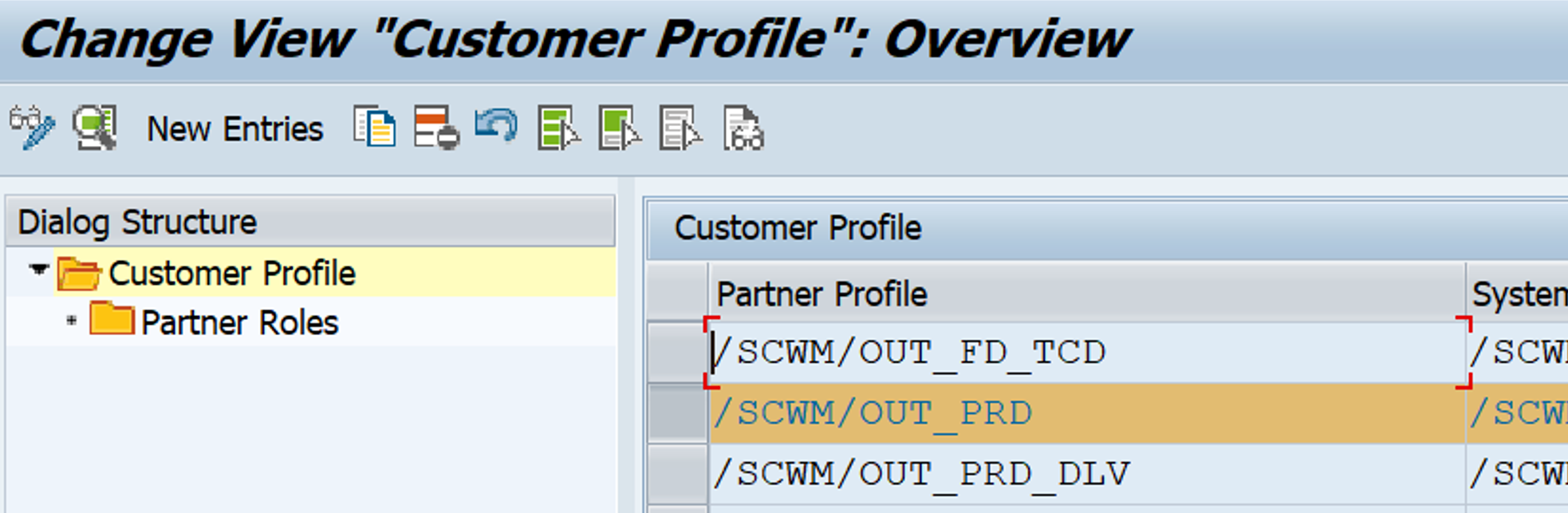
The Partner profile /SCWM/OUT_PRD is linked to the ODO. Now fill new profile detail:

2.1 Partner Role in Outbound Delivery Order
Now the new role appears for selection in the dropdown list when adding a new partner in a ODO document:

Unfortunately an error occurs when adding a new partner number to this role...

To fix the error it is needed to add new key in the customizing
SPRO>SCM Extended Warehouse Management>Extended Warehouse Management>Cross-Process Settings>Delivery - Warehouse Request>Extension of Delivery - Warehouse Request>Define Logical Field Names
It is needed to select structure /SCDL/S_SP_A_HEAD_PARTYLOC and add a new key combination:
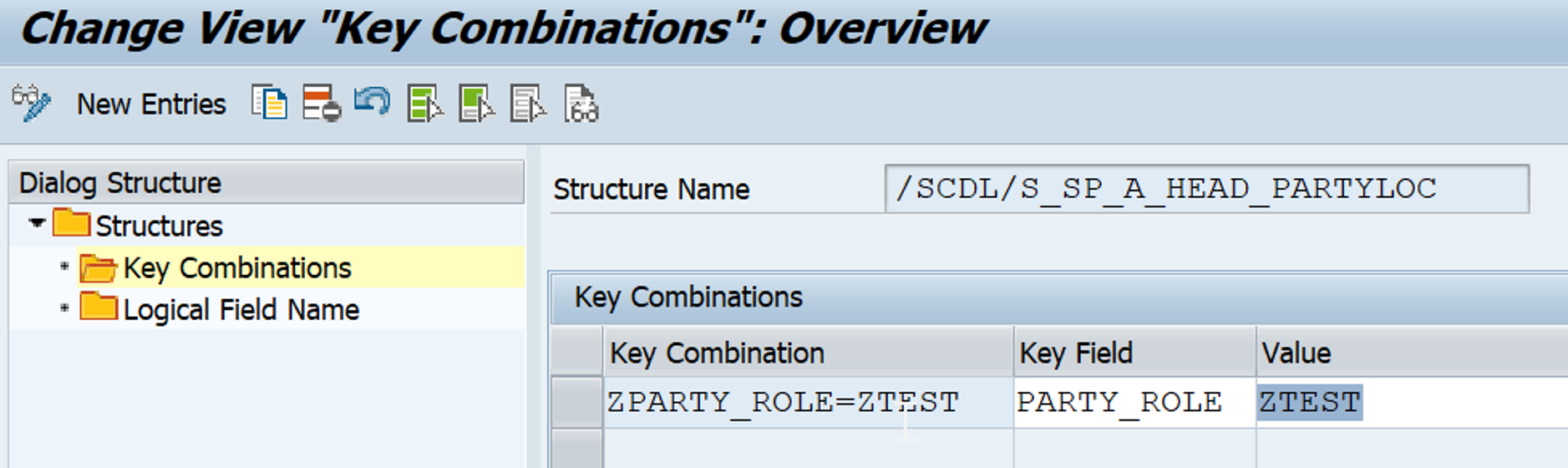
In the logical field name we'll copy all the CARR logical field changing the name and the key in order to have logical field name available for our new party role

This way the logical field name have been defined in the structure /SCDL/S_SP_A_HEAD_PARTYLOC but in order to make them available for the outbound delivery orders it's needed to extend the linked system profile /SCDL/OUT_PRD.
Customizing activity
SPRO>SCM Extended Warehouse Management>Extended Warehouse Management>Cross-Process Settings>Delivery - Warehouse Request>Extension of Delivery - Warehouse Request>Extend System Profiles for Field Control

Double-click Permitted Fields

In the partyloc structure have been added less fields than those defined for the key ZPARTY_ROLE=ZTEST anyway now it is possible to add new partner on ODO with role ZTEST!

3 Open points and summary
At the end of the process new role ZTEST is available for use in Outbound delivery order but there are some points that need more work:
- When selecting the partner for ZTEST role the search help it's not filtered by bp role instead CARR is filtered by CRM010
- Add custom fields to customer bp role
- Fill custom partner role in ODO when transferred from ECC
I will try to inspect those points in further blogs post in the meantime if someone has suggestions on improving the information or if you have questions about some points please let me know in the comments or start a new question here!
- SAP Managed Tags:
- SAP S/4HANA business partner,
- EWM - Delivery Processing
1 Comment
You must be a registered user to add a comment. If you've already registered, sign in. Otherwise, register and sign in.
Labels in this area
-
aATP
1 -
ABAP Programming
1 -
Activate Credit Management Basic Steps
1 -
Adverse media monitoring
1 -
Alerts
1 -
Ausnahmehandling
1 -
bank statements
1 -
Bin Sorting sequence deletion
1 -
Bin Sorting upload
1 -
BP NUMBER RANGE
1 -
Brazil
1 -
Business partner creation failed for organizational unit
1 -
Business Technology Platform
1 -
Central Purchasing
1 -
Charge Calculation
2 -
Cloud Extensibility
1 -
Compliance
1 -
Controlling
1 -
Controlling Area
1 -
Data Enrichment
1 -
DIGITAL MANUFACTURING
1 -
digital transformation
1 -
Dimensional Weight
1 -
Direct Outbound Delivery
1 -
E-Mail
1 -
ETA
1 -
EWM
6 -
EWM - Delivery Processing
2 -
EWM - Goods Movement
3 -
EWM Outbound configuration
1 -
EWM-RF
1 -
EWM-TM-Integration
1 -
Extended Warehouse Management (EWM)
3 -
Extended Warehouse Management(EWM)
7 -
Finance
1 -
Freight Settlement
1 -
Geo-coordinates
1 -
Geo-routing
1 -
Geocoding
1 -
Geographic Information System
1 -
GIS
1 -
Goods Issue
2 -
GTT
2 -
IBP inventory optimization
1 -
inbound delivery printing
1 -
Incoterm
1 -
Innovation
1 -
Inspection lot
1 -
intraday
1 -
Introduction
1 -
Inventory Management
1 -
Localization
1 -
Logistics Optimization
1 -
Map Integration
1 -
Material Management
1 -
Materials Management
1 -
MFS
1 -
Outbound with LOSC and POSC
1 -
Packaging
1 -
PPF
1 -
PPOCE
1 -
PPOME
1 -
print profile
1 -
Process Controllers
1 -
Production process
1 -
QM
1 -
QM in procurement
1 -
Real-time Geopositioning
1 -
Risk management
1 -
S4 HANA
1 -
S4-FSCM-Custom Credit Check Rule and Custom Credit Check Step
1 -
S4SCSD
1 -
Sales and Distribution
1 -
SAP DMC
1 -
SAP ERP
1 -
SAP Extended Warehouse Management
2 -
SAP Hana Spatial Services
1 -
SAP IBP IO
1 -
SAP MM
1 -
sap production planning
1 -
SAP QM
1 -
SAP REM
1 -
SAP repetiative
1 -
SAP S4HANA
1 -
SAP Transportation Management
2 -
SAP Variant configuration (LO-VC)
1 -
SD (Sales and Distribution)
1 -
Source inspection
1 -
Storage bin Capacity
1 -
Supply Chain
1 -
Supply Chain Disruption
1 -
Supply Chain for Secondary Distribution
1 -
Technology Updates
1 -
TMS
1 -
Transportation Cockpit
1 -
Transportation Management
2 -
Visibility
2 -
warehouse door
1 -
WOCR
1
Related Content
- Adverse Media Monitoring: How to improve overall Supply Chain Management in Supply Chain Management Blogs by Members
- Premium Hub CoE – DSC Knowledge Bits Series in Supply Chain Management Blogs by SAP
- Unpack option, or unpack everything in the APP "pack outbound deliveries" in Supply Chain Management Q&A
- Mass management of handling units in STO in Supply Chain Management Q&A
- The Essential Role of Adverse Media Monitoring in Compliance and Risk Management in Supply Chain Management Blogs by Members
Top kudoed authors
| User | Count |
|---|---|
| 3 | |
| 2 | |
| 2 | |
| 2 | |
| 1 | |
| 1 | |
| 1 | |
| 1 | |
| 1 | |
| 1 |