
- SAP Community
- Products and Technology
- Enterprise Resource Planning
- ERP Blogs by SAP
- SAP Asset Manager 2110 Now Available – What's New?
Enterprise Resource Planning Blogs by SAP
Get insights and updates about cloud ERP and RISE with SAP, SAP S/4HANA and SAP S/4HANA Cloud, and more enterprise management capabilities with SAP blog posts.
Turn on suggestions
Auto-suggest helps you quickly narrow down your search results by suggesting possible matches as you type.
Showing results for
Product and Topic Expert
Options
- Subscribe to RSS Feed
- Mark as New
- Mark as Read
- Bookmark
- Subscribe
- Printer Friendly Page
- Report Inappropriate Content
11-19-2021
10:04 PM
The latest release of SAP Asset Manager is a true evolution of our product and I'm happy to share the details. Our team took on an ambitious product scope with their usual determination and this is the biggest release I've seen during my time with the team. This is only the beginning as we work toward the next year, and I encourage you to check out our road map to learn more about our product.
The focus for this release has been on expanding our architecture to support additional personas while maintaining our attention on efficiency and quality in maintenance execution tasks. The 2110 release brings support for inventory management, allows multiple users on a single device, integrates Enterprise Asset Management checklists, along with many other features.
Let's jump in.
The work of an inventory clerk is very different from a maintenance technicians, so we created a new interface designed for the work they do. Our new architecture will check for a persona assignment, based on SAP standard role assignment, and load the appropriate interface.
The inventory interface is designed for management of material documents. An inventory clerk is able to fetch documents online, search all documents or focus specifically on Inbound and Outbound materials. Scanning barcodes is a priority for inventory management and the functionality is accessible right from the start page. A clerk can scan a barcode, go right to the document, and then receive or issue materials with the mobile application. Knowledge of stock levels is also a critical part of the job, so we enable online stock lookup and transfer capabilities with an easy user flow.
Our features are always influenced by customer needs, and multiple user support is a great example of that. Providing a device for all users can be expensive and inefficient, especially when customers maintain multiple shifts. Now we support login for multiple users on the same device. When sharing a device, each user will onboard separately and then be able to switch to their profile after another user completes his or her shift.
To improve the performance of the application, a common database is shared while user-specific data is separated. For example, equipment and functional location data that is common to each user will not need to be freshly downloaded for each user. Only the data related to assigned work orders will be fetched when the user signs on, resulting in faster sync times.
Checklists are needed in many asset management processes, especially inspections and maintenance. The Enterprise Asset Management (EAM) checklists are new to S/4HANA 2021; inspection checklists can be created for a work order on the back end. Characteristics are assigned to individual operations in the order; the characteristics define the inspection requirements.
On the mobile client, the technician sees the checklist attached to the order and/or operation. Details are provided for each characteristic along with information about the inspection method, including attachments if necessary. If an inspection is rejected, the technician may create a malfunction notification directly from the checklist.
It is not uncommon for a technician to build a part from other parts, not all parts come full assembled off the shelf. These assemblies are not designed to be a complete material; they contain a bill of material (BOM) linking the parts to an equipment in a structured manner. The technician can view the assembly in a hierarchy view to understand how the assembly is constructed.
This is another example of a customer request brought into the application. Now a technician can specify a work order or notification as a follow-on to an existing work order. This will link the follow-up to the original order on the mobile client and in the back-end.
Additional information at the operation level is very useful. A technician can now download, view, and upload attachments, such as images, instruction or safety documents, etc. at the operation and sub-operation levels.
When we introduced SAP Maintenance Assistant for S/4HANA Cloud, I discussed the phase model concept as an alternative to system and user statuses. Back in May, I said that the "phase model approach is not yet available to on-premise customers." It is now, as of the S/4HANA 2021 release and we now support reactive (YA01) and proactive (YA02) maintenance order types along with the conforming system statuses. By default, the phase model is disabled in an out-of-the-box installation.
It is important for a technician to quickly find relevant objects. We have added date-range filters to key object lists giving the user another tool when navigating large lists. Work orders and operations may be filtered by start and finish dates; notifications by created date.
Now when a technician creates or edits work orders, notifications, operations, and sub-operations, the hierarchy picker is used to select equipment and functional locations. This makes it easier to find the right object, compared to a flat list, especially when customers have a deep object hierarchy.
Adopting a best practice from commercial mobile applications that we use in our regular life, we have implemented side-swipe contextual actions on some object cells. The user, for example, can swipe left on an equipment item to take readings, instead of navigating to a details page. Every tap we can reduce in the mobile client improves the efficiency of the technician.
A small but welcome improvement requested by our customers. When entering text in character-limited field, we do a live validation to inform the user that the limit has been reached. We heard of technicians who learned to count when typing descriptions to avoid an error.
We added Greek, Croatian and Turkish for now a total of 26 languages.
SAP Asset Manager 2110 is available now. The application is publicly available and includes an offline demo mode for viewing and testing the extensive functionality with Quality Management, Field Operation Worker, Crew Reporting, and Customer Service add-on components included.
The application metadata is now available on the SAP Support Portal Software Center and the mobile client may be downloaded from the Apple App Store and Google Play Store.
* These features are only available with the S/4HANA 2021 release.
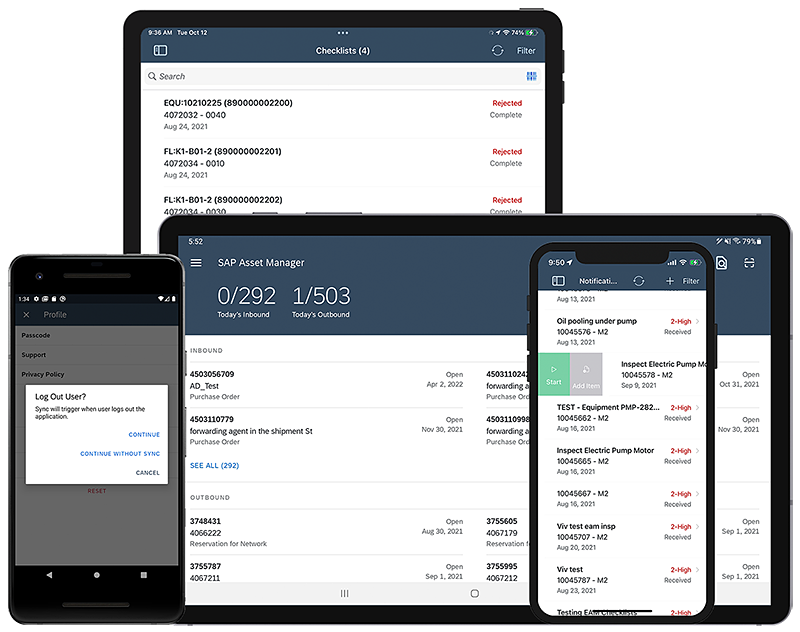
Which features were delivered in the 2110 release?
The focus for this release has been on expanding our architecture to support additional personas while maintaining our attention on efficiency and quality in maintenance execution tasks. The 2110 release brings support for inventory management, allows multiple users on a single device, integrates Enterprise Asset Management checklists, along with many other features.
Let's jump in.
Key features
Inventory management
The work of an inventory clerk is very different from a maintenance technicians, so we created a new interface designed for the work they do. Our new architecture will check for a persona assignment, based on SAP standard role assignment, and load the appropriate interface.

The inventory interface is designed for management of material documents. An inventory clerk is able to fetch documents online, search all documents or focus specifically on Inbound and Outbound materials. Scanning barcodes is a priority for inventory management and the functionality is accessible right from the start page. A clerk can scan a barcode, go right to the document, and then receive or issue materials with the mobile application. Knowledge of stock levels is also a critical part of the job, so we enable online stock lookup and transfer capabilities with an easy user flow.
Multiple users
Our features are always influenced by customer needs, and multiple user support is a great example of that. Providing a device for all users can be expensive and inefficient, especially when customers maintain multiple shifts. Now we support login for multiple users on the same device. When sharing a device, each user will onboard separately and then be able to switch to their profile after another user completes his or her shift.

To improve the performance of the application, a common database is shared while user-specific data is separated. For example, equipment and functional location data that is common to each user will not need to be freshly downloaded for each user. Only the data related to assigned work orders will be fetched when the user signs on, resulting in faster sync times.
Enterprise Asset Management checklists*
Checklists are needed in many asset management processes, especially inspections and maintenance. The Enterprise Asset Management (EAM) checklists are new to S/4HANA 2021; inspection checklists can be created for a work order on the back end. Characteristics are assigned to individual operations in the order; the characteristics define the inspection requirements.

On the mobile client, the technician sees the checklist attached to the order and/or operation. Details are provided for each characteristic along with information about the inspection method, including attachments if necessary. If an inspection is rejected, the technician may create a malfunction notification directly from the checklist.
Additional order and operation information
Assembly information
It is not uncommon for a technician to build a part from other parts, not all parts come full assembled off the shelf. These assemblies are not designed to be a complete material; they contain a bill of material (BOM) linking the parts to an equipment in a structured manner. The technician can view the assembly in a hierarchy view to understand how the assembly is constructed.
Follow-on maintenance request
This is another example of a customer request brought into the application. Now a technician can specify a work order or notification as a follow-on to an existing work order. This will link the follow-up to the original order on the mobile client and in the back-end.

Attachment support for operations
Additional information at the operation level is very useful. A technician can now download, view, and upload attachments, such as images, instruction or safety documents, etc. at the operation and sub-operation levels.
Phase model*
When we introduced SAP Maintenance Assistant for S/4HANA Cloud, I discussed the phase model concept as an alternative to system and user statuses. Back in May, I said that the "phase model approach is not yet available to on-premise customers." It is now, as of the S/4HANA 2021 release and we now support reactive (YA01) and proactive (YA02) maintenance order types along with the conforming system statuses. By default, the phase model is disabled in an out-of-the-box installation.
Usability improvements
Date-range filters
It is important for a technician to quickly find relevant objects. We have added date-range filters to key object lists giving the user another tool when navigating large lists. Work orders and operations may be filtered by start and finish dates; notifications by created date.
Hierarchy picker for equipment and functional locations
Now when a technician creates or edits work orders, notifications, operations, and sub-operations, the hierarchy picker is used to select equipment and functional locations. This makes it easier to find the right object, compared to a flat list, especially when customers have a deep object hierarchy.

Side-swipe contextual actions
Adopting a best practice from commercial mobile applications that we use in our regular life, we have implemented side-swipe contextual actions on some object cells. The user, for example, can swipe left on an equipment item to take readings, instead of navigating to a details page. Every tap we can reduce in the mobile client improves the efficiency of the technician.
Text field character limit
A small but welcome improvement requested by our customers. When entering text in character-limited field, we do a live validation to inform the user that the limit has been reached. We heard of technicians who learned to count when typing descriptions to avoid an error.
Additional languages
We added Greek, Croatian and Turkish for now a total of 26 languages.
When is the release available?
SAP Asset Manager 2110 is available now. The application is publicly available and includes an offline demo mode for viewing and testing the extensive functionality with Quality Management, Field Operation Worker, Crew Reporting, and Customer Service add-on components included.
The application metadata is now available on the SAP Support Portal Software Center and the mobile client may be downloaded from the Apple App Store and Google Play Store.
* These features are only available with the S/4HANA 2021 release.
- SAP Managed Tags:
- Android,
- iOS,
- mobile development kit client,
- SAP Mobile Asset Management,
- SAP Service and Asset Manager,
- Mobile
Labels:
11 Comments
You must be a registered user to add a comment. If you've already registered, sign in. Otherwise, register and sign in.
Labels in this area
-
Artificial Intelligence (AI)
1 -
Business Trends
363 -
Business Trends
21 -
Customer COE Basics and Fundamentals
1 -
Digital Transformation with Cloud ERP (DT)
1 -
Event Information
461 -
Event Information
24 -
Expert Insights
114 -
Expert Insights
152 -
General
1 -
Governance and Organization
1 -
Introduction
1 -
Life at SAP
415 -
Life at SAP
2 -
Product Updates
4,685 -
Product Updates
208 -
Roadmap and Strategy
1 -
Technology Updates
1,502 -
Technology Updates
88
Related Content
- Integration of SAP Service and Asset Manager(SSAM) with SAP FSM to support S/4HANA Service Processes in Enterprise Resource Planning Blogs by SAP
- What is the CDS view to display plant address in the billing document printout in Enterprise Resource Planning Q&A
- Revolutionizing Taxation: Navigating VAT in the Digital Age (ViDA) in Enterprise Resource Planning Blogs by SAP
- SAP S/4HANA Cloud, public edition, ABAP Environment Case 8: Material Shelf Life Management in Enterprise Resource Planning Blogs by SAP
- What are the pre-requisite to get SAP B1 Partner for any company? in Enterprise Resource Planning Q&A
Top kudoed authors
| User | Count |
|---|---|
| 8 | |
| 6 | |
| 5 | |
| 4 | |
| 4 | |
| 3 | |
| 3 | |
| 2 | |
| 2 | |
| 2 |