
- SAP Community
- Products and Technology
- Technology
- Technology Blogs by SAP
- SAP Mobile Start for the Inventory Manager - Your ...
Technology Blogs by SAP
Learn how to extend and personalize SAP applications. Follow the SAP technology blog for insights into SAP BTP, ABAP, SAP Analytics Cloud, SAP HANA, and more.
Turn on suggestions
Auto-suggest helps you quickly narrow down your search results by suggesting possible matches as you type.
Showing results for
Advisor
Options
- Subscribe to RSS Feed
- Mark as New
- Mark as Read
- Bookmark
- Subscribe
- Printer Friendly Page
- Report Inappropriate Content
11-18-2021
9:25 AM
With the launch of SAP Mobile Start in August this year, SAP has successfully delivered a new native mobile app that serves all end users as native entry point to the Intelligent Enterprise. When thinking about mobile personas in the business context, it is obvious that workers in the logistics and warehouse area come to one’s mind quickly. Therefore, the Warehouse Clerk was one of the first personas that we have launched for SAP Mobile Start. Now, we want to complement the Warehouse Clerk´s activities by introducing the Inventory Manager as well. This blog will tell you how SAP Mobile Start will help the Inventory Manager to conduct daily tasks easily with a mobile device.
The Inventory Manager oversees the inventory levels of a business and ensures an uninterrupted inventory flow to create an optimal stock situation. The Inventory Manager is also responsible for managing the physical inventory to keep the stock levels in the system accurate.
As a result, it is key for the Inventory Manager to have full transparency concerning inventory operations with the required information and KPIs always at hand in real-time to monitor and take action where required.
Furthermore, it is a major requirement for the Inventory Manager to get instant notifications about changes, delayed shipments and other incidents that could impact the stock situation or the inventory flow.
Finally, the Inventory Manager works closely with other functions like the Warehouse Clerk or the Purchaser. Communication and constant exchange with the colleagues inside and outside the warehouse are crucial for ensuring that goals are achieved.
SAP Mobile Start is the new native entry point to the Intelligent Enterprise on mobile devices. It provides users with an enhanced mobile access to SAP applications, web content, data, and news feeds to quickly address their daily work – anywhere and anytime.
Users can benefit from persona-tailored content, which will be easy to consume and optimized for mobile situations. SAP Mobile Start can be set up and configured to user needs by IT administrators. It allows users to stay up to date on mobile devices and act immediately on critical business situations. The app offers integration with business applications, enabling higher productivity, and is a key asset to help ensure business continuity directly from mobile devices.
Furthermore, SAP Mobile Start offers a deep integration with native mobile device capabilities such as widgets, notifications or spotlight search.
SAP Mobile Start is a native app that enables the use of several different native devices. It allows Inventory Managers to access their most important web applications and native applications, regardless of their current location and thereby makes their day-to-day work more effective and productive.
Some of the highlights of SAP Mobile Start are listed below.
SAP Mobile Start brings the benefits of widgets to the business user. Checking the warehouse status or getting a quick overview of the most important inventory figures – all this and more becomes possible with the native widgets of SAP Mobile Start.
The push notification feature enables relevant information to be brought to the attention of the inventory manager – This helps to react to exceptions or changing conditions early and efficiently. One example would be in the case of an overdue stock transport order. In case a planned delivery date is not met by a stock transport order, the Inventory Manager receives a push notification immediately and can navigate to the order details to do a root cause analysis or identify alternative options to re-stock the order material.
Having the information and notifications at hand on a mobile device also improves the communication between different business roles. A great example is the process of physical inventory counting, where SAP Mobile Start allows to notify the Inventory Manager directly as soon as a new material has been counted. With this information, the physical inventory document item can be posted immediately preventing a material from being blocked longer than required.
To search for and access an SAP app, users can use the spotlight search on their mobile devices, typing in the name of the app needed and starting it from the results list.
The integration of and quick access to other software such as SAP Concur helps ensure that all important mobile use cases are covered.
For more information about the SAP Mobile Start app, check out the SAP Mobile Experience Community page. Or, please see the ebook.
You can download SAP Mobile Start free of charge from the Apple App Store or the Google Play Store and test out the features using the integrated offline demo.
We look forward to your comments. Stay up to date with latest news and post your questions or feedback about SAP Mobile Start in the Q&A area. Start by visiting your SAP Mobile Experience community page and click “follow”. We’ll be publishing more informative blog posts. Want to be notified? Check your #communications to ensure you have your notifications activated.

The Inventory Manager as a Mobile Persona
The Inventory Manager oversees the inventory levels of a business and ensures an uninterrupted inventory flow to create an optimal stock situation. The Inventory Manager is also responsible for managing the physical inventory to keep the stock levels in the system accurate.
As a result, it is key for the Inventory Manager to have full transparency concerning inventory operations with the required information and KPIs always at hand in real-time to monitor and take action where required.
Furthermore, it is a major requirement for the Inventory Manager to get instant notifications about changes, delayed shipments and other incidents that could impact the stock situation or the inventory flow.
Finally, the Inventory Manager works closely with other functions like the Warehouse Clerk or the Purchaser. Communication and constant exchange with the colleagues inside and outside the warehouse are crucial for ensuring that goals are achieved.
Introducing SAP Mobile Start
SAP Mobile Start is the new native entry point to the Intelligent Enterprise on mobile devices. It provides users with an enhanced mobile access to SAP applications, web content, data, and news feeds to quickly address their daily work – anywhere and anytime.
Users can benefit from persona-tailored content, which will be easy to consume and optimized for mobile situations. SAP Mobile Start can be set up and configured to user needs by IT administrators. It allows users to stay up to date on mobile devices and act immediately on critical business situations. The app offers integration with business applications, enabling higher productivity, and is a key asset to help ensure business continuity directly from mobile devices.
Furthermore, SAP Mobile Start offers a deep integration with native mobile device capabilities such as widgets, notifications or spotlight search.
Improving the Mobile Experience for Inventory Managers
SAP Mobile Start is a native app that enables the use of several different native devices. It allows Inventory Managers to access their most important web applications and native applications, regardless of their current location and thereby makes their day-to-day work more effective and productive.
Some of the highlights of SAP Mobile Start are listed below.
SAP Mobile Start brings the benefits of widgets to the business user. Checking the warehouse status or getting a quick overview of the most important inventory figures – all this and more becomes possible with the native widgets of SAP Mobile Start.

The push notification feature enables relevant information to be brought to the attention of the inventory manager – This helps to react to exceptions or changing conditions early and efficiently. One example would be in the case of an overdue stock transport order. In case a planned delivery date is not met by a stock transport order, the Inventory Manager receives a push notification immediately and can navigate to the order details to do a root cause analysis or identify alternative options to re-stock the order material.

Having the information and notifications at hand on a mobile device also improves the communication between different business roles. A great example is the process of physical inventory counting, where SAP Mobile Start allows to notify the Inventory Manager directly as soon as a new material has been counted. With this information, the physical inventory document item can be posted immediately preventing a material from being blocked longer than required.
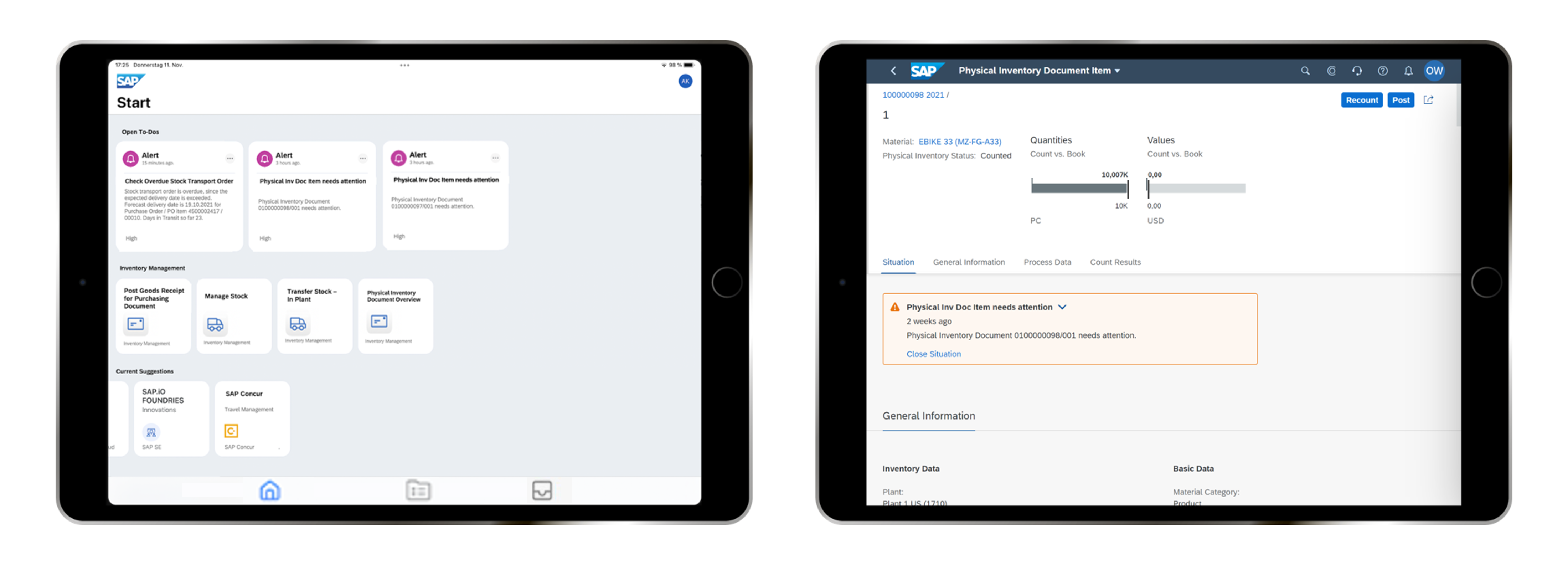
To search for and access an SAP app, users can use the spotlight search on their mobile devices, typing in the name of the app needed and starting it from the results list.
The integration of and quick access to other software such as SAP Concur helps ensure that all important mobile use cases are covered.


Integration of SAP Task Center
With Task Center integration in SAP Mobile Start the user will have access to all workflow tasks in one screen. Tasks can be processed with just one click and now the user no longer need to install numerous Inboxes from various applications. This will reduce the time spent by approvers and improve the approval time for critical items. By providing a dedicated screen to access the tasks and notifications, the user has one place to easily process all their “to-do”s.
My colleague Ivan Chaushev describes all details regarding SAP Task Center in his blog post.
Learn More
For more information about the SAP Mobile Start app, check out the SAP Mobile Experience Community page. Or, please see the ebook.
Downloading the App
You can download SAP Mobile Start free of charge from the Apple App Store or the Google Play Store and test out the features using the integrated offline demo.
We look forward to your comments. Stay up to date with latest news and post your questions or feedback about SAP Mobile Start in the Q&A area. Start by visiting your SAP Mobile Experience community page and click “follow”. We’ll be publishing more informative blog posts. Want to be notified? Check your #communications to ensure you have your notifications activated.
Labels:
You must be a registered user to add a comment. If you've already registered, sign in. Otherwise, register and sign in.
Labels in this area
-
ABAP CDS Views - CDC (Change Data Capture)
2 -
AI
1 -
Analyze Workload Data
1 -
BTP
1 -
Business and IT Integration
2 -
Business application stu
1 -
Business Technology Platform
1 -
Business Trends
1,661 -
Business Trends
88 -
CAP
1 -
cf
1 -
Cloud Foundry
1 -
Confluent
1 -
Customer COE Basics and Fundamentals
1 -
Customer COE Latest and Greatest
3 -
Customer Data Browser app
1 -
Data Analysis Tool
1 -
data migration
1 -
data transfer
1 -
Datasphere
2 -
Event Information
1,400 -
Event Information
65 -
Expert
1 -
Expert Insights
178 -
Expert Insights
280 -
General
1 -
Google cloud
1 -
Google Next'24
1 -
Kafka
1 -
Life at SAP
784 -
Life at SAP
11 -
Migrate your Data App
1 -
MTA
1 -
Network Performance Analysis
1 -
NodeJS
1 -
PDF
1 -
POC
1 -
Product Updates
4,577 -
Product Updates
330 -
Replication Flow
1 -
RisewithSAP
1 -
SAP BTP
1 -
SAP BTP Cloud Foundry
1 -
SAP Cloud ALM
1 -
SAP Cloud Application Programming Model
1 -
SAP Datasphere
2 -
SAP S4HANA Cloud
1 -
SAP S4HANA Migration Cockpit
1 -
Technology Updates
6,886 -
Technology Updates
408 -
Workload Fluctuations
1
Related Content
- Empowering Retail Business with a Seamless Data Migration to SAP S/4HANA in Technology Blogs by Members
- 10+ ways to reshape your SAP landscape with SAP Business Technology Platform - Blog 7 in Technology Blogs by SAP
- Value Unlocked! How customers benefit from SAP HANA Cloud in Technology Blogs by SAP
- Recap - SAP ALM at SAP Insider Las Vegas 2024 in Technology Blogs by SAP
- Configuration: SAP Ariba SSO with SAP Cloud Identity Services - Identity Authentication in Technology Blogs by SAP
Top kudoed authors
| User | Count |
|---|---|
| 13 | |
| 10 | |
| 10 | |
| 9 | |
| 7 | |
| 6 | |
| 5 | |
| 5 | |
| 5 | |
| 4 |