
- SAP Community
- Products and Technology
- Enterprise Resource Planning
- ERP Blogs by SAP
- SAP® Logistics Execution in SAP S/4HANA Cloud 2111...
- Subscribe to RSS Feed
- Mark as New
- Mark as Read
- Bookmark
- Subscribe
- Printer Friendly Page
- Report Inappropriate Content
In this blog post, I have the pleasure to walk you through some of the highlights developed by our engineers. Before we start with the highlights, let’s shortly introduce the main capabilities belonging to Logistics Execution.
Delivery Management
Delivery Management involves picking, packing, and shipping processes, which ensure the right products are delivered to the right location at the right time, and that incoming goods are put into storage efficiently. The result is a largely automatic shipping and receiving process in which manual changes are rarely necessary.
Third-Party Warehouse Management System (WMS) Integration
This integration scenario allows you to broaden the scope of SAP S/4HANA Cloud by connecting a third-party WMS. The decentralized system then runs all the processes required to physically move goods within the warehouse complex.
SAP Extended Warehouse Management (EWM) Integration
This integration scenario helps you to extend the scope of your core business processes with best-of-breed warehouse management functionality. It allows you to manage your stock on bin level in an external SAP EWM system.
Highlights of the SAP S/4HANA Cloud 2111 Release
With this release, we continue to offer our cloud customers new integration improvements and extensibility features, as well as further configuration steps, new apps, and much more. These are the highlights that we’ve provided:

Figure 1: Innovation Overview
Integration
SOAP API for Proof of Delivery
We begin today’s overview with improvements we have made in the area of integration. With a new asynchronous SOAP API Proof of Delivery – Update (B2B), we allow you to provide proof of delivery for items in a given outbound delivery. You use the API to send messages from an external system, and the service updates or confirms proofs of delivery in an outbound delivery in the SAP S/4HANA Cloud system.
The service compares the proof of delivery quantities with the delivery quantities and calculates any differences. Alternatively, you can enter differences manually. You can enter a reason for any differences, or if the field is empty the service automatically determines a reason. In addition, you can monitor messages transferred by this service using the SAP Application Interface Framework (AIF) monitoring.

Figure 2: Proof of Delivery SOAP API
Additional SOAP APIs for Third-Party WMS Integration
With this feature, new web-services are available that enable a third-party logistics provider to send intermediate process updates in reference to an outbound delivery. The SAP S/4HANA Cloud system returns a confirmation message to the decentralized WMS in response to an intermediate update outbound delivery message. This feature leads to improved transparency regarding processes and a better communication flow between SAP S/4HANA Cloud and a third-party logistics provider.

Figure 3: Additional SOAP APIs for Third-Party WMS Integration
Business Events for Outbound Deliveries
Additional business events for the outbound delivery business object are available that help you to monitor, analyze, and optimize your shipping processes. These are the events that we’ve added:
- Picking Status Changed: This event is raised when the picking status or pick confirmation status of an outbound delivery changes. The payload returns the previous and current statuses to allow you to identify the change.
- Packing Status Changed: The event is raised when the packing status of an outbound delivery changes. The payload returns the previous and current statuses to allow you to identify the change.
- Goods Issue Status Changed: This event is raised when the goods issue status of an outbound delivery changes. The payload returns the previous and current statuses to allow you to identify the change.
- Delivery Block Changed: This event is raised when the delivery blocked status of an outbound delivery changes. The payload returns the previous and current statuses to allow you to identify the change.

Figure 4: Additional Business Events for the Outbound Delivery
Enhancement of the Outbound Delivery – Notify (B2B) SOAP API
The Outbound Delivery – Notify (B2B) SOAP API has now new fields in the Delivery Item Node to further improve B2B communication. These are the fields that we’ve added:
Field AccountByCustomer: The account number that the ship-to-party uses to identify you (the supplier) in their master data. This value helps business partners to identify who sends the message.
Field UnderlyingPurchaseOrderDate: The customer reference date. This field contains the date of the customer's purchase order. The date enables the customer to identify which purchase order the outbound ASN relates to.

Figure 5: New Fields in the Outbound Delivery - Notify (B2B) SOAP API
Enhancement of the Inbound Delivery – Create (B2B) SOAP API
A new service in the Inbound Delivery – Create (B2B) SOAP API allows you to transmit and receive documents such as PDFs or spreadsheets as an attachment to an advanced shipping notification.

Figure 6: Transmit & Receive Attachments with the Inbound Delivery – Create (B2B) SOAP API
Extensibility
Cloud BAdI to Control Distribution of Delivery Documents
With the Business Add-In (BAdI) LE_SHP_CHECK_DISTRIBUTION (Control Distribution of Delivery Documents), you can now control and prevent the distribution of delivery documents immediately before you save the delivery. You can define a message containing the check results and choose between different message types (Information, Warning, Error).
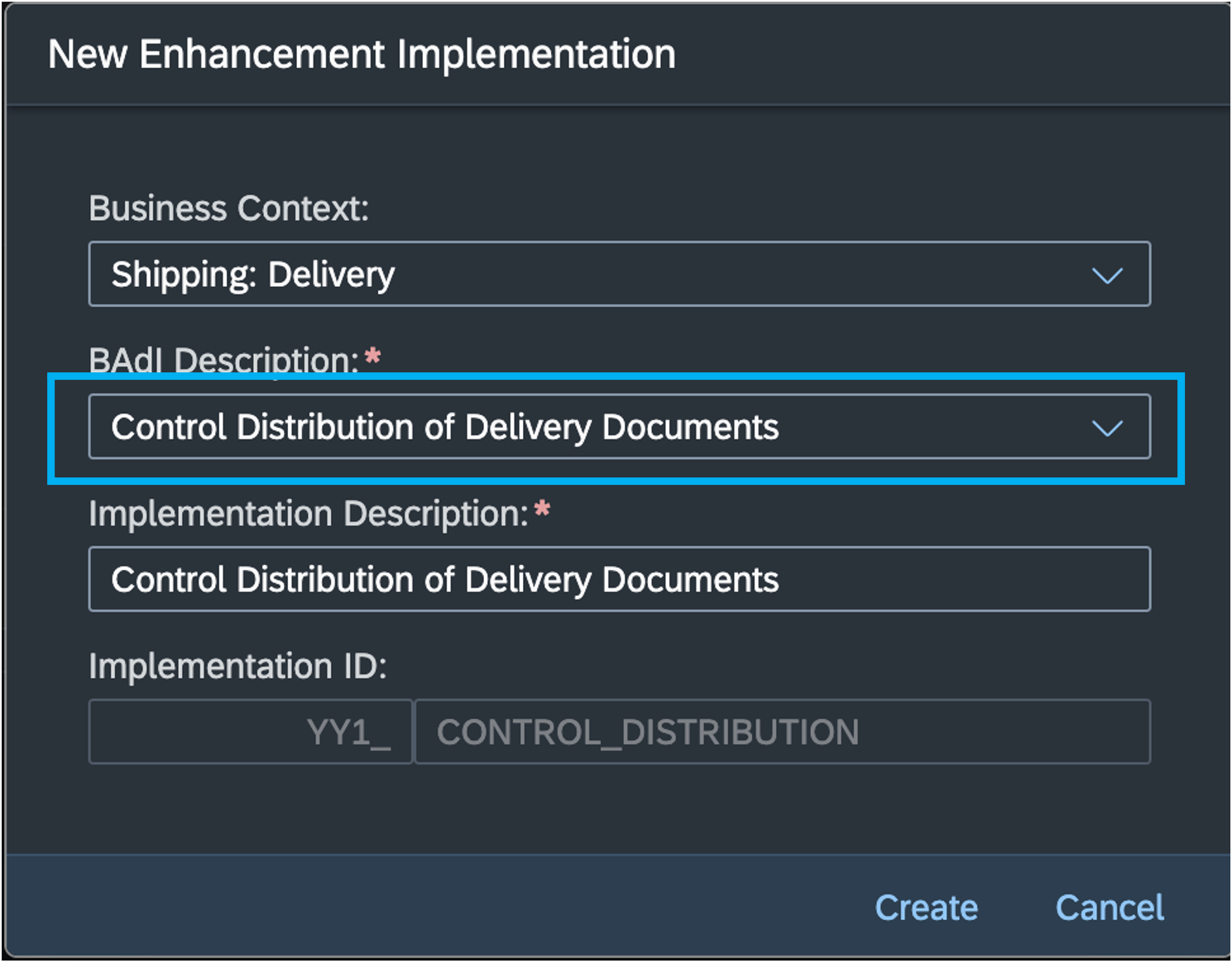
Figure 7: Control Distribution of Delivery Documents BAdI
Additional Configuration Options
There a several new configuration steps available in Configure Your Solution in the Manage Your Solution app.
Worklists (Shipping Due Lists): With the help of the Configure List Profile (ID: 105501) configuration step, you can now create new list profiles for shipping due lists or modify existing profiles based on your business needs. In a subsequent step, these list profiles can be assigned to a preconfigured delivery scenario by using the new Assignment of List Profile to Delivery Scenario (ID: 105502) configuration step.
Deliveries: When you create a delivery, the system determines the item category for an item according to the settings in the item category determination table. We now give you the flexibility to configure how a delivery item category is determined by using the new configuration step Define Item Category Determination in Deliveries (ID: 105417). Additionally, we extended the existing configuration step, Define Delivery Item Categories (ID: 102974), by adding a new field that allows you to turn availability checks for certain item categories on and off.
Finally, you can configure how to divide existing deliveries into several other deliveries. This might be necessary if you discover that the delivery contains too many items or is too large to be processed in subsequent functions such as picking or loading. To configure this feature, use the Subsequent Delivery Split (ID: 105481) configuration step.
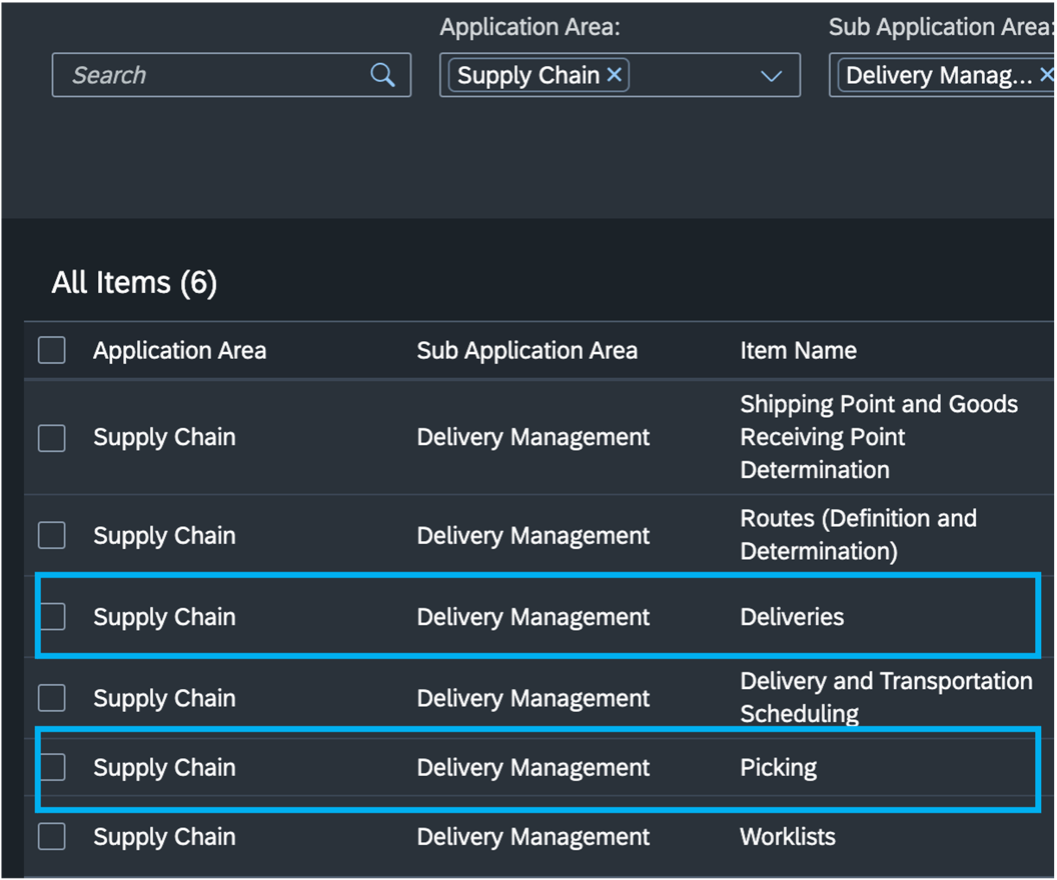
Figure 8: Where to find new Configuration Steps
User Experience
Scheduling App – Schedule Output for Deliveries
With this app, you can schedule and automate the creation of output for outbound deliveries. This app allows you to quickly set up single and recurring jobs and to select the delivery document output to be processed by specifying selection criteria, such as output channel and organizational data. Furthermore, you can use the job log to check whether output was successfully sent or to diagnose issues.
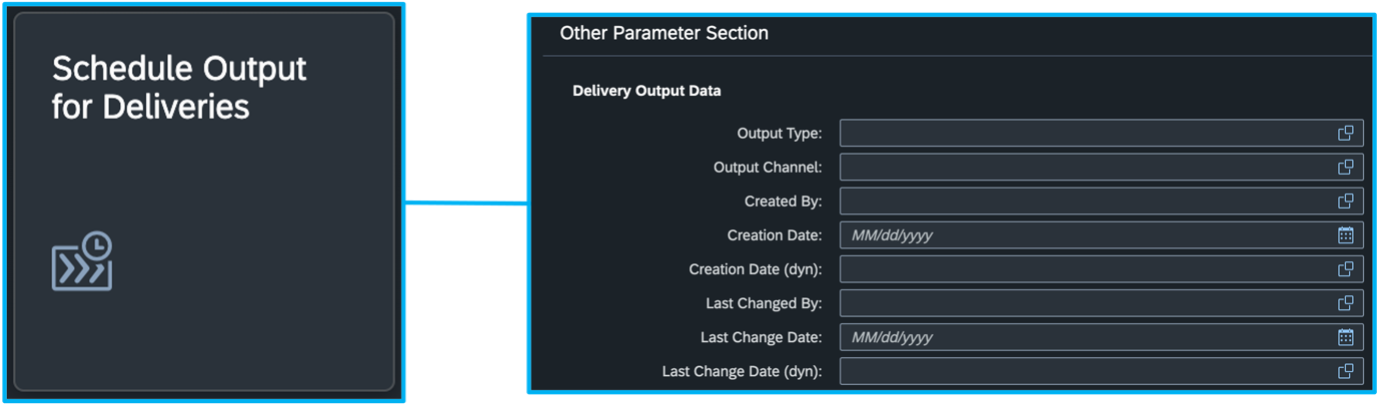
Figure 9: New Fiori App Schedule Output for Deliveries
Enhancement of the Manage Outbound Deliveries & Outbound Delivery Apps
The Manage Outbound Deliveries app displays information about the Freight Orders that are related to an outbound delivery. In addition, this information is shown in the process flow on the object page of the Outbound Delivery app. With this development, we are aiming for a tighter integration with Transportation Management.
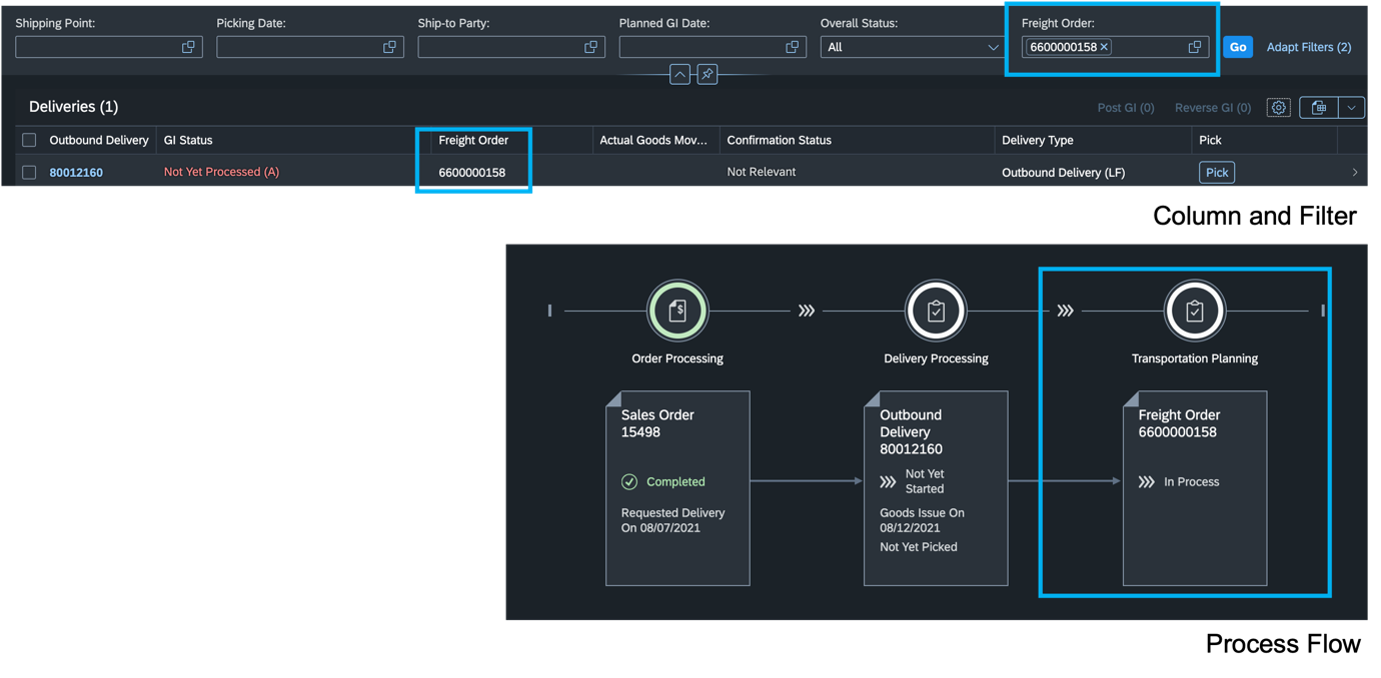
Figure 10: New selection and filtering options in the Manage Outbound Deliveries app
Additionally, you can now use the view settings in the Manage Outbound Deliveries app to add the Route field as additional column. This field can also be used as additional filter by adapting the filter bar and selecting it from the list of filters. The Outbound Delivery app now shows the Route field on the object page.
Core Functions
Product Hierarchies in Batch Determination for Deliveries
SAP S/4HANA Cloud offers the capability to organize products on multiple levels by leveraging product hierarchies. With this feature, the product hierarchy data is copied from the preceding document (sales order or stock transport order) to the outbound delivery. You can view the product hierarchy data (product hierarchy ID, parent node, and valid from/to dates) for a delivery document on item level in the Change/Display Outbound Delivery app by opening the materials tab page of a delivery.
Furthermore, you can set up the system to use product hierarchies for batch determination in delivery documents. In this case, automatic batch determination needs to be activated for the delivery item category used.

Figure 11: Product Hierarchy Data in Outbound Deliveries
Wrap Up
With the SAP S/4HANA Cloud 2111 we continue to broaden our scope in the area of Logistics Execution by providing new features for integrating, adapting and extending your business processes.
For more information on SAP S/4HANA Cloud, check out the following links:
- SAP S/4HANA Cloud release info here
- Sven Denecken’s SAP S/4HANA Cloud 2111 Release Blog
- Latest SAP S/4HANA Cloud Release Blogs here
- Product videos on our SAP S/4HANA Cloud and SAP S/4HANA YouTube playlist
- Check out our brand-new Early Release Series Brochure!
- Inside SAP S/4HANA Podcast here
- Best practices for SAP S/4HANA Cloud here
- SAP S/4HANA Cloud Community: here
- Feature Scope Description here
- What’s New here
- Help Portal Product Page here
- SAP Managed Tags:
- SAP S/4HANA Public Cloud
You must be a registered user to add a comment. If you've already registered, sign in. Otherwise, register and sign in.
-
Artificial Intelligence (AI)
1 -
Business Trends
363 -
Business Trends
23 -
Customer COE Basics and Fundamentals
1 -
Digital Transformation with Cloud ERP (DT)
1 -
Event Information
461 -
Event Information
24 -
Expert Insights
114 -
Expert Insights
158 -
General
1 -
Governance and Organization
1 -
Introduction
1 -
Life at SAP
415 -
Life at SAP
2 -
Product Updates
4,684 -
Product Updates
218 -
Roadmap and Strategy
1 -
Technology Updates
1,502 -
Technology Updates
89
- SAP S4HANA Cloud Public Edition Logistics FAQ in Enterprise Resource Planning Blogs by SAP
- Business Rule Framework Plus(BRF+) in Enterprise Resource Planning Blogs by Members
- FAQ on Upgrading SAP S/4HANA Cloud Public Edition in Enterprise Resource Planning Blogs by SAP
- Output Type SPED trigger Inbound Delivery after PGI for Inter-Company STO's Outbound delivery in Enterprise Resource Planning Blogs by Members
- SAP ERP Functionality for EDI Processing: UoMs Determination for Inbound Orders in Enterprise Resource Planning Blogs by Members
| User | Count |
|---|---|
| 13 | |
| 11 | |
| 10 | |
| 7 | |
| 7 | |
| 6 | |
| 5 | |
| 4 | |
| 4 | |
| 4 |