
- SAP Community
- Products and Technology
- Technology
- Technology Blogs by SAP
- What’s New in SAP Analytics Cloud and SAP Digital ...
Technology Blogs by SAP
Learn how to extend and personalize SAP applications. Follow the SAP technology blog for insights into SAP BTP, ABAP, SAP Analytics Cloud, SAP HANA, and more.
Turn on suggestions
Auto-suggest helps you quickly narrow down your search results by suggesting possible matches as you type.
Showing results for
former_member76
Explorer
Options
- Subscribe to RSS Feed
- Mark as New
- Mark as Read
- Bookmark
- Subscribe
- Printer Friendly Page
- Report Inappropriate Content
11-12-2021
5:44 PM
This blog post covers some of the latest features and enhancements in SAP Analytics Cloud and SAP Digital Boardroom Release 2021.23 from the Q1 2022 Quarterly Release Cycle (QRC).
Please note that the SAP Analytics Cloud Help Portal is updated at the same time as the upgrade to this release, so the links here may not yet reflect what is described below until after the upgrade is complete.
SAP Analytics Cloud fully supports Microsoft Edge and Google Chrome for all activities and areas of viewing, authoring, and administration.
Be sure to upgrade to the latest SAP Analytics Cloud agent version 1.0.341 to take advantage of all the data acquisition types.
For more information, check out the following System Requirements and Technical Prerequisites. Here are the minimum data acquisition requirements:
SAC users can now experience greater performance and faster loading speed when loading data from S/4HANA to SAC. The increase in page size from 1,000 to 50,000 records dramatically reduces the number of requests that come from loading data, resulting in less recalculations and faster loading speed.
Optimized View Mode provides several usability improvements when viewing, exploring, and interacting with stories. It also provides performance improvements depending on the dashboard characteristics and executed workflows.
Once a story is resaved, Optimized View Mode now supports Dynamic Team Text Signature.
For more information on Optimized View Mode, consult the following resources:
The Calendar Designer Panel has been modified for greater organization and ease of use. When creating or editing calendar events with many people involved, now only the first 5 people are displayed in the People sections. A link is added to access a dialog with the complete list of owners, assignees, reviewers, or viewers. These dialog features include:
SAC users can now more easily see the impact of influencers in their data analysis, as Influencers are now their own dedicated data series, separate from Trend and Cycles.
Furthermore the impact of the influencers is calculated relatively to all the other components of the time series (trend, cycles, etc.), which allows the user to better see the real impact of the influencer. For example, if the impact of a given influencer is low, the user can simplify their predictive model by removing the influencer.
Users can now request a list of all widgets of a specific type listed by the new type ENUM "WidgetType". Furthermore, the API provides an option to filter the list by name or by part of name.
This filter allows users to retrieve available widgets dynamically during runtime and only affect those that are needed through performing different actions (e.g. apply filter settings, retrieve model).
Analytics designers can now define responsive rules in the Flow Layout Panel to hide certain widgets during runtime when the screen width is smaller than a certain threshold. Designers can create responsive layouts without writing a single script.
New features have been added to Analytics Catalog on the iOS app to improve user navigation. These features include:
There is now an additional hierarchy option called Expand-to-level, which can expand a single node or all hierarchy nodes to a specific level, allowing for more flexible hierarchy navigation.
SAC planning users can further leverage the use of Excel alongside SAC, as Excel formulas are now kept in their cell, even after refresh and hierarchy navigations. Additional messages (e.g. invalid formulas, cell references within the table) are also provided. This allows planning users to build flexible input sheets that write back data into "live" tables.
This blog post provides a high-level overview of the latest features and enhancements in SAP Analytics Cloud and SAP Digital Boardroom. For further details, please visit the SAP Analytics Cloud Help Portal.
Please note that the SAP Analytics Cloud Help Portal is updated at the same time as the upgrade to this release, so the links here may not yet reflect what is described below until after the upgrade is complete.
Technical Requirements
SAP Analytics Cloud fully supports Microsoft Edge and Google Chrome for all activities and areas of viewing, authoring, and administration.
Be sure to upgrade to the latest SAP Analytics Cloud agent version 1.0.341 to take advantage of all the data acquisition types.
For more information, check out the following System Requirements and Technical Prerequisites. Here are the minimum data acquisition requirements:
- Version 1.0.99 for SAP ERP/SQL Database
- Version 1.0.91 for SAP Universe (UNX)
- Version 1.0.233 for SAP Business Warehouse (BW)
- Version 1.0.235 for SAP HANA View
- Version 1.0.248 for File Server
- Version 1.0.75 for all other data source types
Release Highlights
- Data Integration
- Import Connections
- Import Connections
- Dashboard and Story Design
- Data Visualization
- Data Visualization
- Enterprise Planning
- Augmented Analytics
- Smart Predict
- Smart Predict
- Analytics Design
- Mobile Analytics
- Add-In for Microsoft Office
Data Integration
Import Connections
Performance improvement of data acquisition from S/4HANA
SAC users can now experience greater performance and faster loading speed when loading data from S/4HANA to SAC. The increase in page size from 1,000 to 50,000 records dramatically reduces the number of requests that come from loading data, resulting in less recalculations and faster loading speed.

Dashboard and Story Design
Data Visualization
Optimized View Mode Incremental Update
Optimized View Mode provides several usability improvements when viewing, exploring, and interacting with stories. It also provides performance improvements depending on the dashboard characteristics and executed workflows.
Once a story is resaved, Optimized View Mode now supports Dynamic Team Text Signature.

For more information on Optimized View Mode, consult the following resources:
Enterprise Planning
Handling of Many People in the Calendar Designer Panel
The Calendar Designer Panel has been modified for greater organization and ease of use. When creating or editing calendar events with many people involved, now only the first 5 people are displayed in the People sections. A link is added to access a dialog with the complete list of owners, assignees, reviewers, or viewers. These dialog features include:
- Search for people
- Add or remove people
- Move reviewers to a different review round
- Remove multiple users
Augmented Analytics
Smart Predict
Separation of Influencers from the Trend and Cycles in Time Series Breakdown | More Relevant Calculation of the Impact of Each Influencer
SAC users can now more easily see the impact of influencers in their data analysis, as Influencers are now their own dedicated data series, separate from Trend and Cycles.
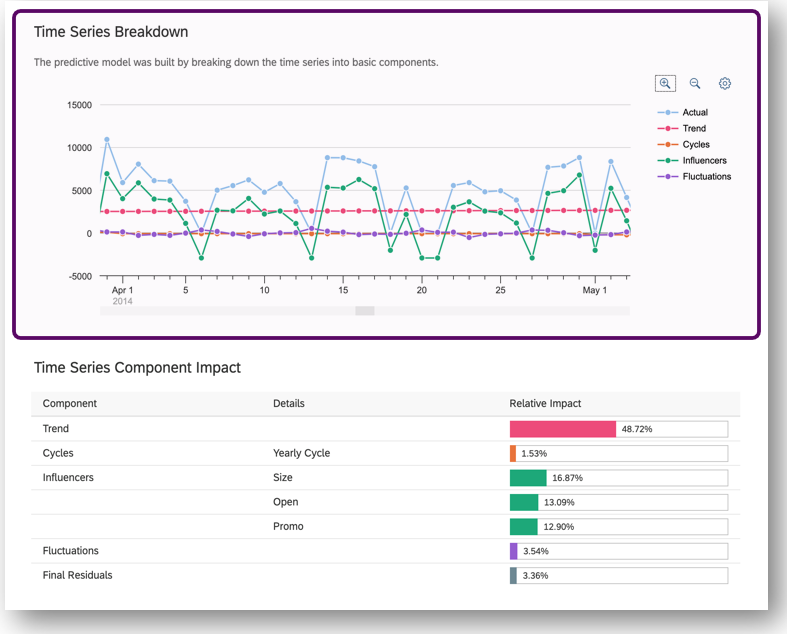
Furthermore the impact of the influencers is calculated relatively to all the other components of the time series (trend, cycles, etc.), which allows the user to better see the real impact of the influencer. For example, if the impact of a given influencer is low, the user can simplify their predictive model by removing the influencer.
Analytics Design
Generic widget access API
Users can now request a list of all widgets of a specific type listed by the new type ENUM "WidgetType". Furthermore, the API provides an option to filter the list by name or by part of name.
This filter allows users to retrieve available widgets dynamically during runtime and only affect those that are needed through performing different actions (e.g. apply filter settings, retrieve model).
New Responsive Rule in Flow Layout Panel to Hide Certain Widgets
Analytics designers can now define responsive rules in the Flow Layout Panel to hide certain widgets during runtime when the screen width is smaller than a certain threshold. Designers can create responsive layouts without writing a single script.

Mobile Analytics
Enhanced Support for Analytics Catalog in SAC Mobile on iOS
New features have been added to Analytics Catalog on the iOS app to improve user navigation. These features include:
- The ability to filter a Catalog list for specific information
- The ability to view details of a published Catalog
- The ability to mark a Catalog as favourite, for ease of access

Add-In for Microsoft Office
Drill-to-Level
There is now an additional hierarchy option called Expand-to-level, which can expand a single node or all hierarchy nodes to a specific level, allowing for more flexible hierarchy navigation.

Planning: keep formula on data cell
SAC planning users can further leverage the use of Excel alongside SAC, as Excel formulas are now kept in their cell, even after refresh and hierarchy navigations. Additional messages (e.g. invalid formulas, cell references within the table) are also provided. This allows planning users to build flexible input sheets that write back data into "live" tables.

This blog post provides a high-level overview of the latest features and enhancements in SAP Analytics Cloud and SAP Digital Boardroom. For further details, please visit the SAP Analytics Cloud Help Portal.
- SAP Managed Tags:
- SAP Analytics Cloud,
- SAP Analytics Cloud for planning,
- Data and Analytics
Labels:
1 Comment
You must be a registered user to add a comment. If you've already registered, sign in. Otherwise, register and sign in.
Labels in this area
-
ABAP CDS Views - CDC (Change Data Capture)
2 -
AI
1 -
Analyze Workload Data
1 -
BTP
1 -
Business and IT Integration
2 -
Business application stu
1 -
Business Technology Platform
1 -
Business Trends
1,658 -
Business Trends
105 -
CAP
1 -
cf
1 -
Cloud Foundry
1 -
Confluent
1 -
Customer COE Basics and Fundamentals
1 -
Customer COE Latest and Greatest
3 -
Customer Data Browser app
1 -
Data Analysis Tool
1 -
data migration
1 -
data transfer
1 -
Datasphere
2 -
Event Information
1,400 -
Event Information
69 -
Expert
1 -
Expert Insights
177 -
Expert Insights
330 -
General
1 -
Google cloud
1 -
Google Next'24
1 -
GraphQL
1 -
Kafka
1 -
Life at SAP
780 -
Life at SAP
13 -
Migrate your Data App
1 -
MTA
1 -
Network Performance Analysis
1 -
NodeJS
1 -
PDF
1 -
POC
1 -
Product Updates
4,575 -
Product Updates
375 -
Replication Flow
1 -
REST API
1 -
RisewithSAP
1 -
SAP BTP
1 -
SAP BTP Cloud Foundry
1 -
SAP Cloud ALM
1 -
SAP Cloud Application Programming Model
1 -
SAP Datasphere
2 -
SAP S4HANA Cloud
1 -
SAP S4HANA Migration Cockpit
1 -
Technology Updates
6,872 -
Technology Updates
460 -
Workload Fluctuations
1
Related Content
- SAP BTP FAQs - Part 1 (General Topics in SAP BTP) in Technology Blogs by SAP
- What’s New in SAP Analytics Cloud Q2 2024 in Technology Blogs by SAP
- DevOps with SAP BTP in Technology Blogs by SAP
- Dynamic Planning Area extension for SAP Analytics Cloud in Technology Blogs by SAP
- SAP Analytics Cloud: New ‘Present’ mode Settings Impact on SAP's Planning Business Content in Technology Blogs by SAP
Top kudoed authors
| User | Count |
|---|---|
| 16 | |
| 11 | |
| 9 | |
| 6 | |
| 6 | |
| 6 | |
| 6 | |
| 6 | |
| 5 | |
| 4 |