
- SAP Community
- Products and Technology
- Enterprise Resource Planning
- ERP Blogs by SAP
- Sales in SAP S/4HANA Cloud 2111
Enterprise Resource Planning Blogs by SAP
Get insights and updates about cloud ERP and RISE with SAP, SAP S/4HANA and SAP S/4HANA Cloud, and more enterprise management capabilities with SAP blog posts.
Turn on suggestions
Auto-suggest helps you quickly narrow down your search results by suggesting possible matches as you type.
Showing results for
Product and Topic Expert
Options
- Subscribe to RSS Feed
- Mark as New
- Mark as Read
- Bookmark
- Subscribe
- Printer Friendly Page
- Report Inappropriate Content
11-09-2021
9:53 AM
Sales in SAP S/4HANA Cloud refers to the functions of sales order and contract management. The process can start with inquiries and ends with billing and returns. At the center is the capture and fulfillment of sales orders. Overall, sales is part of an overarching E2E process called lead-to-cash, which starts in the SAP Customer Experience portfolio and finds its end in finance, specifically, in receivables management.
This blog provides an overview of innovations in SAP S/4HANA Cloud 2111 for Sales.
To name just a few highlights:
In case you do not need all the information below and just briefly want to get an overview of the release highlights, please watch this video with the top 3 key innovations:
Release video: SAP S/4HANA Cloud 2111 for Sales: Top 3 key innovations
Businesses face significant customer service challenges as they don't know and are unable to predict what will happen in the future or respond to customer requests in real-time. Only organizations that
perform data analysis are able to exploit all the possibilities related to data sources, so as to make better-informed decisions about the service they provide.
With the SAP S/4HANA Cloud 2111 release, we deliver a new SAP Fiori app “- Delivery Schedules - Demand Deviation “, you, as an internal sales representative, can monitor product demand and how it fluctuates in delivery schedules. The customer constantly adjusts the request by increasing or decreasing the quantity ordered for a delivery date in new versions of the delivery schedule. This app gives you an overview of quantity changes in delivery schedules and details of the increases and decreases in customer requests for a given period. Such information offers valuable insights into how product demand changes over time and may unfold in the future.
Demo 1: The new SAP Fiori app enables you to fulfill the customer’s paint point for analyzing purposes (including audio).
You can use this app to do the following:
The product demand is calculated from the order quantity in the schedule lines. You can display the order quantity in delivery schedules by day, that is, by the schedule line date. You can also view the order quantity in delivery schedules that are accumulated for each week, month, or year.
The schedule line date is the delivery date that the customer requests for the schedule line.
To view the product demand, search for a sales scheduling agreement item, choose the required delivery schedule records and compare them. Under the Product Demand tab, you can view the product demand in the chart view. You can view by other dimensions, such as week and day. You can also navigate to the Demand Deviation tab and view the product demand in the table view. To do so, specify the required time scale, choose Order Quantity as the type of quantity, and apply them.
Based on the given time scale and type of quantity, the system compares adjacent delivery schedule records in the table and displays the differing quantity for the newer delivery schedule. The comparison starts from the last schedule line date in the older delivery schedule and ends on the first schedule line date in the newer delivery schedule. The quantity difference is calculated based on quantities in each schedule line date. You can view this difference in days, or by week or month.
To view the demand deviation, search for a sales scheduling agreement item, choose the required delivery schedule records, and compare them. Then, navigate to the Demand Deviation tab. Specify a time scale, choose Deviation in Order Quantity as the type of quantity, and apply them. You can view the demand deviation in order quantities in the table view.
The customer can benefit from this SAP Fiori app since the 1911 release, and again, with the SAP S/4HANA Cloud 2111 release, we extend this process with new features on header and item level to increase the flexibility and increase the reaction-time to make your job.
With this app, you as an internal sales representative can create sales orders containing basic information in a fast and easy way. You can open the app using the Create Sales Orders tile or from within the Manage Sales Orders app. Note that this app only offers the described functionality for a limited number of sales order types. It is not meant to replace the Create Sales Orders - VA01 app.
Demo 2: Efficient creation of sales order items, with pricing being determined immediately and ATP check carried out (including audio).
In the app, you can now do the following:
With this SAP S/4HANA Cloud 2111 release, we enable the logistical follow-up activities for accelerated returns ‘Send Back to Customer’.
You use follow-up activities to specify the next step in the logistical processing of a returned item in an accelerated customer return. While you are editing a returns order, you can select a follow-up activity for the different items. Depending on the follow-up activity you select, you may have to specify additional information, such as the supplier. The system then automatically creates the relevant follow-up documents, based on the activity that you have specified.
You can now use “Send Back to Customer (0021)” if the returned goods are sent back to the customer. The system creates an outbound delivery with the customer as the ship-to-party. This outbound delivery completes the returns process from a logistical point of view.
https://sapvideoa35699dc5.hana.ondemand.com/?entry_id=1_1esc3oul
Demo 3: Returns and refund clerks have the option to send the product back to the customer (including audio).
If you choose Send Back to Customer as to the logistical follow-up activity, a refund is therefore not applicable. In this case, you can use the following refund control to issue no refund to customers:
With this release, an additional Follow-Up Activity for Accelerated Customer Returns is added, and this new integration adds the functionality for inbound and outbound logistics to the in-house repair. The user can receive the repair object and send it back to the customer.
An in-house repair in Service is triggered for the returned goods. The in-house repair contains the repair objects that correspond to the individual returned materials that are represented a serial number.
Optionally, you can configure an automatic goods movement from the returns stock to the stock for in-house repairs in the configuration activity Specify Storage Locations for Follow-Up Activities in your configuration environment.
https://sapvideoa35699dc5.hana.ondemand.com/?entry_id=1_srksd4lu
Demo 4: Integration between in-house repair and the inbound and outbound logistics capabilities of the customer returns process (including audio).
https://youtu.be/M3E7v-3d0qE
Demo 5: Get an overview of the process and understand how SAP S/4HANA Cloud not only offers a consistent User Experience but also allows all involved parties to collaborate in a seamless and integrated way to run In-House Repair (including audio).
Picture 1: The logistics capabilities of Advanced Returns Management complement the in-house repair process for a company offering repair and maintenance services on-site in their repair shops.
The integrated process starts in Advanced Returns Management. You can trigger the in-house repair process already in the returns order in the context of the ‘Unplanned Returns’ scenario or in the material inspection (see figure on the previous slide). The system creates the in-house repair document with repair objects for each individual material (represented by a serial number). Optionally you can configure a subsequent goods movement from the returns storage location to the repair shop. As in the former process with an SD repair order, the returns process is completed with the creation of the in-house repair document. The returns process has been transformed into a repair process
However: the Characteristic for this solution is that materials remain in the non-valuated returns order stock to keep track of the materials under repair.
After you have completed the repair processing – there are different process variants – you send back the material to the customer. For this, you create an outbound delivery, and the goods issue happens from the non-valuated returns order stock.
For more information about creating in-house repairs as a follow-up activity for customer returns, see Create In-House Repairs in Customer Returns.
For more information about configuring the integration of customer returns with In-House Repair, see Configure the Integration with Customer Returns.
Before you can create an in-house repair as a follow-up for returns order items, you first enter the items that correspond to the objects to be repaired in the Create Customer Return Without Reference - VA01 app (see Create Customer Returns).
SAP Global Trade Services (SAP GTS) is now integrated with SAP S/4HANA Cloud and can be used in sales orders without charge and sales scheduling agreements for a compliance check. With this feature, you can see the compliance statuses of sales orders without charge and sales scheduling agreements, including the legal control status, embargo status, and screening status both on the header and item level. Integration with SAP GTS can help companies improve global trade efficiency, ensure regulatory compliance, and accelerate cross-broader supply chain processes.
Picture 2: Leverage automatic updates of trade compliance check results from SAP GTS in sales scheduling agreements.
In addition to the legal control status, embargo status, and screening status, you can also see the legal control license indicator on the item level of sales orders without charge and sales scheduling agreements. It is introduced as a split indicator to determine whether the items with different legal licenses should be split or combined when you are creating outbound deliveries. In this way, you can prevent the blocked items from stopping the processing of the whole outbound delivery.
For more information about the integration, see Integration with SAP Global Trade Services and Schedule Sales Document Status Update – Global Trade Services.
If your company sells products (that is, materials) that consist of several components, you can use bills of material (BOM).
A BOM is a predefined list of all the components that make up a product. A BOM for a bicycle, for example, consists of all the bicycle parts: the frame, the saddle, the wheels, and so on.
BOMs speed up the process of entering these products in sales documents: Instead of entering the single components one by one, you simply add the BOM. BOMs also help to make the process less error-prone, as you can't accidentally leave out a specific component.
Picture 3: Batch manages sales kits of type ERLA on the main item of the sales kit.
You can now, with the SAP S/4HANA Cloud 2111, use batch-managed materials in bills of material (BOMs). For item category group ERLA, you can use these materials on the main item level. For item category groups LUMF and CPFH, you can use these materials on a subitem level.
You have created at least one BOM in the Maintain Bill of Material app with all necessary components and their respective quantities. Note that the BOM usage must be 5 for sales and distribution.
For more information see Bills of Material in Sales Documents.

Within this brochure, you will find a 45-minute replay as well as a presentation and demos for Sales as part of the SAP S/4HANA Cloud 2111 Release. This online session was held with 16 other sessions on diverse topics like Manufacturing, Finance, Solution Order Management, Sales, Sourcing and Procurement, and much more. For more information on the SAP S/4HANA Cloud Early Release Series, please check out this link.
Thanks for reading this blog post. Stay tuned!
If you want to learn more and actively engage with SAP subject matter experts on SAP S/4HANA Cloud, join our SAP S/4HANA Cloud Customer Community. This platform which is available to SAP S/4HANA Cloud customers and partners has a clear mission: deliver an interactive community to engage with one another about best practices and product solutions.
Follow us via @Sap and #S4HANA, or myself via @VoglerChrist and LinkedIn
This blog provides an overview of innovations in SAP S/4HANA Cloud 2111 for Sales.
To name just a few highlights:
- Monitoring of sales scheduling agreement delivery schedules
- Creating and editing sales orders with the SAP Fiori app “Process Sales Orders”
- Enablement of logistical follow-up activity 'send back to customer
- Integration of customer returns with in-house repair
- Integration of SAP Global Trade Services in sales documents for compliance check
- … and more.
In case you do not need all the information below and just briefly want to get an overview of the release highlights, please watch this video with the top 3 key innovations:
Release video: SAP S/4HANA Cloud 2111 for Sales: Top 3 key innovations
Monitoring of sales scheduling agreement delivery schedules
Businesses face significant customer service challenges as they don't know and are unable to predict what will happen in the future or respond to customer requests in real-time. Only organizations that
perform data analysis are able to exploit all the possibilities related to data sources, so as to make better-informed decisions about the service they provide.
With the SAP S/4HANA Cloud 2111 release, we deliver a new SAP Fiori app “- Delivery Schedules - Demand Deviation “, you, as an internal sales representative, can monitor product demand and how it fluctuates in delivery schedules. The customer constantly adjusts the request by increasing or decreasing the quantity ordered for a delivery date in new versions of the delivery schedule. This app gives you an overview of quantity changes in delivery schedules and details of the increases and decreases in customer requests for a given period. Such information offers valuable insights into how product demand changes over time and may unfold in the future.
Demo 1: The new SAP Fiori app enables you to fulfill the customer’s paint point for analyzing purposes (including audio).
Key Features
You can use this app to do the following:
- Display and search for delivery schedules that have been created for a sales scheduling agreement item.
- Display the number of products requested in delivery schedules over time.
- Display the differing quantity between delivery schedules over a specific time scale.
Product Demand
The product demand is calculated from the order quantity in the schedule lines. You can display the order quantity in delivery schedules by day, that is, by the schedule line date. You can also view the order quantity in delivery schedules that are accumulated for each week, month, or year.
The schedule line date is the delivery date that the customer requests for the schedule line.
To view the product demand, search for a sales scheduling agreement item, choose the required delivery schedule records and compare them. Under the Product Demand tab, you can view the product demand in the chart view. You can view by other dimensions, such as week and day. You can also navigate to the Demand Deviation tab and view the product demand in the table view. To do so, specify the required time scale, choose Order Quantity as the type of quantity, and apply them.
Demand Deviation
Based on the given time scale and type of quantity, the system compares adjacent delivery schedule records in the table and displays the differing quantity for the newer delivery schedule. The comparison starts from the last schedule line date in the older delivery schedule and ends on the first schedule line date in the newer delivery schedule. The quantity difference is calculated based on quantities in each schedule line date. You can view this difference in days, or by week or month.
To view the demand deviation, search for a sales scheduling agreement item, choose the required delivery schedule records, and compare them. Then, navigate to the Demand Deviation tab. Specify a time scale, choose Deviation in Order Quantity as the type of quantity, and apply them. You can view the demand deviation in order quantities in the table view.
Creating and editing sales orders with the SAP Fiori app “Process Sales Orders”
The customer can benefit from this SAP Fiori app since the 1911 release, and again, with the SAP S/4HANA Cloud 2111 release, we extend this process with new features on header and item level to increase the flexibility and increase the reaction-time to make your job.
With this app, you as an internal sales representative can create sales orders containing basic information in a fast and easy way. You can open the app using the Create Sales Orders tile or from within the Manage Sales Orders app. Note that this app only offers the described functionality for a limited number of sales order types. It is not meant to replace the Create Sales Orders - VA01 app.
Demo 2: Efficient creation of sales order items, with pricing being determined immediately and ATP check carried out (including audio).
Key Features
In the app, you can now do the following:
- You can upload, display, change and delete attachments.
- You can search for sold-to parties by sales area using the value help.
- You can view international trade statuses (embargo, screening, and legal control status) in your sales order header and item. The system displays these statuses by default if your sales order is relevant for trade compliance.
- When creating a sales order item, the system does a validity check to see that either the product, customer material, or item description are filled.
- You can create, change, and display delivery groups for items.
- You can display product availability information in your sales order item and navigate to your schedule lines.
- You can create, change, and delete schedule lines.
- Your key user can add the following additional header fields to the UI using key user adaptation:
- Accounting: assignment, reference
- Billing: fixed value date, tax departure c/r, tax dest. ctry/reg.
- Shipping: relevant for POD
Enablement of logistical follow-up activity 'send back to customer'
With this SAP S/4HANA Cloud 2111 release, we enable the logistical follow-up activities for accelerated returns ‘Send Back to Customer’.
Background
You use follow-up activities to specify the next step in the logistical processing of a returned item in an accelerated customer return. While you are editing a returns order, you can select a follow-up activity for the different items. Depending on the follow-up activity you select, you may have to specify additional information, such as the supplier. The system then automatically creates the relevant follow-up documents, based on the activity that you have specified.
You can now use “Send Back to Customer (0021)” if the returned goods are sent back to the customer. The system creates an outbound delivery with the customer as the ship-to-party. This outbound delivery completes the returns process from a logistical point of view.
https://sapvideoa35699dc5.hana.ondemand.com/?entry_id=1_1esc3oul
Demo 3: Returns and refund clerks have the option to send the product back to the customer (including audio).
Refund Determination
If you choose Send Back to Customer as to the logistical follow-up activity, a refund is therefore not applicable. In this case, you can use the following refund control to issue no refund to customers:
| Refund Control | Description | Meaning | System Actions |
| N | No Refund | No refund is to be granted | No refund-related actions taken |
Integration of customer returns with in-house repair
With this release, an additional Follow-Up Activity for Accelerated Customer Returns is added, and this new integration adds the functionality for inbound and outbound logistics to the in-house repair. The user can receive the repair object and send it back to the customer.
An in-house repair in Service is triggered for the returned goods. The in-house repair contains the repair objects that correspond to the individual returned materials that are represented a serial number.
Optionally, you can configure an automatic goods movement from the returns stock to the stock for in-house repairs in the configuration activity Specify Storage Locations for Follow-Up Activities in your configuration environment.
https://sapvideoa35699dc5.hana.ondemand.com/?entry_id=1_srksd4lu
Demo 4: Integration between in-house repair and the inbound and outbound logistics capabilities of the customer returns process (including audio).
https://youtu.be/M3E7v-3d0qE
Demo 5: Get an overview of the process and understand how SAP S/4HANA Cloud not only offers a consistent User Experience but also allows all involved parties to collaborate in a seamless and integrated way to run In-House Repair (including audio).
Solution Approach
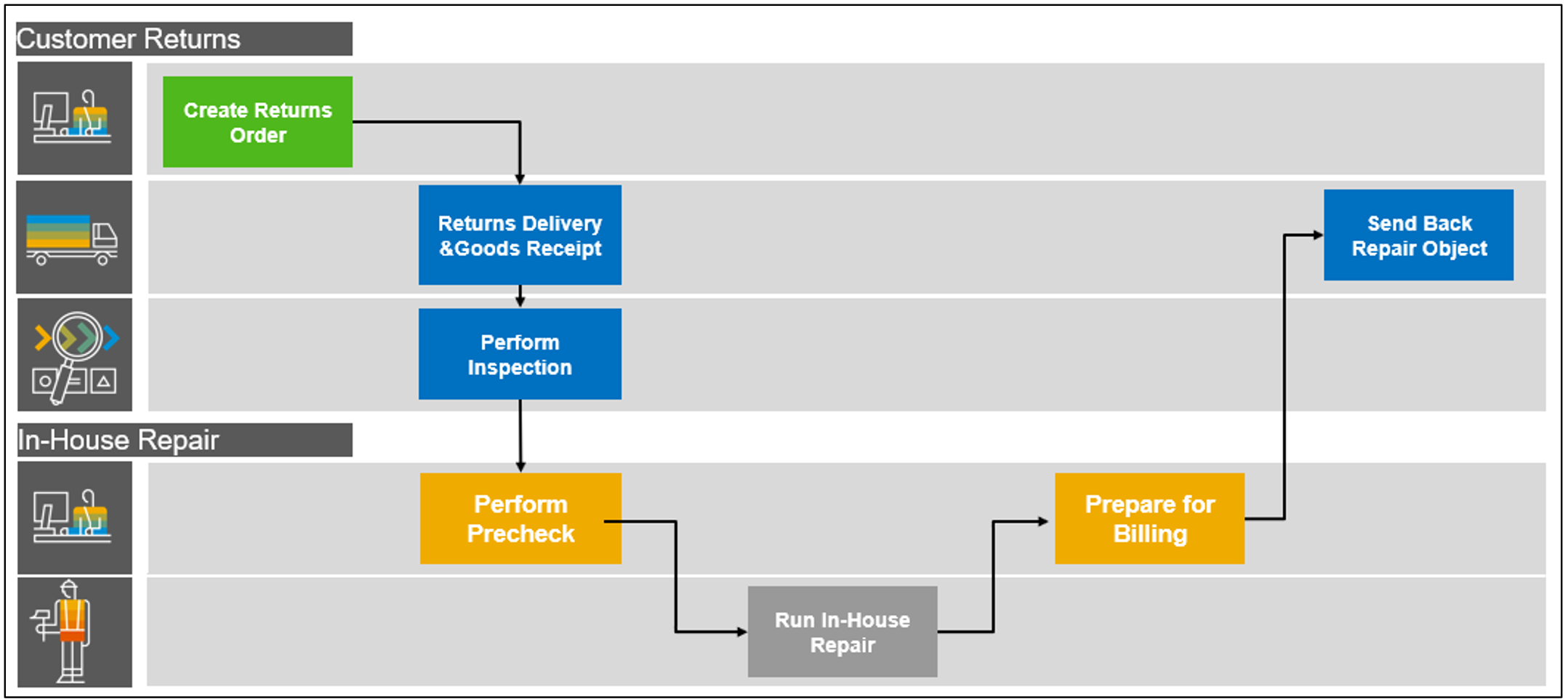
Picture 1: The logistics capabilities of Advanced Returns Management complement the in-house repair process for a company offering repair and maintenance services on-site in their repair shops.
The integrated process starts in Advanced Returns Management. You can trigger the in-house repair process already in the returns order in the context of the ‘Unplanned Returns’ scenario or in the material inspection (see figure on the previous slide). The system creates the in-house repair document with repair objects for each individual material (represented by a serial number). Optionally you can configure a subsequent goods movement from the returns storage location to the repair shop. As in the former process with an SD repair order, the returns process is completed with the creation of the in-house repair document. The returns process has been transformed into a repair process
However: the Characteristic for this solution is that materials remain in the non-valuated returns order stock to keep track of the materials under repair.
After you have completed the repair processing – there are different process variants – you send back the material to the customer. For this, you create an outbound delivery, and the goods issue happens from the non-valuated returns order stock.
For more information about creating in-house repairs as a follow-up activity for customer returns, see Create In-House Repairs in Customer Returns.
For more information about configuring the integration of customer returns with In-House Repair, see Configure the Integration with Customer Returns.
Remark
Before you can create an in-house repair as a follow-up for returns order items, you first enter the items that correspond to the objects to be repaired in the Create Customer Return Without Reference - VA01 app (see Create Customer Returns).
Integration of SAP Global Trade Services in Sales Documents for Compliance Check
SAP Global Trade Services (SAP GTS) is now integrated with SAP S/4HANA Cloud and can be used in sales orders without charge and sales scheduling agreements for a compliance check. With this feature, you can see the compliance statuses of sales orders without charge and sales scheduling agreements, including the legal control status, embargo status, and screening status both on the header and item level. Integration with SAP GTS can help companies improve global trade efficiency, ensure regulatory compliance, and accelerate cross-broader supply chain processes.

Picture 2: Leverage automatic updates of trade compliance check results from SAP GTS in sales scheduling agreements.
Additional Details
In addition to the legal control status, embargo status, and screening status, you can also see the legal control license indicator on the item level of sales orders without charge and sales scheduling agreements. It is introduced as a split indicator to determine whether the items with different legal licenses should be split or combined when you are creating outbound deliveries. In this way, you can prevent the blocked items from stopping the processing of the whole outbound delivery.
For more information about the integration, see Integration with SAP Global Trade Services and Schedule Sales Document Status Update – Global Trade Services.
Batch Handling in Bills of Material for Sales Documents
If your company sells products (that is, materials) that consist of several components, you can use bills of material (BOM).
A BOM is a predefined list of all the components that make up a product. A BOM for a bicycle, for example, consists of all the bicycle parts: the frame, the saddle, the wheels, and so on.
BOMs speed up the process of entering these products in sales documents: Instead of entering the single components one by one, you simply add the BOM. BOMs also help to make the process less error-prone, as you can't accidentally leave out a specific component.

Picture 3: Batch manages sales kits of type ERLA on the main item of the sales kit.
You can now, with the SAP S/4HANA Cloud 2111, use batch-managed materials in bills of material (BOMs). For item category group ERLA, you can use these materials on the main item level. For item category groups LUMF and CPFH, you can use these materials on a subitem level.
Prerequisites
You have created at least one BOM in the Maintain Bill of Material app with all necessary components and their respective quantities. Note that the BOM usage must be 5 for sales and distribution.
For more information see Bills of Material in Sales Documents.
Are you interested in more details as part of our latest innovations? Check out our brand-new Early Release Series Brochure!

Within this brochure, you will find a 45-minute replay as well as a presentation and demos for Sales as part of the SAP S/4HANA Cloud 2111 Release. This online session was held with 16 other sessions on diverse topics like Manufacturing, Finance, Solution Order Management, Sales, Sourcing and Procurement, and much more. For more information on the SAP S/4HANA Cloud Early Release Series, please check out this link.
Thanks for reading this blog post. Stay tuned!
If you want to learn more and actively engage with SAP subject matter experts on SAP S/4HANA Cloud, join our SAP S/4HANA Cloud Customer Community. This platform which is available to SAP S/4HANA Cloud customers and partners has a clear mission: deliver an interactive community to engage with one another about best practices and product solutions.
For more information on SAP S/4HANA Cloud, check out the following links:
- SAP S/4HANA Cloud release info here
- Sven Denecken’s SAP S/4HANA Cloud 2111 Release Blog
- The Link Collection for Sales here
- Sales Community
- Latest SAP S/4HANA Cloud Release Blogs here and previous release highlights here
- Product videos on our SAP S/4HANA Cloud and SAP S/4HANA YouTube playlist
- SAP S/4HANA PSCC Digital Enablement Wheel here
- Early Release Webinar Series here
- Inside SAP S/4HANA Podcast here
- Inside SAP S/4HANA Podcast here
- Best practices for SAP S/4HANA Cloud here
- SAP S/4HANA Cloud Community: here
- Feature Scope Description here
- What’s New here
- Help Portal Product Page here
- Implementation Portal here
Follow us via @Sap and #S4HANA, or myself via @VoglerChrist and LinkedIn
- SAP Managed Tags:
- SAP S/4HANA Public Cloud
Labels:
You must be a registered user to add a comment. If you've already registered, sign in. Otherwise, register and sign in.
Labels in this area
-
Artificial Intelligence (AI)
1 -
Business Trends
363 -
Business Trends
21 -
Customer COE Basics and Fundamentals
1 -
Digital Transformation with Cloud ERP (DT)
1 -
Event Information
461 -
Event Information
23 -
Expert Insights
114 -
Expert Insights
151 -
General
1 -
Governance and Organization
1 -
Introduction
1 -
Life at SAP
415 -
Life at SAP
2 -
Product Updates
4,685 -
Product Updates
205 -
Roadmap and Strategy
1 -
Technology Updates
1,502 -
Technology Updates
85
Related Content
- Question about notification in SAPS/4HANA Public Cloud in Enterprise Resource Planning Q&A
- Manage Supply Shortage and Excess Supply with MRP Material Coverage Apps in Enterprise Resource Planning Blogs by SAP
- Unable to add the event filters in the Event Enablement Channel in Enterprise Resource Planning Q&A
- How to check if a note is applied in S4HANA Public Cloud? in Enterprise Resource Planning Q&A
- The Role of SAP Business AI in the Chemical Industry. Overview in Enterprise Resource Planning Blogs by SAP
Top kudoed authors
| User | Count |
|---|---|
| 5 | |
| 4 | |
| 4 | |
| 3 | |
| 3 | |
| 3 | |
| 2 | |
| 2 | |
| 2 | |
| 2 |