
- SAP Community
- Products and Technology
- Enterprise Resource Planning
- ERP Blogs by Members
- Reporting in SAP HCM & Payroll and SuccessFactors
Enterprise Resource Planning Blogs by Members
Gain new perspectives and knowledge about enterprise resource planning in blog posts from community members. Share your own comments and ERP insights today!
Turn on suggestions
Auto-suggest helps you quickly narrow down your search results by suggesting possible matches as you type.
Showing results for
DanielleLarocca
Active Participant
Options
- Subscribe to RSS Feed
- Mark as New
- Mark as Read
- Bookmark
- Subscribe
- Printer Friendly Page
- Report Inappropriate Content
11-08-2021
12:54 PM
NOTE: FOR THE LATEST INFORMATION ON THIS TOPIC, PLEASE SEE THIS POST: https://blogs.sap.com/2023/01/13/reporting-in-sap-hcm-payroll-and-successfactors-2/
Let's Talk about your Intelligent HXM Enterprise
It’s been over twenty years now of my commitment to all things reporting for SAP HR. There was a very long period of time that was 'business as usual' in terms of product updates for on-premise ECC reporting for HR and Payroll, however there has been quite a bit of innovation in the SAP SuccessFactors space on the topic of reporting, analytics and planning with updates to solutions including Report Center, People Analytics and SAP Analytics Cloud.
I have made an effort to consolidate the key things you need to know about reporting in SAP SuccessFactors HR & Payroll into this summary. Let's start with understanding how People Analytics is critical to forming an intelligent HCM enterprise.

What is People Analytics?
Probably the biggest area of confusion is that People Analytics is not a tool or specific product per se, but rather an umbrella term to describe the model of reporting for HCM that encompasses different types of solutions. For starters you can see it has three components that align with the three critical categories as part of any intelligent model, reporting, analytics and planning.

Report Stories in People Analytics
We start with Stories in People Analytics. It has had different names over the past five years or so. However, right now it is the go-to solution for SuccessFactors reporting and it fills that operational reporting niche so critical for HCM. Its design is based on the consolidation of many of the various legacy SuccessFactors operational reporting tools into a single tool for reporting. SuccessFactors customers can access it via simple navigation via the Report Center in SuccessFactors. Report Stories comes FREE with any SuccessFactors license.
When it was launched, SAP SuccessFactors provided a roadmap for which modules would be and would not be included in Report .
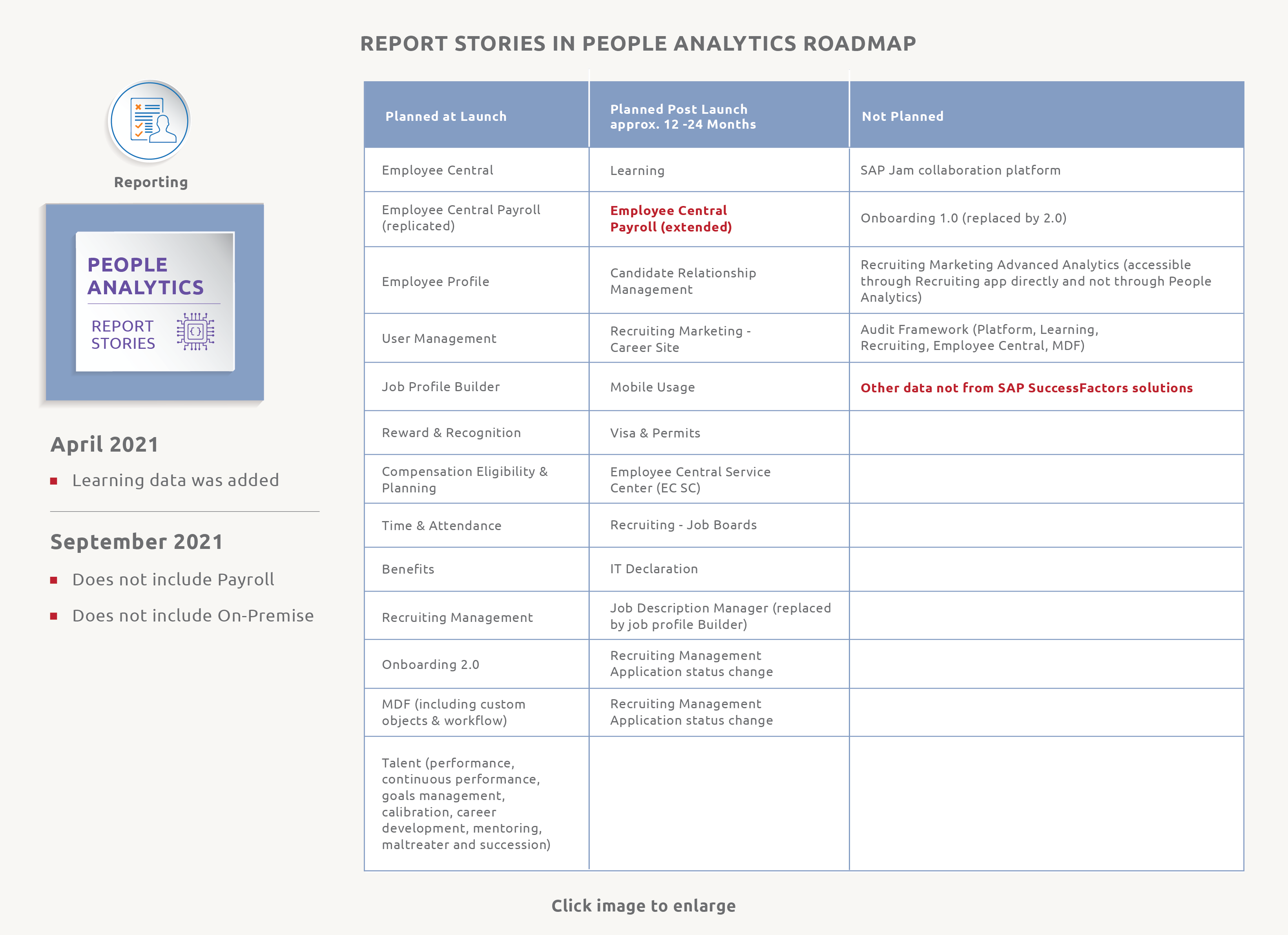
The table above is a look at that roadmap. The roadmap is what SAP SuccessFactors shares with customers. It shows the data available when People Analytics launched (column on left), data planned for inclusion in the next 24 months (middle column) and what was not planned for inclusion (column on the right). SAP SuccessFactors roadmaps are based on intentions and plans and can change at any point.
The first column is a good look at the types of data for which you can create report stories in the including key SuccessFactors Employee Central data, compensation, user management, job profiles, talent and so on. Essentially anyone using SuccessFactors Employee Central should be using Report Stories for their operational reporting. The middle column was for data sources scheduled for release in the two years following the launch of People Analytics. Learning data is a great example of data made available to Report Stories in April 2021 from that list. Looking at the roadmap, there are two critical areas not currently available for reporting in People Analytics Report Stories Edition, and those are non-SuccessFactors data and Payroll data.
Please keep these two concepts in mind:
- People Analytics is designed for SuccessFactors and MDF Only
Stories can take non SuccessFactors data via MDF however, as we know many customers are still in the midst of their digital transformation and have some data still in SAP On-premise and some data in SAP SuccessFactors at the same time. For those customers who wish to do live, operational reporting on both SAP and SuccessFactors data at the same time, a third-party solution is required. The only SAP S/4HANA certified solution that is available for this today is Query Manager. - Live Payroll Data is currently not included in Report Stories
Currently live payroll data is not included, limited replicated data is, and the roadmap plan is to hopefully include live data in the future. SAP SuccessFactors Employee Central Payroll leverages the world class on-premise ECC SAP solution so, similar to the point above, non-SuccessFactors data is not included in Report Stories Edition. Live operational payroll data is also not available. For those customers who wish to do live, operational reporting on any Payroll data On-prem or SuccessFactors Employee Central Payroll data, a third-party solution is required. The only SAP S/4HANA certified solution that is available for this today is Query Manager.

Listed as a Partner Delivered Data Source for On-Premise and Payroll for SAP Analytics Cloud
In those scenarios where SAP or SuccessFactors do not intend to provide data directly, they work with partners to provide it. Above is a sample slide from SAP showing its various integrations and vendors for live data sources for SAP Analytics Cloud. You will see on the bottom right that the specific partner mentioned for this trusted integration for On-premise data and Payroll data is EPI-USE Labs is the partner that offers Query Manager.

Workforce Analytics
This version also went through some name changes over the years, most recently referred to as the People Analytics Advanced Edition, the software in use here is Workforce Analytics (from the acquisition of software called Infohrm). If you are not familiar with it, Workforce Analytics or WFA is a solution that offers an extensive catalog of predefined HR and talent metrics, data trend tracking, and actionable analytics. It is a separately licensed and implementation-required project. There are customers who have implemented this and they can share their data in SAP Analytics Cloud via a new Workforce Analytics Connector. There are some exciting items on the 2022 Roadmap data/models. In parallel, SAP are working to determine the best option to leverage their enterprise analytics capabilities for the long term. Next up is SAP Analytics Cloud for Planning.

SAP Analytics Cloud for Planning
This Edition used to refer to the Workforce Planning solution which was sunset in January 2021. The new version of this is designed with the goal for planning data to be available in SAP Analytics’ Cloud for Planning in the future. As part of SAP’s vision to embed planning capabilities across solutions and power real-time, insight-driven planning and analysis, the new operational workforce planning and analytics capability will deliver pre-built content to integrate and visualize data from SAP SuccessFactors solutions and SAP S/4HANA via SAP Analytics Cloud.
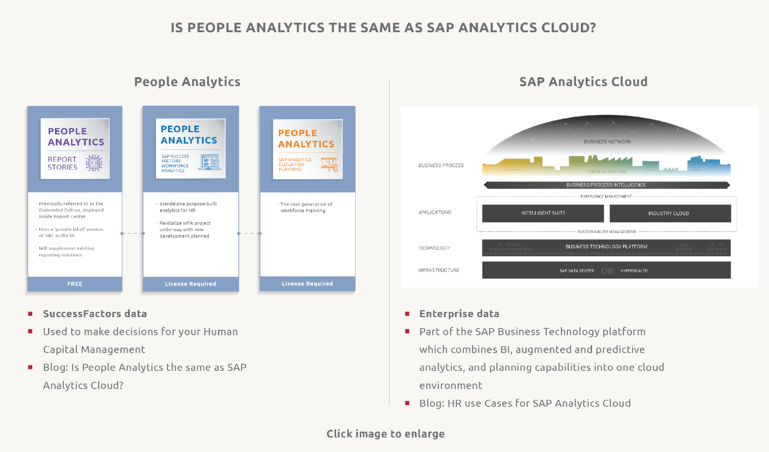
Is People Analytics the same as SAP Analytics Cloud?
No, but I do hear this question about once a week. I published a blog on this back in January 2020 but I think with all of the changes in terminology and continued advancement on reporting and analytics in SAP SuccessFactors, it warrants an updated mention with all the new terminology included. The easiest way to think of it is:
People Analytics is designed for your cloud-based human resources SuccessFactors data with a focus on engagement and experiences, while SAP Analytics Cloud (SAC) is for your entire enterprise. SAP Analytics Cloud may include data related to HCM but also data from every other area of the business and is part of the larger SAP Business Technology platform that makes for an intelligent enterprise.
Is some of the technology across the two solutions the same? Yes. However, for practical purposes you should see them as independent solutions.
I prepared a quick video about how People Analytics, Report Stories and SAP Analytics Cloud work together to form an intelligent HCM enterprise. It gives you a good look at what you need to know about your options for reporting, analytics and planning in SAP HCM and Payroll On-Premise and SAP SuccessFactors in the cloud.
2 Minute Video about Reporting in SAP HCM & Payroll & SuccessFactors
2 Comments
You must be a registered user to add a comment. If you've already registered, sign in. Otherwise, register and sign in.
Labels in this area
-
"mm02"
1 -
A_PurchaseOrderItem additional fields
1 -
ABAP
1 -
ABAP Extensibility
1 -
ACCOSTRATE
1 -
ACDOCP
1 -
Adding your country in SPRO - Project Administration
1 -
Advance Return Management
1 -
AI and RPA in SAP Upgrades
1 -
Approval Workflows
1 -
ARM
1 -
ASN
1 -
Asset Management
1 -
Associations in CDS Views
1 -
auditlog
1 -
Authorization
1 -
Availability date
1 -
Azure Center for SAP Solutions
1 -
AzureSentinel
2 -
Bank
1 -
BAPI_SALESORDER_CREATEFROMDAT2
1 -
BRF+
1 -
BRFPLUS
1 -
Bundled Cloud Services
1 -
business participation
1 -
Business Processes
1 -
CAPM
1 -
Carbon
1 -
Cental Finance
1 -
CFIN
1 -
CFIN Document Splitting
1 -
Cloud ALM
1 -
Cloud Integration
1 -
condition contract management
1 -
Connection - The default connection string cannot be used.
1 -
Custom Table Creation
1 -
Customer Screen in Production Order
1 -
Data Quality Management
1 -
Date required
1 -
Decisions
1 -
desafios4hana
1 -
Developing with SAP Integration Suite
1 -
Direct Outbound Delivery
1 -
DMOVE2S4
1 -
EAM
1 -
EDI
2 -
EDI 850
1 -
EDI 856
1 -
EHS Product Structure
1 -
Emergency Access Management
1 -
Energy
1 -
EPC
1 -
Find
1 -
FINSSKF
1 -
Fiori
1 -
Flexible Workflow
1 -
Gas
1 -
Gen AI enabled SAP Upgrades
1 -
General
1 -
generate_xlsx_file
1 -
Getting Started
1 -
HomogeneousDMO
1 -
IDOC
2 -
Integration
1 -
Learning Content
2 -
LogicApps
2 -
low touchproject
1 -
Maintenance
1 -
management
1 -
Material creation
1 -
Material Management
1 -
MD04
1 -
MD61
1 -
methodology
1 -
Microsoft
2 -
MicrosoftSentinel
2 -
Migration
1 -
MRP
1 -
MS Teams
2 -
MT940
1 -
Newcomer
1 -
Notifications
1 -
Oil
1 -
open connectors
1 -
Order Change Log
1 -
ORDERS
2 -
OSS Note 390635
1 -
outbound delivery
1 -
outsourcing
1 -
PCE
1 -
Permit to Work
1 -
PIR Consumption Mode
1 -
PIR's
1 -
PIRs
1 -
PIRs Consumption
1 -
PIRs Reduction
1 -
Plan Independent Requirement
1 -
Premium Plus
1 -
pricing
1 -
Primavera P6
1 -
Process Excellence
1 -
Process Management
1 -
Process Order Change Log
1 -
Process purchase requisitions
1 -
Product Information
1 -
Production Order Change Log
1 -
Purchase requisition
1 -
Purchasing Lead Time
1 -
Redwood for SAP Job execution Setup
1 -
RISE with SAP
1 -
RisewithSAP
1 -
Rizing
1 -
S4 Cost Center Planning
1 -
S4 HANA
1 -
S4HANA
3 -
Sales and Distribution
1 -
Sales Commission
1 -
sales order
1 -
SAP
2 -
SAP Best Practices
1 -
SAP Build
1 -
SAP Build apps
1 -
SAP Cloud ALM
1 -
SAP Data Quality Management
1 -
SAP Maintenance resource scheduling
2 -
SAP Note 390635
1 -
SAP S4HANA
2 -
SAP S4HANA Cloud private edition
1 -
SAP Upgrade Automation
1 -
SAP WCM
1 -
SAP Work Clearance Management
1 -
Schedule Agreement
1 -
SDM
1 -
security
2 -
Settlement Management
1 -
soar
2 -
SSIS
1 -
SU01
1 -
SUM2.0SP17
1 -
SUMDMO
1 -
Teams
2 -
User Administration
1 -
User Participation
1 -
Utilities
1 -
va01
1 -
vendor
1 -
vl01n
1 -
vl02n
1 -
WCM
1 -
X12 850
1 -
xlsx_file_abap
1 -
YTD|MTD|QTD in CDs views using Date Function
1
- « Previous
- Next »
Related Content
- Managing Security Roles across S/4HANA Public Cloud and SuccessFactors in Enterprise Resource Planning Q&A
- Speeding up your SAP HCM move to the cloud in 2024 in Enterprise Resource Planning Blogs by SAP
- Enhancements, evolutions, and enabled innovations across SAP’s Public Sector solution portfolio in Enterprise Resource Planning Blogs by SAP
- eDocument Colombia Cloud Initial Configuration in Enterprise Resource Planning Blogs by SAP
- Sales in SAP S/4HANA Cloud Public Edition 2402 in Enterprise Resource Planning Blogs by SAP
Top kudoed authors
| User | Count |
|---|---|
| 2 | |
| 2 | |
| 2 | |
| 2 | |
| 2 | |
| 1 | |
| 1 | |
| 1 | |
| 1 | |
| 1 |