
- SAP Community
- Products and Technology
- Enterprise Resource Planning
- ERP Blogs by SAP
- Fit-to-Standard: Mural Template
- Subscribe to RSS Feed
- Mark as New
- Mark as Read
- Bookmark
- Subscribe
- Printer Friendly Page
- Report Inappropriate Content
The idea of this template came to fruition based off the simple question of “How can we foster the rich and dynamic discussions that should take place during a fit-to-standard workshop in a remote environment?”. As we know from my previous blog post Fit-to-Standard: How Does it Support the Big Picture?, the purpose of the fit-to-standard workshops is to plan for configuration in the Realize phase by demoing the solution and the pre-delivered content and identifying any delta requirements. The most effective and efficient way to plan for configuration, though, is through the facilitation of rich discussions between the Business Process Experts, who understand the business requirements, and the Configuration Experts, who understand the solution capabilities.
The need for a facilitation of conversations during the fit-to-standard workshops, though, did not change during the pandemic, however, the mode in which these conversations take place did. In a remote workshop setting it can be even harder to engage the audience (as it is not always as easy to read the room) and ensure the proper prep work takes place before the workshops. Therefore, we needed a tool that was flexible and adaptable to the environment, but would still produce good quality, if not better, workshop outputs (such as backlog, delta requirements, etc.) that would be able to be tracked in SAP Cloud ALM, or another central backlog management tool. This is where the collaboration between Mural and SAP Activate came into play. 😊

Figure 1 - Fit-to-Standard Template Homepage on Mural Website
Some of the benefits of using a Mural template during a fit-to-standard workshop include:
- Asynchronous timing – the workshop participants can access workshop preparation materials before the fit-to-standard workshops
- Collaboration – the tool allows multiple participants to be in the Mural at one time and to contribute (much like you would for a Google Doc)
- Contribution – everyone can contribute their questions or viewpoint without having to wait for a person to finish speaking, which common curtesy would dictate if you were in person
- Documentation – can export the template as a PDF and save as a reference for later in the project, or after
- No space limit – not bound to psychical wall space or whiteboard limits
- Cloud tool – you do not need to download an app to access the Murals it is all done in a cloud format
Keeping the essence of the fit-to-standard process and workshops in mind, we have created four main sections in the Mural template, which I will be diving into more detail below.

Figure 2 - Screenshot of the Whole Fit-to-Standard Template
Overall, these four major sections can also be broken down into two main time categories:1.) sections to complete before the fit-to-standard workshops take place and 2.) sections to complete during the fit-to-standard workshops; section 1 to be completed before the fit-to-standard workshops and sections 2-4 to be completed during the fit-to-standard workshops.
In the text below, I will be providing more details for each section, however, there are some assumptions to keep in the back of your mind as I discuss each section:
- One template should be created for each Scope Item, or a smaller group of Scope items. The template can be adapted to accommodate the structure and flow of most fit-to-standard workshops, however, for this blog post we shall assume a template is created for each Scope Item.
- The Configuration Experts are the ones creating the templates for each Scope Item initially.
- The participants of the workshop will have a two screen (or more) setup. For example, a desktop and a laptop. Where one screen the demo will be shown and the other will be used to collaborate in Mural.
- Ideally, you have the one Configuration Expert demoing the solution and another managing the Mural discussion.
- Either the System Integrator or the Customer has a license for Mural (at minimum only one party needs to have a Mural license).
1.) Workshop Preparation
The purpose of section 1, Workshop Preparation, is just as the title describes, to prepare the workshop participants for the fit-to-standard workshops that will take place during the Explore phase. Self-enablement and the quality of fit-to-standard workshops go hand in hand. To truly have rich discussions during the fit-to-standard workshops the key is to have both parties familiar with the material they will discuss. The more participants can start to make themselves familiar with some of the pre-delivered business processes content the more likely they are able to come with questions and engage in meaningful discussions that lead to better planning of configuration of the solution. Sort of sounds like something a Literature teacher would say about book discussions for class, and you thought that part of your life was over!

Figure 3 - Zoomed In Screenshot of Section 1, Workshop Preparation
That is why in this section, we have called out key areas that participants should focus on for self-enablement before the fit-to-standard workshops for each scope item, as you can see above.
Most of these areas should be filled out by the Configuration Expert when they are creating and preparing the templates before sending them to the Business Process Experts (links, screenshot of scope item business process flow, screenshot of required business roles to execute business process, configuration expert’s planned topics (aka agenda) and the key drivers and KPIs the scope item supports (if known)). Once the Configuration Experts have sent the links to the Mural template for each Scope Item to the Business Process Experts, the participants can review the screenshot of the business process and the topics planned and leave any questions or notes in the “Questions + Notes” section as they review some of the material. This also allows the Configuration Expert, who will be demoing the business process in the solution during the fit-to-standard workshops, to already see what some of the areas of confusion for the participants are, and where more discussion may need to take place. Thus they are proactively able to tailor the agenda accordingly, if needed.
2.) Ice Breaker
As mentioned above, sections 2-4 are utilized to help facilitate discussions during the actual fit-to-standard workshops that take place during the Explore phase. Thus, the purpose of section 2, the Ice Breaker section, is to allot some time at the beginning of Scope Item demonstration to allow the participants to warm up their keyboards, as I like to say, and to serve as a small mental break to switch gears from the demo of one Scope Item to another.

Figure 4 - Zoomed In Screenshot of Section 2, Ice Breaker
In this ice breaker section, there are two areas: “Hopes” and “Fears”. The participants in the workshop are encouraged to fill out their “Hopes” and “Fears” related to the Scope Item, or business process, that will be demonstrated. This allows the participants 1.) to practice creating sticky notes and become more familiar with the tool and 2.) allows the Configuration Expert, who is demoing the business process, to gauge the mood or expectations of the participants.
This section in general should not take more than 5-10 minutes, depending on the number of participants and time allotted in the agenda.
3.) Demo
Once all the participants’ keyboards are warmed up, we can move onto the real core of the Mural, section 3, Demo. The purpose of this section is to allow a central location for all the participants to post their notes or questions as the Configuration Expert demos the business process in the actual solution, this is in conjunction with live questions that participants have during the demo.

Figure 5 - Zoomed In Screenshot of Section 3, Demo
As you can see in the visual depiction in the template section, the ideal setup during the fit-to-standard workshop when using this template is to have the demo on one screen, possibly your desktop, and the Mural template opened in your browser on your other screen, possibly your laptop. Note, this demo might be done in another collaboration tool such as Microsoft Teams or Zoom, therefore, it is the Teams or Zoom Window you would have up on one screen and not the actual solution.
This two-screen approach allows participants to type any questions or notes they think of, in the pre-populated stickies for ease of use, as they are watching, and listening, the Configuration Expert go through business process in the solution on the other screen.
The goal of this section was to really keep it simple and allow participants a space where they could easily and quickly jot down their notes as it relates to the demo. Participants can indicate which stickies are associated with them by either noting their initials on the sticky notes or by changing the color of the sticky note, if they wish. The format allows for flexibility for the participants.
The time limit for this section various per business process or Scope Item. For the business processes that take more than one day to discuss the template will be used over the multiple days.
4.) Discussion Table
The last, and biggest section, of the fit-to-standard Mural template is section 4, Discussion Table. The purpose of this section is look at the notes and questions from the demo of the business process and to come together and discuss (thus why a picture of a table was chosen) these comments after the whole demo has been completed. Of course, it is encouraged to ask questions as the Configuration Expert is demoing the solution, however, further discussion might need take place after the Configuration Expert has demoed the whole business process for the Scope Item.
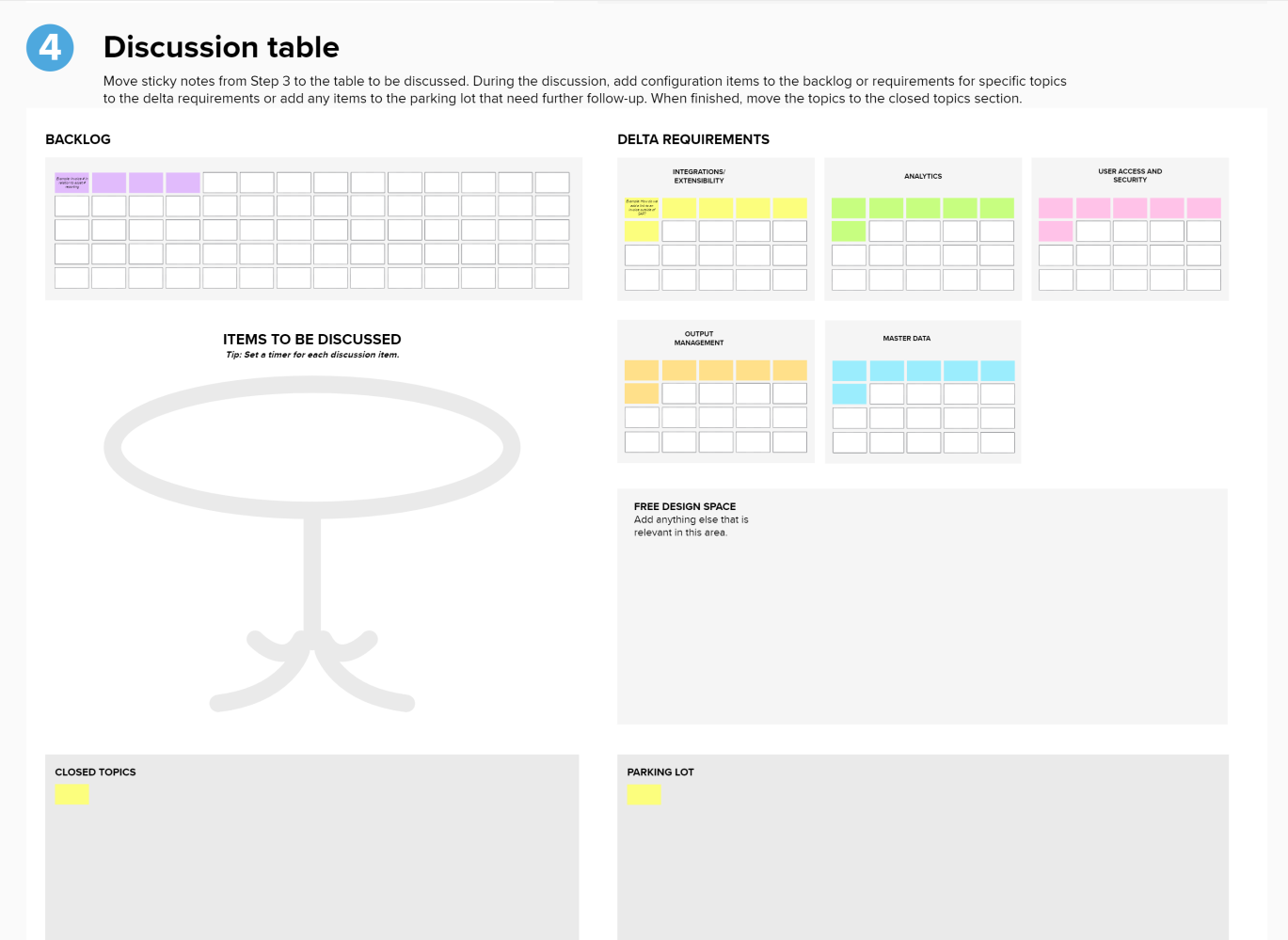
Figure 6 - Zoomed In Screenshot of Section 4, Discussion Table
The goal of this section was to make it easy to filter the discussions of the fit-to-standard into the appropriate outputs of the fit-to-standard workshops.
Some of these types of outputs of the fit-to-standard workshops are:
- Backlog Items – a list of backlog items to be transferred to SAP Cloud ALM and executed during the Realize phase
- Delta Requirements – a list of delta requirements for each topic (integration, extensibility, etc.) that are further refined into backlog items during the planning and design workshops by the technical experts
- Parking Lot Items – items that need to be followed up and parked for further follow up after the fit-to-standard workshops
- Closed Topics – items that were talked about and closed during the fit-to-standard workshops (some parts might have turned into action items or backlog items)
As mentioned, some of these outputs will later be used during the Planning and Design workshops where the delta requirements will further be refined into backlog items. Once the Planning and Design workshops and any follow up on open items has been completed, the project should have a centralized backlog that is prioritized by the end of the Explore phase so the execution of these backlog items, the configuration, can be completed during the Realize phase.
Where can I Find the Template?
Overall, the goal of the Fit-to-Standard Mural template is to help foster discussions in the fit-to-standard workshops to allow for effective and efficient solution configuration during the Realize phase in an easy to use and collaborative tool.
To get your hands on the template for your project or to take a deep dive on your own you can find the template in SAP Activate Roadmap Viewer as part of the preparation for the fit-to-standard workshops:
- SAP Activate for SAP S/4HANA Cloud: Prepare for Fit-to-Standard Workshops
- SAP Activate Methodology for RISE with SAP S/4HANA Cloud, Private edition: Prepare and Schedule Workshops
- SAP Activate for SAP S/4HANA Cloud 3-system landscape: Prepare for Fit-to-Standard Workshops
For more information on how to run fit-to-standard workshops in a remote setting make sure to check out the How to Approach Remote Fit-to-Standard Workshops – Cloud Playbook in the Prepare for Fit-to-Standard Workshops tasks, the same task where you can find the Fit-to-Standard Mural Template.
Finally, thank you to the colleagues at Mural and their experts for their collaboration over the past months! For more content about Mural and how to use the tool see the Blog section on Mural’s website.
You can explore more SAP S/4HANA Cloud and SAP Activate resources in SAP Community using tags SAP S/4HANA Cloud and SAP Activate. We encourage you to consider following the communities to stay up to date on recent innovations. Please keep in touch and let us know if you have any questions or feedback on the template. We are eager to hear how you are using the template in your projects!

Additionally, check out the additional resources and content below to expand your knowledge on SAP Activate and SAP S/4HANA:

Inside SAP S/4HANA Podcast
As always, I would like to encourage you to subscribe to our new podcast “Inside SAP S/4HANA”. This podcast leverages the unique knowledge and expertise of SAP S/4HANA product experts, partners and customers to address your needs by sharing product insights and project best practice. There is no customer success without product success and project success; we help you get to the next level and make your SAP S/4HANA projects a success. Subscribe now and benefit from the shared knowledge.

openSAP Microlearnings for SAP S/4HANA
Just a couple of months ago, we launched openSAP, so make sure you check them out.microlearnings for SAP S/4HANA as an exciting new learning opportunity. What began with a small batch of 20 videos, has now become a channel with more than 50 microlearnings that have generated over 20,000 views since then. Today we cover multiple lines of business, like Finance and Manufacturing & Supply Chain, and key technology topics like Master Data Management, Extensibility, User Experience, and Upgrade Management. We are continuously adding new microlearnings to the SAP S/4HANA channel, so make sure you check them out.

Your voice matters!
If you want to learn more and actively engage with SAP subject matter experts on SAP S/4HANA Cloud, join our SAP S/4HANA Cloud Customer Community. This platform which is available to SAP S/4HANA Cloud customers and partners has a clear mission: deliver an interactive community to engage with one another about best practices and product solutions.
For more information on SAP S/4HANA Cloud, check out the following links:
- SAP S/4HANA Cloud release info: http://www.sap.com/s4-cloudrelease
- SAP S/4HANA Cloud Release Blogs here
- SAP S/4HANA PSCC Digital Enablement Wheel here
- Inside SAP S/4HANA Podcast here
- Product videos on our SAP S/4HANA Cloud and SAP S/4HANA YouTube playlist
- Best practices for SAP S/4HANA Cloud here
- Follow the SAP S/4HANA Cloud Customer Community: register here
- SAP Activate Community here
- Feature Scope Description here
- What’s New here
- Help Portal Product Page here
- SAP Managed Tags:
- SAP Activate,
- SAP S/4HANA,
- Implementation Methodologies,
- SAP S/4HANA Public Cloud
You must be a registered user to add a comment. If you've already registered, sign in. Otherwise, register and sign in.
-
Artificial Intelligence (AI)
1 -
Business Trends
363 -
Business Trends
21 -
Customer COE Basics and Fundamentals
1 -
Digital Transformation with Cloud ERP (DT)
1 -
Event Information
461 -
Event Information
24 -
Expert Insights
114 -
Expert Insights
153 -
General
1 -
Governance and Organization
1 -
Introduction
1 -
Life at SAP
415 -
Life at SAP
2 -
Product Updates
4,685 -
Product Updates
208 -
Roadmap and Strategy
1 -
Technology Updates
1,502 -
Technology Updates
88
- News from SAP Activate SAP S/4HANA Cloud 2208 in Enterprise Resource Planning Blogs by SAP
- Adoption Retrospective Mural Template in Enterprise Resource Planning Blogs by SAP
- Accelerate SAP cloud solution adoption with new MURAL templates in SAP Activate in Enterprise Resource Planning Blogs by SAP
- News from SAP Activate SAP S/4HANA Cloud 2202 in Enterprise Resource Planning Blogs by SAP
- SAP Activate Community Call Session - Q&A in Enterprise Resource Planning Blogs by SAP
| User | Count |
|---|---|
| 11 | |
| 10 | |
| 6 | |
| 6 | |
| 4 | |
| 4 | |
| 4 | |
| 3 | |
| 3 | |
| 3 |