
- SAP Community
- Products and Technology
- Technology
- Technology Blogs by SAP
- SAP EarlyWatch Alert: Notifications for SAP HANA M...
- Subscribe to RSS Feed
- Mark as New
- Mark as Read
- Bookmark
- Subscribe
- Printer Friendly Page
- Report Inappropriate Content

This blog is aimed primarily at those who use notifications for SAP EarlyWatch Alerts in SAP for Me. If you haven't already done so, you can find an introduction in
Stay Informed About New SAP EarlyWatch Alerts You Are Interested In. In short, you can use the notification framework of SAP for Me to get notified about new issues in the SAP EarlyWatch Alert service. You can define the topics and systems you want to be informed about in in the notification settings.
This feature is available since September 2020; and as the first topics, notifications have been enabled for new decisive red alerts and new issues in the 2 billion record limit app. As an additional topic, notifications for the memory consumption of the SAP HANA index server were activated just now on 04.11.2021.
The index server is the main SAP HANA database management component; it is the most critical component with regard to SAP HANA memory consumption and must be monitored regularly. The Index Server Memory Usage of the SAP EarlyWatch Alert Service reports and forecasts the memory usage in the index server of your SAP HANA databases. If the memory consumption of the index server approaches the effective allocation limit, table unloads or even out-of-memory dumps may occur. The app gives you an overview which index servers are approaching the effective allocation limit including a prediction when the limit is reached. See also Memory Forecast for SAP HANA with SAP EarlyWatch Alert Workspace.
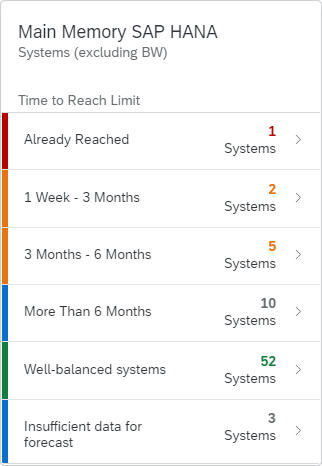
As with the other topics enabled for notifications, you also specify for SAP HANA memory consumption the views for which you want to activate the notification (this is described in
Stay Informed About New SAP EarlyWatch Alerts You Are Interested In, too). Simply click Manage Notifications in the SAP EarlyWatch Alert Workspace:

In detail, a notification is triggered if an index server within the filter settings of the corresponding view meets one of the following conditions:
- The memory consumption is growing significantly faster than usual.
- A new level of criticality is reached (there are the following levels, depending on the period until the effective allocation limit may be reached: 3 Months - 6 Months, 1 Week - 3 Months, Already reached).
- The forecast is not possible for the first time due to insufficient data.
- The memory consumption was regarded as critical before, is now not reaching the limit within the next 6 months.
But one question remains: How do you learn about new topics within SAP EarlyWatch Alert which are enabled for notifications? Now, you are reading the relevant blog, but this is not a sustainable solution - especially if more topics will be enabled for notifications in the future. Probably the easiest way for this would be that notifications for new enabled topics would be automatically activated - and specifically for those views in which you have already active notifications, that is, the systems, database types, or customers you are interested in. If you are not interested in the topic, you would simply have to deactivate the card representing the topic in the notification settings.
This is exactly how the notification settings are adjusted: if new cards are enabled for SAP EarlyWatch notifications, they are automatically activated for exactly those views in which active notifications already exist. In the case of the SAP HANA memory forecast, this means that if you currently have active notifications for SAP EarlyWatch Alert, the notifications for the new card are automatically activated in all views with active notifications:

Maybe you have already received one of these new notifications, and maybe you wondered why you received them. Well, you know now. Receiving a notification that you might not be interested in (and which you can easily turn off at any time) is less problematic than missing a notification for your systems that points you to a potentially serious issue.
So in the future, if notifications will be enabled for further cards in the SAP EarlyWatch Alert Workspace, you will be informed. Also, without reading a blog - just by receiving a notification if there is an issue.
- SAP Managed Tags:
- Support Services,
- Cloud,
- SAP EarlyWatch Alert
You must be a registered user to add a comment. If you've already registered, sign in. Otherwise, register and sign in.
-
ABAP CDS Views - CDC (Change Data Capture)
2 -
AI
1 -
Analyze Workload Data
1 -
BTP
1 -
Business and IT Integration
2 -
Business application stu
1 -
Business Technology Platform
1 -
Business Trends
1,661 -
Business Trends
87 -
CAP
1 -
cf
1 -
Cloud Foundry
1 -
Confluent
1 -
Customer COE Basics and Fundamentals
1 -
Customer COE Latest and Greatest
3 -
Customer Data Browser app
1 -
Data Analysis Tool
1 -
data migration
1 -
data transfer
1 -
Datasphere
2 -
Event Information
1,400 -
Event Information
64 -
Expert
1 -
Expert Insights
178 -
Expert Insights
273 -
General
1 -
Google cloud
1 -
Google Next'24
1 -
Kafka
1 -
Life at SAP
784 -
Life at SAP
11 -
Migrate your Data App
1 -
MTA
1 -
Network Performance Analysis
1 -
NodeJS
1 -
PDF
1 -
POC
1 -
Product Updates
4,577 -
Product Updates
325 -
Replication Flow
1 -
RisewithSAP
1 -
SAP BTP
1 -
SAP BTP Cloud Foundry
1 -
SAP Cloud ALM
1 -
SAP Cloud Application Programming Model
1 -
SAP Datasphere
2 -
SAP S4HANA Cloud
1 -
SAP S4HANA Migration Cockpit
1 -
Technology Updates
6,886 -
Technology Updates
403 -
Workload Fluctuations
1
- Supercharge Your SAP HANA Cloud Experience with SAP EarlyWatch Alert in Technology Blogs by SAP
- Monitoring of sap systems through Azure_Part-3 in Technology Blogs by Members
- What’s New for SAP Integration Suite – October & November 2023 in Technology Blogs by SAP
- Seamless Insights: Your SAP S/4HANA Cloud Weekly Analysis Companion in Technology Blogs by SAP
- @cap-js/notifications: deployment failed with "Cannot mkdir: No space left on device" in Technology Q&A
| User | Count |
|---|---|
| 12 | |
| 10 | |
| 9 | |
| 7 | |
| 7 | |
| 7 | |
| 6 | |
| 6 | |
| 5 | |
| 4 |