
- SAP Community
- Products and Technology
- Enterprise Resource Planning
- ERP Blogs by SAP
- Governance, Risk, and Compliance (GRC) with SAP S/...
Enterprise Resource Planning Blogs by SAP
Get insights and updates about cloud ERP and RISE with SAP, SAP S/4HANA and SAP S/4HANA Cloud, and more enterprise management capabilities with SAP blog posts.
Turn on suggestions
Auto-suggest helps you quickly narrow down your search results by suggesting possible matches as you type.
Showing results for
Product and Topic Expert
Options
- Subscribe to RSS Feed
- Mark as New
- Mark as Read
- Bookmark
- Subscribe
- Printer Friendly Page
- Report Inappropriate Content
11-04-2021
11:55 AM
Hello again and welcome to my blog featuring our highlights for Governance, Risk and Compliance (GRC) with S/4HANA Cloud 2111. Adding to the innovations illustrated in my last blog on Governance, Risk, and Compliance (GRC) with SAP S/4HANA Cloud 2108, also with this release, we deliver great GRC innovations such as our predefined SAC stories for SAP Financial Compliance Management in SAP Analytics Cloud, our enhanced Document and Reporting Compliance Dashboard, as well as our brand-new enterprise search functionality for trade compliance documents with International Trade.
Watch my video to get a quick overview of our SAP S/4HANA Cloud 2111 highlights for Governance, Risk, and Compliance:
https://youtu.be/jHyNr2yR9WQ
This blog covers the following topics:
SAP Financial Compliance Management
SAP Document and Reporting Compliance
International Trade Management
SAP Privacy Governance
Early Release Series
If you are interested in what is new for Finance, you can check out the blog by Ulrich Hauke on Finance for SAP S/4HANA Cloud 2111.
So, let’s get started with my first highlight today. As you are well aware, we have a new member of our GRC cloud solutions portfolio as of the 2102 release: SAP Financial Compliance Management. Over the course of the year, this solution has been extended step by step and with this release, we are proud to present two predefined analytical stories for SAP Financial Compliance Management in SAP Analytics Cloud.
The story with run results data provides compliance analyses by organizations, processes, and regulations as well as detailed analyses of manual procedures, procedures runs, as well as a breakdown of procedure runs over time.
Fig. 1: The story with run results data provides compliance analyses by organizations, processes, and regulations as well as detailed analyses of manual procedures, procedures runs, as well as a breakdown of procedure runs over time
If you are, for example, interested in the compliance analysis by processes, in the upper left corner of the story, you see the number of failed controls per processes. Failed in this case means, that the system has executed a control via a work package and has found entries which match our search criteria. So, for example, when we look at process 'P2: Reimburse to Pay', there are 3 controls with failed items which have been assigned to this process. In the upper right corner, you see the top 5 failed controls meaning the controls with the most failed items. Here, control 'C5: Verify the Authenticity of General Ledger Accounts' has had the highest number of failed items and is therefore top 1. At the bottom, you see the analysis by control risk level and by significance. Both is data, that you can use to specify your controls with SAP Financial Compliance Management.
This story contains several additional views. If you are interested in further information, check out video 1 below.
Fig. 2: As of of the 2111 release, compliance managers can analyze their compliance by process.
The second story is allows to analyze the maintenance of master data for SAP Financial Compliance Management. You can display the distribution of controls by certain criteria, such as regulations, you can see which controls owners have been assigned to which controls. You can find missing assignments in controls regarding organizations, process, regulations, control owners, control groups, and procedures. You can see which procedures haven been assigned to which controls and you can find orphaned data meaning existing objects which have not been used, assigned, or scheduled so far.
Fig. 3: The predefined story for master data analysis allows to analyze the master data of controls and related objects
As an example here, I have picked the view regarding the distribution of controls. In the upper left corner, the pie chart shows how the controls are distributed by regulation. In this case, more than 38% of the controls are assigned to regulation R1. The second pie chart in the lower left corner shows the distribution by control group. Here, 50% of the controls are assigned to control group 'Record-to-Report'. On the left-hand side of the screen, the heat map shows the distribution by organization and by processes. For example, the column 'Unassigned' immediately draws your attention to those controls where an organization has been assigned but no process.
Fig. 4: As of the 2111 release, compliance managers can analyze the distribution of their controls by regulation, control group, or organization and processes
Like the first story, also this one contains several additional views. If you are interested in a detailed system demo of the new SAC stories for SAP Financial Compliance Management in SAP Analytics Cloud, check out the following video:
https://sapvideoa35699dc5.hana.ondemand.com/?entry_id=1_06p2pa2p
Video 1: Detailed system demo (14:34 min.) of the predefined analytical stories for SAP Financial Compliance Management in SAP Analytics Cloud analyzing run results and master data of controls
Back to Top
The next innovation that I would like to focus on is from SAP Document and Reporting Compliance, our holistic solution which centralizes all types of mandates within one end-to-end compliance process - from real-time electronic business documents to statutory reports. SAP Document and Reporting Compliance is the combination of former SAP Document Compliance and SAP solutions for advanced compliance reporting.
The Document and Reporting Compliance Dashboard was first released with SAP S/4HANA Cloud 2108 and has been enhanced with further functionality. As real-time business document submissions and statutory reports become more and more the new operating standard, the ready-to-use dashboard serves as a global cockpit for real-time analysis of electronic business documents and allows follow-up activities.
The new card 'Documents - Communications Status' provides an overview of all documents which have been exchanged or are currently in progress for a specific country. If you require additional information on this, you can drill down from here to the underlying data. However, the most important part is the second new card called 'Documents - Action Required'. This card provides a direct overview of all documents which have status 'Action required' meaning all the objects that are pending. So, tax accountants can see at one glance what needs to be done from their side.
Fig. 5: With the enhanced Document and Reporting Compliance Dashboard, tax accountants benefit from an overview of the communication status of all documents as well as pending items requiring action
By selecting one of the items which are pending, they can jump to the EDocument Cockpit to get further information such as processing status, corresponding document number, and company code and, if necessary, they can take a look at the respective invoice to get further information so that they know what needs to be corrected.
If you are interested in a system demo of the enhanced Document and Reporting Compliance Dashboard, check out the following video:
https://sapvideoa35699dc5.hana.ondemand.com/?entry_id=1_r1spx9cl
Video 2: Detailed system demo (6:45 min.) of the enhanced Document and Reporting Compliance Dashboard with S/4HANA Cloud 2111
Back to Top
My next innovation today is from international trade. With the 2111 release, we introduce Enterprise Search for trade compliance documents. Thanks to this functionality, it is now very easy to gain an overview of the trade compliance documents that are existing in the system. For example, you can now display all of them and then use the available filters to narrow down the search results list e.g. by document category, company code, plant, partner country/region and document date.
From the search result list, you can use the smart links on the document numbers to get to the details of the respective search result with a summary of relevant information such as document status item number, check direction, product, plant, and partner.
Fig. 6: With the 2111, trade compliance specialists can use the new enterprise search functionality for trade compliance documents
In addition to using the smart link on the document number, you can also navigate directly from the respective entry in the search result to the 'Manage Documents - Trade Compliance' app to take further action on the respective trade compliance document, e.g. if there is a block regarding the document due to a missing license, you could assign it here and solve the issue. Moreover, it is also possible to search for trade compliance documents by material number.
https://sapvideoa35699dc5.hana.ondemand.com/?entry_id=1_bh5bykl3
Video 3: Detailed system demo (4:58 min.) on the enterprise search functionality for trade compliance documents in the 2111 release
Back to Top
Also with SAP Privacy Governance, there is news to spread regarding this release. Similar to SAP Financial Compliance Management, it is now possible to handle security and privacy issues. Thanks to this issue handling functionality, you can manage and remediate security and privacy issues which are created based on findings from automated and manual procedure runs.
In the ‘Process Issues’ app, the findings – meaning the results of the automated procedure run – can be prioritized by issue category and by risk level. The prioritization is done by means of rules in the SAP Business Rules service which is part of SAP Privacy Governance. In the ‘*Process Issues’ app, you can set a conclusion for your issues such as 'Confirmed' or 'False Positive' and set them to 'Completed' after the issues have been resolved.
Video 4: Detailed system demo (9:38 min.) on the handling of security and privacy issues with SAP Privacy Governance in the 2111 release
As we recently delivered a number of live sessions around all of these topics as part of our SAP S/4HANA Cloud Early Release series, there is even more information that you can consume in order to learn more about the latest SAP S/4HANA Cloud release. While our customers, partners and colleagues had the chance to participate and engage with the experts during the live sessions hosted via the SAP Learning Hub, we don’t want to keep this great compilation of information from you. Therefore, we have designed this new SAP S/4HANA Cloud 2111 Early Release Series Brochure which enables you to consume the replays, presentations, and system demos of the online sessions at your convenience. Find the topics of your interest, view or download the materials, or just bookmark the brochure to benefit from the latest information on the SAP S/4HANA Cloud release.

Fig. 7: The new brochure of the SAP S/4HANA Cloud 2111 Early Release Series contains replays, presentations, and system demos of the online sessions that were recently held.
Back to Top
For more information on SAP S/4HANA Cloud, check out the following links:
Follow us via @Sap and #S4HANA, or myself via LinkedIn or @DeissnerKatrin
Watch my video to get a quick overview of our SAP S/4HANA Cloud 2111 highlights for Governance, Risk, and Compliance:
https://youtu.be/jHyNr2yR9WQ
This blog covers the following topics:
SAP Financial Compliance Management
SAP Document and Reporting Compliance
International Trade Management
SAP Privacy Governance
Early Release Series
If you are interested in what is new for Finance, you can check out the blog by Ulrich Hauke on Finance for SAP S/4HANA Cloud 2111.
SAP Financial Compliance Management
Predefined Stories for SAP Financial Compliance Management in SAP Analytics Cloud
So, let’s get started with my first highlight today. As you are well aware, we have a new member of our GRC cloud solutions portfolio as of the 2102 release: SAP Financial Compliance Management. Over the course of the year, this solution has been extended step by step and with this release, we are proud to present two predefined analytical stories for SAP Financial Compliance Management in SAP Analytics Cloud.
The story with run results data provides compliance analyses by organizations, processes, and regulations as well as detailed analyses of manual procedures, procedures runs, as well as a breakdown of procedure runs over time.
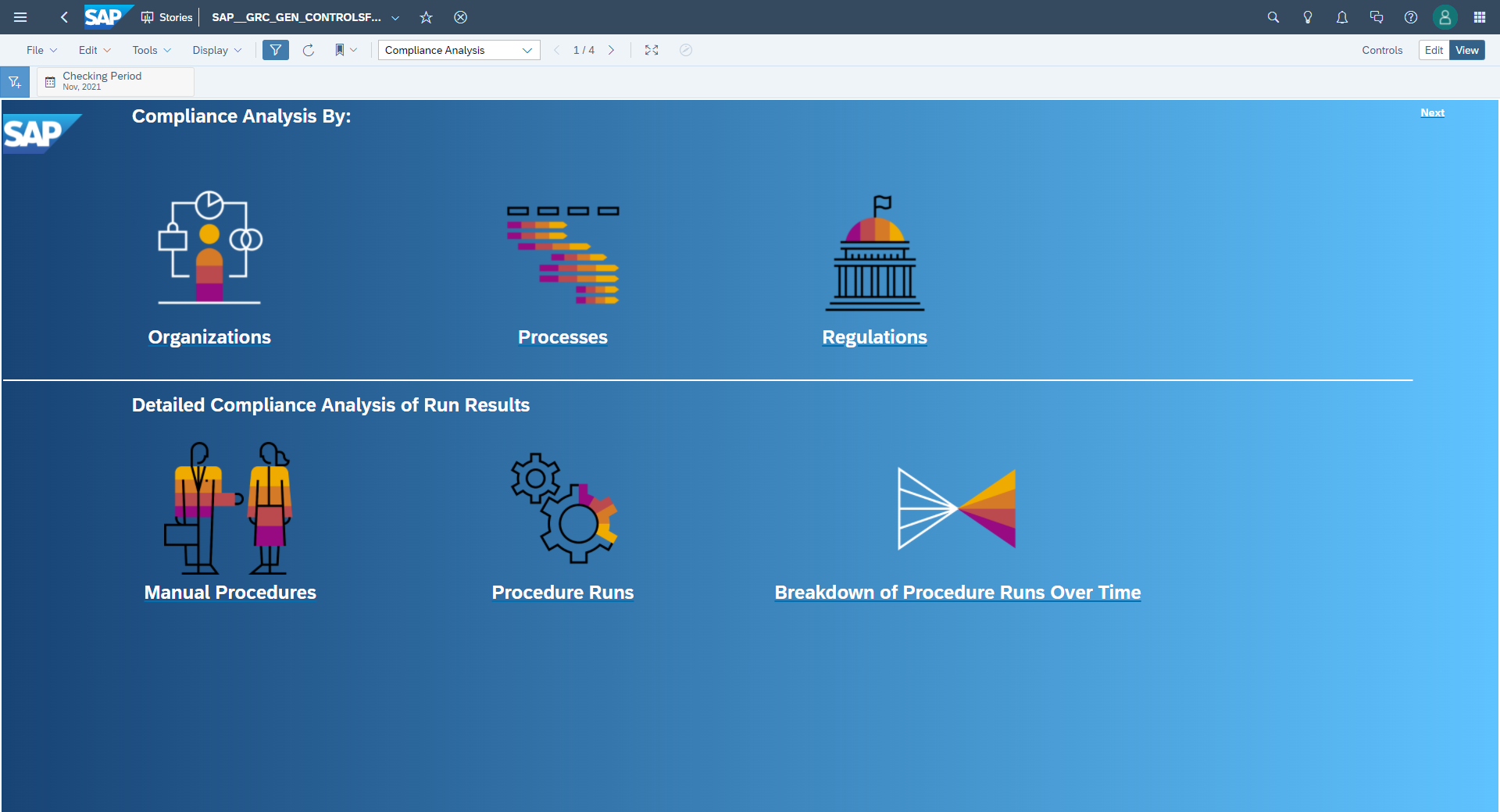
Fig. 1: The story with run results data provides compliance analyses by organizations, processes, and regulations as well as detailed analyses of manual procedures, procedures runs, as well as a breakdown of procedure runs over time
If you are, for example, interested in the compliance analysis by processes, in the upper left corner of the story, you see the number of failed controls per processes. Failed in this case means, that the system has executed a control via a work package and has found entries which match our search criteria. So, for example, when we look at process 'P2: Reimburse to Pay', there are 3 controls with failed items which have been assigned to this process. In the upper right corner, you see the top 5 failed controls meaning the controls with the most failed items. Here, control 'C5: Verify the Authenticity of General Ledger Accounts' has had the highest number of failed items and is therefore top 1. At the bottom, you see the analysis by control risk level and by significance. Both is data, that you can use to specify your controls with SAP Financial Compliance Management.
This story contains several additional views. If you are interested in further information, check out video 1 below.

Fig. 2: As of of the 2111 release, compliance managers can analyze their compliance by process.
The second story is allows to analyze the maintenance of master data for SAP Financial Compliance Management. You can display the distribution of controls by certain criteria, such as regulations, you can see which controls owners have been assigned to which controls. You can find missing assignments in controls regarding organizations, process, regulations, control owners, control groups, and procedures. You can see which procedures haven been assigned to which controls and you can find orphaned data meaning existing objects which have not been used, assigned, or scheduled so far.

Fig. 3: The predefined story for master data analysis allows to analyze the master data of controls and related objects
As an example here, I have picked the view regarding the distribution of controls. In the upper left corner, the pie chart shows how the controls are distributed by regulation. In this case, more than 38% of the controls are assigned to regulation R1. The second pie chart in the lower left corner shows the distribution by control group. Here, 50% of the controls are assigned to control group 'Record-to-Report'. On the left-hand side of the screen, the heat map shows the distribution by organization and by processes. For example, the column 'Unassigned' immediately draws your attention to those controls where an organization has been assigned but no process.
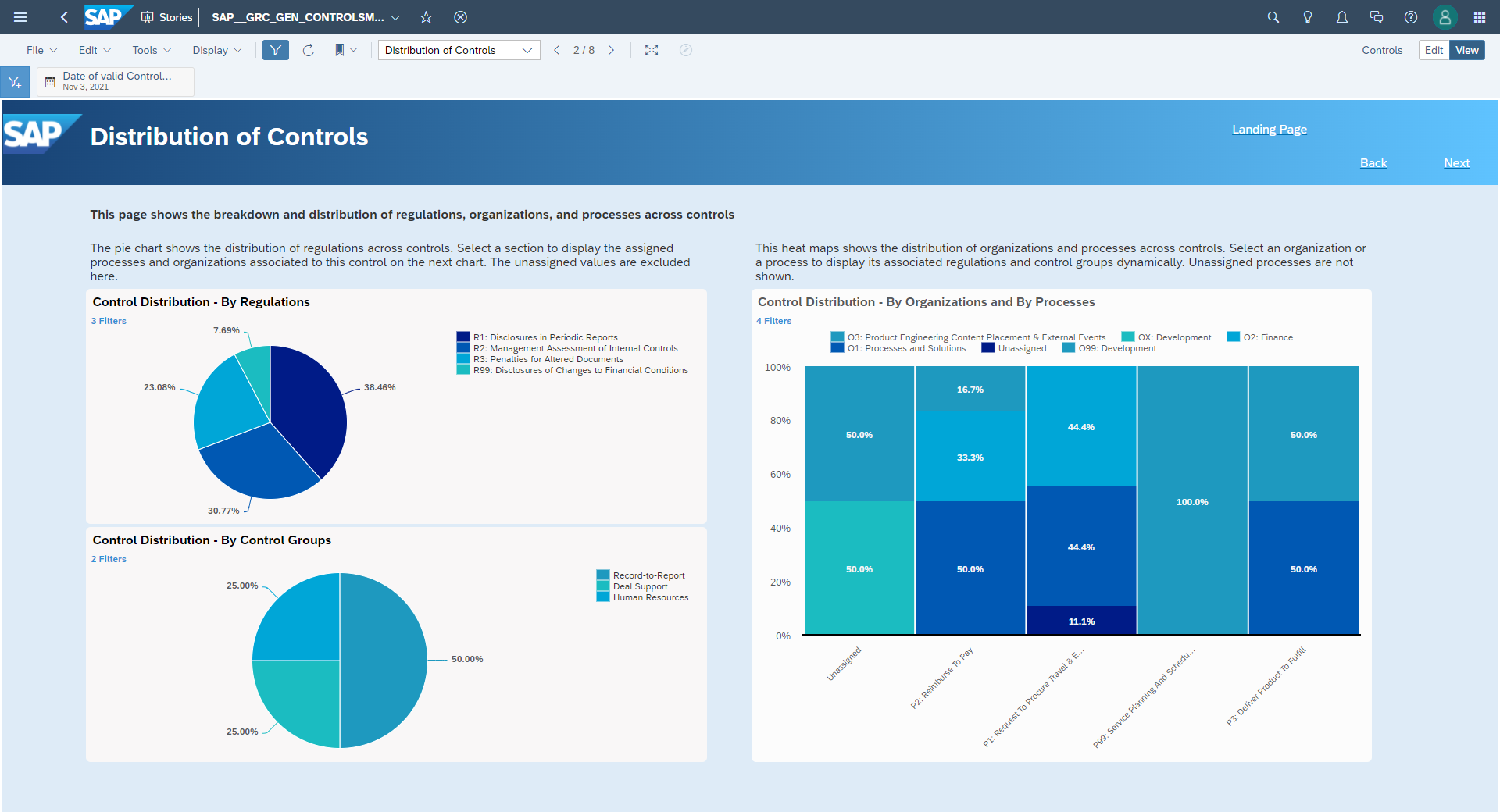
Fig. 4: As of the 2111 release, compliance managers can analyze the distribution of their controls by regulation, control group, or organization and processes
Like the first story, also this one contains several additional views. If you are interested in a detailed system demo of the new SAC stories for SAP Financial Compliance Management in SAP Analytics Cloud, check out the following video:
https://sapvideoa35699dc5.hana.ondemand.com/?entry_id=1_06p2pa2p
Video 1: Detailed system demo (14:34 min.) of the predefined analytical stories for SAP Financial Compliance Management in SAP Analytics Cloud analyzing run results and master data of controls
Back to Top
SAP Document and Reporting Compliance
Enhanced Document and Reporting Compliance Dashboard
The next innovation that I would like to focus on is from SAP Document and Reporting Compliance, our holistic solution which centralizes all types of mandates within one end-to-end compliance process - from real-time electronic business documents to statutory reports. SAP Document and Reporting Compliance is the combination of former SAP Document Compliance and SAP solutions for advanced compliance reporting.
The Document and Reporting Compliance Dashboard was first released with SAP S/4HANA Cloud 2108 and has been enhanced with further functionality. As real-time business document submissions and statutory reports become more and more the new operating standard, the ready-to-use dashboard serves as a global cockpit for real-time analysis of electronic business documents and allows follow-up activities.
The new card 'Documents - Communications Status' provides an overview of all documents which have been exchanged or are currently in progress for a specific country. If you require additional information on this, you can drill down from here to the underlying data. However, the most important part is the second new card called 'Documents - Action Required'. This card provides a direct overview of all documents which have status 'Action required' meaning all the objects that are pending. So, tax accountants can see at one glance what needs to be done from their side.
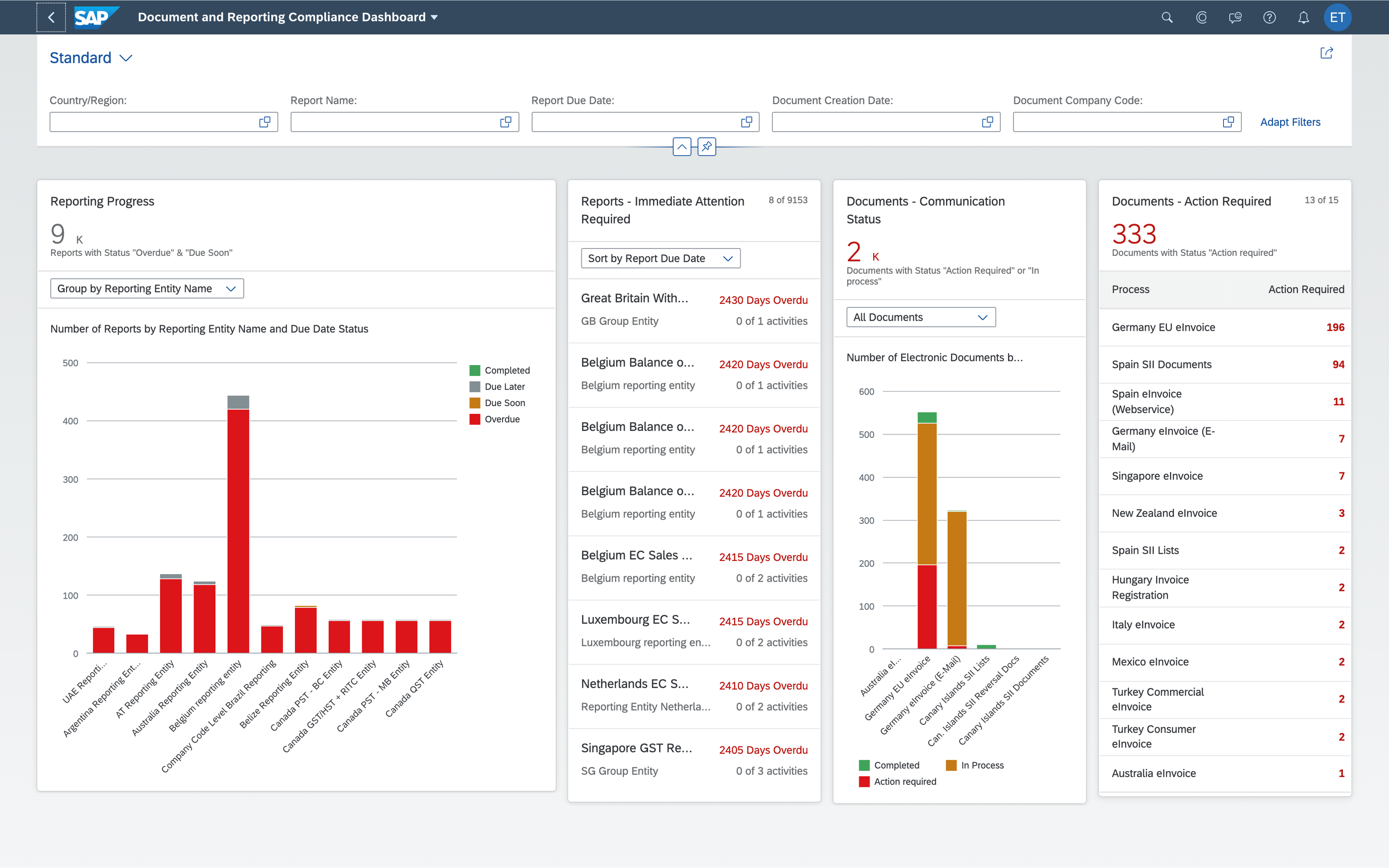
Fig. 5: With the enhanced Document and Reporting Compliance Dashboard, tax accountants benefit from an overview of the communication status of all documents as well as pending items requiring action
By selecting one of the items which are pending, they can jump to the EDocument Cockpit to get further information such as processing status, corresponding document number, and company code and, if necessary, they can take a look at the respective invoice to get further information so that they know what needs to be corrected.
If you are interested in a system demo of the enhanced Document and Reporting Compliance Dashboard, check out the following video:
https://sapvideoa35699dc5.hana.ondemand.com/?entry_id=1_r1spx9cl
Video 2: Detailed system demo (6:45 min.) of the enhanced Document and Reporting Compliance Dashboard with S/4HANA Cloud 2111
Further Information
- SAP Help Portal: Document and Reporting Compliance Dashboard
Back to Top
International Trade Management
Enterprise Search for Trade Compliance Documents
My next innovation today is from international trade. With the 2111 release, we introduce Enterprise Search for trade compliance documents. Thanks to this functionality, it is now very easy to gain an overview of the trade compliance documents that are existing in the system. For example, you can now display all of them and then use the available filters to narrow down the search results list e.g. by document category, company code, plant, partner country/region and document date.
From the search result list, you can use the smart links on the document numbers to get to the details of the respective search result with a summary of relevant information such as document status item number, check direction, product, plant, and partner.

Fig. 6: With the 2111, trade compliance specialists can use the new enterprise search functionality for trade compliance documents
In addition to using the smart link on the document number, you can also navigate directly from the respective entry in the search result to the 'Manage Documents - Trade Compliance' app to take further action on the respective trade compliance document, e.g. if there is a block regarding the document due to a missing license, you could assign it here and solve the issue. Moreover, it is also possible to search for trade compliance documents by material number.
https://sapvideoa35699dc5.hana.ondemand.com/?entry_id=1_bh5bykl3
Video 3: Detailed system demo (4:58 min.) on the enterprise search functionality for trade compliance documents in the 2111 release
Back to Top
SAP Privacy Governance
Security and Privacy Issue Handling
Also with SAP Privacy Governance, there is news to spread regarding this release. Similar to SAP Financial Compliance Management, it is now possible to handle security and privacy issues. Thanks to this issue handling functionality, you can manage and remediate security and privacy issues which are created based on findings from automated and manual procedure runs.
In the ‘Process Issues’ app, the findings – meaning the results of the automated procedure run – can be prioritized by issue category and by risk level. The prioritization is done by means of rules in the SAP Business Rules service which is part of SAP Privacy Governance. In the ‘*Process Issues’ app, you can set a conclusion for your issues such as 'Confirmed' or 'False Positive' and set them to 'Completed' after the issues have been resolved.
Video 4: Detailed system demo (9:38 min.) on the handling of security and privacy issues with SAP Privacy Governance in the 2111 release
Early Release Series
Consume Our SAP S/4HANA Cloud Early Release Series Offline
As we recently delivered a number of live sessions around all of these topics as part of our SAP S/4HANA Cloud Early Release series, there is even more information that you can consume in order to learn more about the latest SAP S/4HANA Cloud release. While our customers, partners and colleagues had the chance to participate and engage with the experts during the live sessions hosted via the SAP Learning Hub, we don’t want to keep this great compilation of information from you. Therefore, we have designed this new SAP S/4HANA Cloud 2111 Early Release Series Brochure which enables you to consume the replays, presentations, and system demos of the online sessions at your convenience. Find the topics of your interest, view or download the materials, or just bookmark the brochure to benefit from the latest information on the SAP S/4HANA Cloud release.

Fig. 7: The new brochure of the SAP S/4HANA Cloud 2111 Early Release Series contains replays, presentations, and system demos of the online sessions that were recently held.
Back to Top
For more information on SAP S/4HANA Cloud, check out the following links:
- GRC Collection Blog (roadmap, quarterly release highlights, microlearnings) here
- SAP S/4HANA Cloud release info: http://www.sap.com/s4-cloudrelease
- Latest SAP S/4HANA Cloud Release Blogs here and previous release highlights here
- Product videos on our SAP S/4HANA Cloud and SAP S/4HANA YouTube playlist
- SAP S/4HANA PSCC Digital Enablement Wheel here
- Early Release Webinar Series here
- Inside SAP S/4HANA Podcast here
- openSAP Microlearnings for SAP S/4HANA for Finance and GRC here
- Best practices for SAP S/4HANA Cloud here
- SAP S/4HANA Cloud Customer Community for Finance here
- Feature Scope Description here
- Help Portal Product Page here
- Implementation Portal here
Follow us via @Sap and #S4HANA, or myself via LinkedIn or @DeissnerKatrin
Labels:
You must be a registered user to add a comment. If you've already registered, sign in. Otherwise, register and sign in.
Labels in this area
-
Artificial Intelligence (AI)
1 -
Business Trends
363 -
Business Trends
20 -
Customer COE Basics and Fundamentals
1 -
Digital Transformation with Cloud ERP (DT)
1 -
Event Information
461 -
Event Information
23 -
Expert Insights
114 -
Expert Insights
150 -
General
1 -
Governance and Organization
1 -
Introduction
1 -
Life at SAP
415 -
Life at SAP
2 -
Product Updates
4,687 -
Product Updates
202 -
Roadmap and Strategy
1 -
Technology Updates
1,502 -
Technology Updates
85
Related Content
- What You Need to Know: Security and Compliance when Moving to a Cloud ERP Solution in Enterprise Resource Planning Blogs by SAP
- Futuristic Aerospace or Defense BTP Data Mesh Layer using Collibra, Next Labs ABAC/DAM, IAG and GRC in Enterprise Resource Planning Blogs by Members
- SAP S/4HANA Cloud Extensions with SAP Build Best Practices: An Expert Roundtable in Enterprise Resource Planning Blogs by SAP
- Managing Security Roles across S/4HANA Public Cloud and SuccessFactors in Enterprise Resource Planning Q&A
- Unlocking the Power of AI in Research Project & Grant Management in Enterprise Resource Planning Blogs by SAP
Top kudoed authors
| User | Count |
|---|---|
| 5 | |
| 5 | |
| 4 | |
| 4 | |
| 3 | |
| 3 | |
| 3 | |
| 2 | |
| 2 | |
| 2 |