
- SAP Community
- Products and Technology
- Enterprise Resource Planning
- ERP Blogs by SAP
- Compatibility Scope Analysis in SAP Readiness Chec...
Enterprise Resource Planning Blogs by SAP
Get insights and updates about cloud ERP and RISE with SAP, SAP S/4HANA and SAP S/4HANA Cloud, and more enterprise management capabilities with SAP blog posts.
Turn on suggestions
Auto-suggest helps you quickly narrow down your search results by suggesting possible matches as you type.
Showing results for
Product and Topic Expert
Options
- Subscribe to RSS Feed
- Mark as New
- Mark as Read
- Bookmark
- Subscribe
- Printer Friendly Page
- Report Inappropriate Content
11-04-2021
10:56 AM
Ensure a non-disruptive SAP S/4HANA journey by obtaining early insight into relevant compatibility packages.
Note: This change also impacts existing SAP Readiness Check analyses.
Today, we are happy to announce the go-live of the new Compatibility Scope Analysis as part of SAP Readiness Check for SAP S/4HANA and SAP Readiness Check for SAP S/4HANA upgrades.
For many customers, a deciding factor for moving to SAP S/4HANA is whether the standard SAP ERP solutions they are currently using are available in SAP S/4HANA. To address this question, the new Compatibility Scope Analysis offers guidance for understanding, analyzing, and following up on relevant compatibility packages.
The new tile isolates simplification items, which were previously classified as “non-strategic” and related to compatibility packages, from the existing Simplification Items tile. This highlights simplification items that need to be considered for the customer’s digital transformation journey, but do not necessarily need to be addressed before or during an upgrade or conversion project. In essence, this is an evolution of the existing simplification item relevance check to provide more visibility and specific guidance for compatibility packages in a dedicated tile.
In short, the Compatibility Scope Analysis provides the following insights:
Since compatibility packages only offer a restricted usage right, customers also need to evaluate a migration to the designated alternative functionality. To support that, details of how to conduct this evaluation are provided in the Learn More side panel.
The screenshot below shows the new tile, which highlights relevant compatibility packages and their current status.
The detailed view offers in-depth information about the simplification items and the corresponding compatibility packages. Furthermore, a side panel view links to relevant documentation to learn more about a specific compatibility package and the relevant alternative solutions.
The table provides the following information:
The default status of the simplification items is New. If the customer changes the status to In Scope, the related activities are added to the Activities Related to Simplification Items check.
Simplification Items Check Updated
The Simplification Items check is updated to show only those simplification items that may require action immediately or at least as part of the scope of a conversion or upgrade project. This eases the use of the Simplification Items check and gives an immediate impression of the number of simplification items that may need to be solved for a conversion to SAP S/4HANA or upgrade to a new SAP S/4HANA release.
Activities Related to Simplification Items Check Updated
The activities tile displays all activities related to the simplification items in the Simplification Items check. In the updated Activities Related to Simplification Items overview, you can toggle between the display of activities by activity type, condition, and conversion phase.
By default, no activities related to the “non-strategic” simplification items in the Compatibility Scope Analysis are included. Only if the status of a simplification item in the Compatibility Scope Analysis is changed manually to In Scope do the related activities appear in the activities tile.
What is the Impact on Existing Analyses?
If customers have already reviewed their simplification items in an SAP Readiness Check analysis, no additional effort is required. The number of simplification items in the old Simplification Items check is now split into two distinct groups of simplification items:
This implies that the number of simplification items in the new Simplification Items check will be lower than before the split. The number of activities in the Activities Related to Simplification Items tile will also generally be lower. The reason is that activities related to non-strategic simplification items will only be added to the Activities Related to Simplification Items view when the associated compatibility package status is manually changed to In Scope. Just to clarify, activities associated simplification items in the Compatibility Scope Analysis view that are in status New or Out of Scope will not appear in the Activities Related to Simplification Items view.
Note: If the customer changed the status of a non-strategic simplification item to In Scope in their analysis, this setting is persisted with the update and the related activities are displayed in the Activities tile as before.
Data Collection for the Compatibility Scope Analysis
The data for the compatibility scope analysis is retrieved with the data collection for the simplification item relevance check. Therefore, no additional SAP Notes are required to enable the Compatibility Scope Analysis. Just as a point of reference, the data selection checkbox name in the report for SAP Readiness Check /SDF/RC_START_CHECK changed from Simplification Item Relevance to Simplification Item and Compatibility Scope Relevance as of version 63 of SAP Note 2758146.
Note: It is recommended to ensure your local version of the simplification catalog is no older than July 1, 2021. To check the age of the current local replica, execute report /SDF/RC_START_CHECK via transaction SA38/SE38. The time stamp of the local version is under the Simplification Item Catalog Source header. The version of the local replica can be updated via this report, if required.
As always, we look forward to your feedback.
SAP Readiness Check Team
Note: This change also impacts existing SAP Readiness Check analyses.
Today, we are happy to announce the go-live of the new Compatibility Scope Analysis as part of SAP Readiness Check for SAP S/4HANA and SAP Readiness Check for SAP S/4HANA upgrades.
For many customers, a deciding factor for moving to SAP S/4HANA is whether the standard SAP ERP solutions they are currently using are available in SAP S/4HANA. To address this question, the new Compatibility Scope Analysis offers guidance for understanding, analyzing, and following up on relevant compatibility packages.
The new tile isolates simplification items, which were previously classified as “non-strategic” and related to compatibility packages, from the existing Simplification Items tile. This highlights simplification items that need to be considered for the customer’s digital transformation journey, but do not necessarily need to be addressed before or during an upgrade or conversion project. In essence, this is an evolution of the existing simplification item relevance check to provide more visibility and specific guidance for compatibility packages in a dedicated tile.
In short, the Compatibility Scope Analysis provides the following insights:
- An overview of relevant compatibility packages, which offer limited usage rights to run certain classic SAP ERP solutions on SAP S/4HANA
- Details about a compatibility package and the designated alternative functionality via a side panel view
- Links to simplification items and further documentation, which can be referenced to familiarize yourself with the details of individual compatibility packages
Since compatibility packages only offer a restricted usage right, customers also need to evaluate a migration to the designated alternative functionality. To support that, details of how to conduct this evaluation are provided in the Learn More side panel.
The screenshot below shows the new tile, which highlights relevant compatibility packages and their current status.

The detailed view offers in-depth information about the simplification items and the corresponding compatibility packages. Furthermore, a side panel view links to relevant documentation to learn more about a specific compatibility package and the relevant alternative solutions.
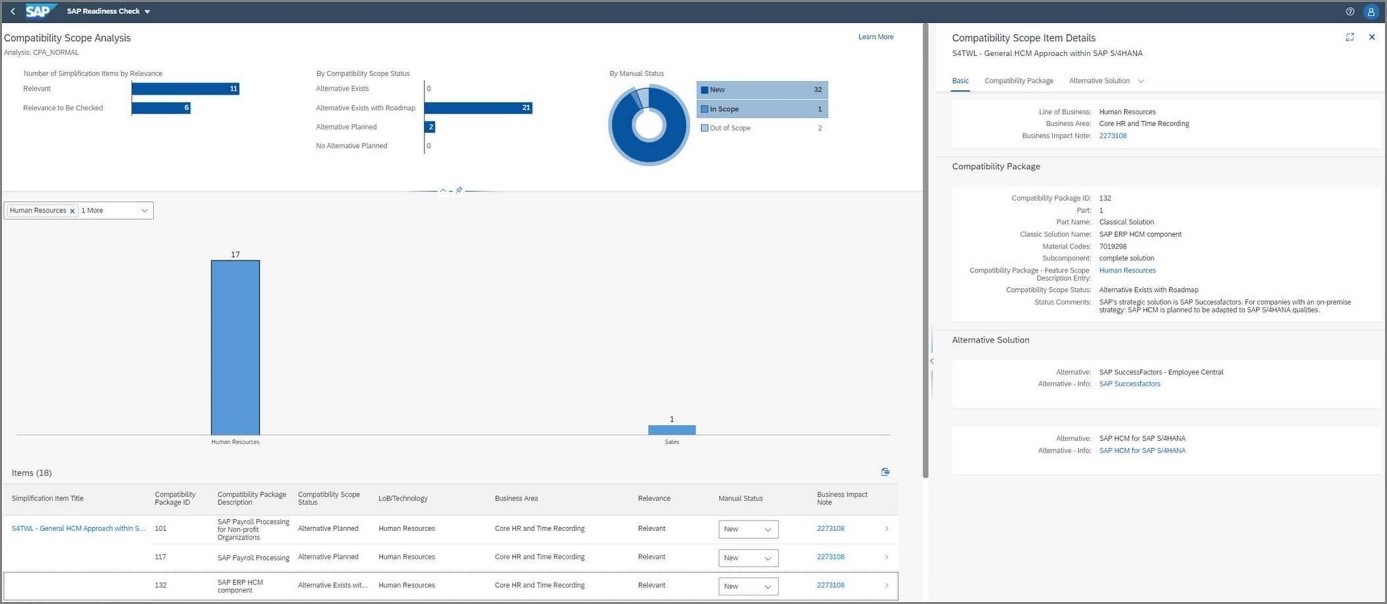
The table provides the following information:
- The simplification item details from the SAP simplification item catalog can be viewed by selecting the simplification item title in the table.
- The associated business impact notes provided in the table offer further context to the simplification item and describe the recommended actions to take.
- The compatibility scope status offers information about which compatibility packages have an existing alternative.
- The side panel per table entry offers detailed information about the alternative solutions.
The default status of the simplification items is New. If the customer changes the status to In Scope, the related activities are added to the Activities Related to Simplification Items check.
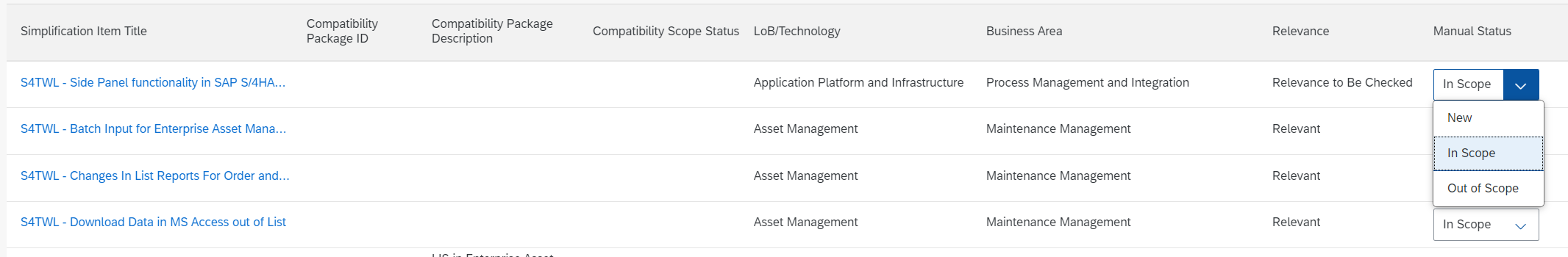
Simplification Items Check Updated
The Simplification Items check is updated to show only those simplification items that may require action immediately or at least as part of the scope of a conversion or upgrade project. This eases the use of the Simplification Items check and gives an immediate impression of the number of simplification items that may need to be solved for a conversion to SAP S/4HANA or upgrade to a new SAP S/4HANA release.

Activities Related to Simplification Items Check Updated
The activities tile displays all activities related to the simplification items in the Simplification Items check. In the updated Activities Related to Simplification Items overview, you can toggle between the display of activities by activity type, condition, and conversion phase.

By default, no activities related to the “non-strategic” simplification items in the Compatibility Scope Analysis are included. Only if the status of a simplification item in the Compatibility Scope Analysis is changed manually to In Scope do the related activities appear in the activities tile.
What is the Impact on Existing Analyses?
If customers have already reviewed their simplification items in an SAP Readiness Check analysis, no additional effort is required. The number of simplification items in the old Simplification Items check is now split into two distinct groups of simplification items:
- Simplification items with the category Relevant or Relevance to Be Checked need your attention for the conversion to SAP S/4HANA or the upgrade to a new SAP S/4HANA release. These stay in the new Simplification Items
- Simplification items with the category Relevant (Non-Strategic) or Relevance to Be Checked (Non-Strategic). These items are displayed in the new Compatibility Scope Analysis and are relevant only for preparing the use of compatibility packages in SAP S/4HANA.

This implies that the number of simplification items in the new Simplification Items check will be lower than before the split. The number of activities in the Activities Related to Simplification Items tile will also generally be lower. The reason is that activities related to non-strategic simplification items will only be added to the Activities Related to Simplification Items view when the associated compatibility package status is manually changed to In Scope. Just to clarify, activities associated simplification items in the Compatibility Scope Analysis view that are in status New or Out of Scope will not appear in the Activities Related to Simplification Items view.
Note: If the customer changed the status of a non-strategic simplification item to In Scope in their analysis, this setting is persisted with the update and the related activities are displayed in the Activities tile as before.
Data Collection for the Compatibility Scope Analysis
The data for the compatibility scope analysis is retrieved with the data collection for the simplification item relevance check. Therefore, no additional SAP Notes are required to enable the Compatibility Scope Analysis. Just as a point of reference, the data selection checkbox name in the report for SAP Readiness Check /SDF/RC_START_CHECK changed from Simplification Item Relevance to Simplification Item and Compatibility Scope Relevance as of version 63 of SAP Note 2758146.
Note: It is recommended to ensure your local version of the simplification catalog is no older than July 1, 2021. To check the age of the current local replica, execute report /SDF/RC_START_CHECK via transaction SA38/SE38. The time stamp of the local version is under the Simplification Item Catalog Source header. The version of the local replica can be updated via this report, if required.
As always, we look forward to your feedback.
SAP Readiness Check Team
- SAP Managed Tags:
- SAP S/4HANA,
- SAP Readiness Check
Labels:
You must be a registered user to add a comment. If you've already registered, sign in. Otherwise, register and sign in.
Labels in this area
-
Artificial Intelligence (AI)
1 -
Business Trends
363 -
Business Trends
28 -
Customer COE Basics and Fundamentals
1 -
Digital Transformation with Cloud ERP (DT)
1 -
Event Information
461 -
Event Information
26 -
Expert Insights
114 -
Expert Insights
171 -
General
1 -
Governance and Organization
1 -
Introduction
1 -
Life at SAP
415 -
Life at SAP
2 -
Product Updates
4,683 -
Product Updates
247 -
Roadmap and Strategy
1 -
Technology Updates
1,501 -
Technology Updates
91
Related Content
- Speeding up your SAP HCM move to the cloud in 2024 - Part 2: Customer Evolution Kit for HCM in Enterprise Resource Planning Blogs by SAP
- SAP S/4HANAのアップグレード基礎知識:後編 SAP S/4HANAアップグレードの事前影響分析 in Enterprise Resource Planning Blogs by SAP
- SAP S/4HANAへの移行基礎知識:第4回主に気を付けるべきSAP ERPとSAP S/4HANAの機能差とは? in Enterprise Resource Planning Blogs by SAP
- An update on the Compatibility Scope for Enterprise Portfolio and Project Management in Enterprise Resource Planning Blogs by SAP
- SAP Readiness Check Availability for the new SAP S/4HANA Release in Enterprise Resource Planning Blogs by SAP
Top kudoed authors
| User | Count |
|---|---|
| 31 | |
| 6 | |
| 5 | |
| 5 | |
| 4 | |
| 4 | |
| 3 | |
| 3 | |
| 3 | |
| 3 |