
- SAP Community
- Products and Technology
- Technology
- Technology Blogs by SAP
- SAP Analytics Cloud Security | SAML SSO with Micro...
Technology Blogs by SAP
Learn how to extend and personalize SAP applications. Follow the SAP technology blog for insights into SAP BTP, ABAP, SAP Analytics Cloud, SAP HANA, and more.
Turn on suggestions
Auto-suggest helps you quickly narrow down your search results by suggesting possible matches as you type.
Showing results for
Product and Topic Expert
Options
- Subscribe to RSS Feed
- Mark as New
- Mark as Read
- Bookmark
- Subscribe
- Printer Friendly Page
- Report Inappropriate Content
11-02-2021
3:19 PM
SAP Partner Innovation Lab and SAP HANA Academy have published a series of video tutorials on the topic of SAP Analytics Cloud security. In this blog post you will find the videos embedded with references and additional information. For some related blog post, see
Questions? Please post as comment. Useful? Give us a like and share on social media. Thanks! |


Hands-On Video Tutorials
SAML SSO
The default authentication method for SAP Analytics Cloud is provided by a dedicated SAP Cloud Identity tenant. To enable single sign-on, you can configure a SAML-compliant (they all are) identity provider (IdP).
In this tutorial, we show how to configure SAP Analytics Cloud for Microsoft Azure AD.
What You Learn
You can watch the video tutorial in about 10 minutes. What you learn is
- How to configure SAML SSO for SAP Analytics Cloud
- How to configure Microsoft Azure AD as identity provider for SAP Analytics Cloud
- How to revert the configuration using the Identity Provider tool
Prerequisites
For this activity you need
- System owner access to an SAP Analytics Cloud tenant
- Administration privileges on a Microsoft Azure AD tenant
To change the authentication method of SAP Analytics Cloud, go to System > Administration > Security (as system owner).

The SAML SSO configuration screen for an SAP Analytics Cloud Azure AD enterprise application.

Your SAP Analytics Cloud tenant as Microsoft enterprise app accessible from


SAP Analytics Cloud
SAML SSO with Microsoft Azure AD
In this video tutorial we show how you can configure Microsoft Azure AD as identity provider for SAP Analytics Cloud SSO (SAML).
https://youtu.be/FsbdX-_XELI?list=PLkzo92owKnVzTXbf1XBOZf03_CvD7DRr0
0:00 - Introduction
0:30 - SAP Cloud Identity
1:15 - Configure SAML SSO
3:15 - Azure AD create enterprise application
5:00 - Configure SSO
7:00 - Verify mapping
8:50 - Identity Provider Administration tool

References
SAP HANA Academy YouTube Playlist
To view other SAP Analytics Cloud security videos, see the dedicated YouTube playlist
SAP Analytics Cloud Documentation
For the generic documentation, not specific to any specific identity provider, see
Here you find information about the optional parts, not covered in the video, and also how to configure group mappings.
For the Identity Provider Administration tool, see
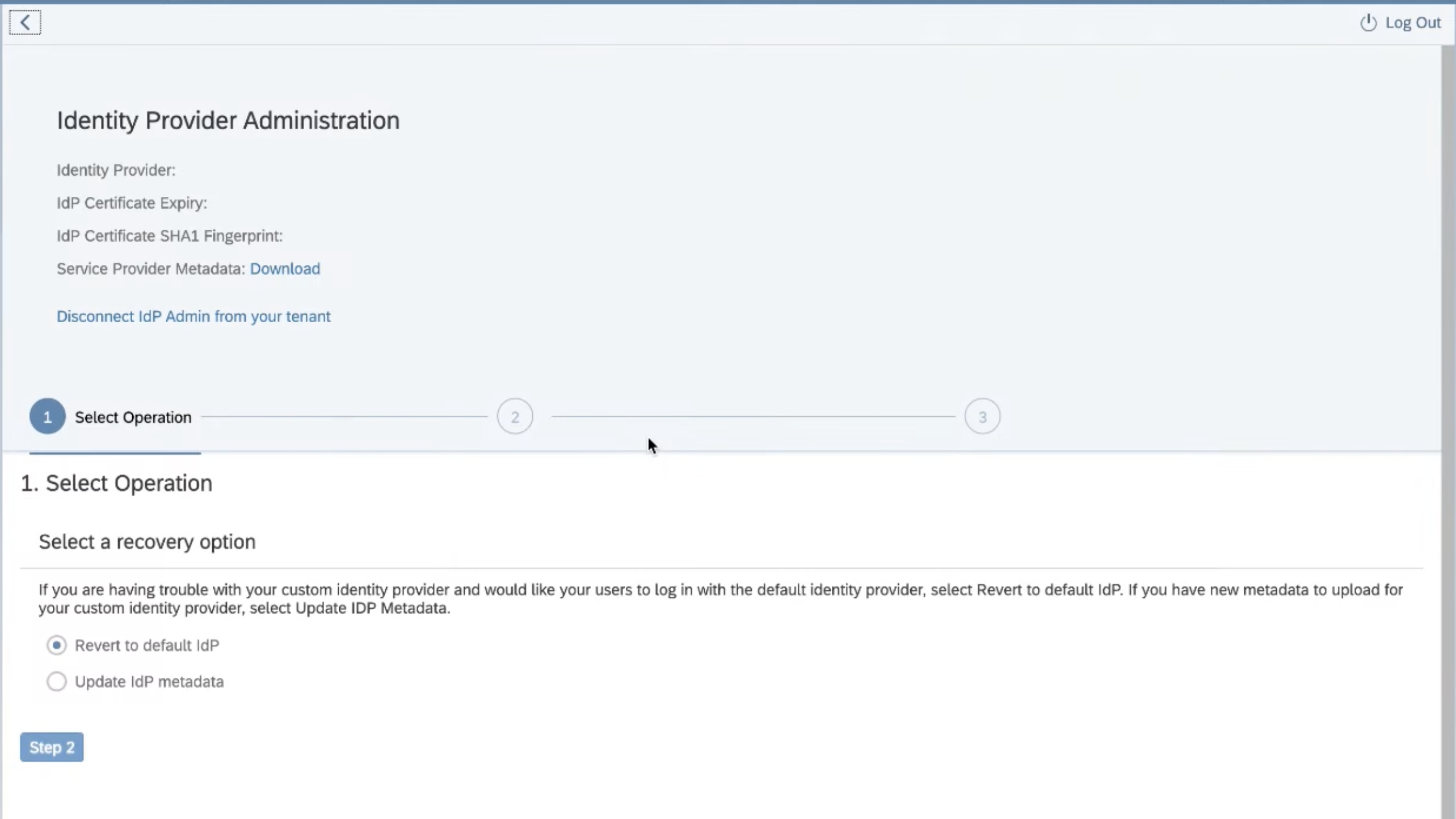
Microsoft Documentation
How to configure SAP Analytics Cloud as an Azure AD enterprise application is documented as tutorial. Links to this tutorial are included in the user interface when creating the enterprise application and when configuring SSO with SAML (as the configuration guide).
SAP Community
How to configure SAP Analytics Cloud SAML SSO for Azure AD is covered in the following SAP Community blog posts. Note that there are some minor user interface changes.
- SAML integration between Microsoft Azure Portal and SAP Analytics Cloud by mohammed.ashraf01 (2018)
- Integrating SAP Analytics Cloud with Azure AD SAML by andrew.taylor2 (2020)

Project Orca
For those that wondered about the origins of the *.projectorca.cloud URL reference in the Azure AD user interface, project Orca was the internal code name used when SAP Cloud for Planning was being developed in 2015.
For a short history about the genesis of SAP Analytics Cloud, see

The orca shows up in some of the design work.

Project Orca

Share and Connect
Questions? Please post as comment.
Useful? Give us a like and share on social media.
Thanks!
If you would like to receive updates, connect with me on
- LinkedIn > linkedin.com/in/dvankempen
- Twitter > @dvankempen
For the author page of SAP PRESS, visit
| Over the years, for the SAP HANA Academy, SAP’s Partner Innovation Lab, and à titre personnel, I have written a little over 300 posts here for the SAP Community. Some articles only reached a few readers. Others attracted quite a few more.For your reading pleasure and convenience, here is a curated list of posts which somehow managed to pass the 10k-view mile stone and, as sign of current interest, still tickle the counters each month. |

- SAP Managed Tags:
- SAP Analytics Cloud,
- SAP Cloud Identity Services,
- Security
Labels:
You must be a registered user to add a comment. If you've already registered, sign in. Otherwise, register and sign in.
Labels in this area
-
ABAP CDS Views - CDC (Change Data Capture)
2 -
AI
1 -
Analyze Workload Data
1 -
BTP
1 -
Business and IT Integration
2 -
Business application stu
1 -
Business Technology Platform
1 -
Business Trends
1,661 -
Business Trends
88 -
CAP
1 -
cf
1 -
Cloud Foundry
1 -
Confluent
1 -
Customer COE Basics and Fundamentals
1 -
Customer COE Latest and Greatest
3 -
Customer Data Browser app
1 -
Data Analysis Tool
1 -
data migration
1 -
data transfer
1 -
Datasphere
2 -
Event Information
1,400 -
Event Information
64 -
Expert
1 -
Expert Insights
178 -
Expert Insights
281 -
General
1 -
Google cloud
1 -
Google Next'24
1 -
Kafka
1 -
Life at SAP
784 -
Life at SAP
11 -
Migrate your Data App
1 -
MTA
1 -
Network Performance Analysis
1 -
NodeJS
1 -
PDF
1 -
POC
1 -
Product Updates
4,577 -
Product Updates
330 -
Replication Flow
1 -
RisewithSAP
1 -
SAP BTP
1 -
SAP BTP Cloud Foundry
1 -
SAP Cloud ALM
1 -
SAP Cloud Application Programming Model
1 -
SAP Datasphere
2 -
SAP S4HANA Cloud
1 -
SAP S4HANA Migration Cockpit
1 -
Technology Updates
6,886 -
Technology Updates
408 -
Workload Fluctuations
1
Related Content
- 体验更丝滑!SAP 分析云 2024.07 版功能更新 in Technology Blogs by SAP
- Top Picks: Innovations Highlights from SAP Business Technology Platform (Q1/2024) in Technology Blogs by SAP
- Identity Federation: SAP Ariba SSO with SAP Cloud Identity Services - Identity Authentication in Technology Blogs by SAP
- 入門!SAP Analytics Cloud for Planning 機能紹介シリーズ - マニュアル入力 in Technology Blogs by SAP
- What’s New in SAP Analytics Cloud Release 2024.07 in Technology Blogs by SAP
Top kudoed authors
| User | Count |
|---|---|
| 13 | |
| 10 | |
| 10 | |
| 7 | |
| 6 | |
| 5 | |
| 5 | |
| 5 | |
| 5 | |
| 4 |