
- SAP Community
- Products and Technology
- Technology
- Technology Blogs by SAP
- Processing identity documents using SAP AI Busines...
Technology Blogs by SAP
Learn how to extend and personalize SAP applications. Follow the SAP technology blog for insights into SAP BTP, ABAP, SAP Analytics Cloud, SAP HANA, and more.
Turn on suggestions
Auto-suggest helps you quickly narrow down your search results by suggesting possible matches as you type.
Showing results for
Developer Advocate
Options
- Subscribe to RSS Feed
- Mark as New
- Mark as Read
- Bookmark
- Subscribe
- Printer Friendly Page
- Report Inappropriate Content
10-25-2021
3:31 PM
In this blog post I will cover how the Document Information Extraction service can be used to extract information from an identity document. Also, I will discuss how this can be used to automate a manual identity check processes in your company. As an example, I will be using sample identity documents issued by the Spanish government 🇪🇸.
The Document Information Extraction is part of the SAP AI Business Services portfolio. You can use it to extract information from business documents such as invoices, purchase orders, advanced payment. This service can be used to automate data extraction from digital documents instead of having a person manually extracting this.
The service uses machine learning to automate your document information extraction processes. After uploading a document, the service returns the extraction results from the fields detected in the document.
The documentation focuses on the processing of business documents and there is no mention of personal documents, e.g. identity cards. The reality is that it looks like it is possible to process basically any type of document that has some form of "structure" in its contents. Therefore, it is possible to extract the "structured information" that is included in the identity cards.
Some HR processes can involve a proof of identity step as part of their processes. These processes are normally manual and can delay/increase the time it takes to complete the job. Instead of having a person dedicated to just checking identity documents, the process can be automated and only involve a person if absolutely necessary, e.g. there is no confidence on the results (extracted information) returned by the AI service.
Below a couple of scenarios that can be automated within your company:
Glad you asked. In the example below, I will be using sample identity documents issued by the Spanish government. The Spanish government issues identity documents to citizens, called DNI, and also to foreign residents, called NIE.
Before extracting information from a personal identity document we first need to define a template in the service. The video below shows you how to create this template.
Below the schema used by the template documents. To create it, you will need to go to Settings > Schema Configuration in the Document Information Extraction UI and create a new custom schema.
Once the template is created, lets see how you can extract the information from a document.
Once the job is processed, then we will be able to see the extraction results.
Creating the templates is manual but once that is done, retrieving the information from a document can be automated by using the Document Information Extraction service API https://aiservices-dox.cfapps.eu10.hana.ondemand.com/document-information-extraction/v1/swagger.json. An application, that you would need to develop, can submit a document (job in API terms) by attaching an image and specifying the fields that it wants to retrieve from the document. After some time the job will finish and the extracted information will be available via the API.
Example API request to retrieve job:
To summarise, we've seen how it is possible to process identity documents using the Document Information Extraction service part of the SAP AI Business Services. I hope this blog post helps you create your own custom templates and I look forward to hear from the cool scenarios you are automating using SAP AI Business Services.

Processing identity document
What is the Document Information Extraction service and how does it work?
The Document Information Extraction is part of the SAP AI Business Services portfolio. You can use it to extract information from business documents such as invoices, purchase orders, advanced payment. This service can be used to automate data extraction from digital documents instead of having a person manually extracting this.
The service uses machine learning to automate your document information extraction processes. After uploading a document, the service returns the extraction results from the fields detected in the document.
The documentation focuses on the processing of business documents and there is no mention of personal documents, e.g. identity cards. The reality is that it looks like it is possible to process basically any type of document that has some form of "structure" in its contents. Therefore, it is possible to extract the "structured information" that is included in the identity cards.
What type of process can be automated within your company?
Some HR processes can involve a proof of identity step as part of their processes. These processes are normally manual and can delay/increase the time it takes to complete the job. Instead of having a person dedicated to just checking identity documents, the process can be automated and only involve a person if absolutely necessary, e.g. there is no confidence on the results (extracted information) returned by the AI service.
Below a couple of scenarios that can be automated within your company:
- Employee onboarding: It is common to request, as part of the employee onboarding process, a scan/photo of the future employee's identity document.
- Identity check: Government agencies request some form of proof of identity to validate the requester during an application process.
Show me the goods, how can I use the Document Information Extraction to process identity documents?
Glad you asked. In the example below, I will be using sample identity documents issued by the Spanish government. The Spanish government issues identity documents to citizens, called DNI, and also to foreign residents, called NIE.
To enable the Document Information Extraction service follow the "Set up account for Document Information Extraction and Go to Application" tutorial available at Developer Tutorials
Before extracting information from a personal identity document we first need to define a template in the service. The video below shows you how to create this template.
Below the schema used by the template documents. To create it, you will need to go to Settings > Schema Configuration in the Document Information Extraction UI and create a new custom schema.
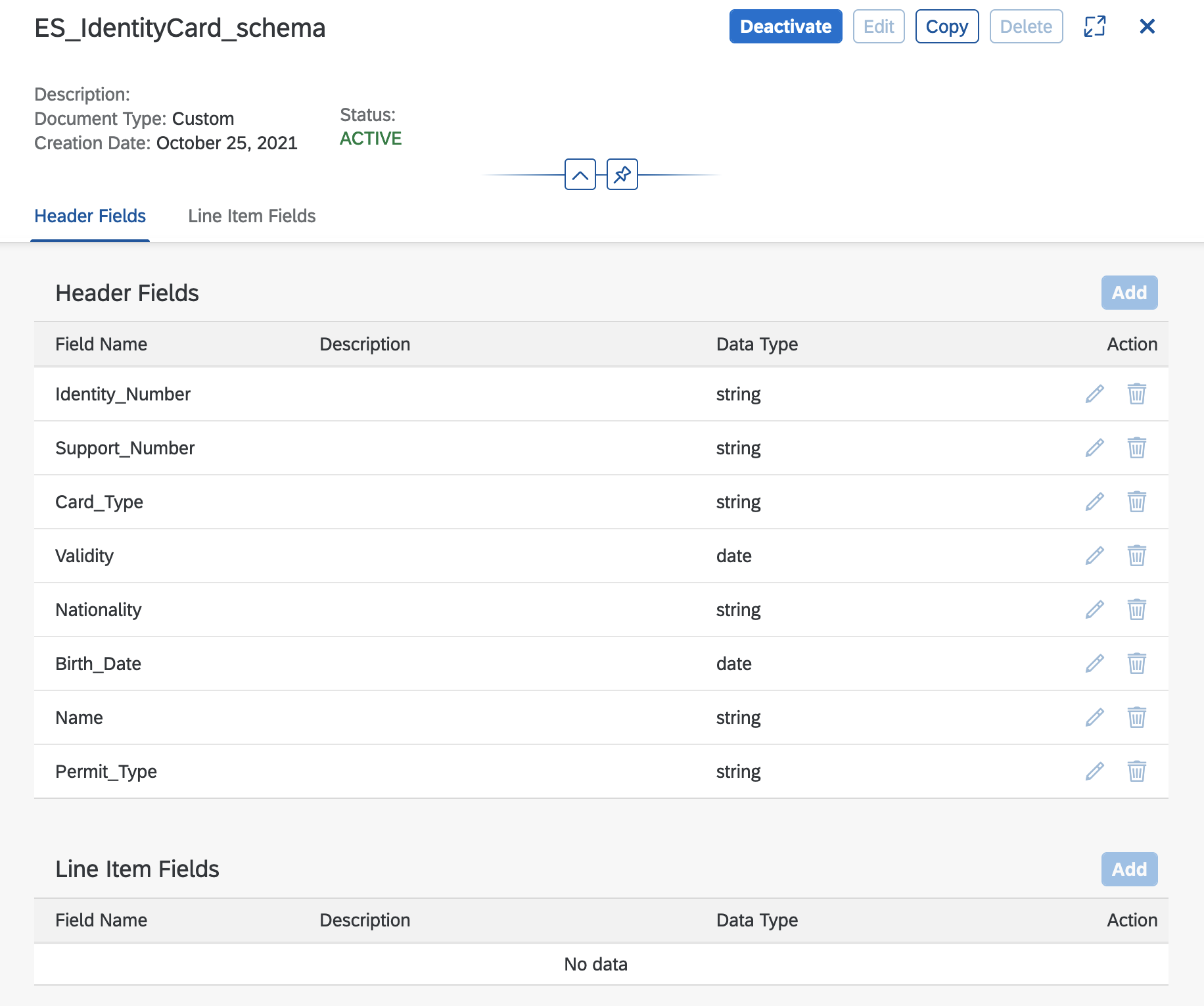
Schema
Once the template is created, lets see how you can extract the information from a document.

Create new document job
Once the job is processed, then we will be able to see the extraction results.

Extraction results
Ok, but everything is via a UI and manual. How can I automate checking identity documents?
Creating the templates is manual but once that is done, retrieving the information from a document can be automated by using the Document Information Extraction service API https://aiservices-dox.cfapps.eu10.hana.ondemand.com/document-information-extraction/v1/swagger.json. An application, that you would need to develop, can submit a document (job in API terms) by attaching an image and specifying the fields that it wants to retrieve from the document. After some time the job will finish and the extracted information will be available via the API.
To find out how to get an OAuth Access Token for the Document Information Extraction service, follow this tutorial - https://developers.sap.com/tutorials/cp-aibus-dox-web-oauth-token.html.
Example API request to retrieve job:
curl --location --request GET 'https://aiservices-dox.cfapps.eu10.hana.ondemand.com/document-information-extraction/v1/document/jobs/ac7b1234-1234-1234-1234-12346f28b08f' \
--header 'Authorization: Bearer eyJhbGciOiJSUzI1NiIsImprdSI6Imh0dHBzOi8vc'
API Response
To summarise, we've seen how it is possible to process identity documents using the Document Information Extraction service part of the SAP AI Business Services. I hope this blog post helps you create your own custom templates and I look forward to hear from the cool scenarios you are automating using SAP AI Business Services.
- SAP Managed Tags:
- API,
- SAP AI Services,
- Document Information Extraction
Labels:
2 Comments
You must be a registered user to add a comment. If you've already registered, sign in. Otherwise, register and sign in.
Labels in this area
-
ABAP CDS Views - CDC (Change Data Capture)
2 -
AI
1 -
Analyze Workload Data
1 -
BTP
1 -
Business and IT Integration
2 -
Business application stu
1 -
Business Technology Platform
1 -
Business Trends
1,661 -
Business Trends
88 -
CAP
1 -
cf
1 -
Cloud Foundry
1 -
Confluent
1 -
Customer COE Basics and Fundamentals
1 -
Customer COE Latest and Greatest
3 -
Customer Data Browser app
1 -
Data Analysis Tool
1 -
data migration
1 -
data transfer
1 -
Datasphere
2 -
Event Information
1,400 -
Event Information
65 -
Expert
1 -
Expert Insights
178 -
Expert Insights
280 -
General
1 -
Google cloud
1 -
Google Next'24
1 -
Kafka
1 -
Life at SAP
784 -
Life at SAP
11 -
Migrate your Data App
1 -
MTA
1 -
Network Performance Analysis
1 -
NodeJS
1 -
PDF
1 -
POC
1 -
Product Updates
4,577 -
Product Updates
330 -
Replication Flow
1 -
RisewithSAP
1 -
SAP BTP
1 -
SAP BTP Cloud Foundry
1 -
SAP Cloud ALM
1 -
SAP Cloud Application Programming Model
1 -
SAP Datasphere
2 -
SAP S4HANA Cloud
1 -
SAP S4HANA Migration Cockpit
1 -
Technology Updates
6,886 -
Technology Updates
408 -
Workload Fluctuations
1
Related Content
- Hack2Build on Business AI – Highlighted Use Cases in Technology Blogs by SAP
- SAP HANA Cloud Vector Engine: Quick FAQ Reference in Technology Blogs by SAP
- SAP Document and Reporting Compliance - 'Colombia' - Contingency Process in Technology Blogs by SAP
- Empty Result Array Issue in Business Rules Service for Partner Creation Approval Process in Technology Q&A
- Deep dive into Q4 2023, What’s New in SAP Cloud ALM for Implementation Blog Series in Technology Blogs by SAP
Top kudoed authors
| User | Count |
|---|---|
| 13 | |
| 10 | |
| 10 | |
| 7 | |
| 6 | |
| 5 | |
| 5 | |
| 5 | |
| 4 | |
| 4 |