
- SAP Community
- Groups
- Interest Groups
- Application Development
- Blog Posts
- Tips of RFC analysis from BOOMI
Application Development Blog Posts
Learn and share on deeper, cross technology development topics such as integration and connectivity, automation, cloud extensibility, developing at scale, and security.
Turn on suggestions
Auto-suggest helps you quickly narrow down your search results by suggesting possible matches as you type.
Showing results for
Jigang_Zhang张吉刚
Active Contributor
Options
- Subscribe to RSS Feed
- Mark as New
- Mark as Read
- Bookmark
- Subscribe
- Printer Friendly Page
- Report Inappropriate Content
10-20-2021
9:56 AM
Last time checked one issue which is the delivery document created from one PO (convert from one PR)& been split into multiply delivery because the partners of each item from PR are different. As the PR was created through RFC called from the BOOMI side, the first key step to investigate this issue is to get the parameter of BAPI: 'BAPI_PR_CREATE'.
No authority to use RFC tracing and related TCODE like ST05, it'll be quite helpful if we can get input parameters of PR creation BAPI from the BOOMI side.
Step 1. Identify which RFC had been called from the BOOMI side
The best case is you already know this integration between SAP and BOOMI very well and are familiar with all function modules being called from each other. Then just use the search function with the name of RFC at the Build TAB from BOOMI. Here we can get the RFC name as operation and its options setting at Connectors which contains the BAPI name as well as input/output profile which is data mapping.

If not familiar with the RFC name, have to do a fuzzy Search at SE37 or this Build page and hope your system follows the good principle of naming rule : P
Step 2. Find the process name against this RFC
Then click the triangle button under this operation and click 'Show where used' will get the Boomi process name which is the key to trace the RFC processing.

Step 3. Find the Boomi Execution against that specific RFC call
Use the process name get from step 2, and search this process at Integration->Manage->Executions.
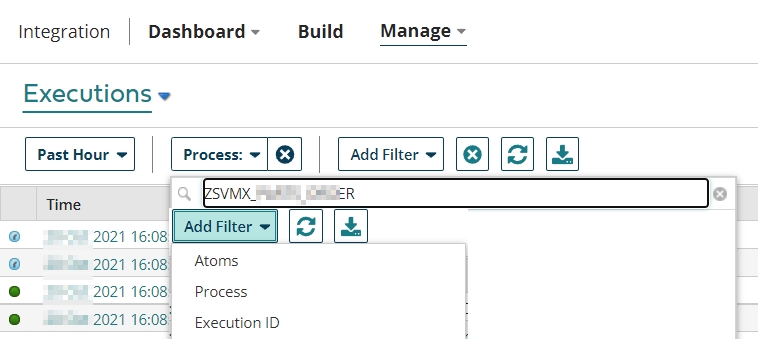
After comparing with the order creation time at SAP, and filtering an appropriate time range with considering system& network delay, we will get the possible entry to perform the RFC call at BOOMI.

Last Step. Get the document transfer from BOOMI to SAP
Go to the detail page and click 'View Document', here we can get everything about input parameters for that BAPI.

With this info, it's time to do real work next 😄
- SAP Managed Tags:
- ABAP Development,
- ABAP Extensibility
You must be a registered user to add a comment. If you've already registered, sign in. Otherwise, register and sign in.
Labels in this area
-
A Dynamic Memory Allocation Tool
1 -
ABAP
9 -
abap cds
1 -
ABAP CDS Views
14 -
ABAP class
1 -
ABAP Cloud
1 -
ABAP Development
5 -
ABAP in Eclipse
2 -
ABAP Keyword Documentation
2 -
ABAP OOABAP
2 -
ABAP Programming
1 -
abap technical
1 -
ABAP test cockpit
7 -
ABAP test cokpit
1 -
ADT
1 -
Advanced Event Mesh
1 -
AEM
1 -
AI
1 -
API and Integration
1 -
APIs
9 -
APIs ABAP
1 -
App Dev and Integration
1 -
Application Development
2 -
application job
1 -
archivelinks
1 -
Automation
4 -
B2B Integration
1 -
BTP
1 -
CAP
1 -
CAPM
1 -
Career Development
3 -
CL_GUI_FRONTEND_SERVICES
1 -
CL_SALV_TABLE
1 -
Cloud Extensibility
8 -
Cloud Native
7 -
Cloud Platform Integration
1 -
CloudEvents
2 -
CMIS
1 -
Connection
1 -
container
1 -
Customer Portal
1 -
Debugging
2 -
Developer extensibility
1 -
Developing at Scale
3 -
DMS
1 -
dynamic logpoints
1 -
Dynpro
1 -
Dynpro Width
1 -
Eclipse ADT ABAP Development Tools
1 -
EDA
1 -
Event Mesh
1 -
Expert
1 -
Field Symbols in ABAP
1 -
Fiori
1 -
Fiori App Extension
1 -
Forms & Templates
1 -
General
1 -
Getting Started
1 -
IBM watsonx
2 -
Integration & Connectivity
10 -
Introduction
1 -
JavaScripts used by Adobe Forms
1 -
joule
1 -
NodeJS
1 -
ODATA
3 -
OOABAP
3 -
Outbound queue
1 -
ProCustomer
1 -
Product Updates
1 -
Programming Models
14 -
Restful webservices Using POST MAN
1 -
RFC
1 -
RFFOEDI1
1 -
SAP BAS
1 -
SAP BTP
1 -
SAP Build
1 -
SAP Build apps
1 -
SAP Build CodeJam
1 -
SAP CodeTalk
1 -
SAP Odata
2 -
SAP SEGW
1 -
SAP UI5
1 -
SAP UI5 Custom Library
1 -
SAPEnhancements
1 -
SapMachine
1 -
security
3 -
SM30
1 -
Table Maintenance Generator
1 -
text editor
1 -
Tools
18 -
User Experience
6 -
Width
1
Top kudoed authors
| User | Count |
|---|---|
| 4 | |
| 4 | |
| 3 | |
| 3 | |
| 2 | |
| 2 | |
| 1 | |
| 1 | |
| 1 | |
| 1 |