
- SAP Community
- Products and Technology
- Technology
- Technology Blogs by SAP
- The Right Tone of Voice: How SAP Mobile Start Talk...
Technology Blogs by SAP
Learn how to extend and personalize SAP applications. Follow the SAP technology blog for insights into SAP BTP, ABAP, SAP Analytics Cloud, SAP HANA, and more.
Turn on suggestions
Auto-suggest helps you quickly narrow down your search results by suggesting possible matches as you type.
Showing results for
Employee
Options
- Subscribe to RSS Feed
- Mark as New
- Mark as Read
- Bookmark
- Subscribe
- Printer Friendly Page
- Report Inappropriate Content
10-19-2021
1:16 PM
An error occured.
If this sentence makes you feel uncomfortable and helpless, you're not alone. At some point in life, everyone encounters a message like this. It might be while using software on a computer, browsing through the internet, or using an app on a smartphone. But what does this short sentence tell us about the problem and – most importantly – about the solution of the problem? Nothing, unfortunately. The end of the story is a frustrated user and a product that didn't have the chance to live up to its full potential.
Writing good UI texts and error messages isn't just about putting some words together. More than that, it's about finding the right tone to convey the personality of your brand and meeting the user's subconscious expectations. This is definitely not easy, but it's also not rocket science. In this blog article, I'd like to show you how I wrote friendly, helpful, and straightforward UI texts for SAP Mobile Start, and teach you why this is vital for a great user experience.
In an app, you are confronted with buttons, alerts, info texts, titles, and sometimes error messages. They all speak to you in a specific way, and even if you have no clue about language and its power, you might feel offended when the app yells at you for something you couldn't have known.
So what can we do about this? The magic word here is tone. Imagine you were talking directly to your end user. You would try to be nice and helpful instead of blaming them, right? So maybe you would say:
We couldn't submit your order. Enter a valid name and date and try again.
By getting rid of intimidating exclamation marks and useless finger pointing, we suddenly have a happy user that knows what to do next. A personal "we" and contractions like "couldn't" make the message conversational and real. Now, the app approaches the user with a friendly mood and some guidance on how to achieve their goal.
This example illustrates how the right tone can change the personality of an app. It can even make the difference between a one-time user and a convert. But it's not just as simple as adding some contractions here and there. Since every product is different, its users are as well, so you have to define the target audience of your specific product. We knew that the typical target users of SAP Mobile Start are managers and similar professionals who need a quick and convenient way of completing their day-to day tasks.
Apart from the target audience, it's also important to understand how tone can be varied to create different effects. The Nielsen Norman Group developed a way of measuring the tone of voice using four basic dimensions: humor (funny versus serious), formality (casual versus formal), respectfulness (irreverent versus respectful), and enthusiasm (enthusiastic versus matter-of-fact). I will demonstrate these dimensions on a sentence that probably sounds very familiar to most of us:
You forgot your passcode.
Let's crank up the controllers to the maximum and change this into:
This password is incorrect. The application should be reset.
This sounds quite cold and unconcerned. There are some bad vibes that shine through by using negative words like "incorrect", and the passive voice in "should be reset" doesn't help either. If we have a look at the dimensions, they convey a very serious, respectful, formal and matter-of-fact kind of text. A manager would surely disapprove of this insensitive message and would feel like a robot is talking to them. Let's try a different approach:
Oops! Seems like you forgot your passcode. No worries, this happens to the best of us! 😀 Just reset the app and you'll be all good. Yay!
Here, we used informal language like "Oops" and "Yay", opted for a conversational tone of voice in general, and even threw in an emoji. The message is therefore rather funny, somewhat irreverent, and quite casual and enthusiastic. This might work for a social media app, but is it also appropriate for a professional app like SAP Mobile Start? Certainly not. So what did we choose in the end?
It seems like you forgot your passcode. Reset the app and set up a new passcode.
Similar to the previous version, we addressed the user directly, and by saying “it seems like”, we casually weakened the problem and made the user feel less worried about it. However, we stayed away from using emojis or clumsy exclamations like "Oops" or "Yay". This way, we end up with an easy and rather casual message that almost sounds like a friendly SAP admin is talking directly to you through the app.
There are some important insights for writing good UI texts you can take away from this article:
This short excursion into the fields of linguistics and psychology showed us that the tone does make the music, as we like to say in German. Language is an essential part of the user experience, and by choosing your words wisely, you can easily make your product stand out from your competitors and create an intuitive and positive user experience.
If this sentence makes you feel uncomfortable and helpless, you're not alone. At some point in life, everyone encounters a message like this. It might be while using software on a computer, browsing through the internet, or using an app on a smartphone. But what does this short sentence tell us about the problem and – most importantly – about the solution of the problem? Nothing, unfortunately. The end of the story is a frustrated user and a product that didn't have the chance to live up to its full potential.
Writing good UI texts and error messages isn't just about putting some words together. More than that, it's about finding the right tone to convey the personality of your brand and meeting the user's subconscious expectations. This is definitely not easy, but it's also not rocket science. In this blog article, I'd like to show you how I wrote friendly, helpful, and straightforward UI texts for SAP Mobile Start, and teach you why this is vital for a great user experience.
"Submission failed! You entered invalid data."
In an app, you are confronted with buttons, alerts, info texts, titles, and sometimes error messages. They all speak to you in a specific way, and even if you have no clue about language and its power, you might feel offended when the app yells at you for something you couldn't have known.
So what can we do about this? The magic word here is tone. Imagine you were talking directly to your end user. You would try to be nice and helpful instead of blaming them, right? So maybe you would say:
We couldn't submit your order. Enter a valid name and date and try again.
By getting rid of intimidating exclamation marks and useless finger pointing, we suddenly have a happy user that knows what to do next. A personal "we" and contractions like "couldn't" make the message conversational and real. Now, the app approaches the user with a friendly mood and some guidance on how to achieve their goal.
Know Your User and Show Some Personality
This example illustrates how the right tone can change the personality of an app. It can even make the difference between a one-time user and a convert. But it's not just as simple as adding some contractions here and there. Since every product is different, its users are as well, so you have to define the target audience of your specific product. We knew that the typical target users of SAP Mobile Start are managers and similar professionals who need a quick and convenient way of completing their day-to day tasks.
The Four Dimensions of Tone
Apart from the target audience, it's also important to understand how tone can be varied to create different effects. The Nielsen Norman Group developed a way of measuring the tone of voice using four basic dimensions: humor (funny versus serious), formality (casual versus formal), respectfulness (irreverent versus respectful), and enthusiasm (enthusiastic versus matter-of-fact). I will demonstrate these dimensions on a sentence that probably sounds very familiar to most of us:
You forgot your passcode.
Let's crank up the controllers to the maximum and change this into:
This password is incorrect. The application should be reset.

This sounds quite cold and unconcerned. There are some bad vibes that shine through by using negative words like "incorrect", and the passive voice in "should be reset" doesn't help either. If we have a look at the dimensions, they convey a very serious, respectful, formal and matter-of-fact kind of text. A manager would surely disapprove of this insensitive message and would feel like a robot is talking to them. Let's try a different approach:
Oops! Seems like you forgot your passcode. No worries, this happens to the best of us! 😀 Just reset the app and you'll be all good. Yay!
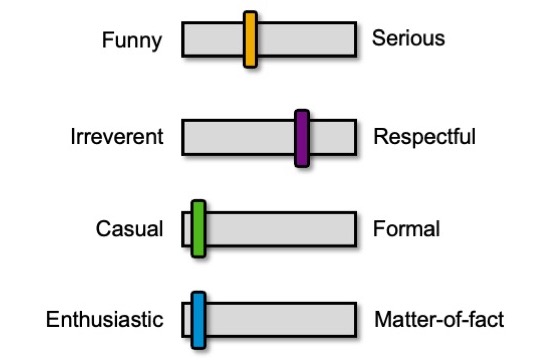
Here, we used informal language like "Oops" and "Yay", opted for a conversational tone of voice in general, and even threw in an emoji. The message is therefore rather funny, somewhat irreverent, and quite casual and enthusiastic. This might work for a social media app, but is it also appropriate for a professional app like SAP Mobile Start? Certainly not. So what did we choose in the end?
It seems like you forgot your passcode. Reset the app and set up a new passcode.

Similar to the previous version, we addressed the user directly, and by saying “it seems like”, we casually weakened the problem and made the user feel less worried about it. However, we stayed away from using emojis or clumsy exclamations like "Oops" or "Yay". This way, we end up with an easy and rather casual message that almost sounds like a friendly SAP admin is talking directly to you through the app.
Summary
There are some important insights for writing good UI texts you can take away from this article:
- Put yourself in the user's shoes.
- Show some personality.
- Define your target users and find the right tone that resonates with them.
- Give the user solutions.
This short excursion into the fields of linguistics and psychology showed us that the tone does make the music, as we like to say in German. Language is an essential part of the user experience, and by choosing your words wisely, you can easily make your product stand out from your competitors and create an intuitive and positive user experience.
- SAP Managed Tags:
- SAP Mobile Start,
- Mobile,
- User Experience
Labels:
You must be a registered user to add a comment. If you've already registered, sign in. Otherwise, register and sign in.
Labels in this area
-
ABAP CDS Views - CDC (Change Data Capture)
2 -
AI
1 -
Analyze Workload Data
1 -
BTP
1 -
Business and IT Integration
2 -
Business application stu
1 -
Business Technology Platform
1 -
Business Trends
1,658 -
Business Trends
91 -
CAP
1 -
cf
1 -
Cloud Foundry
1 -
Confluent
1 -
Customer COE Basics and Fundamentals
1 -
Customer COE Latest and Greatest
3 -
Customer Data Browser app
1 -
Data Analysis Tool
1 -
data migration
1 -
data transfer
1 -
Datasphere
2 -
Event Information
1,400 -
Event Information
66 -
Expert
1 -
Expert Insights
177 -
Expert Insights
297 -
General
1 -
Google cloud
1 -
Google Next'24
1 -
Kafka
1 -
Life at SAP
780 -
Life at SAP
13 -
Migrate your Data App
1 -
MTA
1 -
Network Performance Analysis
1 -
NodeJS
1 -
PDF
1 -
POC
1 -
Product Updates
4,577 -
Product Updates
343 -
Replication Flow
1 -
RisewithSAP
1 -
SAP BTP
1 -
SAP BTP Cloud Foundry
1 -
SAP Cloud ALM
1 -
SAP Cloud Application Programming Model
1 -
SAP Datasphere
2 -
SAP S4HANA Cloud
1 -
SAP S4HANA Migration Cockpit
1 -
Technology Updates
6,873 -
Technology Updates
420 -
Workload Fluctuations
1
Related Content
- Consuming SAP with SAP Build Apps - Mobile Apps for iOS and Android in Technology Blogs by SAP
- Demystifying the Common Super Domain for SAP Mobile Start in Technology Blogs by SAP
- What’s new in Mobile development kit client 24.4 in Technology Blogs by SAP
- What’s New in SAP Analytics Cloud Release 2024.08 in Technology Blogs by SAP
- Consuming SAP with SAP Build Apps - Connectivity options for low-code development - part 2 in Technology Blogs by SAP
Top kudoed authors
| User | Count |
|---|---|
| 37 | |
| 25 | |
| 17 | |
| 13 | |
| 7 | |
| 7 | |
| 7 | |
| 6 | |
| 6 | |
| 6 |