
- SAP Community
- Products and Technology
- Technology
- Technology Blogs by SAP
- Machine Translation Service for Solution Documenta...
Technology Blogs by SAP
Learn how to extend and personalize SAP applications. Follow the SAP technology blog for insights into SAP BTP, ABAP, SAP Analytics Cloud, SAP HANA, and more.
Turn on suggestions
Auto-suggest helps you quickly narrow down your search results by suggesting possible matches as you type.
Showing results for
kymbat
Explorer
Options
- Subscribe to RSS Feed
- Mark as New
- Mark as Read
- Bookmark
- Subscribe
- Printer Friendly Page
- Report Inappropriate Content
10-19-2021
11:06 AM
Introduction
Business expert wants to utilize the Machine Translation Service when editing the structure element names in a second language. His expectation is that he may trigger an automatic translation for the description of a structure element when it is missing for the current language.
The context menu is now extended with an additional menu “Translate”.
The Service call shall be implemented in a BAdI implementation so that the customer could choose another translation service, or you could make use of the existing BAdi implementation which uses the SAP Translation Hub service. This document explains how to use SAP Translation Hub Service.
Steps need to be followed:
- Get the SAP Translation Hub license
- Enable the SAP Translation Hub Service
- Creating an HTTP connection to get a Token
- Configuration in Solution manager system
Step 1: Get the SAP Translation Hub license
Several commercial models are available for customers to follow Commercialization and licensing.
However, we would like to recommend the subscription model: You can order STH through the SAP Store.
Step 2: Initial Setup to enable the SAP Translation Hub Service
To be able to use the service, you enable it in the service catalog in the SAP Business Technology Platform cockpit as explained in the Initial Setup. You only need to follow the second and third steps and the rest is not needed in this use case. In the second step, you will need to create an account for the Neo environment because the required SAP Translation Hub service is only available there.
Step 3: Creating an HTTP connection
3.1. Start with Building the Base URL of SAP Translation Hub
E.g. - the base URL will look like this “https://saps1cbb8a9f-nchxp8kafw.eu3.hana.ondemand.com/translationhub/API “
3.2. Add /v1/translate to the base URL
E.g. - the base URL now looks like this “https://saps1cbb8a9f-nchxp8kafw.eu3.hana.ondemand.com/translationhub/API /v1/translate”
3.3. Open the URL now via Firefox.Click on the “lock” icon left to the URL input -> Connection Secure -> More Information-> View Certificate -> Then download the “PEM (cert)” of “*.hana.ondemand.com”




3.4 Once you download the certificate, run the TA: STRUST in the Solution Manager system and import the downloaded certificate as SSL Client (Standard) certificate in Edit mode and save the changes.
- Now you need to restart ICM via TA: SMICM as shown below

- Once it is restarted, clear the log. So that the next HTTP log will be clear for us to read.
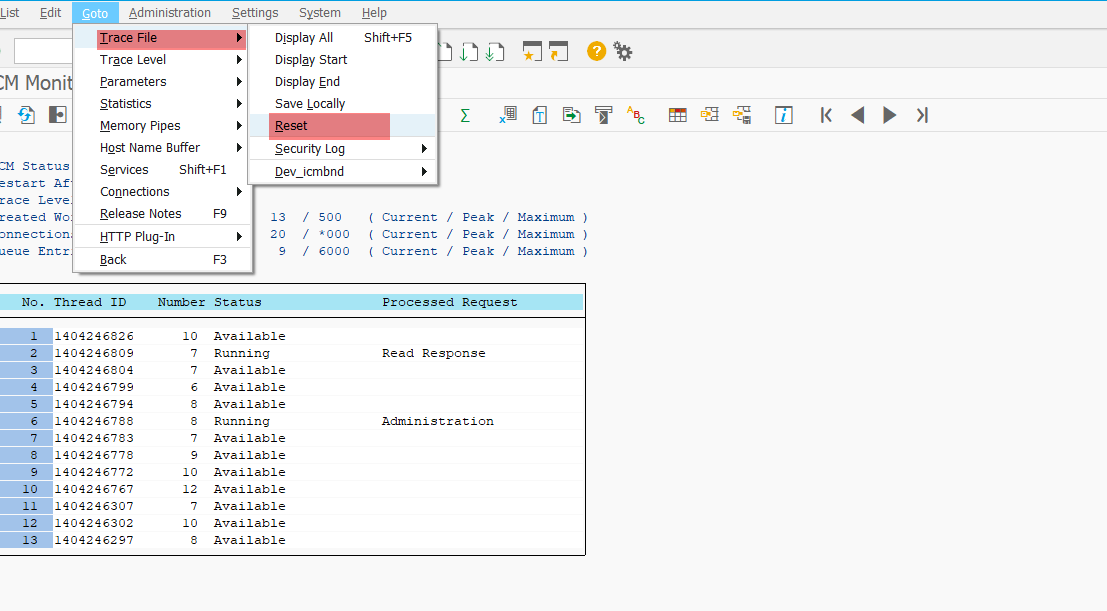
3.5 Now create an HTTP connection to the external server via SM59 using the three values like target host, user, and pwd.
- Under the Technical Settings tab,
- Enter Target Host – Remove the strings ‘HTTPS://’ and ‘/translationhub/API’ from the base URL that you get from step 3.1. E.g., “saps1cbb8a9f-nchxp8kafw.eu3.hana.ondemand.com”
- Service No(port) as 443
- Path Prefix as '/translationhub/api/v1/translate’.
- Under Logon & Security tab, select Basic authentication and enter the user and pwd.
- Under Security Options, use Default SSL client(standard) as SSL certificate.
- Now do the connection test and if you get the status of HTTP Response is 405, it is correct.

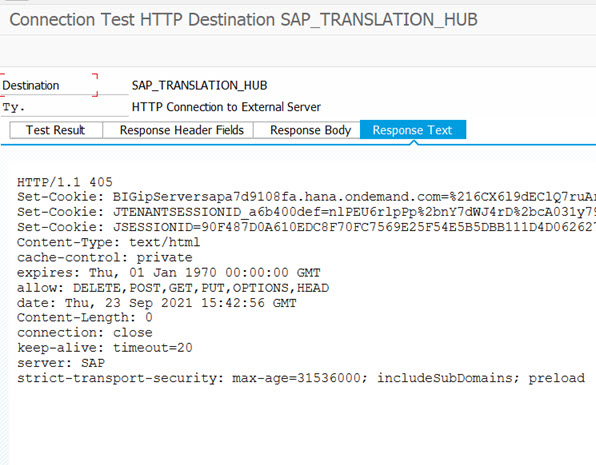
Step 4: Configuration in Solution Manager system
- Add an entry in the table smud_uic_cust as below via SE16.
smud_key - smud_valueMT_TRANSL_HUB - Name of the HTTP destination that was created in SM59- In Solution Administration, under the Properties tab, add Content Languages to use Translate functionality.
- In Solution Documentation, activate the Translation Mode via settings to see descriptions of structural elements that are not translated in RED color.
Now you will be able to configure the Machine Translation Service for Solution Documentation. See the use of translation service in Solution Documentation under Multi Language Handling.
- SAP Managed Tags:
- SAP Solution Manager,
- SAP Translation Hub
Labels:
You must be a registered user to add a comment. If you've already registered, sign in. Otherwise, register and sign in.
Labels in this area
-
ABAP CDS Views - CDC (Change Data Capture)
2 -
AI
1 -
Analyze Workload Data
1 -
BTP
1 -
Business and IT Integration
2 -
Business application stu
1 -
Business Technology Platform
1 -
Business Trends
1,658 -
Business Trends
92 -
CAP
1 -
cf
1 -
Cloud Foundry
1 -
Confluent
1 -
Customer COE Basics and Fundamentals
1 -
Customer COE Latest and Greatest
3 -
Customer Data Browser app
1 -
Data Analysis Tool
1 -
data migration
1 -
data transfer
1 -
Datasphere
2 -
Event Information
1,400 -
Event Information
66 -
Expert
1 -
Expert Insights
177 -
Expert Insights
295 -
General
1 -
Google cloud
1 -
Google Next'24
1 -
Kafka
1 -
Life at SAP
780 -
Life at SAP
13 -
Migrate your Data App
1 -
MTA
1 -
Network Performance Analysis
1 -
NodeJS
1 -
PDF
1 -
POC
1 -
Product Updates
4,577 -
Product Updates
341 -
Replication Flow
1 -
RisewithSAP
1 -
SAP BTP
1 -
SAP BTP Cloud Foundry
1 -
SAP Cloud ALM
1 -
SAP Cloud Application Programming Model
1 -
SAP Datasphere
2 -
SAP S4HANA Cloud
1 -
SAP S4HANA Migration Cockpit
1 -
Technology Updates
6,873 -
Technology Updates
419 -
Workload Fluctuations
1
Related Content
- Start page of SAP Signavio Process Insights, discovery edition, the 4 pillars and documentation in Technology Blogs by SAP
- How to use AI services to translate Picklists in SAP SuccessFactors - An example in Technology Blogs by SAP
- Accelerate Business Process Development with SAP Build Process Automation Pre-Built Content in Technology Blogs by SAP
- ABAP Cloud Developer Trial 2022 Available Now in Technology Blogs by SAP
- Introducing Blog Series of SAP Signavio Process Insights, discovery edition – An in-depth exploratio in Technology Blogs by SAP
Top kudoed authors
| User | Count |
|---|---|
| 36 | |
| 25 | |
| 17 | |
| 13 | |
| 8 | |
| 7 | |
| 6 | |
| 6 | |
| 6 | |
| 6 |