
- SAP Community
- Products and Technology
- Technology
- Technology Blogs by SAP
- Customer course UX100 (SAP Fiori – Foundation) ava...
Technology Blogs by SAP
Learn how to extend and personalize SAP applications. Follow the SAP technology blog for insights into SAP BTP, ABAP, SAP Analytics Cloud, SAP HANA, and more.
Turn on suggestions
Auto-suggest helps you quickly narrow down your search results by suggesting possible matches as you type.
Showing results for
Associate
Options
- Subscribe to RSS Feed
- Mark as New
- Mark as Read
- Bookmark
- Subscribe
- Printer Friendly Page
- Report Inappropriate Content
10-18-2021
2:42 PM
Now that I finished the course development of the UX100 (again), I thought it is time to summarize all the new and updated topics in a central place. So welcome to my second blog post about the customer training UX100 (SAP Fiori – Foundation).
Starting in 2016, this is now the fifth incarnation of the introduction to SAP Fiori for on-premise. In my last blog post about the UX100, I wrote about the introduction of an appendix to give topics a home, which do not fit any more in the 5 days of a work week. In the new release, even more topics moved to the appendix providing room for the new features of SAP Fiori.
The units in the current version are the following:
The standard setup of the UX100 does not teach the appendix. But if customers are interested, they can order a customer specific version of the course including these topics.
Let’s start with the system release: SAP S/4HANA 2020 FPS02. Our system landscape – we call it universal target – is used in nearly all our technology courses and offers full access for the participants from the SAP Fiori launchpad (FLP) in the browser down to SAP HANA on the SUSE Linux Enterprise server. Everything is set up following the newest guidelines of SAP so that it can really act as a template for customers.
I am a fan of our universal target, not only because I participate in building it. It is so robust and flexible in its usage possibilities, a complete contrast to the many specialized training environments meant just for one purpose – which is also fine. It is the result of the full-blown knowledge of all technology trainers in SAP Learning Services.
SAP Mobile Start is the latest addition to the UX100. It is a mobile application for Apple iOS (Google Android planned for Q1/2022) integrated with SAP S/4HANA and further SAP solutions, leveraging the SAP Business Technology Platform (BTP).
SAP Mobile Start integrates with mobile operating system features like notifications, spotlight search, and widgets running on smartphones, watches, and tablets. There is no exercise available for SAP Mobile Start, but a complete lesson and exercise about the Launchpad service providing the web sites for SAP Mobile Start.
For more information about SAP Mobile Start, please visit the SAP Mobile Start Community or read the blog post of muralidaran.shanmugham2:
SAP Mobile Start – the new native entry point to access applications & contents
The Display Search Models app is available since SAP S/4HANA 1909. There everything concerning a CDS-based ES-connector (Enterprise Search) can be viewed such as fields, filters, relations, or even the source code of the ABAP CDS View.
In SAP S/4HANA 2020 the app was renamed to Manage Search Models. It is now also possible to de-/activate search connectors in the app, which was before only possible in the Connector Administration Cockpit (Transaction ESH_COCKPIT). This is just a small example for changes in the UX100 on every level to keep the material up to date.
Introduced in SAP S/4HANA 2020, the spaces concept can be used as alternative to groups in the home page. A space is visualized as a ribbon or tab at the top of the FLP and defines a frame for one or more pages. A page consists of sections showing tiles in the same way as groups have done before.
Providing spaces and pages to users should support them in easily finding and accessing their most important content. So it is important to limit the number of tiles to a meaningful level. These are the best practices for managing spaces and pages.
For more information about spaces and page, please read the blog post of sylvia.strack:
Recommendation for Structuring Roles, Spaces and Pages in the SAP Fiori Launchpad Based on Common Us...
In SAP S/4HANA 2020, the SAP Fiori launchpad application manager (Transaction /UI2/FLPAM) was introduced to create, change, and maintain the new catalog types “standard” and “replicable”. Until then, business and technical catalogs were just semantic interpretations of SAP Fiori catalogs. These are now called none-typed catalogs. With SAP_UI 7.55 SP01, most technical catalogs are standard catalogs. They are always cross-client and define app descriptors instead of separated tiles and target mappings.
In parallel to catalog types, application types were introduced. Catalog and application types are defined via the implementation guide. Transaction /UI2/CUST can be used to access the UI parts of the implementation guide directly. For an embedded deployment, it is recommended not to define any application type. This allows the use of all application types in technical catalogs.
For more information about the FLPAM and catalog types, please read the blog post of annettebraun:
SAP Fiori Launchpad App Manager Tool Available for SAP S/4HANA 2020
Two new support tools found their way in the UX100. The SAP Fiori Launchpad Content Aggregator (Transaction /UI2/FLPCA) shows all content assigned to business roles. This is very useful for getting an overview about everything a user gets in the FLP when assigning roles.
For more information about the FLPCA, please read the blog post of jocelyn.dart:
SAP Fiori for SAP S/4HANA – 3 simple use cases for Launchpad Content Aggregator
The SAPUI5 plugin App Support can be activated for troubleshooting apps inside the FLP. By assigning the target mapping or by activating the plugin in transaction /UI2/FLP_CUS_CONF, the “App Support” button appears in the user actions menu when launching apps in the FLP. Beside the app information on the first screen, App Support offers plenty of jump offs to additional tools for identifying problem sources.
For more information about App Support, please read the blog post of the_tobias:
App Support for the SAP Fiori Launchpad
If you have read so far, it seems that you are really thinking about attending the course. Don’t hesitate and check out the physical and virtual events we offer:
https://training.sap.com/course/UX100
For any other questions around the offerings of SAP Learning Services, please jump to our community page and get in contact with us:
https://community.sap.com/topics/training-certification
I hope even if you won’t attend the UX100 in any kind, you found some useful information or references around SAP Fiori in this blog post.
Happy learning
Stefan
Introduction
Starting in 2016, this is now the fifth incarnation of the introduction to SAP Fiori for on-premise. In my last blog post about the UX100, I wrote about the introduction of an appendix to give topics a home, which do not fit any more in the 5 days of a work week. In the new release, even more topics moved to the appendix providing room for the new features of SAP Fiori.
The units in the current version are the following:
- End-User Perspective
- Technology
- Architecture
- Configuration
- Content Administration
- Adaptation
- Mobility
- Integration
- Further Information
- Appendix
The standard setup of the UX100 does not teach the appendix. But if customers are interested, they can order a customer specific version of the course including these topics.
System Landscape
Let’s start with the system release: SAP S/4HANA 2020 FPS02. Our system landscape – we call it universal target – is used in nearly all our technology courses and offers full access for the participants from the SAP Fiori launchpad (FLP) in the browser down to SAP HANA on the SUSE Linux Enterprise server. Everything is set up following the newest guidelines of SAP so that it can really act as a template for customers.
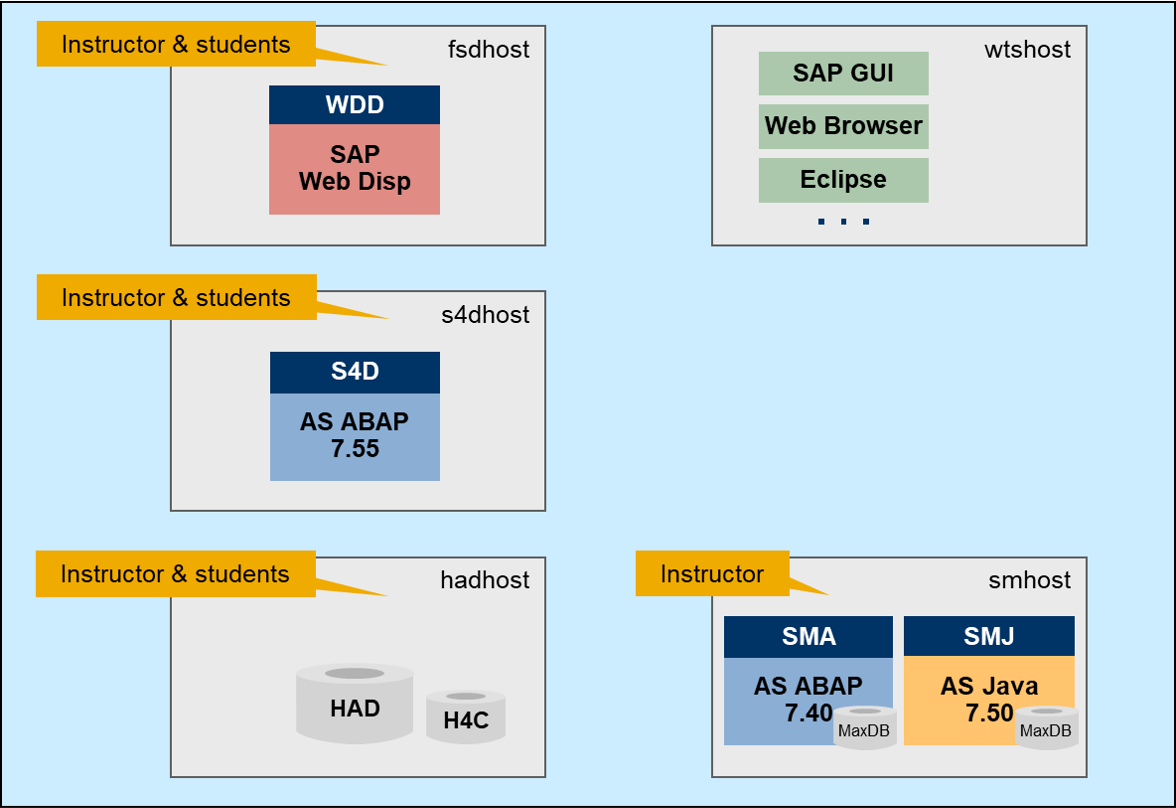
UX100 System Landscape (Screenshot from System Setup Guide)
I am a fan of our universal target, not only because I participate in building it. It is so robust and flexible in its usage possibilities, a complete contrast to the many specialized training environments meant just for one purpose – which is also fine. It is the result of the full-blown knowledge of all technology trainers in SAP Learning Services.
SAP Mobile Start
SAP Mobile Start is the latest addition to the UX100. It is a mobile application for Apple iOS (Google Android planned for Q1/2022) integrated with SAP S/4HANA and further SAP solutions, leveraging the SAP Business Technology Platform (BTP).

SAP Mobile Start (Screenshot from the UX100)
SAP Mobile Start integrates with mobile operating system features like notifications, spotlight search, and widgets running on smartphones, watches, and tablets. There is no exercise available for SAP Mobile Start, but a complete lesson and exercise about the Launchpad service providing the web sites for SAP Mobile Start.
For more information about SAP Mobile Start, please visit the SAP Mobile Start Community or read the blog post of muralidaran.shanmugham2:
SAP Mobile Start – the new native entry point to access applications & contents
Enterprise Search
The Display Search Models app is available since SAP S/4HANA 1909. There everything concerning a CDS-based ES-connector (Enterprise Search) can be viewed such as fields, filters, relations, or even the source code of the ABAP CDS View.

Manage Search Models (Screenshot from the UX100)
In SAP S/4HANA 2020 the app was renamed to Manage Search Models. It is now also possible to de-/activate search connectors in the app, which was before only possible in the Connector Administration Cockpit (Transaction ESH_COCKPIT). This is just a small example for changes in the UX100 on every level to keep the material up to date.
Spaces and Pages
Introduced in SAP S/4HANA 2020, the spaces concept can be used as alternative to groups in the home page. A space is visualized as a ribbon or tab at the top of the FLP and defines a frame for one or more pages. A page consists of sections showing tiles in the same way as groups have done before.

Best Practices for Spaces and Pages (Screenshot from the UX100)
Providing spaces and pages to users should support them in easily finding and accessing their most important content. So it is important to limit the number of tiles to a meaningful level. These are the best practices for managing spaces and pages.
For more information about spaces and page, please read the blog post of sylvia.strack:
Recommendation for Structuring Roles, Spaces and Pages in the SAP Fiori Launchpad Based on Common Us...
Catalog Types
In SAP S/4HANA 2020, the SAP Fiori launchpad application manager (Transaction /UI2/FLPAM) was introduced to create, change, and maintain the new catalog types “standard” and “replicable”. Until then, business and technical catalogs were just semantic interpretations of SAP Fiori catalogs. These are now called none-typed catalogs. With SAP_UI 7.55 SP01, most technical catalogs are standard catalogs. They are always cross-client and define app descriptors instead of separated tiles and target mappings.

Maintain Application and Catalog Types (Screenshot from the UX100)
In parallel to catalog types, application types were introduced. Catalog and application types are defined via the implementation guide. Transaction /UI2/CUST can be used to access the UI parts of the implementation guide directly. For an embedded deployment, it is recommended not to define any application type. This allows the use of all application types in technical catalogs.
For more information about the FLPAM and catalog types, please read the blog post of annettebraun:
SAP Fiori Launchpad App Manager Tool Available for SAP S/4HANA 2020
Support Tools
Two new support tools found their way in the UX100. The SAP Fiori Launchpad Content Aggregator (Transaction /UI2/FLPCA) shows all content assigned to business roles. This is very useful for getting an overview about everything a user gets in the FLP when assigning roles.
For more information about the FLPCA, please read the blog post of jocelyn.dart:
SAP Fiori for SAP S/4HANA – 3 simple use cases for Launchpad Content Aggregator
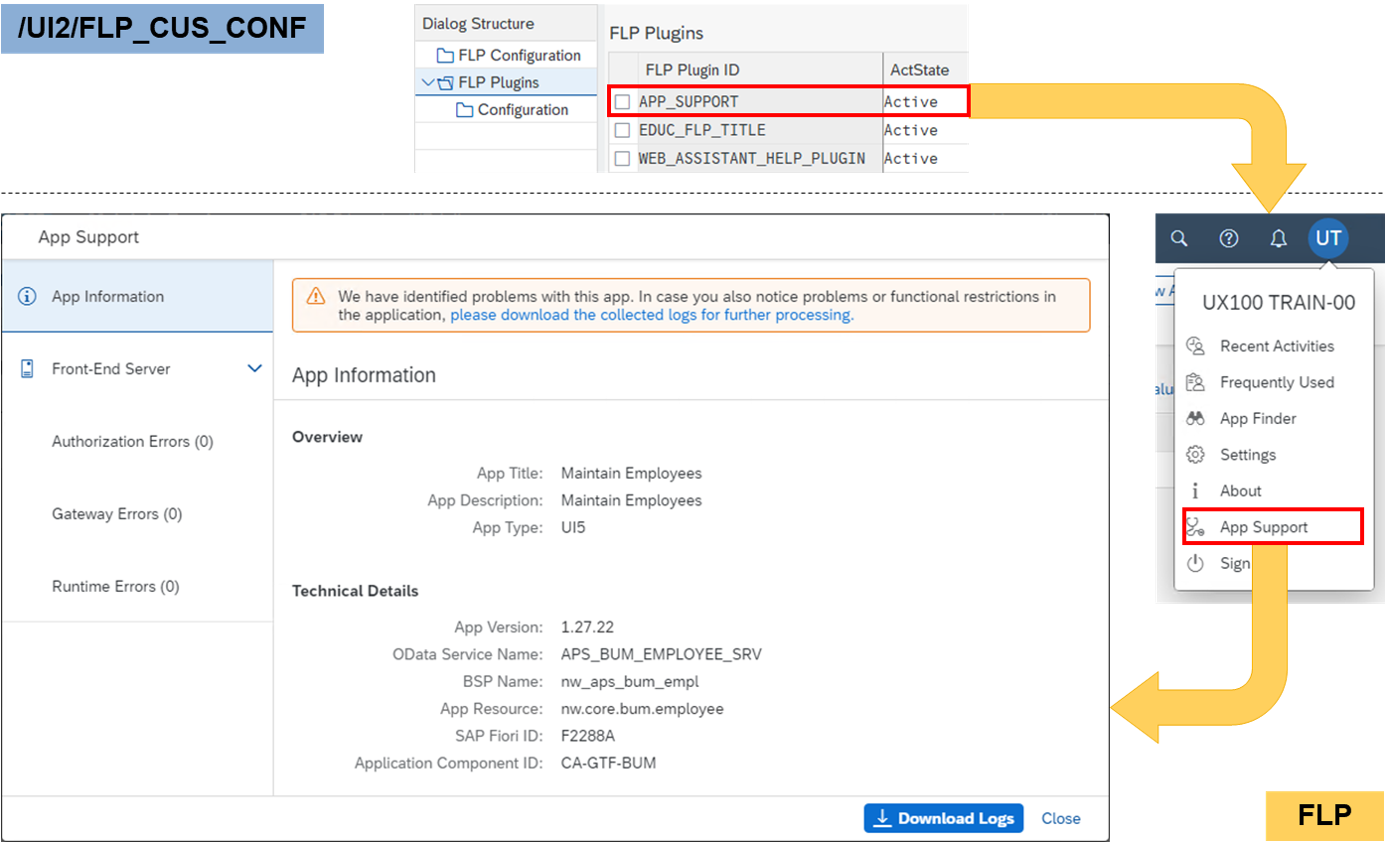
App Support – Activation (Screenshot from the UX100)
The SAPUI5 plugin App Support can be activated for troubleshooting apps inside the FLP. By assigning the target mapping or by activating the plugin in transaction /UI2/FLP_CUS_CONF, the “App Support” button appears in the user actions menu when launching apps in the FLP. Beside the app information on the first screen, App Support offers plenty of jump offs to additional tools for identifying problem sources.
For more information about App Support, please read the blog post of the_tobias:
App Support for the SAP Fiori Launchpad
Summary
If you have read so far, it seems that you are really thinking about attending the course. Don’t hesitate and check out the physical and virtual events we offer:
https://training.sap.com/course/UX100
For any other questions around the offerings of SAP Learning Services, please jump to our community page and get in contact with us:
https://community.sap.com/topics/training-certification
I hope even if you won’t attend the UX100 in any kind, you found some useful information or references around SAP Fiori in this blog post.
Happy learning
Stefan
- SAP Managed Tags:
- SAP Fiori,
- SAP Fiori for SAP S/4HANA,
- SAP Mobile Start,
- SAP S/4HANA,
- SAP Fiori Launchpad,
- Careers,
- Training
Labels:
You must be a registered user to add a comment. If you've already registered, sign in. Otherwise, register and sign in.
Labels in this area
-
ABAP CDS Views - CDC (Change Data Capture)
2 -
AI
1 -
Analyze Workload Data
1 -
BTP
1 -
Business and IT Integration
2 -
Business application stu
1 -
Business Technology Platform
1 -
Business Trends
1,658 -
Business Trends
91 -
CAP
1 -
cf
1 -
Cloud Foundry
1 -
Confluent
1 -
Customer COE Basics and Fundamentals
1 -
Customer COE Latest and Greatest
3 -
Customer Data Browser app
1 -
Data Analysis Tool
1 -
data migration
1 -
data transfer
1 -
Datasphere
2 -
Event Information
1,400 -
Event Information
66 -
Expert
1 -
Expert Insights
177 -
Expert Insights
296 -
General
1 -
Google cloud
1 -
Google Next'24
1 -
Kafka
1 -
Life at SAP
780 -
Life at SAP
13 -
Migrate your Data App
1 -
MTA
1 -
Network Performance Analysis
1 -
NodeJS
1 -
PDF
1 -
POC
1 -
Product Updates
4,577 -
Product Updates
342 -
Replication Flow
1 -
RisewithSAP
1 -
SAP BTP
1 -
SAP BTP Cloud Foundry
1 -
SAP Cloud ALM
1 -
SAP Cloud Application Programming Model
1 -
SAP Datasphere
2 -
SAP S4HANA Cloud
1 -
SAP S4HANA Migration Cockpit
1 -
Technology Updates
6,873 -
Technology Updates
420 -
Workload Fluctuations
1
Related Content
- Customer & Partner Roundtable for SAP BTP ABAP Environment #12 in Technology Blogs by SAP
- Customize body mail for medium type 5 external send in Technology Q&A
- SAP Cloud Identity Services - Identity Authentication with sap ecc in Technology Q&A
- Demystifying the Common Super Domain for SAP Mobile Start in Technology Blogs by SAP
- Recommended approach for Fiori Adapt UI in S/4H On-Premise system (Customizing client) with no data in Technology Q&A
Top kudoed authors
| User | Count |
|---|---|
| 36 | |
| 25 | |
| 17 | |
| 13 | |
| 8 | |
| 7 | |
| 7 | |
| 6 | |
| 6 | |
| 6 |