
- SAP Community
- Products and Technology
- Human Capital Management
- HCM Blogs by SAP
- Managing legal and union specific dismissal protec...
Human Capital Management Blogs by SAP
Get insider info on HCM solutions for core HR and payroll, time and attendance, talent management, employee experience management, and more in this SAP blog.
Turn on suggestions
Auto-suggest helps you quickly narrow down your search results by suggesting possible matches as you type.
Showing results for
Product and Topic Expert
Options
- Subscribe to RSS Feed
- Mark as New
- Mark as Read
- Bookmark
- Subscribe
- Printer Friendly Page
- Report Inappropriate Content
10-14-2021
7:48 AM
Introduction:
This blog post gives an overview of the recently published Implementation Design Principles for SAP SuccessFactors Solutions document, Employee Central Country Specific – Managing Legal and Union specific Dismissal Protection. Implementation Design Principles (aka IDP) are documents owned and managed by SAP SuccessFactors Product Management and written in close collaboration with leading SuccessFactors Implementation Partners and SAP Professional Services organization and provide guidance on how to correctly implement the product in line with today’s capabilities and tomorrow’s roadmap based on proven best practices.
IDPs provide product and implementation specific guidance to complex customer scenarios and are published on Customer Community and Partner Edge.
This IDP was authored based on experiences from large multi country SAP SuccessFactors Employee Central implementations. Although the scenarios presented here were mostly found at Brazilian customers, the solution proposed here is also applicable to other countries with similar business requirements, such as Argentina, Colombia and Mexico. Countries in Europe, e.g., Spain, Portugal and Denmark also have regulations to protect employees against unfair dismissal.
Functional Requirements:
Dismissal protection is a legal requirement for some countries where, under some conditions, employees cannot be terminated by the company during a established period of time.
Both the conditions and the stability period are variable according to the country legislation and/or union agreements.
For example, in Brazil, employees have 30 days of dismissal protection after returning from a maternity leave, which is stated in the labor law. Nevertheless, depending on the union agreement at the location the employee works in, this protection period may vary. It is common to find scenarios where the union agreement superimposes the regular labor law.
Employee Central offers a standard feature called "Protection Against Unfair Dismissal" (referred here simply as Dismissal Protection), which can be used to prevent the termination of an employee based on Legal Entity and Event Reasons.
Another feature available in SAP SuccessFactors Employee Central is "Time Off", which provides the capability to manage short and long term absences, such as vacation, maternity and sick leaves, among others.
On the other hand, as explained previously, certain dismissal protections are dependent on the employee's absence records, like maternity leave.
However, currently, the two features are not integrated and the dismissal protection record should be maintained manually.
This IDP proposes an automated solution for the maintenance of dismissal protection record based on eligible absence types, helping companies to better manage these scenarios and avoiding terminating employees during their stability periods.
Solution Overview:
The entire process is summarized below:
Figure 1: Entire Process Diagram
This solution makes use of the following standard features:
The following diagram illustrates the technical flow of this solution:
Figure 2: Technical Flow
The following image gives a high level idea of the objects, fields and features involved in this solution:
Figure 3: Objects, Fields and Features of the Solution
High Level Overview of the Steps to Configure the Solution:
Step 1:
Once the conditions for the dismissal protections have been mapped, whether they are based on regular labor law or union agreements, they have to be classified and organized to define how to handle each situation. Two possible scenarios might be identified:
The scenarios presented above can be handled with the creation of custom MDF objects and business rules.
Step 2:
Create additional fields on standard "Employee Time" MDF object to control the dismissal protection period, as shown below:
Figure 4: Custom Fields on Employee Time Object
In addition, as this solution relies on the use of Intelligent Services to update the Dismissal Protection record, the corresponding rules can be downloaded from SuccessStore and added to the "Employee Time" object as Post Save Rules:
Figure 5: Intelligent Services Rules from SuccessStore and Assignment as Post Save Rules on "Employee Time" Object
Configure Intelligent Services, which will be used to identify updates performed on "Employee Time".
When the "Employee Time Off" event is raised in Intelligent Services, an OData v2 Integration Type should be triggered to update the "Dismissal Protection" record through Integration Center. The following images depict the high level configurations associated to this step:
Figure 6: "Employee Time Off" Event on Intelligent Services
Figure 7: Creation of New Integration for Use on Intelligent Services
Figure 8: OData v2 Integration Type for Automatic Update of Dismissal Protection
Step 4:
Create business rules and MDF objects to be used as lookup tables to support the conditions for the dismissal protections mapped on Step 1. They will be used to update the protection period custom fields created on "Employee Time" object.
Step 5:
Once the above steps have been completed, if an employee goes for a leave of absence that is relevant for dismissal protection, the corresponding record will be created automatically, as follows:
Figure 9: Creation of an Absence Relevant for Dismissal Protection for an Employee
Figure 10: Automatic Creation of Dismissal Protection (Intelligent Services + Integration Center)
Figure 11: Error Message in the Case of Termination Action
Acknowledgements:
This Implementation Design Principle, Employee Central Country Specific – Managing Legal and Union specific Dismissal Protection, was authored by Gustavo Gomes Pereira and Diego Francisco Oliveira Nicola, Consultants from IBM, one of our leading SAP SuccessFactors Implementation Partners and with contribution from Eduardo Espirito Santo, Architect from SAP Business Transformation Services.
I also would like to thank Venkatesan Iyengar and all the team from Product Management Advisory for the publications of the Implementation Design Principles. They are invaluable assets to help delivering leading practices solutions to our customers, as well as increasing their adoptions of the SAP SuccessFactors solutions.
Conclusions:
The object of this blog post was to provide a high level overview of the solution to automate the integration between two standard features offered by SAP SuccessFactors Employee Central, which are "Time Off" and "Protection Against Unfair Dismissal".
The scenario presented here is very common in several countries and, especially for companies with many employees, it is important to have a mechanism to automate the creation of Dismissal Protection records based on certain absences created on Time Off.
For the complete details of the solution, please refer to Employee Central Country Specific – Managing Legal and Union specific Dismissal Protection. This document is also published on Customer Community and Partner Edge.
This blog post gives an overview of the recently published Implementation Design Principles for SAP SuccessFactors Solutions document, Employee Central Country Specific – Managing Legal and Union specific Dismissal Protection. Implementation Design Principles (aka IDP) are documents owned and managed by SAP SuccessFactors Product Management and written in close collaboration with leading SuccessFactors Implementation Partners and SAP Professional Services organization and provide guidance on how to correctly implement the product in line with today’s capabilities and tomorrow’s roadmap based on proven best practices.
IDPs provide product and implementation specific guidance to complex customer scenarios and are published on Customer Community and Partner Edge.
This IDP was authored based on experiences from large multi country SAP SuccessFactors Employee Central implementations. Although the scenarios presented here were mostly found at Brazilian customers, the solution proposed here is also applicable to other countries with similar business requirements, such as Argentina, Colombia and Mexico. Countries in Europe, e.g., Spain, Portugal and Denmark also have regulations to protect employees against unfair dismissal.
Functional Requirements:
Dismissal protection is a legal requirement for some countries where, under some conditions, employees cannot be terminated by the company during a established period of time.
Both the conditions and the stability period are variable according to the country legislation and/or union agreements.
For example, in Brazil, employees have 30 days of dismissal protection after returning from a maternity leave, which is stated in the labor law. Nevertheless, depending on the union agreement at the location the employee works in, this protection period may vary. It is common to find scenarios where the union agreement superimposes the regular labor law.
Employee Central offers a standard feature called "Protection Against Unfair Dismissal" (referred here simply as Dismissal Protection), which can be used to prevent the termination of an employee based on Legal Entity and Event Reasons.
Another feature available in SAP SuccessFactors Employee Central is "Time Off", which provides the capability to manage short and long term absences, such as vacation, maternity and sick leaves, among others.
On the other hand, as explained previously, certain dismissal protections are dependent on the employee's absence records, like maternity leave.
However, currently, the two features are not integrated and the dismissal protection record should be maintained manually.
This IDP proposes an automated solution for the maintenance of dismissal protection record based on eligible absence types, helping companies to better manage these scenarios and avoiding terminating employees during their stability periods.
Solution Overview:
The entire process is summarized below:

Figure 1: Entire Process Diagram
This solution makes use of the following standard features:
- Time Off
- Dismissal Protection
- Intelligent Services
- Integration Center
The following diagram illustrates the technical flow of this solution:

Figure 2: Technical Flow
The following image gives a high level idea of the objects, fields and features involved in this solution:

Figure 3: Objects, Fields and Features of the Solution
High Level Overview of the Steps to Configure the Solution:
Step 1:
Once the conditions for the dismissal protections have been mapped, whether they are based on regular labor law or union agreements, they have to be classified and organized to define how to handle each situation. Two possible scenarios might be identified:
- Non-variable results: This is the scenario where the number of days of absence does not affect the number of protection days. For example, an employee associated to Union A has a sick leave. This Union A determines that no matter how many days this employee is absent, he has 30 days of protection.
- Variable results: This is the scenario where the number of days of absence affects the number of protection days. For example, an employee associated to Union B has a sick leave. This Union B determines that he/she has 30 days protection only if he/she is absent for more than 16 days.
The scenarios presented above can be handled with the creation of custom MDF objects and business rules.
Step 2:
Create additional fields on standard "Employee Time" MDF object to control the dismissal protection period, as shown below:

Figure 4: Custom Fields on Employee Time Object
In addition, as this solution relies on the use of Intelligent Services to update the Dismissal Protection record, the corresponding rules can be downloaded from SuccessStore and added to the "Employee Time" object as Post Save Rules:


Figure 5: Intelligent Services Rules from SuccessStore and Assignment as Post Save Rules on "Employee Time" Object
Step 3:
Configure Intelligent Services, which will be used to identify updates performed on "Employee Time".
When the "Employee Time Off" event is raised in Intelligent Services, an OData v2 Integration Type should be triggered to update the "Dismissal Protection" record through Integration Center. The following images depict the high level configurations associated to this step:

Figure 6: "Employee Time Off" Event on Intelligent Services

Figure 7: Creation of New Integration for Use on Intelligent Services

Figure 8: OData v2 Integration Type for Automatic Update of Dismissal Protection
Step 4:
Create business rules and MDF objects to be used as lookup tables to support the conditions for the dismissal protections mapped on Step 1. They will be used to update the protection period custom fields created on "Employee Time" object.
Step 5:
Once the above steps have been completed, if an employee goes for a leave of absence that is relevant for dismissal protection, the corresponding record will be created automatically, as follows:
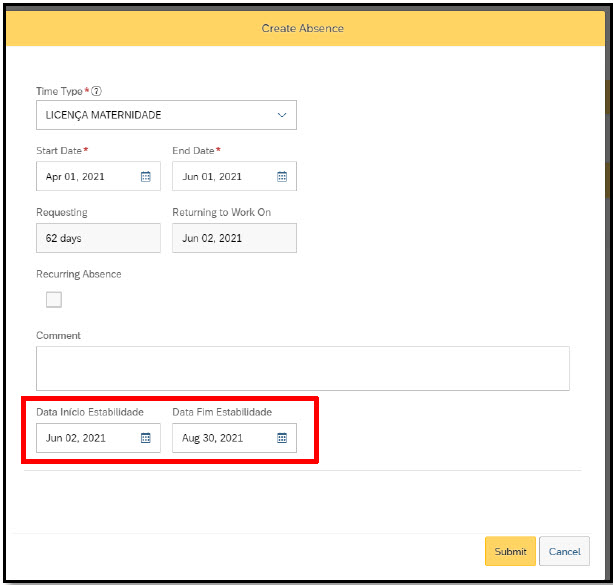
Figure 9: Creation of an Absence Relevant for Dismissal Protection for an Employee
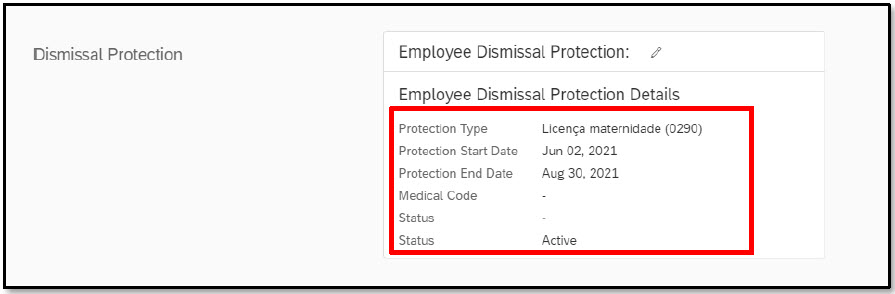
Figure 10: Automatic Creation of Dismissal Protection (Intelligent Services + Integration Center)
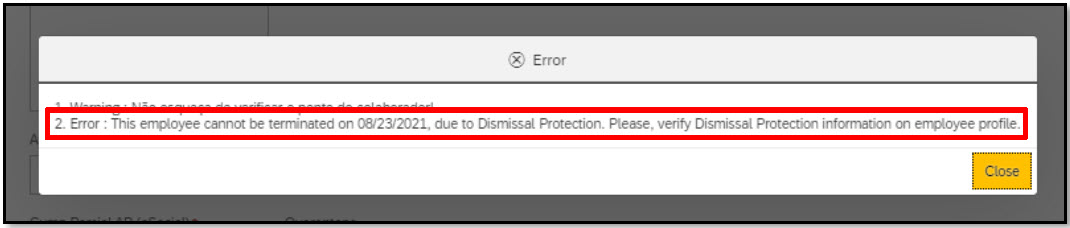
Figure 11: Error Message in the Case of Termination Action
Acknowledgements:
This Implementation Design Principle, Employee Central Country Specific – Managing Legal and Union specific Dismissal Protection, was authored by Gustavo Gomes Pereira and Diego Francisco Oliveira Nicola, Consultants from IBM, one of our leading SAP SuccessFactors Implementation Partners and with contribution from Eduardo Espirito Santo, Architect from SAP Business Transformation Services.
I also would like to thank Venkatesan Iyengar and all the team from Product Management Advisory for the publications of the Implementation Design Principles. They are invaluable assets to help delivering leading practices solutions to our customers, as well as increasing their adoptions of the SAP SuccessFactors solutions.

Gustavo Gomes Pereira

Diego Francisco Oliveira Nicola

Eduardo Espirito Santo
Conclusions:
The object of this blog post was to provide a high level overview of the solution to automate the integration between two standard features offered by SAP SuccessFactors Employee Central, which are "Time Off" and "Protection Against Unfair Dismissal".
The scenario presented here is very common in several countries and, especially for companies with many employees, it is important to have a mechanism to automate the creation of Dismissal Protection records based on certain absences created on Time Off.
For the complete details of the solution, please refer to Employee Central Country Specific – Managing Legal and Union specific Dismissal Protection. This document is also published on Customer Community and Partner Edge.
- SAP Managed Tags:
- SAP SuccessFactors Employee Central,
- SAP SuccessFactors HXM Core
Labels:
You must be a registered user to add a comment. If you've already registered, sign in. Otherwise, register and sign in.
Labels in this area
-
1H 2023 Product Release
3 -
2H 2023 Product Release
3 -
Business Trends
104 -
Business Trends
4 -
Cross-Products
13 -
Event Information
75 -
Event Information
9 -
Events
5 -
Expert Insights
26 -
Expert Insights
19 -
Feature Highlights
16 -
Hot Topics
20 -
Innovation Alert
8 -
Leadership Insights
4 -
Life at SAP
67 -
Life at SAP
1 -
Product Advisory
5 -
Product Updates
499 -
Product Updates
34 -
Release
6 -
Technology Updates
408 -
Technology Updates
7
Related Content
- Country Compliance - Configure overrides for US WTPA Form fields in Human Capital Management Blogs by SAP
- Digital HR Transformation Keys to Success in Human Capital Management Blogs by SAP
- Introducing Exciting Innovations for System Administrators in Our New Software Release in Human Capital Management Blogs by SAP
- SAP SuccessFactors HR data catalog: your main tool to exercise Data Governance and improve Data Quality in Human Capital Management Blogs by SAP
- SAP SuccessFactors Extended ECM (xECM) by OpenText- An overview in Human Capital Management Blogs by Members
Top kudoed authors
| User | Count |
|---|---|
| 4 | |
| 3 | |
| 2 | |
| 2 | |
| 2 | |
| 2 | |
| 2 | |
| 2 | |
| 2 | |
| 2 |