
- SAP Community
- Groups
- Interest Groups
- Application Development
- Blog Posts
- Tips if no Print immediately for spools generated ...
Application Development Blog Posts
Learn and share on deeper, cross technology development topics such as integration and connectivity, automation, cloud extensibility, developing at scale, and security.
Turn on suggestions
Auto-suggest helps you quickly narrow down your search results by suggesting possible matches as you type.
Showing results for
Jigang_Zhang张吉刚
Active Contributor
Options
- Subscribe to RSS Feed
- Mark as New
- Mark as Read
- Bookmark
- Subscribe
- Printer Friendly Page
- Report Inappropriate Content
10-13-2021
8:54 AM
Encountered a stranger problem recently which are many spools generated by one background job (using standard program SD70AV3A -TCODE: VF31) to create output for billings that can't print directly, no issue for manually print at SP01 or single print at VF03.
It's a typical Print immediately issue. There's one good article explaining the difference between 'Output Immediately' and 'Print immediately' very well.
If the user already set the default output Device at the user profile, this pop-up window may not appear. For adobe form, it can be controlled by SFPOUTPUTPARAMS-NODIALOG. As this output is designed by smart form, the check sequence for this issue:
The default values for this popup window are set by the input parameter output_options at the form's function module. Just search TDIMMED at customized driver program will do. For better understand purposes of this standard process, the breaking point can be set at standard FM is 'SSFCOMP_OPEN', and the key standard routine is 'output_options_printer' of 'output_options'.
This print immediately setting (USR01-SPDB) at the user profile will impact the check Box of 'Print Now' at the pop-up window if parameter 'User_Parameters' is set as X at form's FM.
If no issue with both point1&2, go to the job log of the background job and find out what's the user ID.
Then using this user ID, check the 'print immediate' setting at the USR01 table.
Just set this background with another user ID which USR01-SPDB is 'G' will do (tick the print immediate check box at user profile).
It's a typical Print immediately issue. There's one good article explaining the difference between 'Output Immediately' and 'Print immediately' very well.

If the user already set the default output Device at the user profile, this pop-up window may not appear. For adobe form, it can be controlled by SFPOUTPUTPARAMS-NODIALOG. As this output is designed by smart form, the check sequence for this issue:
1, Check parameter SSFCOMPOP-TDIMMED at driver program
The default values for this popup window are set by the input parameter output_options at the form's function module. Just search TDIMMED at customized driver program will do. For better understand purposes of this standard process, the breaking point can be set at standard FM is 'SSFCOMP_OPEN', and the key standard routine is 'output_options_printer' of 'output_options'.

2, Check 'Print immediate' setting at user profile if 'User_Parameters' is set as X at form's FM
This print immediately setting (USR01-SPDB) at the user profile will impact the check Box of 'Print Now' at the pop-up window if parameter 'User_Parameters' is set as X at form's FM.

3, Real user ID at Logs of background job
If no issue with both point1&2, go to the job log of the background job and find out what's the user ID.

Then using this user ID, check the 'print immediate' setting at the USR01 table.
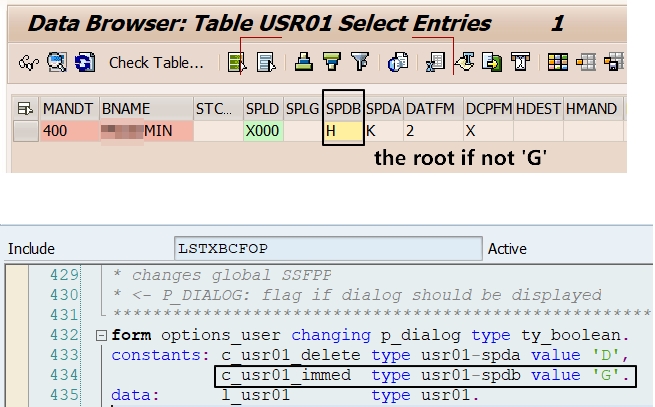
Here is the root, the job was set by admin ID which USR01-SPDB is not 'G'. Then all the output's spool will be stuck at status '-'.
Just set this background with another user ID which USR01-SPDB is 'G' will do (tick the print immediate check box at user profile).
- SAP Managed Tags:
- ABAP Development
You must be a registered user to add a comment. If you've already registered, sign in. Otherwise, register and sign in.
Labels in this area
-
A Dynamic Memory Allocation Tool
1 -
ABAP
8 -
abap cds
1 -
ABAP CDS Views
14 -
ABAP class
1 -
ABAP Cloud
1 -
ABAP Development
4 -
ABAP in Eclipse
1 -
ABAP Keyword Documentation
2 -
ABAP OOABAP
2 -
ABAP Programming
1 -
abap technical
1 -
ABAP test cockpit
7 -
ABAP test cokpit
1 -
ADT
1 -
Advanced Event Mesh
1 -
AEM
1 -
AI
1 -
API and Integration
1 -
APIs
8 -
APIs ABAP
1 -
App Dev and Integration
1 -
Application Development
2 -
application job
1 -
archivelinks
1 -
Automation
4 -
BTP
1 -
CAP
1 -
CAPM
1 -
Career Development
3 -
CL_GUI_FRONTEND_SERVICES
1 -
CL_SALV_TABLE
1 -
Cloud Extensibility
8 -
Cloud Native
7 -
Cloud Platform Integration
1 -
CloudEvents
2 -
CMIS
1 -
Connection
1 -
container
1 -
Debugging
2 -
Developer extensibility
1 -
Developing at Scale
3 -
DMS
1 -
dynamic logpoints
1 -
Eclipse ADT ABAP Development Tools
1 -
EDA
1 -
Event Mesh
1 -
Expert
1 -
Field Symbols in ABAP
1 -
Fiori
1 -
Fiori App Extension
1 -
Forms & Templates
1 -
General
1 -
Getting Started
1 -
IBM watsonx
1 -
Integration & Connectivity
9 -
Introduction
1 -
JavaScripts used by Adobe Forms
1 -
joule
1 -
NodeJS
1 -
ODATA
3 -
OOABAP
3 -
Outbound queue
1 -
Product Updates
1 -
Programming Models
14 -
Restful webservices Using POST MAN
1 -
RFC
1 -
RFFOEDI1
1 -
SAP BAS
1 -
SAP BTP
1 -
SAP Build
1 -
SAP Build apps
1 -
SAP Build CodeJam
1 -
SAP CodeTalk
1 -
SAP Odata
1 -
SAP UI5
1 -
SAP UI5 Custom Library
1 -
SAPEnhancements
1 -
SapMachine
1 -
security
3 -
text editor
1 -
Tools
17 -
User Experience
5
Top kudoed authors
| User | Count |
|---|---|
| 5 | |
| 3 | |
| 3 | |
| 3 | |
| 2 | |
| 2 | |
| 2 | |
| 2 | |
| 1 | |
| 1 |