
- SAP Community
- Products and Technology
- Supply Chain Management
- SCM Blogs by Members
- RF-guns and SAP EWM. Implementation & Administrati...
Supply Chain Management Blogs by Members
Learn about SAP SCM software from firsthand experiences of community members. Share your own post and join the conversation about supply chain management.
Turn on suggestions
Auto-suggest helps you quickly narrow down your search results by suggesting possible matches as you type.
Showing results for
gorbenkoteh
Active Participant
Options
- Subscribe to RSS Feed
- Mark as New
- Mark as Read
- Bookmark
- Subscribe
- Printer Friendly Page
- Report Inappropriate Content
10-08-2021
1:50 PM
Intro
Quote:
"SAP EWM includes the implementation of a radio frequency (RF) framework satisfying the following objectives:
Decouples business logic from the physical presentation of application data on a selected presentation device
Supports a large variety of device sizes, device types, and data entry types.."
Goal
Expose SAP EWM RF-framework capabilities on mobile devices (e.g. on RF-gun Zebra MC9200)
Implementation
An entry point to SAP EWM RF-framework transaction - /SCWM/RFUI
It's exposed typically warehouse tasks (WT confirmation, HU maintenance, etc) on a small touch screen of a mobile device like Zebra MC9200
/SCWM/RFUI based on ITS
N.B.
SAP Internet Transaction Server (SAP ITS) is a server that enhances the three-tiered SAP architecture for use on the Internet. It combines existing Internet technology with application technology and allows reliable access to SAP functions from the Internet or intranets. SAP ITS is available as a standalone server and as an integrated service within SAP Web Application Server
Steps From SAP BASIS standpoint.
Transaction - SICF
Activate ITS, webdynpro, and other related services:
/default_host/sap/public/bc
/default_host/sap/public/bc/its (including all related services)
/default_host/sap/public/bc/ur
/default_host/sap/public/icman
/default_host/sap/bc
/default_host/sap/bc/gui
/default_host/sap/bc/gui/sap
/default_host/sap/bc/gui/sap/its
/default_host/sap/bc/gui/sap/its/test
/default_host/sap/bc/gui/sap/its/test/mobile (including all related services

Steps from ABAP/WEB Developer standpoint
ITS Development (Screen painting, buttons, menus, etc) is a complex theme beyond the bounds of this article
This article and wiki as the starting point for the topic understanding:
Step By Step ITS MOBILE Application
ITS Wiki
Steps from a Support engineer standpoint
Support engineers efforts also needed
/SCWM/RFUI based on ITS exposed EWM capabilities via web-technology
To consume that we need an industrial browser on a mobile device.
One of the verified approaches - use a web browser from Ivanti (Wavelink)
About industrial browsers
Industrial browsers are designed to easily incorporate barcode scanning, RFID, etc
Connecting your Windows Mobile or Windows CE mobile computers to SAP.
Plus workers stay focused on their productive tasks without the distraction and risk of general web access.
Examples
/SCWM/RFUI (HU info) in Ivanti (Wavelink) industrial browser
Tips for RF-gun settings and administration
How to create host profile for Ivanti (Wavelink) industrial browser with a link to exposed EWM functionality
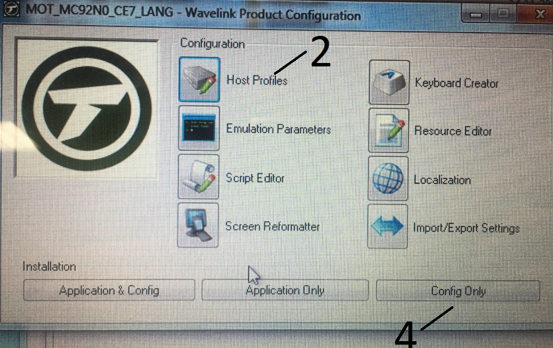

We can use several approaches for uploading generated profiles to RF-gun
1. Approach #1
Use Windows Mobile Device Center (synchronization software program developed by Microsoft, and the successor to ActiveSync) and connect RF-gun directly to PC through dock station.

2. Approach #2 (optimal)

For example, you want to edit something in the RF-gun profile (AutoEnter enablement, a new client in SAP system, etc)
Usually, consolidate all RF-guns in one place is a true challenge for a big warehouse
In this situation, you can use MDM
Few words about MDM
Mobile device management (MDM) is software that allows IT (SAP BASIS too) administrators to remote control, secure, and enforce policies on tablets, RF terminals, and other end-points. One of the verified approaches - use Avalanche - Enterprise Mobile Device Management
Future of this technology
SAP Strategy for Mobile Warehousing in S/4HANA
Links
Radio Frequency Framework
Conclusion
SAP BASIS/EWM routine task with examples from real life was provided.
- SAP Managed Tags:
- SAP Extended Warehouse Management,
- EWM - Basis
1 Comment
You must be a registered user to add a comment. If you've already registered, sign in. Otherwise, register and sign in.
Labels in this area
-
aATP
1 -
ABAP Programming
1 -
Activate Credit Management Basic Steps
1 -
Adverse media monitoring
1 -
Alerts
1 -
Ausnahmehandling
1 -
bank statements
1 -
Bin Sorting sequence deletion
1 -
Bin Sorting upload
1 -
BP NUMBER RANGE
1 -
Brazil
1 -
Business partner creation failed for organizational unit
1 -
Business Technology Platform
1 -
Central Purchasing
1 -
Charge Calculation
2 -
Cloud Extensibility
1 -
Compliance
1 -
Controlling
1 -
Controlling Area
1 -
Data Enrichment
1 -
DIGITAL MANUFACTURING
1 -
digital transformation
1 -
Dimensional Weight
1 -
Direct Outbound Delivery
1 -
E-Mail
1 -
ETA
1 -
EWM
6 -
EWM - Delivery Processing
2 -
EWM - Goods Movement
4 -
EWM Outbound configuration
1 -
EWM-RF
1 -
EWM-TM-Integration
1 -
Extended Warehouse Management (EWM)
3 -
Extended Warehouse Management(EWM)
7 -
Finance
1 -
Freight Settlement
1 -
Geo-coordinates
1 -
Geo-routing
1 -
Geocoding
1 -
Geographic Information System
1 -
GIS
1 -
Goods Issue
2 -
GTT
2 -
IBP inventory optimization
1 -
inbound delivery printing
1 -
Incoterm
1 -
Innovation
1 -
Inspection lot
1 -
intraday
1 -
Introduction
1 -
Inventory Management
1 -
Localization
1 -
Logistics Optimization
1 -
Map Integration
1 -
Material Management
1 -
Materials Management
1 -
MFS
1 -
New Feature
1 -
Outbound with LOSC and POSC
1 -
Packaging
1 -
PPF
1 -
PPOCE
1 -
PPOME
1 -
print profile
1 -
Process Controllers
1 -
Production process
1 -
QM
1 -
QM in procurement
1 -
Real-time Geopositioning
1 -
Risk management
1 -
S4 HANA
1 -
S4 HANA 2022
1 -
S4-FSCM-Custom Credit Check Rule and Custom Credit Check Step
1 -
S4SCSD
1 -
Sales and Distribution
1 -
SAP DMC
1 -
SAP ERP
1 -
SAP Extended Warehouse Management
2 -
SAP Hana Spatial Services
1 -
SAP IBP IO
1 -
SAP MM
1 -
sap production planning
1 -
SAP QM
1 -
SAP REM
1 -
SAP repetiative
1 -
SAP S4HANA
1 -
SAP TM
1 -
SAP Transportation Management
3 -
SAP Variant configuration (LO-VC)
1 -
SD (Sales and Distribution)
1 -
Source inspection
1 -
Storage bin Capacity
1 -
Supply Chain
1 -
Supply Chain Disruption
1 -
Supply Chain for Secondary Distribution
1 -
Technology Updates
1 -
TMS
1 -
Transportation Cockpit
1 -
Transportation Management
2 -
Visibility
2 -
warehouse door
1 -
WOCR
1
- « Previous
- Next »
Related Content
- How To Make PPF Action Configurations Technically for TM Module in Supply Chain Management Blogs by Members
- Data Science with SAP HANA Predictive Analytics Library (PAL), AMDP (ABAP Managed Database Procedure) and Core Data Services (CDS) Table Functions in Supply Chain Management Blogs by SAP
- How to create a new embedded EWM warehouse in a running system. With best practices? in Supply Chain Management Q&A
- Opened and Returned HU first. FUFO, FRFO principle. Definition and implementation via SAP EWM BADI in Supply Chain Management Blogs by Members
- Enhancements in FSCM Dispute Management in Supply Chain Management Blogs by Members
Top kudoed authors
| User | Count |
|---|---|
| 3 | |
| 3 | |
| 2 | |
| 2 | |
| 2 | |
| 1 | |
| 1 | |
| 1 | |
| 1 | |
| 1 |
