
- SAP Community
- Products and Technology
- Financial Management
- Financial Management Blogs by SAP
- How to Configure a Derivation Function
Financial Management Blogs by SAP
Get financial management insights from blog posts by SAP experts. Find and share tips on how to increase efficiency, reduce risk, and optimize working capital.
Turn on suggestions
Auto-suggest helps you quickly narrow down your search results by suggesting possible matches as you type.
Showing results for
Advisor
Options
- Subscribe to RSS Feed
- Mark as New
- Mark as Read
- Bookmark
- Subscribe
- Printer Friendly Page
- Report Inappropriate Content
10-08-2021
11:32 AM
The SAP Profitability and Performance Management (SAP PaPM) Derivation function is used to enrich a set of data based on a predefined rule during runtime. The enriched data or the output of the Derivation function may be used by other functions as an input. If the derived values are already present in the source dataset, they are overwritten only if they satisfy the condition values. Otherwise, the source values are kept.
In this blog post, I will discuss with you an overview of how to configure the Derivation function using a profile scenario.
For this example, we will use a scenario to identify what type of credit card may be offered to a client based on the customer’s profile (old and new) and the average daily balance of the account.
The first step is to create an environment. For more information on how to add, edit, copy, merge, remove and transport an environment, please check our SAP PaPM Application Help - My Environments section.
Next is to create a model table. The model table contains the following fields: Customer Name, Customer Type, Account Number and Average Daily Balance. The data on the figure below is what our model table will look like.
Note:
Please check our SAP PaPM Application Help for more information on:
Whenever you create a Derivation function you will see the Header section, for our example assign the following values.

Figure 2: Header Section
On the header section of the Derivation function the following fields are available:
Note: The fields above are discussed on our SAP Profitability and Performance Management Application Help portal, Function Building Blocks section.
5. Ensure Distinct Result – assigning a “Yes” to this field, the derivation function includes only the first successful derivation of overlapping rules on the result while all succeeding matching derivations are excluded, otherwise, assigning a “No” on this field, all matching derivations of overlapping derivation rules are included in the result thereby leading to more result records than the original input.
Next, we are going to configure the Input tab. Below you will see how the input tab looks like. Here we will assign the model table that we have created on the input function field.
Figure 3: Input Tab
The input tab has the following buttons available in edit mode:
If you want to know more about the functionality of the buttons, they are discussed in our SAP Profitability and Performance Management Help Portal Application Help, Buttons section.
Note: Input function will not be discussed during this blog as we will focus mainly on the behavior of the function with the set of rules that we define. For more information on the Input tab functionality, please check our Profitability and Performance Management Application Help, Input section.
Next, on the Signature tab we assign fields to the following sections:
These sections were discussed on our SAP Profitability and Performance Management Help Portal Application Help, Signature section.
Below is a snapshot of how our Signature tab looks like:
Figure 4: Signature Tab
To continue with our example, assign the following fields to each section. We assign the Credit Card Type on the Action section as this field is going to be used to store the type of credit card that we can offer to the customer based on the rules defined. The Customer Type and the Average Daily Balance were assigned on the Selection section as this is going to be used to narrow down the entries in deriving what type of credit card will be offered to the customer
Now we go to the Rules tab. Each derivation rule semantically defines an if-then-statement. The if-part is maintained in the Selection section of a rule and the then-part in the Action section of a rule. In the if-part (Selection section), you specify which subset of the input data the rule applies to. In the then-part (Action section), all fields specified are then filled with configured or set values.
The screenshot below is what the Rules tab looks like.
Figure 5: Rules Tab
Configure the Rules as follows:
Now we are ready to activate and run the function.
Note:
Please check our SAP PaPM Application Help for more information on:
The output of our Derivation function run would look like below:
To explain how the function came up with the result:
This is our original Input Data to be processed using the Derivation Rule.
We have defined three rules as follows:
Based on the defined rules table below shows the customers highlighted in orange qualifies for a credit card.
This will give a FULL derivation result of:
Now, remember that on the Header Section Condition, “Include Original Input Data:” We have set it to “No”, which means that the original input data is not a part of the output.
What is left now on our output is the Processed data, but we must take into consideration the Header Section Condition, “Result Handling” which was set to “Include Enriched Data”, which means that the output will not include all data which did not satisfy the rules we have set on the rules tab.
thereby giving us the Derivation function output as:
Hope this helps you in any way possible.
For other SAP Profitability and Performance Management related inquiries, you can post your questions in this link https://answers.sap.com/questions/ask.html and use the primary tag: SAP Profitability and Performance Management.
You can also read other SAP Profitability and Performance Management blog posts on this link https://community.sap.com/topics/profitability-and-performance-management.
'Til the next blog post.
In this blog post, I will discuss with you an overview of how to configure the Derivation function using a profile scenario.
For this example, we will use a scenario to identify what type of credit card may be offered to a client based on the customer’s profile (old and new) and the average daily balance of the account.
The first step is to create an environment. For more information on how to add, edit, copy, merge, remove and transport an environment, please check our SAP PaPM Application Help - My Environments section.
Next is to create a model table. The model table contains the following fields: Customer Name, Customer Type, Account Number and Average Daily Balance. The data on the figure below is what our model table will look like.

Figure 1: Model Table Data
Note:
Please check our SAP PaPM Application Help for more information on:
- How to create a model table - Model Table section;
- How to add Function – Add Function.
Whenever you create a Derivation function you will see the Header section, for our example assign the following values.

Figure 2: Header Section
On the header section of the Derivation function the following fields are available:
- Result Handling
- Include Original Input Data
- Suppress initial Result
- Result Model Table
Note: The fields above are discussed on our SAP Profitability and Performance Management Application Help portal, Function Building Blocks section.
5. Ensure Distinct Result – assigning a “Yes” to this field, the derivation function includes only the first successful derivation of overlapping rules on the result while all succeeding matching derivations are excluded, otherwise, assigning a “No” on this field, all matching derivations of overlapping derivation rules are included in the result thereby leading to more result records than the original input.
Next, we are going to configure the Input tab. Below you will see how the input tab looks like. Here we will assign the model table that we have created on the input function field.

Figure 3: Input Tab
The input tab has the following buttons available in edit mode:
- Add button
- Delete button
- Formula button
- Selection button
If you want to know more about the functionality of the buttons, they are discussed in our SAP Profitability and Performance Management Help Portal Application Help, Buttons section.
Note: Input function will not be discussed during this blog as we will focus mainly on the behavior of the function with the set of rules that we define. For more information on the Input tab functionality, please check our Profitability and Performance Management Application Help, Input section.
Next, on the Signature tab we assign fields to the following sections:
- Granularity
- Selection
- Action
These sections were discussed on our SAP Profitability and Performance Management Help Portal Application Help, Signature section.
Below is a snapshot of how our Signature tab looks like:

Figure 4: Signature Tab
To continue with our example, assign the following fields to each section. We assign the Credit Card Type on the Action section as this field is going to be used to store the type of credit card that we can offer to the customer based on the rules defined. The Customer Type and the Average Daily Balance were assigned on the Selection section as this is going to be used to narrow down the entries in deriving what type of credit card will be offered to the customer

Now we go to the Rules tab. Each derivation rule semantically defines an if-then-statement. The if-part is maintained in the Selection section of a rule and the then-part in the Action section of a rule. In the if-part (Selection section), you specify which subset of the input data the rule applies to. In the then-part (Action section), all fields specified are then filled with configured or set values.
The screenshot below is what the Rules tab looks like.

Figure 5: Rules Tab
Configure the Rules as follows:

Now we are ready to activate and run the function.
Note:
Please check our SAP PaPM Application Help for more information on:
- How to Activate a function - Activation of Functions, Process Templates and Environments section
- Running a function – Run Function section
The output of our Derivation function run would look like below:
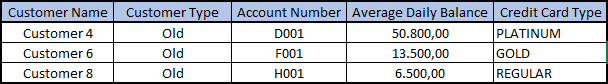
To explain how the function came up with the result:
This is our original Input Data to be processed using the Derivation Rule.

We have defined three rules as follows:
- For Regular credit card type – the Customer Type must be “OLD’ and the average daily balance falls between 5.000,00 to 10.000,00.
- For Gold credit card type – the Customer Type must be “OLD’ and the average daily balance falls between 10.000,00 to 25.000,00.
- For Platinum credit card type – the Customer Type must be “OLD’ and the average daily balance is over 25.000,00.
Based on the defined rules table below shows the customers highlighted in orange qualifies for a credit card.

This will give a FULL derivation result of:

Now, remember that on the Header Section Condition, “Include Original Input Data:” We have set it to “No”, which means that the original input data is not a part of the output.

What is left now on our output is the Processed data, but we must take into consideration the Header Section Condition, “Result Handling” which was set to “Include Enriched Data”, which means that the output will not include all data which did not satisfy the rules we have set on the rules tab.

thereby giving us the Derivation function output as:
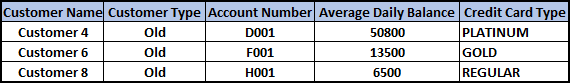
Hope this helps you in any way possible.
For other SAP Profitability and Performance Management related inquiries, you can post your questions in this link https://answers.sap.com/questions/ask.html and use the primary tag: SAP Profitability and Performance Management.
You can also read other SAP Profitability and Performance Management blog posts on this link https://community.sap.com/topics/profitability-and-performance-management.
'Til the next blog post.
- SAP Managed Tags:
- SAP Profitability and Performance Management
Labels:
1 Comment
You must be a registered user to add a comment. If you've already registered, sign in. Otherwise, register and sign in.
Labels in this area
Related Content
- SAP ECC Conversion to S/4HANA - Focus in CO-PA Costing-Based to Margin Analysis in Financial Management Blogs by SAP
- SAP PaPM Cloud: What’s New as of 2024-04-02? in Financial Management Blogs by SAP
- Unveiling the new functionality in 2024 of SAP PAPM Cloud: Welcome to Universal Model! in Financial Management Blogs by SAP
- Does Advanced Variant Configuration support variant functions in Financial Management Q&A
- SAP S/4HANA Cloud for group reporting - Release 2402 is generally available in Financial Management Blogs by SAP
Top kudoed authors
| User | Count |
|---|---|
| 6 | |
| 3 | |
| 2 | |
| 2 | |
| 1 | |
| 1 | |
| 1 | |
| 1 | |
| 1 | |
| 1 |