
- SAP Community
- Products and Technology
- Technology
- Technology Blogs by SAP
- Recent Innovations in the SAP HANA Database Explor...
Technology Blogs by SAP
Learn how to extend and personalize SAP applications. Follow the SAP technology blog for insights into SAP BTP, ABAP, SAP Analytics Cloud, SAP HANA, and more.
Turn on suggestions
Auto-suggest helps you quickly narrow down your search results by suggesting possible matches as you type.
Showing results for
Product and Topic Expert
Options
- Subscribe to RSS Feed
- Mark as New
- Mark as Read
- Bookmark
- Subscribe
- Printer Friendly Page
- Report Inappropriate Content
09-28-2021
4:51 PM
The SAP HANA database explorer provides a web-based tool to browse and query your SAP HANA Cloud, SAP HANA database and data lake. This past quarter has seen many new features added. Features can appear in the SAP HANA database explorer as often as every two weeks which is different from SAP HANA Cloud, SAP HANA database, which introduces new features on a quarterly release cycle as described in Releases and Upgrades in SAP HANA Cloud. To see a complete list of recent new features for the SAP HANA database explorer, use the What’s New link from the SAP HANA database explorer.
For step-by-step instructions demonstrating many of the features of the SAP HANA database explorer, see the tutorial group Get Started with the SAP HANA Database Explorer.
You may also be interested in viewing 2021-Q3 Key Innovations in SAP HANA Cloud Central and SAP HANA Cockpit and What’s New in SAP HANA Cloud – September 2021.

This opens to What's New in SAP HANA Cloud with a filter applied to the Category field.

- Visual Clues for Production Databases
There are now visual clues alerting you to be careful about executing statements that could impact performance when working with databases that are marked as production databases.

- View SQL Warnings
When the SAP HANA database returns a warning as part of executing a statement, the warning now appears in the SQL Console.
- Support for Google Cloud Storage in the Import and Export Wizards
As of SAP HANA Cloud, SAP HANA database version QRC 3, 2021, you can use the import and export wizards with data stored on Google Cloud Storage.


- Import Data Wizard Enhancements
When importing an Apache Parquet file, or a CSV file that has a header row, the import wizard now displays the column names found in the file during the table mapping step.


When importing from a cloud storage provider, you can now opt to create an error log file in the event that errors occur.

When importing a local file, you can now opt to trim whitespace and specify the field delimiter.

- New Options When Downloading or Copying Results from the SQL Console
When downloading or copying results from the SQL Console, you can now opt to specify the field delimiter and enclosure, and whether to include the column names as a header row.


- Ability to View Proxy and Virtual Tables (SQL on Files)
You can now view the proxy and virtual tables that are used to enable queries on files stored as part of SQL on Files.
 More details on SQL on Files can be found at What is SQL on Files.
More details on SQL on Files can be found at What is SQL on Files. - Graph Viewer Now Supports Algorithms and Composite Keys
You can now use the shortest path algorithm to show an optimal route between vertices.

You can also use the neighborhood algorithm to show only the vertices that are connected to a specified vertex.
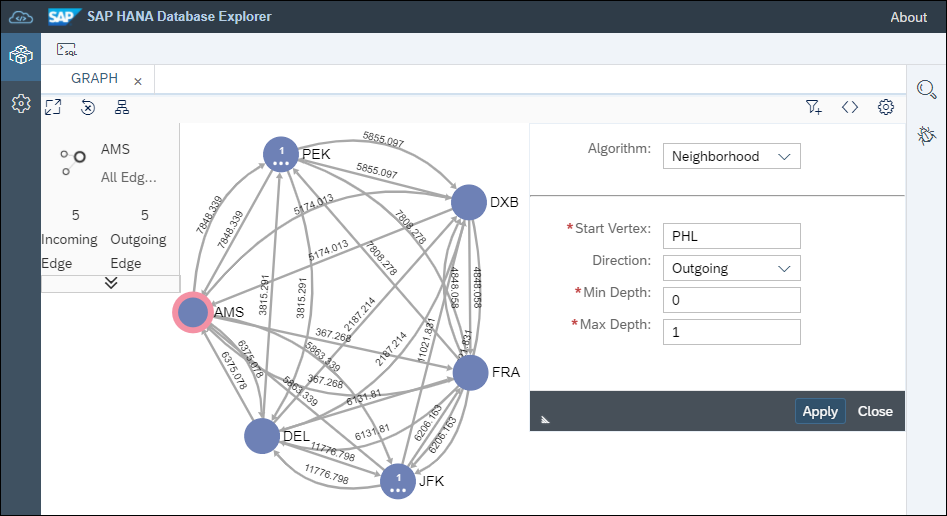
You can now view graph workspaces consisting of edge and vertex tables with composite keys in the graph viewer.

For step-by-step instructions demonstrating many of the features of the SAP HANA database explorer, see the tutorial group Get Started with the SAP HANA Database Explorer.
You may also be interested in viewing 2021-Q3 Key Innovations in SAP HANA Cloud Central and SAP HANA Cockpit and What’s New in SAP HANA Cloud – September 2021.
- SAP Managed Tags:
- SAP HANA Cloud,
- SAP HANA Cloud, SAP HANA database
Labels:
1 Comment
You must be a registered user to add a comment. If you've already registered, sign in. Otherwise, register and sign in.
Labels in this area
-
ABAP CDS Views - CDC (Change Data Capture)
2 -
AI
1 -
Analyze Workload Data
1 -
BTP
1 -
Business and IT Integration
2 -
Business application stu
1 -
Business Technology Platform
1 -
Business Trends
1,658 -
Business Trends
93 -
CAP
1 -
cf
1 -
Cloud Foundry
1 -
Confluent
1 -
Customer COE Basics and Fundamentals
1 -
Customer COE Latest and Greatest
3 -
Customer Data Browser app
1 -
Data Analysis Tool
1 -
data migration
1 -
data transfer
1 -
Datasphere
2 -
Event Information
1,400 -
Event Information
66 -
Expert
1 -
Expert Insights
177 -
Expert Insights
299 -
General
1 -
Google cloud
1 -
Google Next'24
1 -
Kafka
1 -
Life at SAP
780 -
Life at SAP
13 -
Migrate your Data App
1 -
MTA
1 -
Network Performance Analysis
1 -
NodeJS
1 -
PDF
1 -
POC
1 -
Product Updates
4,577 -
Product Updates
344 -
Replication Flow
1 -
RisewithSAP
1 -
SAP BTP
1 -
SAP BTP Cloud Foundry
1 -
SAP Cloud ALM
1 -
SAP Cloud Application Programming Model
1 -
SAP Datasphere
2 -
SAP S4HANA Cloud
1 -
SAP S4HANA Migration Cockpit
1 -
Technology Updates
6,873 -
Technology Updates
422 -
Workload Fluctuations
1
Related Content
- SAP HANA Cloud Vector Engine: Quick FAQ Reference in Technology Blogs by SAP
- Top Picks: Innovations Highlights from SAP Business Technology Platform (Q1/2024) in Technology Blogs by SAP
- What’s New in SAP Analytics Cloud Release 2024.08 in Technology Blogs by SAP
- How do i grant select access to SYS schema for Database Analysis User in Datasphere in Technology Q&A
- Value Unlocked! How customers benefit from SAP HANA Cloud in Technology Blogs by SAP
Top kudoed authors
| User | Count |
|---|---|
| 40 | |
| 25 | |
| 17 | |
| 13 | |
| 7 | |
| 7 | |
| 7 | |
| 6 | |
| 6 | |
| 6 |