
- SAP Community
- Products and Technology
- Enterprise Resource Planning
- ERP Blogs by SAP
- One Invoice Per Solution Order
Enterprise Resource Planning Blogs by SAP
Get insights and updates about cloud ERP and RISE with SAP, SAP S/4HANA and SAP S/4HANA Cloud, and more enterprise management capabilities with SAP blog posts.
Turn on suggestions
Auto-suggest helps you quickly narrow down your search results by suggesting possible matches as you type.
Showing results for
Product and Topic Expert
Options
- Subscribe to RSS Feed
- Mark as New
- Mark as Read
- Bookmark
- Subscribe
- Printer Friendly Page
- Report Inappropriate Content
09-23-2021
8:37 AM
Introduction
In the Solution Order, the solution ID for the follow-on documents of solution order is not available at the billing document header but is available only on the billing document item level.
Therefore any billing documents created for these follow-on sales and distribution documents and service transactions will not be split per originating solution order. This will lead to a single Invoice for multiple solution orders . The below diagram demonstrates the Invoice combination for two solution orders

Configurational and Development Setup
To have one Invoice per Solution Order (if no other split criteria apply that is, the split-relevant fields of the billed SD documents and service transactions referencing the solution order are identical) we can set up the system as below.
- To introduce the solution order ID as an additional invoice split criterion, use extensibility to create a custom field at billing document header level .
Custom Field SOLNORDER is created

- Create a Custom Routine, In copy control for Billing documents, define a custom routine via Activity Define Copying Control for Billing Document .

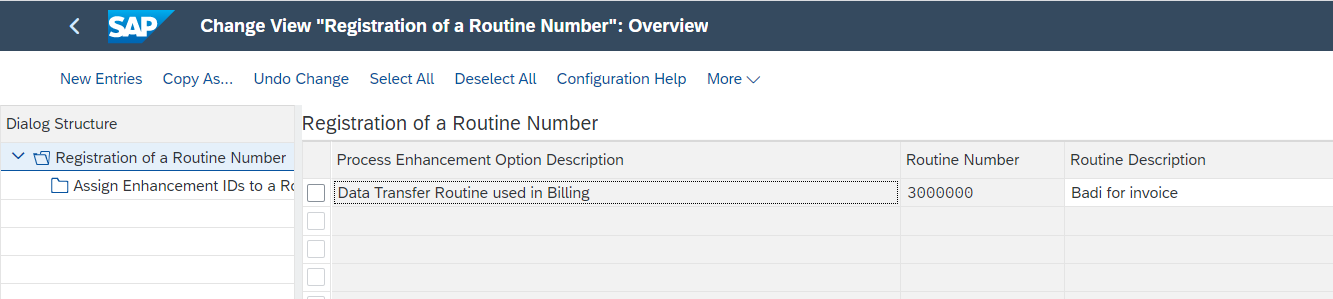

- Create BADI Implementation to automatically copy the solution order ID from each billed item to custom field in the billing document header. Custom logic is implemented in BADI Custom Data Transfer for Billing.
Business Context Sales: Billing Document

Sample code as Below
MOVE-CORRESPONDING bil_doc TO bil_doc_res.
MOVE-CORRESPONDING bil_doc_item TO bil_doc_item_res.
MOVE-CORRESPONDING bil_doc_item_contr TO bil_doc_item_contr_res.
CLEAR bil_doc_res-documentreferenceid.
CLEAR bil_doc_res-purchaseorderbycustomer.
CLEAR bil_doc_res-assignmentreference.
bil_doc_res-yy1_SOLNORDER_bdh = bil_doc_item-businesssolutionorder.In this Badi we have cleared any other split criteria such purchaseorderbycustomer , assignment reference .
Pass the solution order id from item to Header
bil_doc_res-yy1_SOLNORDER_bdh = bil_doc_item-businesssolutionorder.
yy1_SOLNORDER_bdh is the custom field as part of the result parameter bil_doc_res.

After the above custom field logic has been implemented, the custom field receiving the solution order ID, like most other header fields, now acts as an additional invoice split criterion. This results in a separate invoice per solution order, assuming that no other split criteria apply.

Conclusion
This blog post should help you to understand in setting up one invoice per solution order
Thanks for reading this blog post, hopefully the blog post was informative.
For more information
- SAP Managed Tags:
- SAP S/4HANA Cloud for Sales,
- SAP S/4HANA Public Cloud
Labels:
1 Comment
You must be a registered user to add a comment. If you've already registered, sign in. Otherwise, register and sign in.
Labels in this area
-
Artificial Intelligence (AI)
1 -
Business Trends
363 -
Business Trends
21 -
Customer COE Basics and Fundamentals
1 -
Digital Transformation with Cloud ERP (DT)
1 -
Event Information
461 -
Event Information
24 -
Expert Insights
114 -
Expert Insights
152 -
General
1 -
Governance and Organization
1 -
Introduction
1 -
Life at SAP
415 -
Life at SAP
2 -
Product Updates
4,685 -
Product Updates
208 -
Roadmap and Strategy
1 -
Technology Updates
1,502 -
Technology Updates
88
Related Content
- Maintenance Order Components - PR should create with Equipment serial numbers. in Enterprise Resource Planning Q&A
- Portfolio Management – Enhanced Financial Planning integration in Enterprise Resource Planning Blogs by SAP
- Enterprise Portfolio and Project Management in SAP S/4HANA Cloud, Private Edition 2023 FPS1 in Enterprise Resource Planning Blogs by SAP
- The Role of SAP Business AI in the Chemical Industry. Overview in Enterprise Resource Planning Blogs by SAP
- Intercompany Billing - Func.Area and Porfit center determination in Enterprise Resource Planning Q&A
Top kudoed authors
| User | Count |
|---|---|
| 8 | |
| 6 | |
| 5 | |
| 4 | |
| 4 | |
| 3 | |
| 3 | |
| 2 | |
| 2 | |
| 2 |