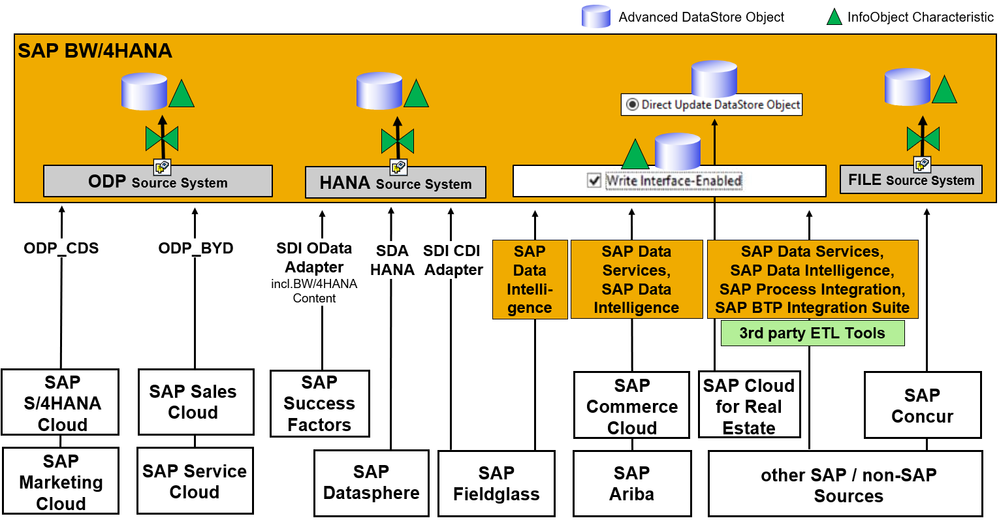- SAP Community
- Products and Technology
- Technology
- Technology Blogs by SAP
- SAP Cloud Integration into SAP BW/4HANA
- Subscribe to RSS Feed
- Mark as New
- Mark as Read
- Bookmark
- Subscribe
- Printer Friendly Page
- Report Inappropriate Content
Dear BW enthusiasts,
integration has always been a hot topic in SAP environments. And now as business applications move to the cloud, I daresay the challenge will not vanish in future...
This blog post provides recommendations for integrating SAP´s cloud solutions into SAP BW/4HANA. In general, most approaches also apply to SAP BW 7.5 on SAP HANA; however, in this case you will have to leverage the classic source systems Web Service, Data Services or maybe External System instead of the ADSO write interface because this one is available from SAP BW/4HANA 2.0 only.
The below recommendations refer to common best practices which suit most conditions on the market. There are multiple additional options not listed here, and for some requirements and conditions other approaches might be more advantageous, of course. Hence, consider these integration patterns not as single point of truth! They are rather a solid foundation for an evaluation of the best individual integration approach for your organization.
Traditionally, external data is connected to SAP BW/4HANA through so-called DataSources which refer to a BW Source System of type Operational Data Provisioning (ODP), SAP HANA (Smart Data Access SDA / Smart Data Integration SDI) or simple flat files. Then Process Chains are used to pull the data into the BW applications.
On the other hand, there is the write interface which provides an option to push external data into the inbound queue of ADSOs and InfoObject Characteristics. SAP offers several integration tools which can leverage this interface:
- SAP Data Services (DS), starting from release 4.2 SP12
- SAP Data Intelligence (DI), starting from release 2010 and BW/4HANA 2.0 SP07, more details here
- SAP Process Integration (PI), starting from release 7.5 SP15
- SAP Integration Suite as part of the Business Technology Platform (BTP), formerly also known as SAP Cloud Platform Integration (CPI)
- Let´s not forget to mention, that this write interface is also open to 3rd party tools.
The remainder of this blog post provides details for specific SAP Cloud sources.
- SAP S/4HANA Cloud (full-fledged ERP) and SAP Marketing Cloud (CX/CRM)
Here the extraction capability relies on ABAP CDS Views which serve as new type of “extractors” with proprietary delta capabilities. There are roughly three core activities required to prepare this approach:
a) Setup a communication arrangement between both systems
b) Create a new BW/4HANA ODP_CDS Source System
c) Transfer the data from Cloud to the target BW/4HANA
- SAP Service Cloud and SAP Sales Cloud (CX/CRM)
Formerly combined and known as "Cloud for Customer", both sources leverage ODP in the context of ODP_BYD (SAP Business ByDesign) to provision data to SAP BW/4HANA. The communication is managed via HTTP/SOAP (Web Service). This ODP_BYD context builds on so-called Analysis Views as data sources in the cloud applications. The major customizing steps are similar to ODP_CDS in the previous paragraph; see more details in this blog post and the SAP help. Consider, that delta capabilities are not available currently (SAP note 2662674) and other hints provided in SAP note 2689285 and 2437389.
- SAP SuccessFactors (HCM)
Here the recommended connection is based on SAP HANA SDI and its OData adapter. For this setup, SAP SuccessFactors provides an OData API called FormHeader. This API requires a HTTPS connection and therefore the client certificates need to be downloaded and then imported into the SAP HANA platform of the SAP BW/4HANA system.
SAP even delivers SAP BW/4HANA standard content which is a great help to explore the reporting options with little effort. The following configuration activities are required (see also SAP note 2776343 - Connectivity to SuccessFactors for BW/4HANA Content):
a) Export client certificates from the SAP SuccessFactors instance
b) Import these certificates into SAP HANA database of SAP BW/4HANA
c) Setup the SAP HANA SDI connection and create a RemoteSource
d) Create Source System of type HANA_SDA in SAP BW/4HANA
e) Create DataSources in SAP BW/4HANA
f) Activate Content objects and adjust them as required in SAP BW/4HANA....
- SAP Datasphere (Data Warehouse as a service in the public cloud)
Data managed in Dataphere can be integrated into SAP BW/4HANA quite easily based on Smart Data Access (SDA) and its SAP HANA ODBC driver which comes with each SAP HANA installation out of the box. The source data has to be modelled as so-called Analytical Dataset which is exposed for external consumption. A step-by-step guidance is provided in this blog post.
- SAP Fieldglass (Vendor Relationship Management)
SAP Fieldglass integration relies on CDI. CDI? Wait a second - here it is worth to spend more time actually:
- CDI stands for Cloud Data Integration (yes another acronym..)
- CDI is a new standard API from SAP
- CDI relies on the OData V4 protocol
- CDI is meant to get the default for consuming SAP Cloud Applications' data in future
- Currently, the SAP HANA SDI CDI Adapter and SAP Data Intelligence are able to connect to this API and provision the data to a target system like SAP BW/4HANA.
As SAP Fieldglass has implemented this new standard API already, it is recommended to leverage it either via SDI or Data Intelligence (DI) to extract the data and load it to SAP BW/4HANA. For SAP BW 7.x only SDI is available, because DI requires SAP BW/4HANA 2.0 SP07 at least.
- SAP Ariba (Procurement)
Here an Analytical Reporting API is available for extraction purposes. Currently, SAP Data Services and SAP Data Intelligence are the tools of choice to call this API, extract the requested data, and to send it to SAP BW/4HANA (based on write interface-enabled ADSO) or to SAP BW (Data Services Source System). The API can be used synchronously to retrieve smaller data sets, or but it is recommended to leverage it in asynchronous manner to retrieve larger amount of data. For smaller amounts of data SAP BTP Integration Suite might work as well.
- SAP Commerce Cloud (CX/CRM)
SAP Commerce Cloud provides a sophisticated Integration API based on ODATA Services which provides the interface for a large variety of integration tools. While the default integration for operational scenarios with SAP S/4HANA are based on the SAP BTP Integration Suite, the mass data DWH extraction scenario might prefer SAP Data Services or SAP Data Intelligence as integration approaches. However, it really depends on the customer environment and what options are available already.
- SAP Concur (Travel Expenses)
SAP Concur provides a so-called Intelligence Extract which provides travel expense data in a flat file format only, other data (e.g. travel data) is not available yet. These flat files can be loaded into SAP BW/4HANA via the Flat File source system, but of course all other integration tools listed in my blog post are also able to pick up and provision them to SAP BW/4HANA.
- For SAP Cloud for Real Estate (Location Management) there is a dedicated API on the SAP BTP which provisions the data into an direct update ADSO. There is also dedicated SAP BW/4HANA content available. Regarding the integration please refer to this blog post: How To Connect SAP Cloud for Real Estate to SAP BW/4HANA by my colleague Jens.
Outlook
As you saw above, a new SAP standard API is emerging called Cloud Data Integration (CDI). Additional SAP cloud solutions are on the way of adopting this API to become CDI providers for SAP BW/4HANA or SAP Datasphere in future.
Big thanks to Stefan, Andreas, Michael, Johanna, Julio for your inputs to this challenging topic. Also thanks to Kalyan, Manos, Reto and Andrew for the fruitful discussions.
- SAP Managed Tags:
- BW (SAP Business Warehouse),
- SAP Data Intelligence,
- SAP Integration Suite,
- API,
- SAP Process Integration
You must be a registered user to add a comment. If you've already registered, sign in. Otherwise, register and sign in.
-
ABAP CDS Views - CDC (Change Data Capture)
2 -
AI
1 -
Analyze Workload Data
1 -
BTP
1 -
Business and IT Integration
2 -
Business application stu
1 -
Business Technology Platform
1 -
Business Trends
1,661 -
Business Trends
87 -
CAP
1 -
cf
1 -
Cloud Foundry
1 -
Confluent
1 -
Customer COE Basics and Fundamentals
1 -
Customer COE Latest and Greatest
3 -
Customer Data Browser app
1 -
Data Analysis Tool
1 -
data migration
1 -
data transfer
1 -
Datasphere
2 -
Event Information
1,400 -
Event Information
64 -
Expert
1 -
Expert Insights
178 -
Expert Insights
273 -
General
1 -
Google cloud
1 -
Google Next'24
1 -
Kafka
1 -
Life at SAP
784 -
Life at SAP
11 -
Migrate your Data App
1 -
MTA
1 -
Network Performance Analysis
1 -
NodeJS
1 -
PDF
1 -
POC
1 -
Product Updates
4,577 -
Product Updates
324 -
Replication Flow
1 -
RisewithSAP
1 -
SAP BTP
1 -
SAP BTP Cloud Foundry
1 -
SAP Cloud ALM
1 -
SAP Cloud Application Programming Model
1 -
SAP Datasphere
2 -
SAP S4HANA Cloud
1 -
SAP S4HANA Migration Cockpit
1 -
Technology Updates
6,886 -
Technology Updates
402 -
Workload Fluctuations
1
- 10+ ways to reshape your SAP landscape with SAP Business Technology Platform - Blog 7 in Technology Blogs by SAP
- 10+ ways to reshape your SAP landscape with SAP Business Technology Platform – Blog 4 in Technology Blogs by SAP
- Integrate an external task system to Cloud ALM. in Technology Q&A
- Top Picks: Innovations Highlights from SAP Business Technology Platform (Q1/2024) in Technology Blogs by SAP
- What’s New in SAP Analytics Cloud Release 2024.08 in Technology Blogs by SAP
| User | Count |
|---|---|
| 12 | |
| 9 | |
| 7 | |
| 7 | |
| 7 | |
| 6 | |
| 6 | |
| 6 | |
| 6 | |
| 4 |