
- SAP Community
- Products and Technology
- Financial Management
- Financial Management Blogs by SAP
- SAP Profitability and Performance Management 3.0 S...
Financial Management Blogs by SAP
Get financial management insights from blog posts by SAP experts. Find and share tips on how to increase efficiency, reduce risk, and optimize working capital.
Turn on suggestions
Auto-suggest helps you quickly narrow down your search results by suggesting possible matches as you type.
Showing results for
Product and Topic Expert
Options
- Subscribe to RSS Feed
- Mark as New
- Mark as Read
- Bookmark
- Subscribe
- Printer Friendly Page
- Report Inappropriate Content
09-21-2021
7:44 AM
SAP Profitability and Performance Management 3.0 is about to release its third (SP15) on September 21, 2021. This year’s first and second Support packages were released last March 23 and June 21 respectively. To learn more about what’s in store for the third support package, please keep on reading.
In Visual Modeler, there are at least four (4) main screens.
The Visual Modeler has been improved to enhance the user experience. Visit the blog post of my colleague titled " SAP Profitability and Performance Management: What's inside Visual Modeler SP15 SAP Note 3064271 and..." for more information.
Before SP15, the Process ID field was always empty and had to be filled in manually. With SP15, either the user can enter the process ID manually or the system can suggest it. In Manage and Deploy Processes, the process ID is automatically generated when the number range interval is maintained for the number range object /NXI/1PROC. When the automatic process ID generator is not active, the user must manually enter a Process ID into the field.
Example:
Number Range Interval is Empty
Number Range Interval is filled out
During process instance creation, the fields that must be populated are the Performer and the Reviewer. Due to possible combinations, error handling is enhanced to further help the user on several scenarios such as:
a) The Dual Control functionality allows two user groups, namely the Performer and the Reviewer, to execute the required actions "Submit, Approve, Reject, and Reset State". If the Performer is filled but the Reviewer is empty, a warning message now appears to inform the user that the dual control mechanism must not be expected to use
b) As Dual Control requires two user groups, the Performer and the Reviewer, an error message is now displayed to the user if the Reviewer group has been filled but the Performer group is empty.
As a result of the recent changes to My Activities, it is now capable of managing a scenario where the Performer group is filled and the Reviewer group is empty, Run, Launch, and Launch in Excel functionality is enabled for users who are part of the Performer group. There is no Dual Control mechanism in place, and the "Complete" button only appears for those who belong to the Performer Group.
Previously when copying a report in a lower Service Package the destination environment details are not automatically filled in with the current environment information, now the destination environment details will be automatically filled.
This concludes the general update, let's move on to the MODELING update!
Replicating an InfoObject Masterdata will now include hierarchies and master data from its attributes. It also fixes issues for replicating masterdata and hierarchies where there are multiple hierarchies with the same name for one InfoObject
Example:
Source Field
Target Field before the run
Target field after the run
With the Term Target rule type, day count conventions US360 and EU360 can now also be configured which can be used as the basis for different sorts of day count.
An additional configuration field has been added to the Redistribution rule type of Flow Modeling. By adding a new Periodicity field (Period Type), snow plow Redistribution can now control the frequency of the determination of the date.
Since Flow Modeling is one of the major functions used in Estimated Cash Flow Preparation, below you will find the latest versions of Estimated Cash Flow Preparation.
The SAP Profitability and Performance Management Help Portal, Installation Information section provides a corresponding piece list for the enhanced versions of the Estimated Cash Flow Preparation, Estimated Cash Flow Preparation Lite (ECP-Lite) for Properties and Casualties (P&C), and Estimated Cash Flow Preparation Lite (ECP-Lite) for LIfe and Health (L&H).
The support package does not include new sample contents. Instead, the sample contents listed below have been enhanced. You will be able to see the enhancements after patching to SP15 and applying the correct piece list that can be found on the SAP Profitability and Performance Management Help Portal, Installation Information section.
That’s it for SP15, hope you were able to get valuable information from this blog post.
If you have questions about the topic in SAP Community, please the Q&A tag link.
‘til next time. Stay safe and healthy.
Visual Modeler
In Visual Modeler, there are at least four (4) main screens.
- Environment Screen (Read-Only)
- Modeling Screen (Read-Only)
- Process Management Screen (Read-Only)
- Visualize/Report Management Screen (Editable)
The Visual Modeler has been improved to enhance the user experience. Visit the blog post of my colleague titled " SAP Profitability and Performance Management: What's inside Visual Modeler SP15 SAP Note 3064271 and..." for more information.
Manage and Deploy Processes
Auto Generation of Process ID
Before SP15, the Process ID field was always empty and had to be filled in manually. With SP15, either the user can enter the process ID manually or the system can suggest it. In Manage and Deploy Processes, the process ID is automatically generated when the number range interval is maintained for the number range object /NXI/1PROC. When the automatic process ID generator is not active, the user must manually enter a Process ID into the field.
Example:
Number Range Interval is Empty


Number Range Interval is filled out
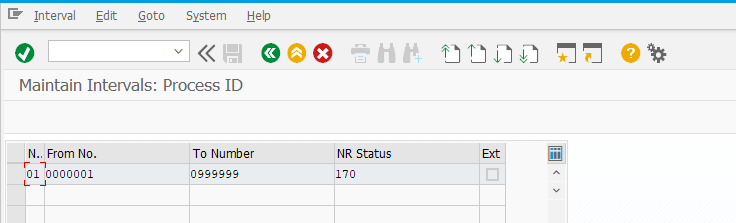

Error Handling Mechanism Enhancement
During process instance creation, the fields that must be populated are the Performer and the Reviewer. Due to possible combinations, error handling is enhanced to further help the user on several scenarios such as:
a) The Performer is FILLED, and the Reviewer is EMPTY
b) The Performer is EMPTY, and the Reviewer is FILLED
a) The Dual Control functionality allows two user groups, namely the Performer and the Reviewer, to execute the required actions "Submit, Approve, Reject, and Reset State". If the Performer is filled but the Reviewer is empty, a warning message now appears to inform the user that the dual control mechanism must not be expected to use

b) As Dual Control requires two user groups, the Performer and the Reviewer, an error message is now displayed to the user if the Reviewer group has been filled but the Performer group is empty.

My Activities
As a result of the recent changes to My Activities, it is now capable of managing a scenario where the Performer group is filled and the Reviewer group is empty, Run, Launch, and Launch in Excel functionality is enabled for users who are part of the Performer group. There is no Dual Control mechanism in place, and the "Complete" button only appears for those who belong to the Performer Group.

My Reports
Previously when copying a report in a lower Service Package the destination environment details are not automatically filled in with the current environment information, now the destination environment details will be automatically filled.

This concludes the general update, let's move on to the MODELING update!
Remote Function Adapter
Replicating an InfoObject Masterdata will now include hierarchies and master data from its attributes. It also fixes issues for replicating masterdata and hierarchies where there are multiple hierarchies with the same name for one InfoObject
Example:
Source Field

Target Field before the run

Target field after the run
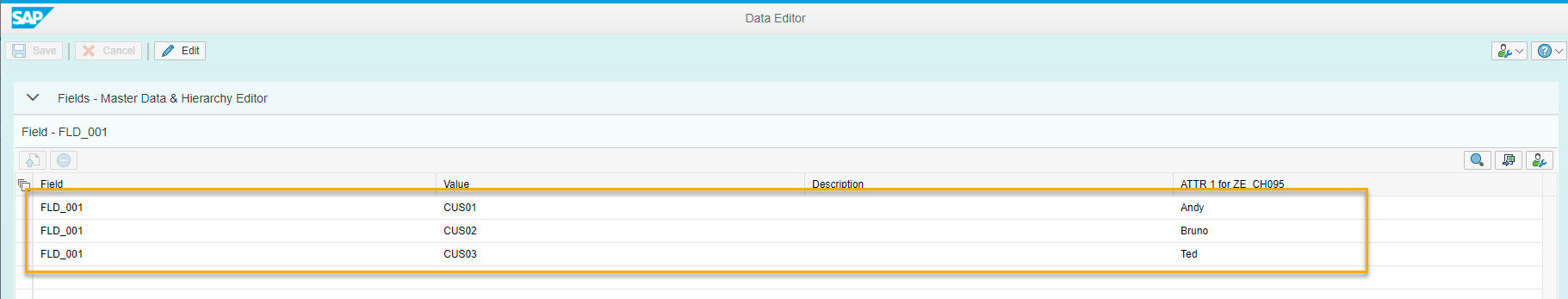
Flow Modeling
With the Term Target rule type, day count conventions US360 and EU360 can now also be configured which can be used as the basis for different sorts of day count.

An additional configuration field has been added to the Redistribution rule type of Flow Modeling. By adding a new Periodicity field (Period Type), snow plow Redistribution can now control the frequency of the determination of the date.

Since Flow Modeling is one of the major functions used in Estimated Cash Flow Preparation, below you will find the latest versions of Estimated Cash Flow Preparation.
Fixed Content
The SAP Profitability and Performance Management Help Portal, Installation Information section provides a corresponding piece list for the enhanced versions of the Estimated Cash Flow Preparation, Estimated Cash Flow Preparation Lite (ECP-Lite) for Properties and Casualties (P&C), and Estimated Cash Flow Preparation Lite (ECP-Lite) for LIfe and Health (L&H).
| Fixed Content | ID | Version |
Estimated Cash Flow Preparation The fixed content helps insurance companies fulfill the new requirements by bridging the gap between the actuarial department and the technical accounting subledger, bringing these two worlds closer together. It also reduces the complexity in the subledger by unifying the input from the life and health (L&H) and the property and casualty (P&C) lines of business into one best estimate cash flow format, which can be used as a basis for multi-GAAP accounting as well as cash flow reporting. | SFP | C006 |
Estimated Cashflow Preparation Lite (ECP-Lite) for P&C This fixed content helps you to produce best estimate cash flows and patterns based on assumptions and data provided by actuaries. This content is designed to remain GAAP-neutral as far as possible during this processing step and to provide a GAAP-neutral cash flow projection as well as a GAAP-neutral exposure-based pattern that is ready to be processed through the subledger accounting processing steps. | SFS | C003 |
Estimated Cashflow Preparation Lite (ECP-Lite) for L&H This fixed content helps you to produce the best estimate cash flows based on assumptions and data provided by actuaries to help insurance companies fulfill the new requirements by bridging the gap between the actuarial department and the technical accounting subledger. It is fully integrated with SAP S/4HANA Financial Products Subledger, allowing a smooth handover from the actuarial world into the world of finance. | SFL | C002 |
Sample Content
The support package does not include new sample contents. Instead, the sample contents listed below have been enhanced. You will be able to see the enhancements after patching to SP15 and applying the correct piece list that can be found on the SAP Profitability and Performance Management Help Portal, Installation Information section.
| Sample Content | ID | Version |
| Sample Content Value Chain Sustainability Management | SXC | 14 |
| Sample Content Tax Calculation and Reporting | SXT | 8 |
| Funds and Liquidity Transfer Pricing | SFF | 10 |
| Sample Content Financing and Investment Sustainability Management | SXV | 5 |
That’s it for SP15, hope you were able to get valuable information from this blog post.
If you have questions about the topic in SAP Community, please the Q&A tag link.
‘til next time. Stay safe and healthy.
- SAP Managed Tags:
- SAP Profitability and Performance Management
Labels:
You must be a registered user to add a comment. If you've already registered, sign in. Otherwise, register and sign in.
Labels in this area
-
Business Trends
145 -
Business Trends
16 -
Event Information
35 -
Event Information
9 -
Expert Insights
8 -
Expert Insights
31 -
Life at SAP
48 -
Product Updates
521 -
Product Updates
64 -
Technology Updates
196 -
Technology Updates
11
Related Content
- Climate Change Risk Scenario Analysis in SAP PaPM - 1/3: Climate Risk Management Introduction in Financial Management Blogs by SAP
- SAP Sustainability für Financial Services - Portfolio & Lösungen in Financial Management Blogs by SAP
- SAP Sustainability for Financial Services - Portfolio and Solutions in Financial Management Blogs by SAP
- GRC Tuesdays: Takeaways from the 2024 Internal Controls, Compliance and Risk Management Conference in Financial Management Blogs by SAP
- SAP PaPM Cloud Universal Model: Deploy your environment via Manage Containers in Financial Management Blogs by SAP
Top kudoed authors
| User | Count |
|---|---|
| 3 | |
| 2 | |
| 2 | |
| 2 | |
| 2 | |
| 2 | |
| 1 | |
| 1 | |
| 1 | |
| 1 |