
- SAP Community
- Products and Technology
- Technology
- Technology Blogs by SAP
- SAP Intelligent Robotic Process Automation 2.0 Wh...
Technology Blogs by SAP
Learn how to extend and personalize SAP applications. Follow the SAP technology blog for insights into SAP BTP, ABAP, SAP Analytics Cloud, SAP HANA, and more.
Turn on suggestions
Auto-suggest helps you quickly narrow down your search results by suggesting possible matches as you type.
Showing results for
former_member63
Participant
Options
- Subscribe to RSS Feed
- Mark as New
- Mark as Read
- Bookmark
- Subscribe
- Printer Friendly Page
- Report Inappropriate Content
09-17-2021
2:23 PM
Hello Community,
With the SAP Intelligent RPA 2109 release available, this blog post will highlight some of the new release features available for you.
In our Cloud Studio, you can easily build automations with a low-code/no-code approach. To further enhance this capabilities, we’ve done the following:
Cloud Studio interface redesign
→N dimensional collection = N nested loops
Add and remove variables used the custom script from the Debugging Watches list
Box selection to select multiple steps of your automation flow and speed up actions on multiple steps at a time
Warning message in Design console to alert you that your automation is using beta or deprecated activities
Leverage API keys in Cloud Factory to better manage large scale deployments and executions from an external application
Public APIs will enable you to :
Create API keys in Cloud Factory Configuration section to use when sending Public API requests
Assign clear roles between users creating content, monitoring and promoting in Cloud Factory and Studio
Project delegate :
New column in Monitoring job table to indicate if traces were activated on the trigger and are available in the job detail page
Transition from card to lists in the Project and Packages tabs of the Cloud Factory
Transition from card to lists in the sections inside each environment
Set the level of traces you wish to record for each desktop components to help you better understand traces
247 Bots in on our Public Store
Thank you and stay tuned, the release of this version will happen very soon !
What’s New
To learn more about other SAP Intelligent Robotic Process Automation enhancements, please refer to the What’s New page.
With the SAP Intelligent RPA 2109 release available, this blog post will highlight some of the new release features available for you.
You’ll discover the new exciting Cloud updates including the new data protection for Cloud studio projects, DOX integration, the redesign of Cloud Studio and Factory interfaces, the new Public API support and many more cloud functionalities.
Secondly, we’ll focus on desktop components improvements with the new level of trace displayed in the eTraceManager.
Finally, we’ll finish with the SDK Packages updates including the 2 new SDKs, Ariba and BAPI, as well as updates in our other SDK packages.
Release Agenda – What’s new 2109
Cloud Components
Cloud Studio
- Studio interface redesign
- Multi-level collections support in automation
- Bot building productivity improvements
- Activity status display
- Multi-shared application
- Consistent feedback on element recognition
- Default value support in User tasks
Cloud Factory
- Introduction to Public APIs
- New role : IRPAProjectDelegate
- Job monitoring update
- Factory interface redesign
- Environment search update
Desktop Components
- Trace level in eTraceManager
SDK packages
- New BAPI SDK
- New ARIBA SDK
- New activities in existing SDKs
Cloud Components
In our Cloud Studio, you can easily build automations with a low-code/no-code approach. To further enhance this capabilities, we’ve done the following:
Cloud Studio interface redesign
- Responsive behavior to resize and view tabs content
- Create and Import buttons under the same Add button to create content in your project
- Easily switch between Artifacts and Dependency view
- New button to open the timeline view
- Generate a package button moved to the shell bar and is visible from all tabs
- Easily find artifacts from the project Overview tab using the new search bar
Multi-level collections support in Cloud Studio Automations
- Declare multi-dimensional collections in your Applications to capture multi-dimensional tables
- Automate actions on these collections in your Automations using existing activities such as Get Elements, Clicks and more.
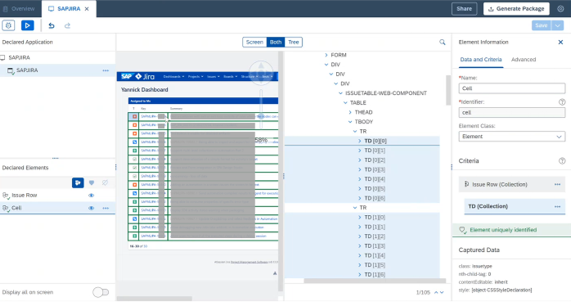

Multi-level collections support in Cloud Studio Automations
- Nested loops will be automatically created and prefilled with the correct target depending on the dimension of the element to help you easily iterate on each level
→N dimensional collection = N nested loops

- Get a specific element content by indicating the indexes inside the multi dimensional collection

Bot building productivity improvements in Cloud Studio
Add and remove variables used the custom script from the Debugging Watches list

Box selection to select multiple steps of your automation flow and speed up actions on multiple steps at a time
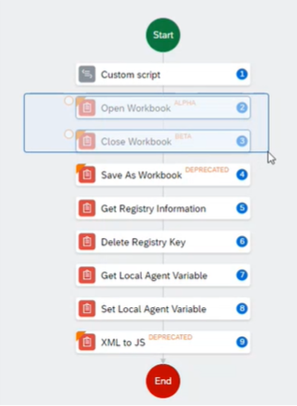
Activities status display in Cloud Studio Automations
Warning message in Design console to alert you that your automation is using beta or deprecated activities
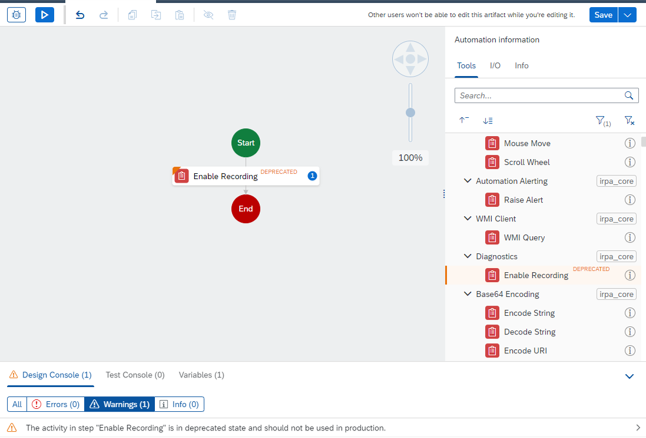
Multi-shared Application in Cloud Studio
- Before this release - Two or more Cloud Studio Applications targeting the same running application would result in having only the first declared application recognized in Runtime
- In this release - Each instance of the applications will be recognized to facilitate reusability of applications
- Supported for SAP Win GUI and UI Automation technologies
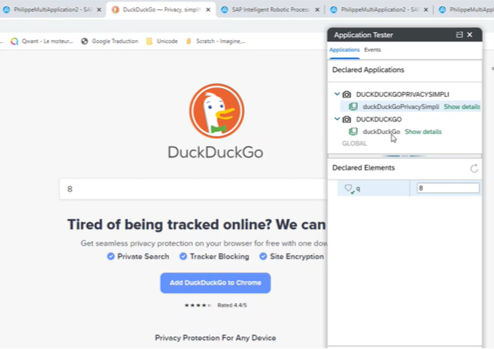
Consistent feedback on element recognition in Cloud Studio
- New display of the number of tests done to identify elements, screens and sub screens
- In Desktop Studio : Depending on the criteria you selected
- In Cloud Studio : Depending on the elements’ position in the DOM tree
- If an element is not uniquely identified in a screen, we will only display the number of tests to detect the 1st element
- Total sum of tests required to identify all instances of a collection

Default value support in Cloud Studio User Tasks
- Set a default value for combo box and multi combo box elements in the input / output parameters when designing your user tasks
- This default value is optional

Introduction to Public APIs in Cloud Factory
Leverage API keys in Cloud Factory to better manage large scale deployments and executions from an external application
Public APIs will enable you to :
- List existing environments
- Bot discovery including lists of jobs triggered from specific API triggers and execution status
- Download BAM files
- Trigger a new job

Generate API Keys in Cloud Factory
Create API keys in Cloud Factory Configuration section to use when sending Public API requests


New role : IRPA Project Delegate
Assign clear roles between users creating content, monitoring and promoting in Cloud Factory and Studio
Project delegate :
- Monitors jobs and agents on shared environments
- Validates and promotes shared packages
Job Monitoring update in Cloud Factory
New column in Monitoring job table to indicate if traces were activated on the trigger and are available in the job detail page
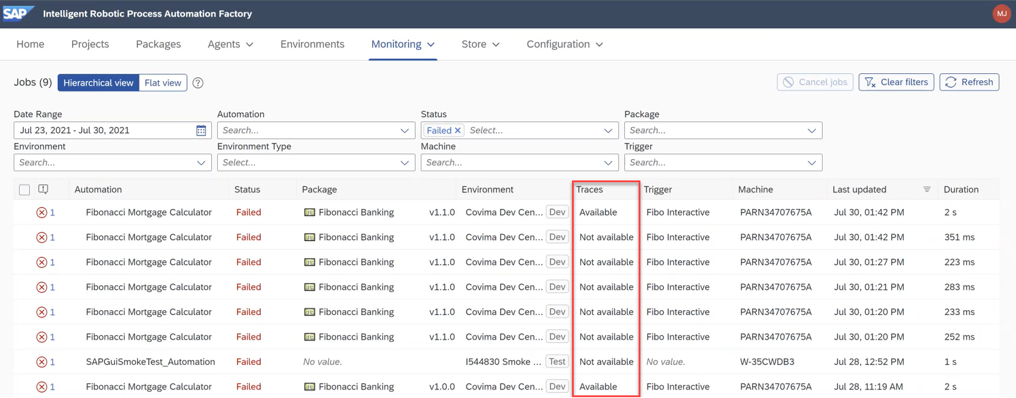
Project and Packages tabs redesign in Cloud Factory
Transition from card to lists in the Project and Packages tabs of the Cloud Factory
- View crucial information quickly
- Perform actions such as filtering and ordering more easily

Environments’ sub sections redesign in Cloud Factory
Transition from card to lists in the sections inside each environment
- More structure to find crucial information quickly
- Perform actions such as filtering and ordering more easily

Environment search update in Cloud Factory
- Order environments by classifier to increase efficiency when searching for environments
- Environments grouped by classifier are ordered by environment name

Desktop Components
Trace level in eTraceManager
Set the level of traces you wish to record for each desktop components to help you better understand traces
- Errors will be logged by default, but you can add Warnings and Info in the logs
SDK Improvements
BAPI SDK
- Standard interface to the business object model in sap products
- Automate process in SAP system by calling BAPI using BAPI SDK activities
- Set sap connection (SSO) : Make connection to SAP system with SSO
- Set sap connection (basic) : Make connection to SAP system by providing user credentials and other details
- Execute BAPI : Invokes BAPI methods and returns BAPI response.
- Commit BAPI : Commit BAPI transactions.
- Close SAP connection : Close and release sap connection object.
- BAPI SDK also validates parameters passed through SDK activities.
ARIBA SDK
- Use ARIBA SDK to automate ARIBA applications
- ARIBA SDK supports custom controls :
- Ariba Element
- Ariba Input
- Remaining controls are supported by existing web connector

New activities in existing SDKs
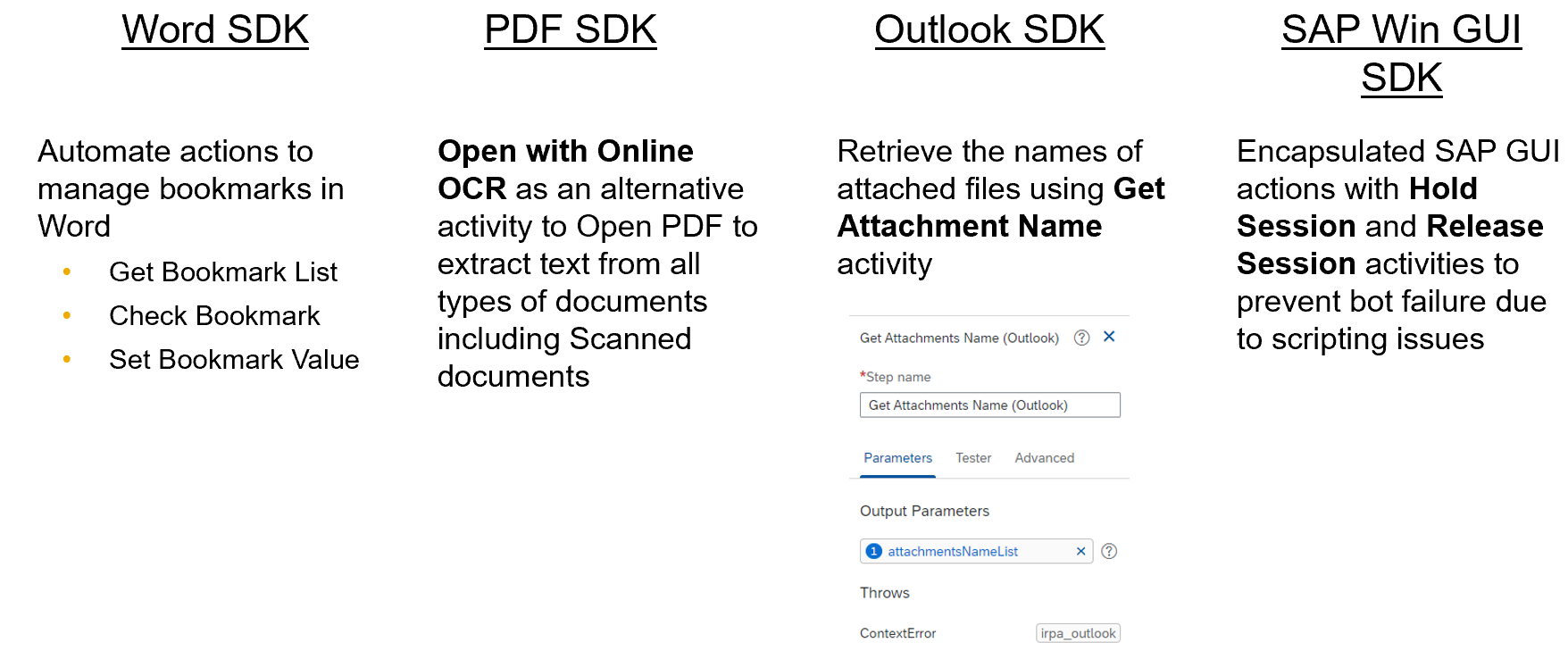
Store
Public Store
247 Bots in on our Public Store
Thank you and stay tuned, the release of this version will happen very soon !
What’s New
What’s New
To learn more about other SAP Intelligent Robotic Process Automation enhancements, please refer to the What’s New page.
For more information on SAP Intelligent RPA
- Exchange knowledge: SAP Community | Q&A | Blog
- Learn more: Webinars | Help Portal | openSAP |
- Explore: Product Information | Successful Use Cases
- Try SAP Intelligent RPA for Free: Trial Version | Pre-built Bots
- Follow us on: LinkedIn, Twitter and YouTube
- SAP Managed Tags:
- SAP Intelligent Robotic Process Automation
Labels:
You must be a registered user to add a comment. If you've already registered, sign in. Otherwise, register and sign in.
Labels in this area
-
ABAP CDS Views - CDC (Change Data Capture)
2 -
AI
1 -
Analyze Workload Data
1 -
BTP
1 -
Business and IT Integration
2 -
Business application stu
1 -
Business Technology Platform
1 -
Business Trends
1,661 -
Business Trends
88 -
CAP
1 -
cf
1 -
Cloud Foundry
1 -
Confluent
1 -
Customer COE Basics and Fundamentals
1 -
Customer COE Latest and Greatest
3 -
Customer Data Browser app
1 -
Data Analysis Tool
1 -
data migration
1 -
data transfer
1 -
Datasphere
2 -
Event Information
1,400 -
Event Information
65 -
Expert
1 -
Expert Insights
178 -
Expert Insights
280 -
General
1 -
Google cloud
1 -
Google Next'24
1 -
Kafka
1 -
Life at SAP
784 -
Life at SAP
11 -
Migrate your Data App
1 -
MTA
1 -
Network Performance Analysis
1 -
NodeJS
1 -
PDF
1 -
POC
1 -
Product Updates
4,577 -
Product Updates
330 -
Replication Flow
1 -
RisewithSAP
1 -
SAP BTP
1 -
SAP BTP Cloud Foundry
1 -
SAP Cloud ALM
1 -
SAP Cloud Application Programming Model
1 -
SAP Datasphere
2 -
SAP S4HANA Cloud
1 -
SAP S4HANA Migration Cockpit
1 -
Technology Updates
6,886 -
Technology Updates
408 -
Workload Fluctuations
1
Related Content
- Hack2Build on Business AI – Highlighted Use Cases in Technology Blogs by SAP
- Introducing Blog Series of SAP Signavio Process Insights, discovery edition – An in-depth exploratio in Technology Blogs by SAP
- 10+ ways to reshape your SAP landscape with SAP Business Technology Platform – Blog 4 in Technology Blogs by SAP
- Top Picks: Innovations Highlights from SAP Business Technology Platform (Q1/2024) in Technology Blogs by SAP
- Recap - SAP ALM at SAP Insider Las Vegas 2024 in Technology Blogs by SAP
Top kudoed authors
| User | Count |
|---|---|
| 13 | |
| 10 | |
| 10 | |
| 9 | |
| 7 | |
| 6 | |
| 5 | |
| 5 | |
| 5 | |
| 4 |
