
- SAP Community
- Products and Technology
- Technology
- Technology Blogs by SAP
- SAP Intelligent RPA Best Practices for SAP Busines...
Technology Blogs by SAP
Learn how to extend and personalize SAP applications. Follow the SAP technology blog for insights into SAP BTP, ABAP, SAP Analytics Cloud, SAP HANA, and more.
Turn on suggestions
Auto-suggest helps you quickly narrow down your search results by suggesting possible matches as you type.
Showing results for
raghav_uppal2
Explorer
Options
- Subscribe to RSS Feed
- Mark as New
- Mark as Read
- Bookmark
- Subscribe
- Printer Friendly Page
- Report Inappropriate Content
09-16-2021
8:39 PM
In this blog post, I will highlight best practices to work with SAP Business One and SAP Business ByDesign UI5 screen elements. This is applicable for both Cloud Studio and Desktop Studio.
Below are the suggestions:
1- Do not use ID element in recognition criterion of elements: This is important as ID element might change dynamically on every refresh of UI5 screens. You can simulate this behavior by doing a right click and then choosing "Inspect" as shown below.
Keep refreshing the screen to check if the ID element keeps on changing. If the ID element changes on every refresh , we cannot use it in recognition criterion:
2- Use generic criterion in element recognition as shown below:
3- Use debugger feature to check if the element is properly recognized
4- If the element is not recognized in debugger, improve the criterion by using pattern technique (add parent elements in the hierarchy), continue improving hierarchy till the element get properly recognized in debugger. Below example of "New Sales Order" tile from SAP Business ByDesign screen:
Conclusion
SAP UI5 screens of SAP Business One and SAP Business ByDesign applications are very dynamic. Hence, we must try to use generic conditions for declaring screen elements. Criterion must be enhanced and Application Tester/ Debugger must be used to refine the criterion.
Below are the suggestions:
1- Do not use ID element in recognition criterion of elements: This is important as ID element might change dynamically on every refresh of UI5 screens. You can simulate this behavior by doing a right click and then choosing "Inspect" as shown below.
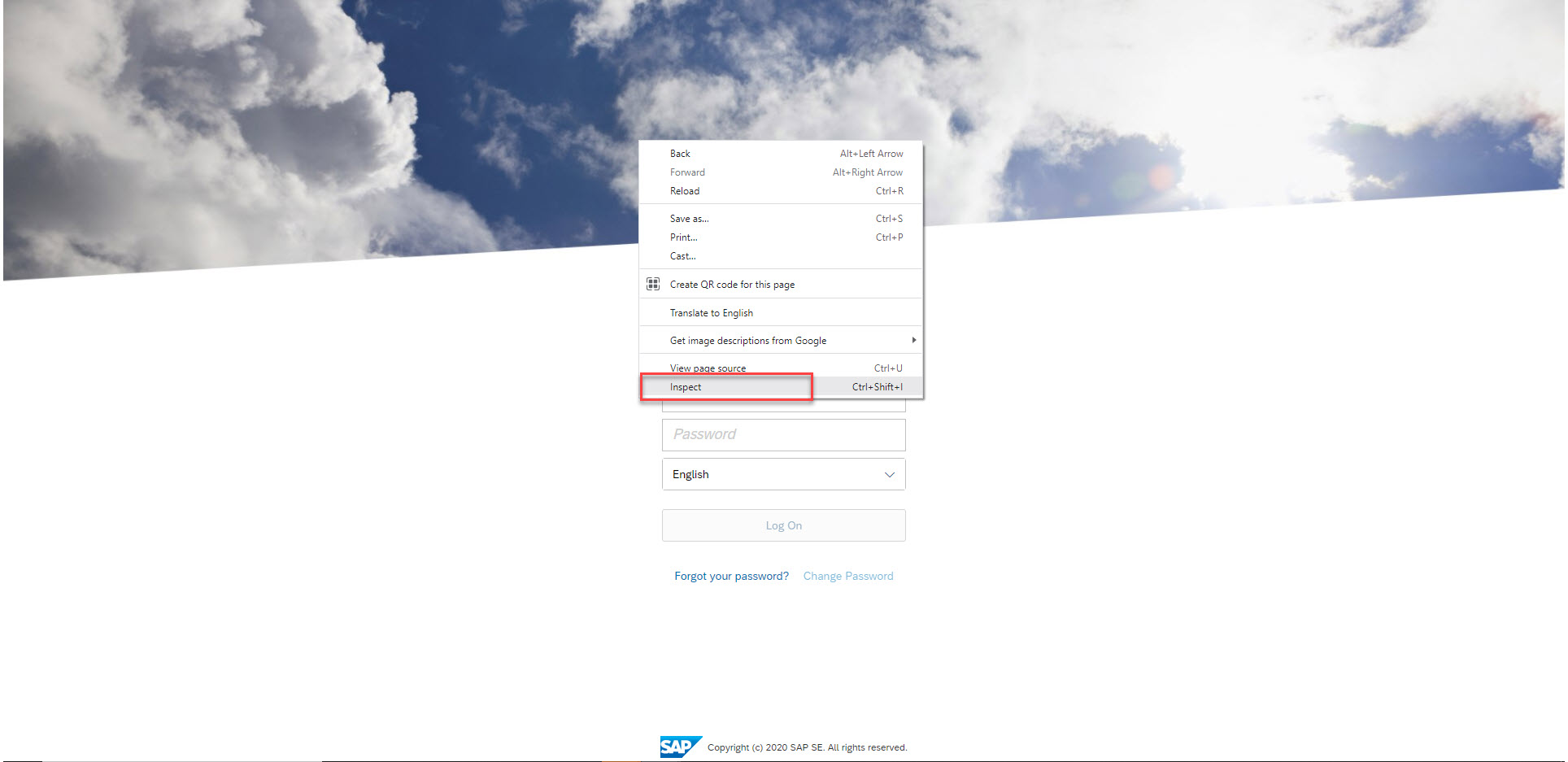
Keep refreshing the screen to check if the ID element keeps on changing. If the ID element changes on every refresh , we cannot use it in recognition criterion:

2- Use generic criterion in element recognition as shown below:

3- Use debugger feature to check if the element is properly recognized

4- If the element is not recognized in debugger, improve the criterion by using pattern technique (add parent elements in the hierarchy), continue improving hierarchy till the element get properly recognized in debugger. Below example of "New Sales Order" tile from SAP Business ByDesign screen:

Conclusion
SAP UI5 screens of SAP Business One and SAP Business ByDesign applications are very dynamic. Hence, we must try to use generic conditions for declaring screen elements. Criterion must be enhanced and Application Tester/ Debugger must be used to refine the criterion.
- SAP Managed Tags:
- SAP Intelligent Robotic Process Automation,
- SAP Business ByDesign,
- SAP Business One
Labels:
1 Comment
You must be a registered user to add a comment. If you've already registered, sign in. Otherwise, register and sign in.
Labels in this area
-
ABAP CDS Views - CDC (Change Data Capture)
2 -
AI
1 -
Analyze Workload Data
1 -
BTP
1 -
Business and IT Integration
2 -
Business application stu
1 -
Business Technology Platform
1 -
Business Trends
1,658 -
Business Trends
93 -
CAP
1 -
cf
1 -
Cloud Foundry
1 -
Confluent
1 -
Customer COE Basics and Fundamentals
1 -
Customer COE Latest and Greatest
3 -
Customer Data Browser app
1 -
Data Analysis Tool
1 -
data migration
1 -
data transfer
1 -
Datasphere
2 -
Event Information
1,400 -
Event Information
66 -
Expert
1 -
Expert Insights
177 -
Expert Insights
300 -
General
1 -
Google cloud
1 -
Google Next'24
1 -
Kafka
1 -
Life at SAP
780 -
Life at SAP
13 -
Migrate your Data App
1 -
MTA
1 -
Network Performance Analysis
1 -
NodeJS
1 -
PDF
1 -
POC
1 -
Product Updates
4,577 -
Product Updates
345 -
Replication Flow
1 -
RisewithSAP
1 -
SAP BTP
1 -
SAP BTP Cloud Foundry
1 -
SAP Cloud ALM
1 -
SAP Cloud Application Programming Model
1 -
SAP Datasphere
2 -
SAP S4HANA Cloud
1 -
SAP S4HANA Migration Cockpit
1 -
Technology Updates
6,873 -
Technology Updates
429 -
Workload Fluctuations
1
Related Content
- Use CRUD Opreations with SAP Datasphere Command-Line-Interface in Technology Blogs by SAP
- 10+ ways to reshape your SAP landscape with SAP Business Technology Platform - Blog 5 in Technology Blogs by SAP
- Unlocking Full-Stack Potential using SAP build code - Part 1 in Technology Blogs by Members
- Recap - SAP ALM at SAP Insider Las Vegas 2024 in Technology Blogs by SAP
- Elevating Customer Engagement: Harnessing the Power of SAP Chatbots for a Personalized Experience in Technology Blogs by Members
Top kudoed authors
| User | Count |
|---|---|
| 43 | |
| 25 | |
| 17 | |
| 15 | |
| 10 | |
| 7 | |
| 7 | |
| 6 | |
| 6 | |
| 6 |