
- SAP Community
- Products and Technology
- Enterprise Resource Planning
- ERP Blogs by SAP
- Exchange rate conversion in "Monitor purchase orde...
Enterprise Resource Planning Blogs by SAP
Get insights and updates about cloud ERP and RISE with SAP, SAP S/4HANA and SAP S/4HANA Cloud, and more enterprise management capabilities with SAP blog posts.
Turn on suggestions
Auto-suggest helps you quickly narrow down your search results by suggesting possible matches as you type.
Showing results for
Product and Topic Expert
Options
- Subscribe to RSS Feed
- Mark as New
- Mark as Read
- Bookmark
- Subscribe
- Printer Friendly Page
- Report Inappropriate Content
09-16-2021
4:56 AM
Welcome to this Blog post on monitor purchase order items and Cost center budget report SAP Fiori App. We have seen few queries related to exchange rate considered on Purchase order value and commitment value in cost center budget report. In this Blog, I will provide information regarding the currency rate considered on Purchase order items app and Cost center budget report app.
I will explain the above in the following sections.
Process Steps
Currency Exchange Rates app
With this App, different exchange rates can be maintained for different exchange rate types with different validity periods. It is recommended to maintain exchange rates for all exchange rate types or if you are maintaining one rate type, you can maintain the rate for that type only.
This app is an SAP GUI for HTML transaction. These classic transactions are available in the SAP Fiori theme to support a seamless user experience across the SAP Fiori launchpad.
We have maintained two different rates for EUR/USD combination with different Valid From dates.
Create Purchase order – Advanced
With this App is used to created purchase order in SAP S/4HANA Cloud. This app is a SAP GUI for HTML transaction. These classic transactions are available in the SAP Fiori theme to support a seamless user experience across the SAP Fiori launchpad.
Purchase order created with below details
Monitor Purchase order items
With this app, you can display purchase order items and monitor their status using filter criteria such as purchase order, material group, material, supplier, plant, and delivery forecast. You can also choose a purchase order item to view its item level information.
We have executed this SAP Fiori App for above created purchase order and currency USD (Group Currency).
Net Order value is 12500 USD. Purchase order has considered PO date for currency conversion from EUR to USD which 1.25000 (EUR/USD, Valid From 01.09.2021)
Cost Center Budget Report
This App provides information about budget, commitments, actual costs, and available budget. In the Cost Center Budget Report app, here you can monitor costs and budget, and compare the budget with actual costs and commitments in the budget-carrying cost centers.
We have executed this App for below details.
Double click on commitment amount and this will move to Display Line Items App.
Here we can see that 18000 USD amount has been considered for Purchase order number 4500012182 and posting date is equal to PO planned delivery date 01.10.2021.
System has considered planned delivery date 01.10.2021 for currency conversion from EUR to USD (Pls refer Currency Exchange rates screenshot)
EUR/USD exchange rate 1.8000 which is Valid from 01.10.2021
Conclusion
Purchase order date is considered for purchase order condition value conversion from one currency to another currency. Purchase order items condition value can be seen in Purchase order items app against currency type.
The value of the commitment shown in the CO apps - especially the cost center budget report - are calculated based on the posting date of the commitment document. The posting date in the commitment document is taken from the planned delivery date of the purchase order item. Creating commitment values is always based on an estimation.
This is standard behavior that Purchase order considered PO date for currency conversion and Cost center budget report app has considered Planned delivery date for currency conversion in commitment.
I hope above information will clear doubt related to currency conversion on Purchase order value and Commitment value in Cost center budget report.
Thanks for reading this blog post. I would like to see your comments and would like to answer questions which u can post at Q&A tag area: https://answers.sap.com/tags/66233466-fcd6-45d2-a9ae-2cba38c72e19
I will explain the above in the following sections.
Process Steps
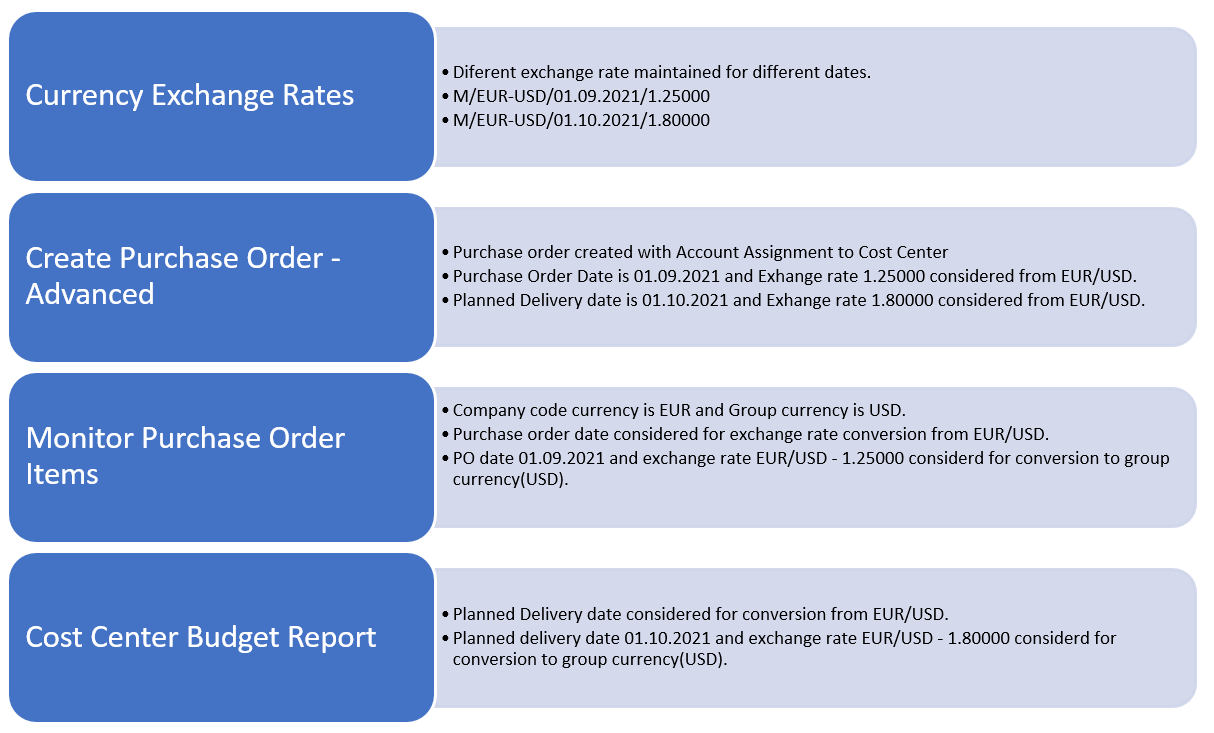
Currency Exchange Rates app
With this App, different exchange rates can be maintained for different exchange rate types with different validity periods. It is recommended to maintain exchange rates for all exchange rate types or if you are maintaining one rate type, you can maintain the rate for that type only.
This app is an SAP GUI for HTML transaction. These classic transactions are available in the SAP Fiori theme to support a seamless user experience across the SAP Fiori launchpad.
We have maintained two different rates for EUR/USD combination with different Valid From dates.

Currency Exchange Rates App
Create Purchase order – Advanced
With this App is used to created purchase order in SAP S/4HANA Cloud. This app is a SAP GUI for HTML transaction. These classic transactions are available in the SAP Fiori theme to support a seamless user experience across the SAP Fiori launchpad.
Purchase order created with below details
- Purchase order date – 01.09.2021
- Purchase Order account assigned to Cost Center
- G/L Account - 51100000 and Cost Center – 10101101
- PO Quantity – 100 PC and Price 100 EUR to 1 PC
- Condition Value = 100 PC * 100 EUR = 10000 EUR

Create Purchase order – Advanced
Monitor Purchase order items
With this app, you can display purchase order items and monitor their status using filter criteria such as purchase order, material group, material, supplier, plant, and delivery forecast. You can also choose a purchase order item to view its item level information.
We have executed this SAP Fiori App for above created purchase order and currency USD (Group Currency).
Net Order value is 12500 USD. Purchase order has considered PO date for currency conversion from EUR to USD which 1.25000 (EUR/USD, Valid From 01.09.2021)

Monitor Purchase order items
Cost Center Budget Report
This App provides information about budget, commitments, actual costs, and available budget. In the Cost Center Budget Report app, here you can monitor costs and budget, and compare the budget with actual costs and commitments in the budget-carrying cost centers.
We have executed this App for below details.
- Cost Center - 10101101
- G/L Account – 51100000
- Company Code – 1010 and Fiscal year – 2021

Cost Center Budget Report
Double click on commitment amount and this will move to Display Line Items App.
Here we can see that 18000 USD amount has been considered for Purchase order number 4500012182 and posting date is equal to PO planned delivery date 01.10.2021.
System has considered planned delivery date 01.10.2021 for currency conversion from EUR to USD (Pls refer Currency Exchange rates screenshot)
EUR/USD exchange rate 1.8000 which is Valid from 01.10.2021

Display Line Items
Conclusion
Purchase order date is considered for purchase order condition value conversion from one currency to another currency. Purchase order items condition value can be seen in Purchase order items app against currency type.
The value of the commitment shown in the CO apps - especially the cost center budget report - are calculated based on the posting date of the commitment document. The posting date in the commitment document is taken from the planned delivery date of the purchase order item. Creating commitment values is always based on an estimation.
This is standard behavior that Purchase order considered PO date for currency conversion and Cost center budget report app has considered Planned delivery date for currency conversion in commitment.
I hope above information will clear doubt related to currency conversion on Purchase order value and Commitment value in Cost center budget report.
Thanks for reading this blog post. I would like to see your comments and would like to answer questions which u can post at Q&A tag area: https://answers.sap.com/tags/66233466-fcd6-45d2-a9ae-2cba38c72e19
- SAP Managed Tags:
- SAP S/4HANA Cloud for Finance,
- SAP S/4HANA Public Cloud
Labels:
1 Comment
You must be a registered user to add a comment. If you've already registered, sign in. Otherwise, register and sign in.
Labels in this area
-
Artificial Intelligence (AI)
1 -
Business Trends
363 -
Business Trends
29 -
Customer COE Basics and Fundamentals
1 -
Digital Transformation with Cloud ERP (DT)
1 -
Event Information
461 -
Event Information
27 -
Expert Insights
114 -
Expert Insights
182 -
General
1 -
Governance and Organization
1 -
Introduction
1 -
Life at SAP
415 -
Life at SAP
2 -
Product Updates
4,682 -
Product Updates
263 -
Roadmap and Strategy
1 -
Technology Updates
1,500 -
Technology Updates
97
Related Content
- SAP Activate Realize and Deploy phase activities in the context of Scaled Agile Framework in Enterprise Resource Planning Blogs by SAP
- Why YCOA? The value of the standard Chart of Accounts in S/4HANA Cloud Public Edition. in Enterprise Resource Planning Blogs by SAP
- Impact convertion ECC to S/4HANA in SAP WM in Enterprise Resource Planning Q&A
- Impact convertion ECC to S/4HANA in SAP Plant Maintenance (PM) in Enterprise Resource Planning Q&A
- Brownfield Conversion TRM ECC6 EHP7 to S/4 HANA in Enterprise Resource Planning Q&A
Top kudoed authors
| User | Count |
|---|---|
| 10 | |
| 6 | |
| 4 | |
| 4 | |
| 3 | |
| 3 | |
| 3 | |
| 3 | |
| 2 | |
| 2 |