
- SAP Community
- Products and Technology
- Technology
- Technology Blogs by SAP
- How to use a Datastore with several Databases
Technology Blogs by SAP
Learn how to extend and personalize SAP applications. Follow the SAP technology blog for insights into SAP BTP, ABAP, SAP Analytics Cloud, SAP HANA, and more.
Turn on suggestions
Auto-suggest helps you quickly narrow down your search results by suggesting possible matches as you type.
Showing results for
former_member52
Explorer
Options
- Subscribe to RSS Feed
- Mark as New
- Mark as Read
- Bookmark
- Subscribe
- Printer Friendly Page
- Report Inappropriate Content
09-03-2021
3:00 PM
An SAP Data Services developer can face a challenge when the database of one of the Datastores is updated or if you occasionally want to run your jobs over another database with the same datastore configuration.
This tutorial is meant to help you with this topic. This configuration is not a replacement for job transport or architecture layering (Dev, Test, Prod), but support for development or test in several environments or support in case of a structure upgrade.
If you want to use a different database underneath your job, you can do the following steps:
Start editing the datastore you are using with several Databases:
You can see in the screenshot that we already have two configurations for this Datastore. We will create a third one. Click the “Edit…” button.
You will always need to have a default configuration (only one is allowed).
After changing the datastore you will need to reconfigure the Systems to be used:
Go to the menu "Tools" --> "System Configurations"
Add the new configuration using the first icon of this window
Select the new database configuration you added in the Datastore you changed.
At the time to run you need to choose the new configuration defined in the datastore.
Write in the comments if you have any questions.
This tutorial is meant to help you with this topic. This configuration is not a replacement for job transport or architecture layering (Dev, Test, Prod), but support for development or test in several environments or support in case of a structure upgrade.
Prerequisites
- Same configuration among the databases
- Same tables/procedures/objects configuration among the databases to be used in the same datastore
Step by Step
If you want to use a different database underneath your job, you can do the following steps:
- Add the new database information to your datastore
- Change the system configuration
Add the new database information to your datastore
Start editing the datastore you are using with several Databases:

You can see in the screenshot that we already have two configurations for this Datastore. We will create a third one. Click the “Edit…” button.


You will always need to have a default configuration (only one is allowed).

2. Change the system configuration
After changing the datastore you will need to reconfigure the Systems to be used:
Go to the menu "Tools" --> "System Configurations"
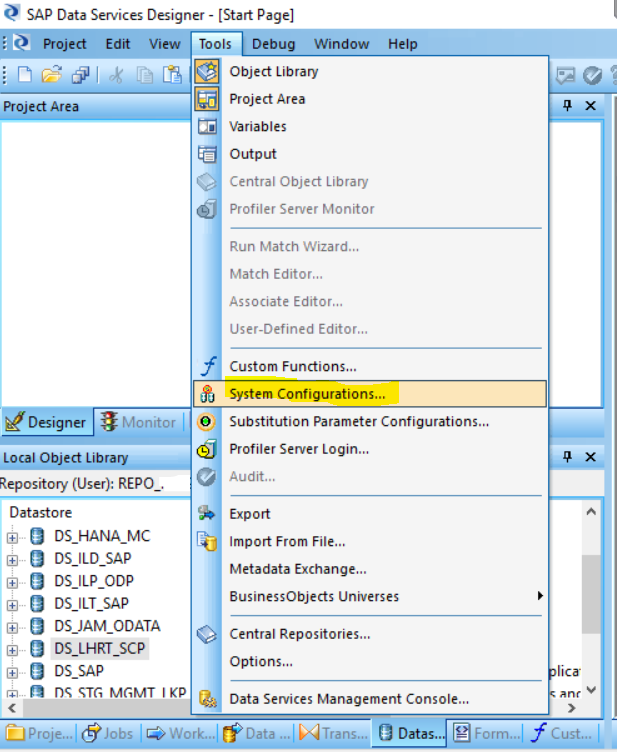
Add the new configuration using the first icon of this window

Select the new database configuration you added in the Datastore you changed.

At the time to run you need to choose the new configuration defined in the datastore.


Write in the comments if you have any questions.
- SAP Managed Tags:
- SAP Data Services
Labels:
1 Comment
You must be a registered user to add a comment. If you've already registered, sign in. Otherwise, register and sign in.
Labels in this area
-
ABAP CDS Views - CDC (Change Data Capture)
2 -
AI
1 -
Analyze Workload Data
1 -
BTP
1 -
Business and IT Integration
2 -
Business application stu
1 -
Business Technology Platform
1 -
Business Trends
1,658 -
Business Trends
105 -
CAP
1 -
cf
1 -
Cloud Foundry
1 -
Confluent
1 -
Customer COE Basics and Fundamentals
1 -
Customer COE Latest and Greatest
3 -
Customer Data Browser app
1 -
Data Analysis Tool
1 -
data migration
1 -
data transfer
1 -
Datasphere
2 -
Event Information
1,400 -
Event Information
69 -
Expert
1 -
Expert Insights
177 -
Expert Insights
330 -
General
1 -
Google cloud
1 -
Google Next'24
1 -
GraphQL
1 -
Kafka
1 -
Life at SAP
780 -
Life at SAP
13 -
Migrate your Data App
1 -
MTA
1 -
Network Performance Analysis
1 -
NodeJS
1 -
PDF
1 -
POC
1 -
Product Updates
4,575 -
Product Updates
375 -
Replication Flow
1 -
REST API
1 -
RisewithSAP
1 -
SAP BTP
1 -
SAP BTP Cloud Foundry
1 -
SAP Cloud ALM
1 -
SAP Cloud Application Programming Model
1 -
SAP Datasphere
2 -
SAP S4HANA Cloud
1 -
SAP S4HANA Migration Cockpit
1 -
Technology Updates
6,872 -
Technology Updates
460 -
Workload Fluctuations
1
Related Content
- SAP BTP FAQs - Part 2 (Application Development, Programming Models and Multitenancy) in Technology Blogs by SAP
- SAP BTP FAQs - Part 1 (General Topics in SAP BTP) in Technology Blogs by SAP
- B2B Business Processes - Ultimate Cyber Data Security - with Blockchain and SAP BTP 🚀 in Technology Blogs by Members
- Authentication of a web service that points to a hana database container in Technology Q&A
- Error installing ABAP 7.5.2. Assertion failed: Unable to generate a new password for database login in Technology Q&A
Top kudoed authors
| User | Count |
|---|---|
| 16 | |
| 11 | |
| 9 | |
| 6 | |
| 6 | |
| 6 | |
| 6 | |
| 6 | |
| 5 | |
| 4 |