
- SAP Community
- Products and Technology
- Enterprise Resource Planning
- ERP Blogs by SAP
- Generally available: Accelerate your SAP S/4HANA C...
Enterprise Resource Planning Blogs by SAP
Get insights and updates about cloud ERP and RISE with SAP, SAP S/4HANA and SAP S/4HANA Cloud, and more enterprise management capabilities with SAP blog posts.
Turn on suggestions
Auto-suggest helps you quickly narrow down your search results by suggesting possible matches as you type.
Showing results for
Employee
Options
- Subscribe to RSS Feed
- Mark as New
- Mark as Read
- Bookmark
- Subscribe
- Printer Friendly Page
- Report Inappropriate Content
07-29-2021
5:53 AM
Over the last few years, we’ve gotten accustomed to a plethora of intelligent or smart devices that alert us when a person approaches our front door or that remind us when it is time to replenish our dish soap, toilet paper, etc. before we literally have a situation. But, automation or intelligence doesn’t stop with a notification. Rather, this event is just the trigger for an action you want to take - especially, when this situation occurs repeatedly. For example: Maybe you want to automatically submit an order when you’re running low instead of creating this order and it’s details yourself.
In SAP S/4HANA Cloud, the Situation Handling framework delivers notifications about business situations to you and your users. SAP is now increasing the level of automation via Situation Handling in SAP S/4HANA Cloud in order to automatically execute so-called resolutions. For a summary of Situation Handling, see the bottom part of this post.
This new service, called Intelligent Situation Automation, helps your business process configuration experts increase the level of automation in a business process in SAP S/4HANA Cloud. Expert users can accomplish this by monitoring and analyzing situations, and defining automation triggers that will be executed to resolve a business situation in SAP S/4HANA Cloud.
Intelligent Situation Automation is now generally available on SAP Business Technology Platform. You can find out all the details on the SAP Discovery Center.
When done properly, automation adds tangible business value - and SAP has been automating business processes for almost five decades. So, what’s the business impact? Only if you can quantify the improvement, you can quantify the added value. That’s why, in this release, Intelligent Situation Handling comes with a Situation Dashboard app which provides information at a glance about the time saved due to automation, the number of situation templates with automation in use. This enables you to keep track of key information - whether it is time saved or the number of open/ automated situations.
As businesses strive for continuous improvement in their processes, knowing that something has been automated a certain number of times is only half of the value equation. Because, only if you can determine where and why a business situation has occurred, you can work towards addressing it at its root and preventing it for re-occurring in the future. And for this purpose, we provide an application called Analyze Situations. Based upon the analysis of patterns, you can derive corrective actions to resolve re-occurring issues.
Using the Manage Situation Automation application, you can define how a situation should be resolved.
With this release of Intelligent Situation Automation, we have enhanced the following situation templates to help you get started with increased automation of resolutions:
If you are new to Situation Handling, the following section provides an initial overview.
When it comes to adding intelligence into business processes, one analogy that resonates well is that of a car. For several decades, we have now been used to driver assistance features – be it anti-lock brakes, park distance control, or most recently brake assistants and collision warning systems. And most recently, these technologies are helping prevent accidents before they occur.
In the world of ERP, SAP has been natively embedding the equivalents of collision warning and brake assistants for businesses in SAP S/4HANA. The framework to accomplish all this is called Situation Handling and it is included in a customer’s subscription or license for SAP S/4HANA Cloud or release 1809 and newer.
Take the example of a business situation in procurement in which a supplier is unable to deliver the quantity you (as a customer) have ordered. In the days of legacy ERP systems, you would typically lack visibility and notifications about this situation and would most likely find out about the supplier delivery deficit when the shipment arrives and you look at the packing list – depending upon the impact on your production, that can have the impact of a fender bender or, worst case, mean you’re totaled.
Using Situation Handling in SAP S/4HANA, you can now configure more than 90 pre-built situation templates that aim to make business users aware of business situation before the impact on your business compounds. You can find the complete list of available use cases here. Configuring a situation type usually only takes about 30-45 minutes, making this literally a quick win for your business.
Whether you are new to Situation Handling or looking to get even more value out of your existing situation types in SAP S/4HANA Cloud — be sure to learn more about Intelligent Situation Automation to accelerate your automation journey even further! We love getting your questions and feedback! Please leave a comment below.
More information:
Andreas Welsch is VP & Head of Intelligent Processes, SAP S/4HANA Product Management at SAP
Increased level of automation available for Situation Handling in SAP S/4HANA Cloud: Intelligent Situation Automation
In SAP S/4HANA Cloud, the Situation Handling framework delivers notifications about business situations to you and your users. SAP is now increasing the level of automation via Situation Handling in SAP S/4HANA Cloud in order to automatically execute so-called resolutions. For a summary of Situation Handling, see the bottom part of this post.
This new service, called Intelligent Situation Automation, helps your business process configuration experts increase the level of automation in a business process in SAP S/4HANA Cloud. Expert users can accomplish this by monitoring and analyzing situations, and defining automation triggers that will be executed to resolve a business situation in SAP S/4HANA Cloud.
Intelligent Situation Automation is now generally available on SAP Business Technology Platform. You can find out all the details on the SAP Discovery Center.

SAP Discovery Center - Intelligent Situation Automation
Measure the value of increased automation and get a view of situations in your business process
When done properly, automation adds tangible business value - and SAP has been automating business processes for almost five decades. So, what’s the business impact? Only if you can quantify the improvement, you can quantify the added value. That’s why, in this release, Intelligent Situation Handling comes with a Situation Dashboard app which provides information at a glance about the time saved due to automation, the number of situation templates with automation in use. This enables you to keep track of key information - whether it is time saved or the number of open/ automated situations.
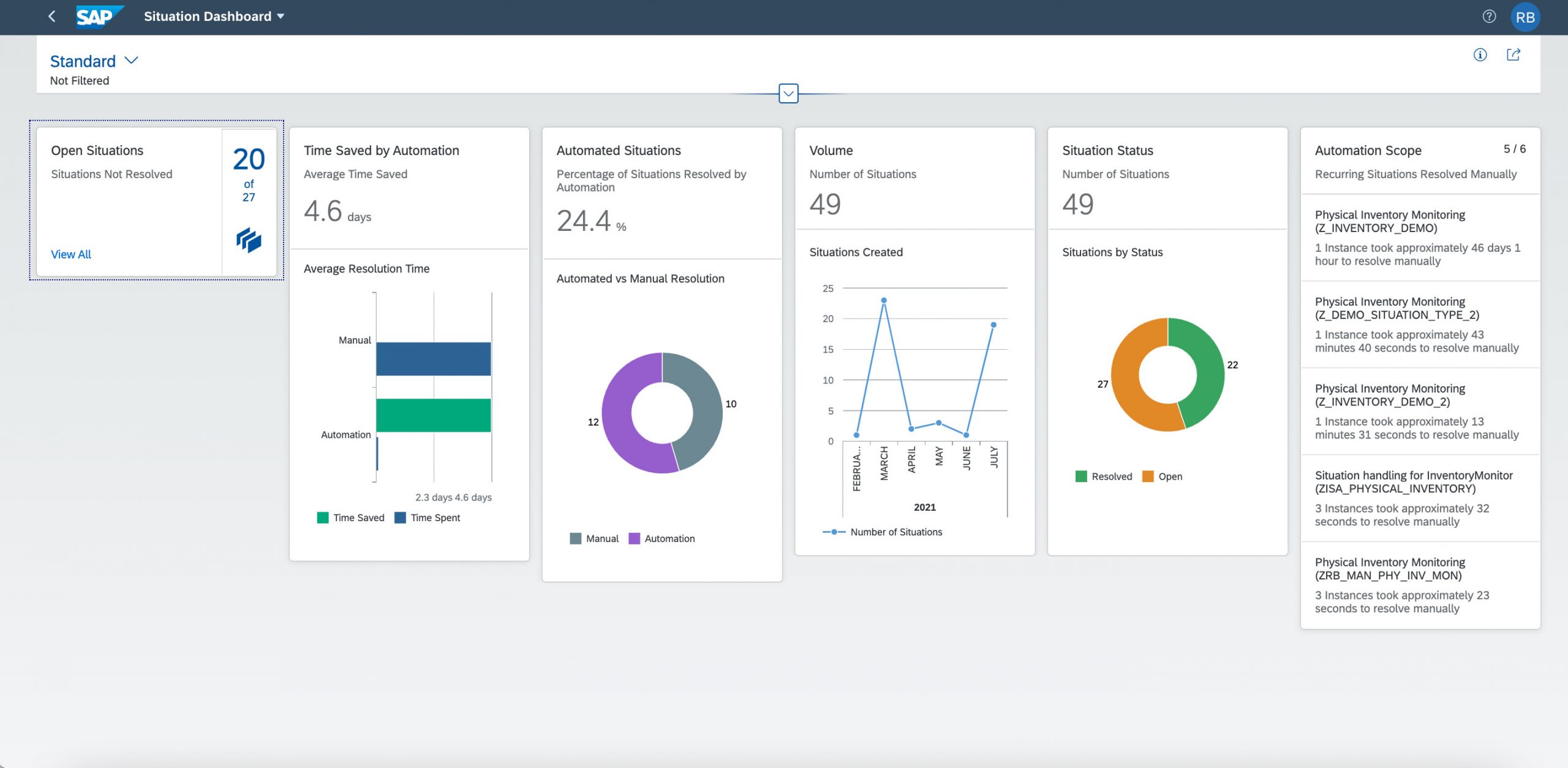
Situation Dashboard for Intelligent Situation Automation
As businesses strive for continuous improvement in their processes, knowing that something has been automated a certain number of times is only half of the value equation. Because, only if you can determine where and why a business situation has occurred, you can work towards addressing it at its root and preventing it for re-occurring in the future. And for this purpose, we provide an application called Analyze Situations. Based upon the analysis of patterns, you can derive corrective actions to resolve re-occurring issues.
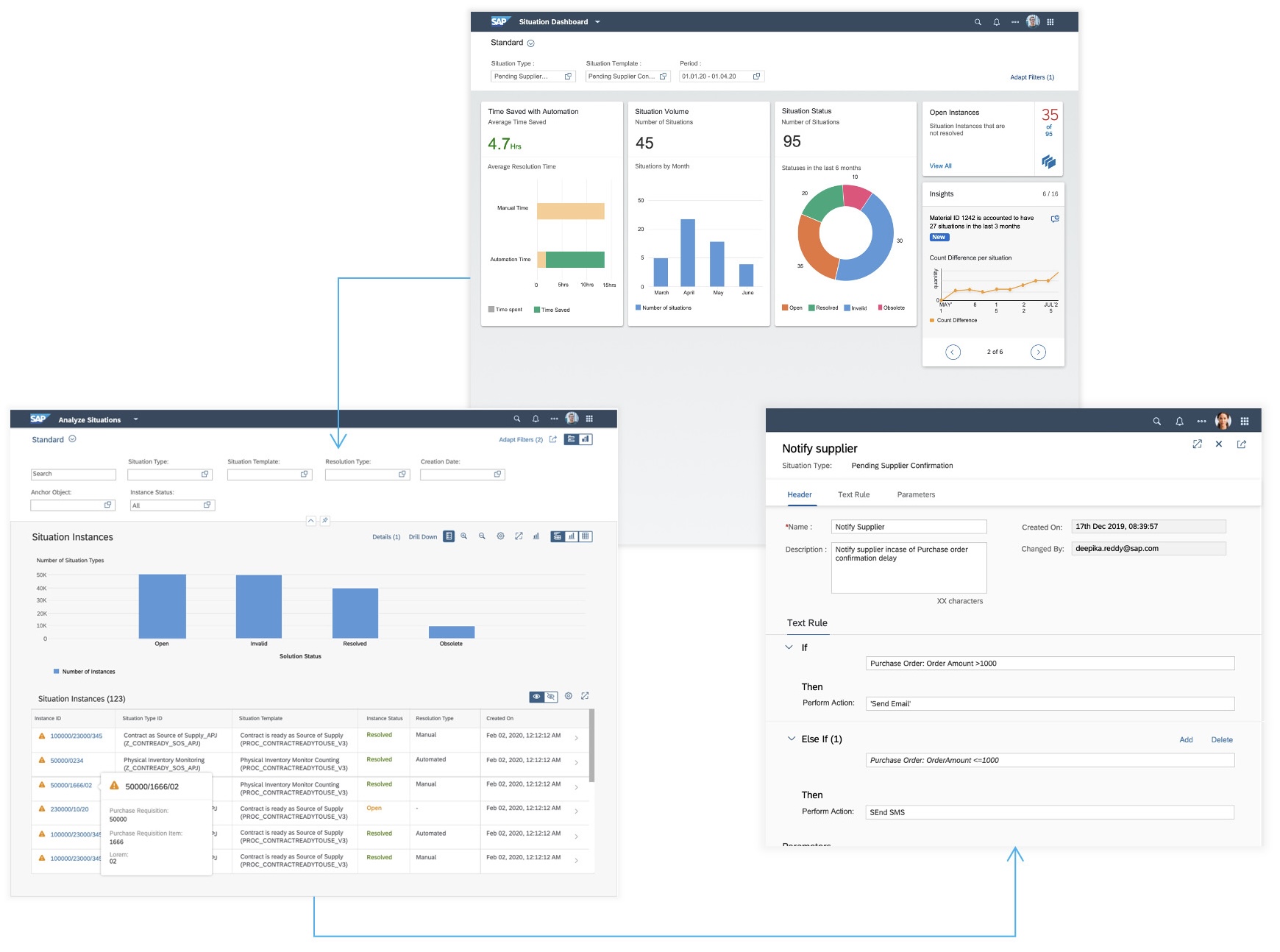
Full circle: Information - Analysis - Improvement
Configure your automated situation resolution
Using the Manage Situation Automation application, you can define how a situation should be resolved.
With this release of Intelligent Situation Automation, we have enhanced the following situation templates to help you get started with increased automation of resolutions:
- Procurement: Contract is Ready as Source of Supply
(PROC_CONTRACTREADYTOUSE_V3) - Manufacturing: Physical Inventory Monitoring
(MAN_PHYSICAL_INVENTORY_MONITOR)
If you are new to Situation Handling, the following section provides an initial overview.
What is Situation Handling?
When it comes to adding intelligence into business processes, one analogy that resonates well is that of a car. For several decades, we have now been used to driver assistance features – be it anti-lock brakes, park distance control, or most recently brake assistants and collision warning systems. And most recently, these technologies are helping prevent accidents before they occur.
In the world of ERP, SAP has been natively embedding the equivalents of collision warning and brake assistants for businesses in SAP S/4HANA. The framework to accomplish all this is called Situation Handling and it is included in a customer’s subscription or license for SAP S/4HANA Cloud or release 1809 and newer.
Take the example of a business situation in procurement in which a supplier is unable to deliver the quantity you (as a customer) have ordered. In the days of legacy ERP systems, you would typically lack visibility and notifications about this situation and would most likely find out about the supplier delivery deficit when the shipment arrives and you look at the packing list – depending upon the impact on your production, that can have the impact of a fender bender or, worst case, mean you’re totaled.
Using Situation Handling in SAP S/4HANA, you can now configure more than 90 pre-built situation templates that aim to make business users aware of business situation before the impact on your business compounds. You can find the complete list of available use cases here. Configuring a situation type usually only takes about 30-45 minutes, making this literally a quick win for your business.
Whether you are new to Situation Handling or looking to get even more value out of your existing situation types in SAP S/4HANA Cloud — be sure to learn more about Intelligent Situation Automation to accelerate your automation journey even further! We love getting your questions and feedback! Please leave a comment below.
More information:
- What are Intelligent Processes in SAP S/4HANA?
- What is Intelligent Situation Automation?
- UX elements of Intelligent Situation Automation
 Follow me on LinkedIn for the latest information on embedding intelligence into business processes in SAP S/4HANA.
Follow me on LinkedIn for the latest information on embedding intelligence into business processes in SAP S/4HANA.
Andreas Welsch is VP & Head of Intelligent Processes, SAP S/4HANA Product Management at SAP
Labels:
You must be a registered user to add a comment. If you've already registered, sign in. Otherwise, register and sign in.
Labels in this area
-
Artificial Intelligence (AI)
1 -
Business Trends
363 -
Business Trends
20 -
Customer COE Basics and Fundamentals
1 -
Digital Transformation with Cloud ERP (DT)
1 -
Event Information
461 -
Event Information
23 -
Expert Insights
114 -
Expert Insights
150 -
General
1 -
Governance and Organization
1 -
Introduction
1 -
Life at SAP
415 -
Life at SAP
2 -
Product Updates
4,687 -
Product Updates
202 -
Roadmap and Strategy
1 -
Technology Updates
1,502 -
Technology Updates
85
Related Content
- The Role of SAP Business AI in the Chemical Industry. Overview in Enterprise Resource Planning Blogs by SAP
- explain about sub asset automation in Enterprise Resource Planning Q&A
- Learn about Localization with SAP’s Experts at the DSAG-SAP Globalization Symposium 2024 in Enterprise Resource Planning Blogs by SAP
- SAP S/4HANA Cloud Extensions with SAP Build Best Practices: An Expert Roundtable in Enterprise Resource Planning Blogs by SAP
- Deep Dive into SAP Build Process Automation with SAP S/4HANA Cloud Public Edition - Retail in Enterprise Resource Planning Blogs by SAP
Top kudoed authors
| User | Count |
|---|---|
| 5 | |
| 5 | |
| 4 | |
| 4 | |
| 3 | |
| 3 | |
| 3 | |
| 2 | |
| 2 | |
| 2 |