
- SAP Community
- Products and Technology
- Enterprise Resource Planning
- ERP Blogs by SAP
- Using a Migration Cockpit project in a diferent cl...
Enterprise Resource Planning Blogs by SAP
Get insights and updates about cloud ERP and RISE with SAP, SAP S/4HANA and SAP S/4HANA Cloud, and more enterprise management capabilities with SAP blog posts.
Turn on suggestions
Auto-suggest helps you quickly narrow down your search results by suggesting possible matches as you type.
Showing results for
former_member52
Explorer
Options
- Subscribe to RSS Feed
- Mark as New
- Mark as Read
- Bookmark
- Subscribe
- Printer Friendly Page
- Report Inappropriate Content
07-27-2021
1:55 PM
Probably at first sight you haven't noticed, but it is only allowed a unique Mass Transfer ID per environment/tier. So, for instance, if you have the Migration Cockpit project with the Mass transfer ID M05 at client 001 in development, in this environment it will be unique.
But what about if I want to use this project in the development Client 002?
This is a tutorial about how to use the same Migration Cockpit project in different clients from the same environment. The step-by-step is done in the Migration Cockpit 2020.
execute the transaction code LTMOM and select the project you want to use in the client you want to use.
go to: "More" --> "Goto" --> "Use Project in a Different Client".
Execute.
select "continue".
Don't worry because this is a bug that does not impact in the client change.
Don't forget that from the Fiori side (preparing the data, validate the data mapping, and simulation) the migration process needs to be done all over again in the new client.
For the direct approach, the process is the same as it was for transporting to a different environment. So you will need to add the project to be changed to a transport package.
I hope this post is valuable for you!
But what about if I want to use this project in the development Client 002?
This is a tutorial about how to use the same Migration Cockpit project in different clients from the same environment. The step-by-step is done in the Migration Cockpit 2020.
File/Stagging approach
execute the transaction code LTMOM and select the project you want to use in the client you want to use.


go to: "More" --> "Goto" --> "Use Project in a Different Client".
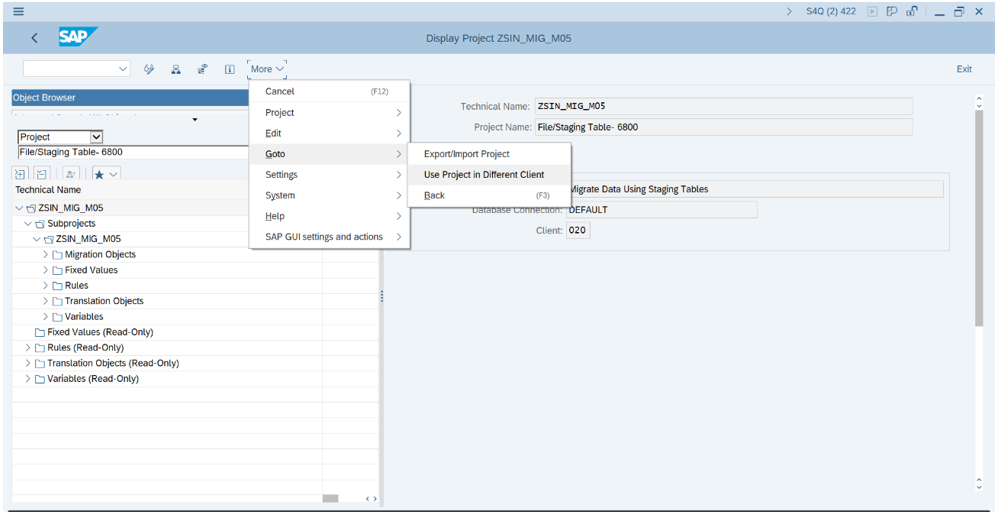
Execute.

select "continue".

if you have more than one project with the same name (but different Mass Transfer ids), in this Migration Cockpit version (sp 12) you will get an error, but the change will be performed successfully.
Note that if you have several projects with the same name, but different Mass Transfer ID you will get this message:
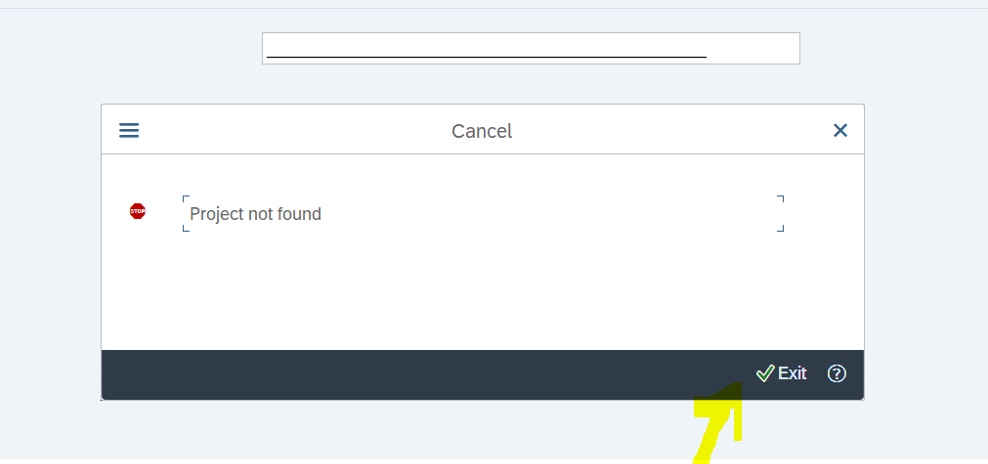
Don't worry because this is a bug that does not impact in the client change.

Don't forget that from the Fiori side (preparing the data, validate the data mapping, and simulation) the migration process needs to be done all over again in the new client.
Direct Approach
For the direct approach, the process is the same as it was for transporting to a different environment. So you will need to add the project to be changed to a transport package.
I hope this post is valuable for you!
- SAP Managed Tags:
- SAP S/4HANA migration cockpit
Labels:
2 Comments
You must be a registered user to add a comment. If you've already registered, sign in. Otherwise, register and sign in.
Labels in this area
-
Artificial Intelligence (AI)
1 -
Business Trends
363 -
Business Trends
29 -
Customer COE Basics and Fundamentals
1 -
Digital Transformation with Cloud ERP (DT)
1 -
Event Information
461 -
Event Information
28 -
Expert Insights
114 -
Expert Insights
187 -
General
1 -
Governance and Organization
1 -
Introduction
1 -
Life at SAP
414 -
Life at SAP
2 -
Product Updates
4,679 -
Product Updates
270 -
Roadmap and Strategy
1 -
Technology Updates
1,499 -
Technology Updates
99
Related Content
- EXTRACTING DATA FROM SAP S/4HANA CLOUD USING THE CUSTOMER DATA RETURN APP AND TRANSFERRING IT in Enterprise Resource Planning Blogs by SAP
- Enhanced Initial Data Migration Profile in SAP Readiness Check for SAP ERP Usage and Data Profiling in Enterprise Resource Planning Blogs by SAP
- Function module CNV_PE_S4_RFCFM_ORG_DERIV missing? in Enterprise Resource Planning Q&A
- SAP Activate Realize and Deploy phase activities in the context of Scaled Agile Framework in Enterprise Resource Planning Blogs by SAP
- Understand Upgrading and Patching Processes of SAP S/4HANA Cloud Public Edition in Enterprise Resource Planning Blogs by SAP
Top kudoed authors
| User | Count |
|---|---|
| 7 | |
| 6 | |
| 5 | |
| 4 | |
| 4 | |
| 4 | |
| 4 | |
| 4 | |
| 3 | |
| 3 |