
- SAP Community
- Products and Technology
- CRM and Customer Experience
- CRM and CX Blogs by SAP
- Quick Tip: Pass Outbound ID to a Form in an iFrame
CRM and CX Blogs by SAP
Stay up-to-date on the latest developments and product news about intelligent customer experience and CRM technologies through blog posts from SAP experts.
Turn on suggestions
Auto-suggest helps you quickly narrow down your search results by suggesting possible matches as you type.
Showing results for
Advisor
Options
- Subscribe to RSS Feed
- Mark as New
- Mark as Read
- Bookmark
- Subscribe
- Printer Friendly Page
- Report Inappropriate Content
07-20-2021
12:11 PM
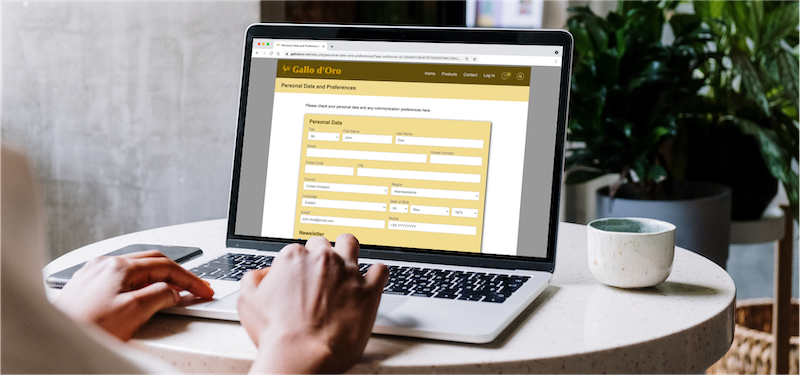
Introduction
In my recent blog post 'Embed Landing Pages in your First Party Company Page with iFrames' I described a new feature in release 2105 that allows to embed a Landing Page from SAP Marketing Cloud in another web page using an HTML iFrame element.
However this technique has an issue if you also want to pass an outbound ID for personalisation to the embedded Landing Page. The problem is that the content of an iFrame does not automatically inherit any URL parameters of the host page.
In this quick tip I show you a way to overcome that issue.
Solution
As usual I do not provide any warranty for any coding I provide here. Please test and use at own risk.
The solution which worked for me is a very small JavaScript code after the iFrame element:
<iframe id="myiframe" class="smc-form" src="https://mylandingpage.com" width="900px" height="1200px" style="width: 100%; margin: 0 auto;">
</iframe>
<script language="javascript">
var iframe = document.getElementById('myiframe');
iframe.src = iframe.src + window.location.search;
</script>The script gets the iFrame element and then modifies the source of the iFrame with anything that is available in the host URL. Please note that it seems to be necessary to put the script after the iFrame.
There might be more robust or elegant solutions to achieve this but maybe this is a good start.
As an example I have a landing page which lets the user see and modify personal data and subscription preferences:

If you wonder how to achieve that field layout please refer to: Styling Forms – Enable Multi-Column Fields Using Flexbox. In the final web page you will then see the personalisation:

Checking the web inspector shows that the outbound ID had been added to the iFrame source:

Conclusion
With the help of this quick tip you should be able to enable personalisation from a link in an SAP Marketing Cloud email for forms that are embedded in a host web page.
- SAP Managed Tags:
- SAP Marketing Cloud
Labels:
4 Comments
You must be a registered user to add a comment. If you've already registered, sign in. Otherwise, register and sign in.
Labels in this area
-
Business Trends
270 -
Business Trends
10 -
chitchat
1 -
customerexperience
1 -
Event Information
256 -
Event Information
17 -
Expert Insights
30 -
Expert Insights
48 -
Life at SAP
133 -
Life at SAP
1 -
Product Updates
666 -
Product Updates
24 -
SAP HANA Service
1 -
SAPHANACloud
1 -
SAPHANAService
1 -
Technology Updates
453 -
Technology Updates
15
Related Content
- SAP Customer Checkout 2.0 Feature Pack 19 (Released on 26-MARCH-2024) in CRM and CX Blogs by SAP
- Create Custom Key Metrics with Kyma Serverless Functions in Sales and Service Cloud Version 2 in CRM and CX Blogs by Members
- Intelligent CX: Harnessing Generative AI for Smarter Customer Relationship Management by Sales and Service Executives in CRM and CX Blogs by SAP
- Landing Pages and Forms: Definition and Requirements in CRM and CX Blogs by SAP
- SAP Customer Checkout 2.0 Feature Pack 18 Now Available in CRM and CX Blogs by SAP
Top kudoed authors
| User | Count |
|---|---|
| 4 | |
| 2 | |
| 2 | |
| 1 | |
| 1 | |
| 1 | |
| 1 | |
| 1 | |
| 1 | |
| 1 |