
- SAP Community
- Products and Technology
- Technology
- Technology Blogs by SAP
- Spotlight: Table-level Backup & Restore (SAP HANA ...
- Subscribe to RSS Feed
- Mark as New
- Mark as Read
- Bookmark
- Subscribe
- Printer Friendly Page
- Report Inappropriate Content
As of QRC01/2021, SAP HANA Cloud, Data Lake allows you to perform backup and restore operations on individual tables in your data lake.
What is this feature?
The table-level backup feature allows you to back up and restore individual tables in a database in your data lake. Translated, table-level backup means you create an AES256-encrypted binary file of the data that is in the table.
You can even compress the backup if you want to save space in the object store of the corresponding infrastructure-as-a-service (IaaS) provider (e.g., Amazon AWS).
When and why do I need it?
Choose to implement table-level backups when your database is very large and backing it up takes a long time, or when you just want more frequent backups of critical data.
You might also decide to use this feature to bolster your disaster recovery plan (by integrating table-level backups into the strategy).
Finally, you could use this feature as a clever way to make your data exports more efficient (by moving data into the table(s) you are backing up before exporting).
How do I access this feature?
The table-level backup and restore capability is already enabled and ready for you, provided you are running SAP HANA Cloud, Data Lake version QRC01/2021 or later. While you will see an enableBackups parameter that enables the normal database backup capability in SAP HANA Cloud, Data Lake, the setting has no impact on this feature.
As you might expect, though, you'll need the requisite object-level privileges on a table (or be the owner) to perform backup and restore operations on it, but the general ability to perform table-level backup and restore does not require special or separate permissions.
You will find the syntax to backup and restore a table fairly simple. The only tricky part will be ensuring that you know the connection string information for your IaaS provider (hyperscaler):
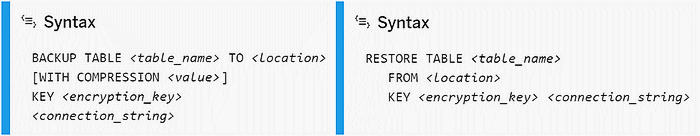
BACKUP TABLE and RESTORE TABLE statement syntax in SAP HANA Cloud, Data Lake
Where do I find more information?
- SAP.com: SAP HANA Cloud, Data Lake
~ end ~
- SAP Managed Tags:
- SAP HANA Cloud, data lake,
- SAP HANA Cloud
You must be a registered user to add a comment. If you've already registered, sign in. Otherwise, register and sign in.
-
ABAP CDS Views - CDC (Change Data Capture)
2 -
AI
1 -
Analyze Workload Data
1 -
BTP
1 -
Business and IT Integration
2 -
Business application stu
1 -
Business Technology Platform
1 -
Business Trends
1,661 -
Business Trends
88 -
CAP
1 -
cf
1 -
Cloud Foundry
1 -
Confluent
1 -
Customer COE Basics and Fundamentals
1 -
Customer COE Latest and Greatest
3 -
Customer Data Browser app
1 -
Data Analysis Tool
1 -
data migration
1 -
data transfer
1 -
Datasphere
2 -
Event Information
1,400 -
Event Information
65 -
Expert
1 -
Expert Insights
178 -
Expert Insights
280 -
General
1 -
Google cloud
1 -
Google Next'24
1 -
Kafka
1 -
Life at SAP
784 -
Life at SAP
11 -
Migrate your Data App
1 -
MTA
1 -
Network Performance Analysis
1 -
NodeJS
1 -
PDF
1 -
POC
1 -
Product Updates
4,577 -
Product Updates
330 -
Replication Flow
1 -
RisewithSAP
1 -
SAP BTP
1 -
SAP BTP Cloud Foundry
1 -
SAP Cloud ALM
1 -
SAP Cloud Application Programming Model
1 -
SAP Datasphere
2 -
SAP S4HANA Cloud
1 -
SAP S4HANA Migration Cockpit
1 -
Technology Updates
6,886 -
Technology Updates
408 -
Workload Fluctuations
1
- How to do client copy in SAP BW after database content refresh in Technology Q&A
- SAP SABRIX UPGRADE in Technology Blogs by Members
- SAP Build - create Full-Stack application CAP+FIORI by using Joule. in Technology Blogs by Members
- Unable to log in to SAP BusinessObjects CMC in Technology Blogs by Members
- Signavio - Process Manager - Diagrams disappeared automatically after we did an import from SGX File in Technology Q&A
| User | Count |
|---|---|
| 13 | |
| 11 | |
| 10 | |
| 9 | |
| 9 | |
| 7 | |
| 6 | |
| 5 | |
| 5 | |
| 5 |