
- SAP Community
- Products and Technology
- Human Capital Management
- HCM Blogs by Members
- SuccessFactors Employee Central: Adding a new filt...
- Subscribe to RSS Feed
- Mark as New
- Mark as Read
- Bookmark
- Subscribe
- Printer Friendly Page
- Report Inappropriate Content
Background
Employee Central (EC) is by far the biggest module in the SAP SuccessFactors Human Experience Management (HXM) Suite. This cloud-based human resource information system (HRIS) software, updated half-yearly, can accommodate an organization’s changing workforce structure better than a traditional, on-premise software.
EC is a customizable yet an exhaustive module when it comes to its implementation. However, there are now many resources available to make the implementation process agile and smooth. All that is required of an EC consultant is to be up to date with the changes taking place in the software.
Context
In the modern business environment, customer requirements/expectations have reached new heights, and it is the responsibility of any business to cater to those with utmost care. Relating this context to SuccessFactors EC, EC consultants need to handle the customized requirements meticulously while implementing, in order to achieve customer delight. Further below, I have tried to highlight one of many such customized requirements with an instance.
Requirement
How to add a filter to People Pool category in Permission Group?
For instance, you want to add a new filter “Pay Type” in the People Pool category drop-down list while creating a new Permission Group.
Mentioned below are the steps to fulfil this requirement.
Steps
1. In the customer instance system, go to “Admin Center”.

Admin Center
2. Go to “Manage Business Configuration” using action search.

Manage Business Configuration
3. In the “Filters” section, go to Dynamic Group Filters > DGFilters.

4. Click on “Details” next to “Permission Group Filter” type.

DGFilters
5. Click on “Details” next to “Compensation Data” Hris Elements.
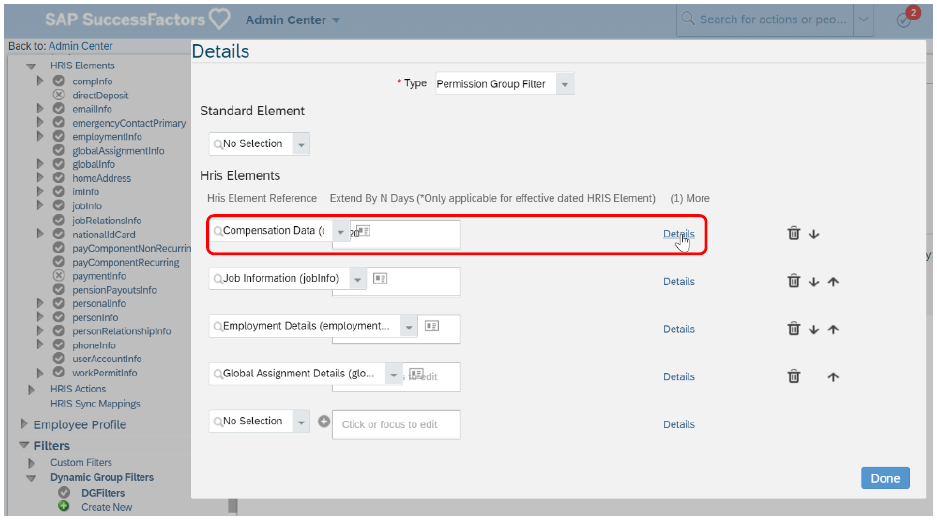
6. Add the “Pay Type” in the Hris Field Reference. Click on Done > Done > Save.

7. Go to “Manage Permission Groups” using action search or via Set User Permissions in Admin Center.

Manage Permission Groups
8. Click on “Create New”.

9. Under People Pool, click on “Pick a category” drop-down. Here, you will be able to see the added filter.
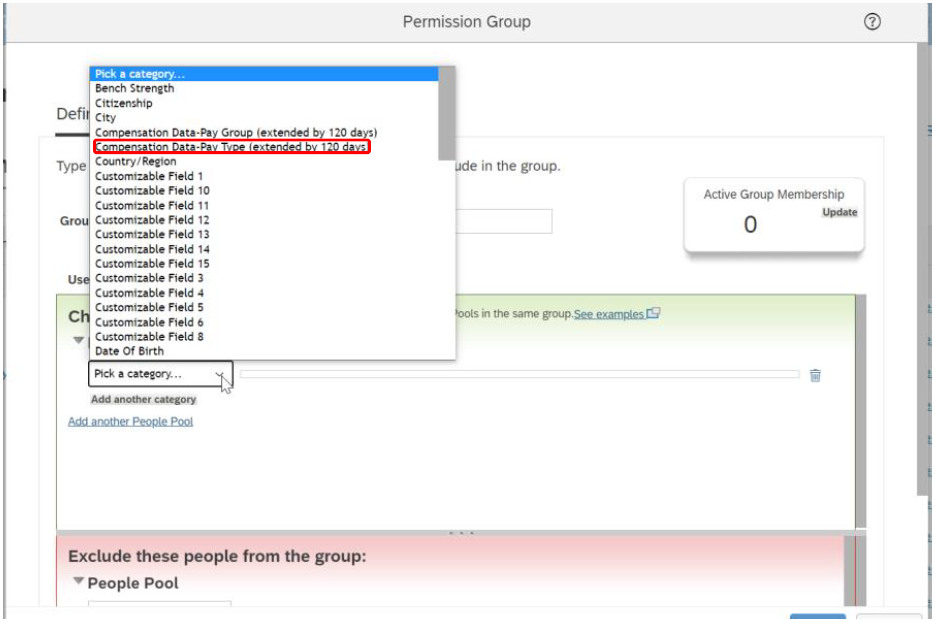
Note: It might take a few minutes to reflect the added filter in the drop-down.
Wrap Up
The document provides recommendations while configuring SuccessFactors EC.
For structured guidance and advice on how to address customer requirements, please visit customer community.
You must be a registered user to add a comment. If you've already registered, sign in. Otherwise, register and sign in.
-
1H 2024 Product Release
1 -
2H 2023 Product Release
1 -
ACCRUAL TRANSFER
1 -
Advanced Workflow
1 -
Anonymization
1 -
BTP
1 -
Business Rules
1 -
Canvas Report
1 -
Career Development
1 -
Certificate-Based Authentication
1 -
Cloud Platform Integration
1 -
Compensation
1 -
Compensation Information Management
1 -
Compensation Management
1 -
Compliance
2 -
Content
1 -
Conversational AI
2 -
Custom Data Collection
1 -
custom portlet
1 -
Data & Analytics
1 -
Data Integration
1 -
Dayforce
1 -
deep link
1 -
deeplink
1 -
Delimiting Pay Components
1 -
Deprecation
1 -
Employee Central
1 -
Employee Central Global Benefits
1 -
Employee Central Payroll
1 -
employee profile
1 -
Employee Rehires
1 -
external terminal
1 -
external time events
1 -
Generative AI
2 -
Getting Started
1 -
Global Benefits
1 -
Guidelines
1 -
H2 2023
1 -
HR
2 -
HR Data Management
1 -
HR Transformation
1 -
ilx
1 -
Incentive Management Setup (Configuration)
1 -
Integration Center
2 -
Integration Suite
1 -
internal mobility
1 -
Introduction
1 -
learning
3 -
LMS
2 -
LXP
1 -
Massively MDF attachments download
1 -
Mentoring
1 -
Metadata Framework
1 -
Middleware Solutions
1 -
OCN
1 -
OData APIs
1 -
ONB USA Compliance
1 -
Onboarding
2 -
Opportunity Marketplace
1 -
Pay Component Management
1 -
Platform
1 -
portlet
1 -
POSTMAN
1 -
Predictive AI
2 -
Recruiting
1 -
recurring payments
1 -
Role Based Permissions (RBP)
2 -
SAP CPI (Cloud Platform Integration)
1 -
SAP HCM (Human Capital Management)
2 -
SAP HR Solutions
2 -
SAP Integrations
1 -
SAP release
1 -
SAP SuccessFactors
5 -
SAP SuccessFactors Customer Community
1 -
SAP SuccessFactors OData API
1 -
SAP Workzone
1 -
SAP-PAYROLL
1 -
skills
1 -
Skills Management
1 -
sso deeplink
1 -
Stories in People Analytics
3 -
Story Report
1 -
SuccessFactors
2 -
SuccessFactors Employee central home page customization.
1 -
successfactors onboarding i9
1 -
Table Report
1 -
talent
1 -
Talent Intelligence Hub
2 -
talents
1 -
Tax
1 -
Tax Integration
1 -
Time Accounts
1 -
Workflows
1 -
XML Rules
1
- 1H 2024 - Release highlights of SF compensation in Human Capital Management Blogs by Members
- Standard integration templates in Talent Intelligence Hub in Human Capital Management Blogs by SAP
- Simplifying Employee and Manager Experiences with Employee Central Quick Actions in Human Capital Management Blogs by SAP
- Country Compliance - Configure overrides for US WTPA Form fields in Human Capital Management Blogs by SAP
- Career Development planning implementation in Human Capital Management Q&A
| User | Count |
|---|---|
| 4 | |
| 4 | |
| 2 | |
| 2 | |
| 1 | |
| 1 | |
| 1 | |
| 1 | |
| 1 | |
| 1 |