
- SAP Community
- Products and Technology
- Technology
- Technology Blogs by SAP
- Registration count limitation for trial plan of SA...
Technology Blogs by SAP
Learn how to extend and personalize SAP applications. Follow the SAP technology blog for insights into SAP BTP, ABAP, SAP Analytics Cloud, SAP HANA, and more.
Turn on suggestions
Auto-suggest helps you quickly narrow down your search results by suggesting possible matches as you type.
Showing results for
Product and Topic Expert
Options
- Subscribe to RSS Feed
- Mark as New
- Mark as Read
- Bookmark
- Subscribe
- Printer Friendly Page
- Report Inappropriate Content
07-08-2021
8:17 PM
Do you evaluate the SAP BTP SDK for iOS/Android and SAP Mobile Services with a trial account? Then you might have encountered an unexpected "Failed to logon!" error.
In this blog post, I will inform you about a limitation for the trial plan of SAP Mobile Services which might be the root cause of this error. I will also show you how to fix the issue and give a deeper explanation of when and why you can expect that this particular error occurs.
To explain the situation I am using my trial account as well as the SAP BTP SDK for iOS Assistant to create a sample application.
The Assistant will create an Xcode project but also creates an application definition in SAP Mobile Services.
If you encounter an expected "Failed to logon!" error I recommend checking the logs in SAP Mobile Services.
If you encounter the warnings
then the error is caused by the fact that the registration count exceeds the trial account limitation.
On the trial plan, Mobile Services does not allow more than 3 registrations per app.
Solution: if you encounter this error, delete the existing user registrations in Mobile Services to keep your registration count below the trial account limit.
In my example, I installed the same app on multiple iOS simulators and onboard the same user. Different iOS simulators will result in various registrations so it is no surprise that I encounter the error for the 4th onboarding.
I would have encountered the error also if I deleted and reinstalled the app multiple times on the same iOS simulator. But why? The answer is that the registration is calculated based on "Device ID" and "Username". But there is no such thing as a stable "Device ID" provided by the iOS operation system. The SAP BTP SDK for iOS uses an alphanumeric string that uniquely identifies a device to the app's vendor (identifierForVendor).
As the Apple documentation states
The vendor identifier is calculated based on the app’s bundle ID. In my example the bundle ID is example com.sap.btpsdkios.AppConnectingToTrial
Therefore deleting and reinstalling the only app with a bundle ID starting with example com.sap.btpsdkios will cause a new "Device ID" and therefore a new registration.
I hope this blog post help helped you to understand the limitation better and how to circumvent the "Failed to logon!" error.

Failed to logon! Please check the authentication URL
In this blog post, I will inform you about a limitation for the trial plan of SAP Mobile Services which might be the root cause of this error. I will also show you how to fix the issue and give a deeper explanation of when and why you can expect that this particular error occurs.
To explain the situation I am using my trial account as well as the SAP BTP SDK for iOS Assistant to create a sample application.

Creating a Sample Application with SAP BTP SDK for iOS Assistant
The Assistant will create an Xcode project but also creates an application definition in SAP Mobile Services.
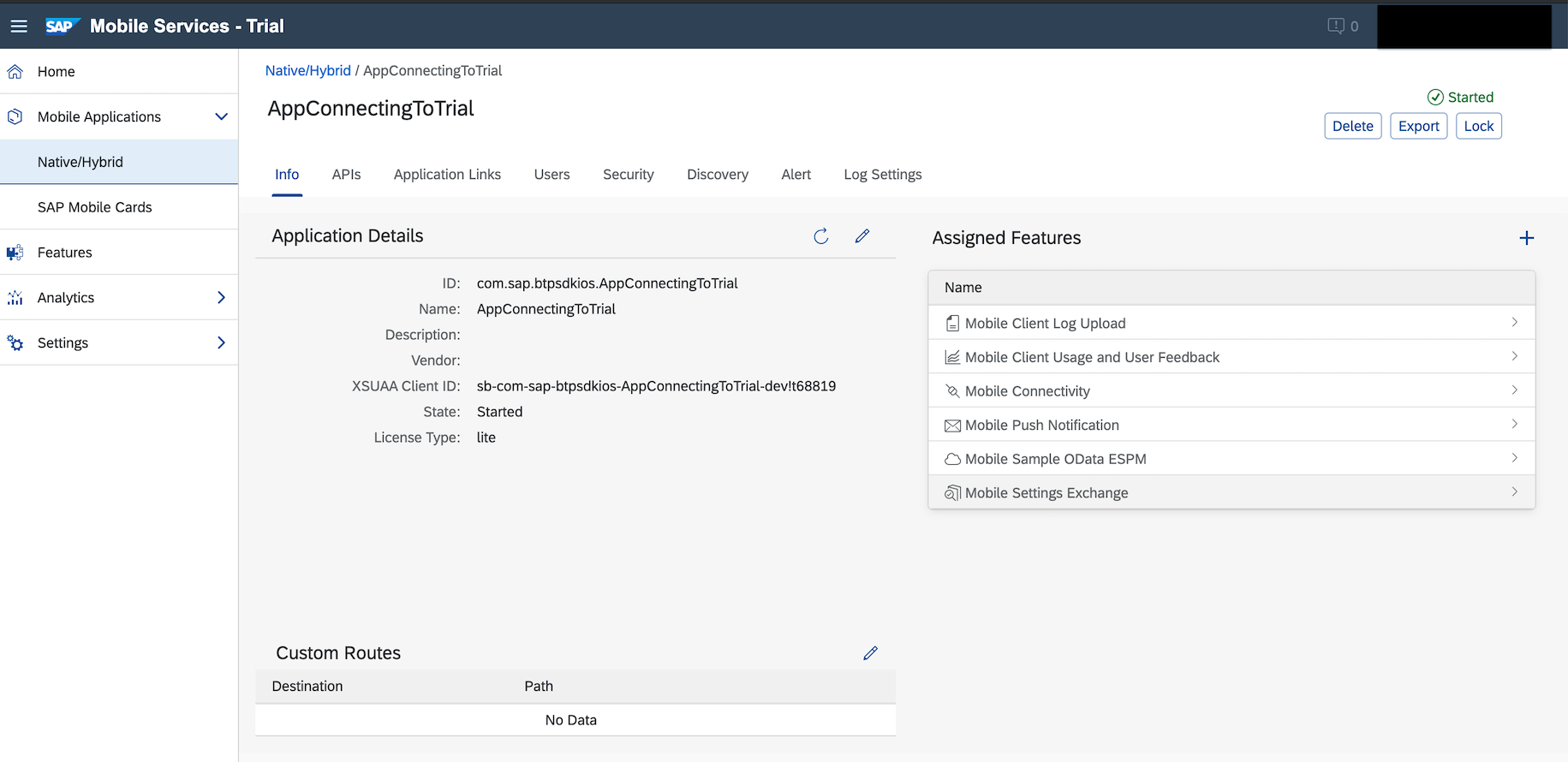
App Definition in SAP Mobile Services created by SAP BTP SDK for iOS Assistant
If you encounter an expected "Failed to logon!" error I recommend checking the logs in SAP Mobile Services.
If you encounter the warnings
- "Registration count is beyond the account limit"
- "Failed to create auto device registration"
then the error is caused by the fact that the registration count exceeds the trial account limitation.

SAP Mobile Service Logs
On the trial plan, Mobile Services does not allow more than 3 registrations per app.
Solution: if you encounter this error, delete the existing user registrations in Mobile Services to keep your registration count below the trial account limit.

Delete User Registrations for application under Mobile Settings Exchange
In my example, I installed the same app on multiple iOS simulators and onboard the same user. Different iOS simulators will result in various registrations so it is no surprise that I encounter the error for the 4th onboarding.
I would have encountered the error also if I deleted and reinstalled the app multiple times on the same iOS simulator. But why? The answer is that the registration is calculated based on "Device ID" and "Username". But there is no such thing as a stable "Device ID" provided by the iOS operation system. The SAP BTP SDK for iOS uses an alphanumeric string that uniquely identifies a device to the app's vendor (identifierForVendor).
As the Apple documentation states
The value in this property remains the same while the app (or another app from the same vendor) is installed on the iOS device. The value changes when the user deletes all of that vendor’s apps from the device and subsequently reinstalls one or more of them.
The vendor identifier is calculated based on the app’s bundle ID. In my example the bundle ID is example com.sap.btpsdkios.AppConnectingToTrial
Therefore deleting and reinstalling the only app with a bundle ID starting with example com.sap.btpsdkios will cause a new "Device ID" and therefore a new registration.
I hope this blog post help helped you to understand the limitation better and how to circumvent the "Failed to logon!" error.
- SAP Managed Tags:
- SAP Mobile Services,
- SAP BTP SDK for iOS
Labels:
You must be a registered user to add a comment. If you've already registered, sign in. Otherwise, register and sign in.
Labels in this area
-
ABAP CDS Views - CDC (Change Data Capture)
2 -
AI
1 -
Analyze Workload Data
1 -
BTP
1 -
Business and IT Integration
2 -
Business application stu
1 -
Business Technology Platform
1 -
Business Trends
1,661 -
Business Trends
87 -
CAP
1 -
cf
1 -
Cloud Foundry
1 -
Confluent
1 -
Customer COE Basics and Fundamentals
1 -
Customer COE Latest and Greatest
3 -
Customer Data Browser app
1 -
Data Analysis Tool
1 -
data migration
1 -
data transfer
1 -
Datasphere
2 -
Event Information
1,400 -
Event Information
64 -
Expert
1 -
Expert Insights
178 -
Expert Insights
274 -
General
1 -
Google cloud
1 -
Google Next'24
1 -
Kafka
1 -
Life at SAP
784 -
Life at SAP
11 -
Migrate your Data App
1 -
MTA
1 -
Network Performance Analysis
1 -
NodeJS
1 -
PDF
1 -
POC
1 -
Product Updates
4,577 -
Product Updates
328 -
Replication Flow
1 -
RisewithSAP
1 -
SAP BTP
1 -
SAP BTP Cloud Foundry
1 -
SAP Cloud ALM
1 -
SAP Cloud Application Programming Model
1 -
SAP Datasphere
2 -
SAP S4HANA Cloud
1 -
SAP S4HANA Migration Cockpit
1 -
Technology Updates
6,886 -
Technology Updates
406 -
Workload Fluctuations
1
Related Content
- Setup of Synthetic User Monitoring in SAP Cloud ALM in Technology Blogs by Members
- Exploring Integration Options in SAP Datasphere with the focus on using SAP extractors in Technology Blogs by SAP
- What are the use cases of SAP Datasphere over SAP BW4/HANA in Technology Q&A
- SAP Datasphere Connectivity With S/4 HANA System & SAP Analytics Cloud : Technical Configuration in Technology Blogs by Members
- MDM Installation and Upgrade to SPS21: Dual Stage Transformation for SRM MDM Standard System SPS17 in Technology Blogs by Members
Top kudoed authors
| User | Count |
|---|---|
| 13 | |
| 10 | |
| 10 | |
| 7 | |
| 7 | |
| 6 | |
| 5 | |
| 5 | |
| 5 | |
| 4 |