
- SAP Community
- Products and Technology
- Enterprise Resource Planning
- ERP Blogs by SAP
- Creating Storage Type Search Sequence for Stock Re...
Enterprise Resource Planning Blogs by SAP
Get insights and updates about cloud ERP and RISE with SAP, SAP S/4HANA and SAP S/4HANA Cloud, and more enterprise management capabilities with SAP blog posts.
Turn on suggestions
Auto-suggest helps you quickly narrow down your search results by suggesting possible matches as you type.
Showing results for
former_member13
Active Participant
Options
- Subscribe to RSS Feed
- Mark as New
- Mark as Read
- Bookmark
- Subscribe
- Printer Friendly Page
- Report Inappropriate Content
07-06-2021
11:00 PM
Hello SAP Community,
In this blog post, I will create two storage type search sequences that will later be used in an Order-Related replenishment scenario.
In our scenario, we will create a search sequence to replenish Storage Type ZLW1 from Storage Types S970, SF01 and Z001. After that, we will create a search sequence to pick the stock from Storage Type ZLW1. They will have slight differences from one another to cover more possibilities of flexibility.
Procedure:
1. Setting up the replenishment storage type search sequence:
a. Create the Warehouse Process Type (WPT) for replenishment: Supply Chain > Warehouse Management > Cross-Process Settings > Define Warehouse Process Type
b. Create storage type search sequence: Supply Chain > Warehouse Management > Goods Issue Processes > Specify Storage Type Search Sequence
c. Determine Storage Type Search Sequence for Stock Removal: Supply Chain > Warehouse Management > Goods Issue Processes > Determine Storage Type Search Sequence for Stock Removal
We have now defined that WPT LWRP will use Storage Type Search Sequence LWRP. WPT LWRP will later be used in the replenishment process.
2. Setting up the storage type search sequence for stock removal:
a. Create storage type search sequence: Supply Chain > Warehouse Management > Goods Issue Processes > Specify Storage Type Search Sequence
b. Create Stock Removal Control Indicator (SRCI): Supply Chain > Warehouse Management > Goods Issue Processes > Define Stock Removal Control Indicator
c. Determine Storage Type Search Sequence for Stock Removal: Supply Chain > Warehouse Management > Goods Issue Processes > Determine Storage Type Search Sequence for Stock Removal
We have now defined that Stock Removal Control Indicator (SRCI) ZLW1 will use Storage Type Search Sequence ZLW1.
Conclusion
With this data created, we can now assign the WPT LWRP to the Replenishment Process in “Supply Chain > Warehouse Management > Internal Warehouse Processes > Activate Replenishment Strategies in Storage Types” and assign the Stock Removal Control Indicator to the Product Master data in app “Manage Product Master Data > Warehouse Management > Warehouse”.
Important related customizing:
The following customizing was not performed in these specific cases but might be relevant depending on your warehouse layout and complexity.
Supply Chain > Warehouse Management > Goods Issue Processes > Specify Stock Removal Rules: Allows you to define stock removal rules based on your criteria, for example, First In First Out (FIFO) or Last In First Out (LIFO)
Determine Storage Type Search Sequence for Stock Removal: Supply Chain > Warehouse Management > Goods Issue Processes > Determine Storage Type Search Sequence for Stock Removal: If the removal rule (RemR) is left empty (as it is in our case), system will use the removal rule defined in the Storage Type master data
Supply Chain > Warehouse Management > Goods Issue Processes > Optimize Access Strategies for Stor. Type Determination in Stock Removal: Allows you to optimize the access strategy for the storage type search. Various indicators influence the storage type search, as the warehouse complexity increases, the number of required entries in the storage type search sequence table can be very large.
To reduce the number of entries, you can define an access strategy to the storage type search sequence table. See the configuration help for more details.
In the above example, system will try to find a search sequence (steps 1.c and 2.c) based on 1. Stock Type only, 2. Removal Indicator + WPT, 3. WPT only or 4. Removal Indicator only.
Supply Chain > Warehouse Management > Cross-Process Settings > Assign Storage Bins to Warehouse Process Type: Allows you to define a storage type and storage bin for a warehouse process type.
Supply Chain > Warehouse Management > Cross-Process Settings > Define Control Indicators for Determining Warehouse Process Types: Allows you to define control indicators for products, which you can then use to group products for warehouse process type determination.
Supply Chain > Warehouse Management > Cross-Process Settings > Determine Warehouse Process Type: Allows you to define settings for the system to automatically determine the warehouse process type for a warehouse request.
Additional Information
SAP Help Portal Configuration for Stock Removal:
https://help.sap.com/viewer/87f9b54f9c4f4e75aff0061860a6589a/latest/en-US/222dee3915564037912b415695...
Please feel free to leave any comments or questions below and any additional topics you think are valuable to have included in this and future blog posts.
In this blog post, I will create two storage type search sequences that will later be used in an Order-Related replenishment scenario.
In our scenario, we will create a search sequence to replenish Storage Type ZLW1 from Storage Types S970, SF01 and Z001. After that, we will create a search sequence to pick the stock from Storage Type ZLW1. They will have slight differences from one another to cover more possibilities of flexibility.
Procedure:
1. Setting up the replenishment storage type search sequence:
a. Create the Warehouse Process Type (WPT) for replenishment: Supply Chain > Warehouse Management > Cross-Process Settings > Define Warehouse Process Type

Fig. 1. Define Warehouse Process Type
b. Create storage type search sequence: Supply Chain > Warehouse Management > Goods Issue Processes > Specify Storage Type Search Sequence

Fig. 2. Specify Storage Type Search Sequence

Fig. 3. Assign Storage Types to Storage Type Search Sequence
c. Determine Storage Type Search Sequence for Stock Removal: Supply Chain > Warehouse Management > Goods Issue Processes > Determine Storage Type Search Sequence for Stock Removal

Fig. 4. Determine Storage Type Search Sequence for Stock Removal
We have now defined that WPT LWRP will use Storage Type Search Sequence LWRP. WPT LWRP will later be used in the replenishment process.
2. Setting up the storage type search sequence for stock removal:
a. Create storage type search sequence: Supply Chain > Warehouse Management > Goods Issue Processes > Specify Storage Type Search Sequence

Fig. 5. Specify Storage Type Search Sequence

Fig. 6. Assign Storage Types to Storage Type Search Sequence
b. Create Stock Removal Control Indicator (SRCI): Supply Chain > Warehouse Management > Goods Issue Processes > Define Stock Removal Control Indicator

Fig. 7. Define Stock Removal Control Indicator
c. Determine Storage Type Search Sequence for Stock Removal: Supply Chain > Warehouse Management > Goods Issue Processes > Determine Storage Type Search Sequence for Stock Removal
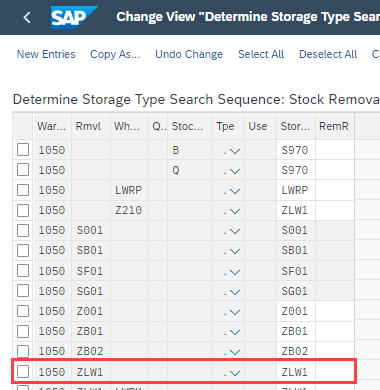
Fig. 8. Determine Storage Type Search Sequence for Stock Removal
We have now defined that Stock Removal Control Indicator (SRCI) ZLW1 will use Storage Type Search Sequence ZLW1.
Conclusion
With this data created, we can now assign the WPT LWRP to the Replenishment Process in “Supply Chain > Warehouse Management > Internal Warehouse Processes > Activate Replenishment Strategies in Storage Types” and assign the Stock Removal Control Indicator to the Product Master data in app “Manage Product Master Data > Warehouse Management > Warehouse”.
Important related customizing:
The following customizing was not performed in these specific cases but might be relevant depending on your warehouse layout and complexity.
Supply Chain > Warehouse Management > Goods Issue Processes > Specify Stock Removal Rules: Allows you to define stock removal rules based on your criteria, for example, First In First Out (FIFO) or Last In First Out (LIFO)
Determine Storage Type Search Sequence for Stock Removal: Supply Chain > Warehouse Management > Goods Issue Processes > Determine Storage Type Search Sequence for Stock Removal: If the removal rule (RemR) is left empty (as it is in our case), system will use the removal rule defined in the Storage Type master data
Supply Chain > Warehouse Management > Goods Issue Processes > Optimize Access Strategies for Stor. Type Determination in Stock Removal: Allows you to optimize the access strategy for the storage type search. Various indicators influence the storage type search, as the warehouse complexity increases, the number of required entries in the storage type search sequence table can be very large.
To reduce the number of entries, you can define an access strategy to the storage type search sequence table. See the configuration help for more details.

Fig. 9. Optimize Access Strategies for Stor. Type Determination in Stock Removal
In the above example, system will try to find a search sequence (steps 1.c and 2.c) based on 1. Stock Type only, 2. Removal Indicator + WPT, 3. WPT only or 4. Removal Indicator only.
Supply Chain > Warehouse Management > Cross-Process Settings > Assign Storage Bins to Warehouse Process Type: Allows you to define a storage type and storage bin for a warehouse process type.
Supply Chain > Warehouse Management > Cross-Process Settings > Define Control Indicators for Determining Warehouse Process Types: Allows you to define control indicators for products, which you can then use to group products for warehouse process type determination.
Supply Chain > Warehouse Management > Cross-Process Settings > Determine Warehouse Process Type: Allows you to define settings for the system to automatically determine the warehouse process type for a warehouse request.
Additional Information
SAP Help Portal Configuration for Stock Removal:
https://help.sap.com/viewer/87f9b54f9c4f4e75aff0061860a6589a/latest/en-US/222dee3915564037912b415695...
Please feel free to leave any comments or questions below and any additional topics you think are valuable to have included in this and future blog posts.
Labels:
2 Comments
You must be a registered user to add a comment. If you've already registered, sign in. Otherwise, register and sign in.
Labels in this area
-
Artificial Intelligence (AI)
1 -
Business Trends
363 -
Business Trends
22 -
Customer COE Basics and Fundamentals
1 -
Digital Transformation with Cloud ERP (DT)
1 -
Event Information
461 -
Event Information
24 -
Expert Insights
114 -
Expert Insights
157 -
General
1 -
Governance and Organization
1 -
Introduction
1 -
Life at SAP
415 -
Life at SAP
2 -
Product Updates
4,684 -
Product Updates
218 -
Roadmap and Strategy
1 -
Technology Updates
1,502 -
Technology Updates
89
Related Content
- ISAE 3000 for SAP S/4HANA Cloud Public Edition - Evaluation of the Authorization Role Concept in Enterprise Resource Planning Blogs by SAP
- Advance Return Management complete configuration(SAP ARM) in Enterprise Resource Planning Blogs by Members
- Stock Transfer between two EWM Managed plants assigned to same warehouse in Enterprise Resource Planning Q&A
- Output Type SPED trigger Inbound Delivery after PGI for Inter-Company STO's Outbound delivery in Enterprise Resource Planning Blogs by Members
- SAP ERP Functionality for EDI Processing: UoMs Determination for Inbound Orders in Enterprise Resource Planning Blogs by Members
Top kudoed authors
| User | Count |
|---|---|
| 13 | |
| 11 | |
| 10 | |
| 7 | |
| 7 | |
| 6 | |
| 6 | |
| 4 | |
| 4 | |
| 4 |