
- SAP Community
- Products and Technology
- Enterprise Resource Planning
- ERP Blogs by SAP
- SAP Asset Manager 2105 Now Available — What's New?
Enterprise Resource Planning Blogs by SAP
Get insights and updates about cloud ERP and RISE with SAP, SAP S/4HANA and SAP S/4HANA Cloud, and more enterprise management capabilities with SAP blog posts.
Turn on suggestions
Auto-suggest helps you quickly narrow down your search results by suggesting possible matches as you type.
Showing results for
Product and Topic Expert
Options
- Subscribe to RSS Feed
- Mark as New
- Mark as Read
- Bookmark
- Subscribe
- Printer Friendly Page
- Report Inappropriate Content
06-30-2021
3:20 PM
Our team started the year with a big and exciting change, officially moving into the newly-formed group defining the new mobile experience at SAP. This brings a new collaboration model to SAP colleagues working on mobile products where now we are all closely connected and focused on innovating the next-generation of mobile solutions.
SAP Asset Manager is an important part of the SAP mobile portfolio and our development team continues their work to deliver exciting new features for the best-in-class solution.
Our focus for this release has been on high-value features frequently requested by our customers and users. The 2105 release brings supervisor capabilities, additional signature capture functionality, and welcome user experience improvements.
The new supervisor mode allows a maintenance supervisor to view, assign and approve maintenance work for technicians directly from the mobile application. A supervisor can be assigned through several methods including by work center, organizational structure, user attribute, or by a custom assignment. When assigned, supervisors and their teams will see a new section for orders needing review and pending approval.
Supervisors will also be able to assign orders to members of their team on the mobile device, allowing them to manage work and ensure work quality in the field. Being mobile — and closer to the team — will bring more efficiency and better quality for maintenance execution.
Adding to the image capture functionality released last year, this release brings SAP S/4HANA Digital Signature* to the mobile application. This must-have feature for many industries allows a technician to sign off on work order completion, operation completion, and confirmations using a digital signature.
After an initial setup with an authenticator application, e.g., Microsoft Authenticator, the user will be able to perform mandatory authentications using time-based one-time passcodes from the authenticator†. Information is captured in S/4HANA system as digital signature records.
This capability improves security, transparency, and regulation compliance for maintenance tasks performed by mobile technicians.
We have two major user experience enhancements sure to please many users in the field.
A new slide-out menu which is accessible from anywhere in the application — just swipe from the left side of the screen — provides quick access to technical objects lists and user settings. This reduces the number of clicks required to return to the overview page when a user is several levels down into the detail views, and allows quick switching to other views when necessary.
Dark mode honors the device system settings to set the SAP Asset Manager display mode, light or dark. Dark mode may be preferable to users working in certain light conditions by reducing screen glare; it has also been shown to extend battery life on some devices.
This release introduces some changes to the error message displayed on the application to help the technician better understand the source of the error.
For example, when a sync error occurs, instead of a generic "Service Unavailable" message, the user will see a more specific message and be able to access more data about the cause of the error. This will help the technician troubleshoot the error and provide important information to the admin when necessary.
SAP Asset Manager 2105 is available now. The application is publicly available and includes an offline demo mode for viewing and testing the extensive functionality with Quality Management, Field Operation Worker, Crew Reporting, and Customer Service add-on components included.
The application metadata is now available on the SAP Support Portal Software Center and the mobile client may be downloaded from the Apple App Store and Google Play Store.
* Digital signature feature is only available for S/4HANA customers
† User must be online to complete digital signature authentication
SAP Asset Manager is an important part of the SAP mobile portfolio and our development team continues their work to deliver exciting new features for the best-in-class solution.
Which features were delivered in the 2105 release?
Our focus for this release has been on high-value features frequently requested by our customers and users. The 2105 release brings supervisor capabilities, additional signature capture functionality, and welcome user experience improvements.

Supervisor role
The new supervisor mode allows a maintenance supervisor to view, assign and approve maintenance work for technicians directly from the mobile application. A supervisor can be assigned through several methods including by work center, organizational structure, user attribute, or by a custom assignment. When assigned, supervisors and their teams will see a new section for orders needing review and pending approval.

Supervisors will also be able to assign orders to members of their team on the mobile device, allowing them to manage work and ensure work quality in the field. Being mobile — and closer to the team — will bring more efficiency and better quality for maintenance execution.
Support for electronic, digital signatures
Adding to the image capture functionality released last year, this release brings SAP S/4HANA Digital Signature* to the mobile application. This must-have feature for many industries allows a technician to sign off on work order completion, operation completion, and confirmations using a digital signature.

After an initial setup with an authenticator application, e.g., Microsoft Authenticator, the user will be able to perform mandatory authentications using time-based one-time passcodes from the authenticator†. Information is captured in S/4HANA system as digital signature records.
This capability improves security, transparency, and regulation compliance for maintenance tasks performed by mobile technicians.
User experience improvements
We have two major user experience enhancements sure to please many users in the field.
A new slide-out menu which is accessible from anywhere in the application — just swipe from the left side of the screen — provides quick access to technical objects lists and user settings. This reduces the number of clicks required to return to the overview page when a user is several levels down into the detail views, and allows quick switching to other views when necessary.
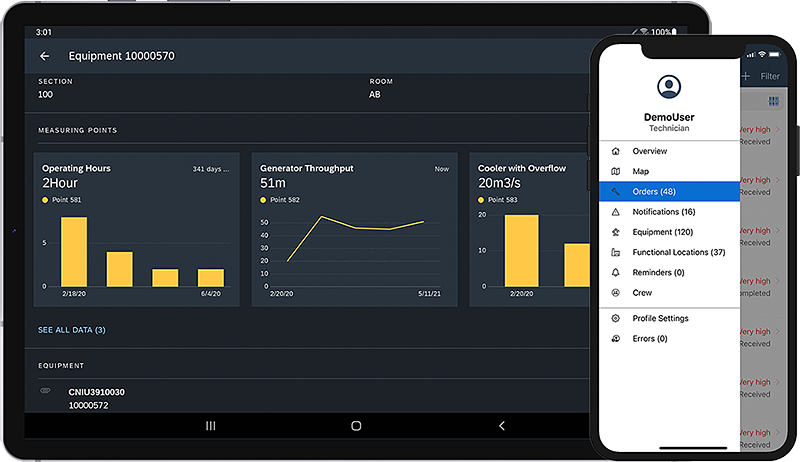
Dark mode honors the device system settings to set the SAP Asset Manager display mode, light or dark. Dark mode may be preferable to users working in certain light conditions by reducing screen glare; it has also been shown to extend battery life on some devices.
Error message improvements
This release introduces some changes to the error message displayed on the application to help the technician better understand the source of the error.

For example, when a sync error occurs, instead of a generic "Service Unavailable" message, the user will see a more specific message and be able to access more data about the cause of the error. This will help the technician troubleshoot the error and provide important information to the admin when necessary.
When is the release available?
SAP Asset Manager 2105 is available now. The application is publicly available and includes an offline demo mode for viewing and testing the extensive functionality with Quality Management, Field Operation Worker, Crew Reporting, and Customer Service add-on components included.
The application metadata is now available on the SAP Support Portal Software Center and the mobile client may be downloaded from the Apple App Store and Google Play Store.
* Digital signature feature is only available for S/4HANA customers
† User must be online to complete digital signature authentication
- SAP Managed Tags:
- Android,
- iOS,
- mobile development kit client,
- SAP Mobile Asset Management,
- SAP Service and Asset Manager,
- Mobile
Labels:
28 Comments
You must be a registered user to add a comment. If you've already registered, sign in. Otherwise, register and sign in.
Labels in this area
-
Artificial Intelligence (AI)
1 -
Business Trends
363 -
Business Trends
21 -
Customer COE Basics and Fundamentals
1 -
Digital Transformation with Cloud ERP (DT)
1 -
Event Information
461 -
Event Information
23 -
Expert Insights
114 -
Expert Insights
152 -
General
1 -
Governance and Organization
1 -
Introduction
1 -
Life at SAP
415 -
Life at SAP
2 -
Product Updates
4,685 -
Product Updates
205 -
Roadmap and Strategy
1 -
Technology Updates
1,502 -
Technology Updates
87
Related Content
- What is wave simulation, what is its use and what configuration (if any) needs to be done? in Enterprise Resource Planning Q&A
- What is the Scope Item for returnable packaging material? in Enterprise Resource Planning Q&A
- How to manage two credit limits for one customer in same sales area ? in Enterprise Resource Planning Q&A
- SAP S/4HANA Cloud Public Edition 2402.2: Final What's New & Product Assistance available in Enterprise Resource Planning Blogs by SAP
- SAP Preferred Success: A Day in a Life in Product Change Management with Change Records in Enterprise Resource Planning Blogs by SAP
Top kudoed authors
| User | Count |
|---|---|
| 5 | |
| 5 | |
| 4 | |
| 3 | |
| 3 | |
| 3 | |
| 2 | |
| 2 | |
| 2 | |
| 2 |