
- SAP Community
- Products and Technology
- Human Capital Management
- HCM Blogs by Members
- 360 Reviews Analysis – SAP Fiori Version
- Subscribe to RSS Feed
- Mark as New
- Mark as Read
- Bookmark
- Subscribe
- Printer Friendly Page
- Report Inappropriate Content
360 Reviews Analysis – SAP Fiori Version
This blog post will give more details about fiori version of 360 Reviews which is the latest version.
What is 360 Review?
360 Degree Reviews helps organizations collect feedback on employee performance and behaviour from everyone, both inside and outside an organization. Quantitative and qualitative data from 360 Developmental Surveys & Multi-Rater Assessments can be collected and graphically displayed by various categories.
SAP SuccessFactors 360 Reviews enables you to combine self-feedback with anonymous input from colleagues and external sources to have the most comprehensive view of the performance of employees in your organization.
The 360 Reviews help you:
- Develop comprehensive feedback: Incorporate self-ratings, peer review, and upward assessments for feedback at all levels.
- Gain a holistic performance perspective: Get feedback from outside employees’ hierarchies or departments and gain a broader view.
- Automate workflows: Stay ahead of deadlines with integrated e-mail reminders and requests, plus automatic routing of forms among managers, employees, and peers.
- Identify hidden strengths and weakness: Pinpoint skills, competency gaps, reward drivers, and other performance trends.
- Use limited compensation budgets effectively: Make pay decisions with valid, objective, and anonymous feedback to gain a candid perspective.
360 Reviews – SAP Fiori Version: It is the latest version of 360 review forms which have all the features plus some advanced feature available in 360 Reviews – SAP Fiori Version which I will explaining below.
In this version SAP has renovated User Interface for 360 Reviews based on Fiori designs to provide a modern and intuitive user experience and they have renovated UI helps to bring 360 Reviews on par with other Talent applications which are on Fiori design.
Below are the screenshot of the UI in the Fiori version.
- 360 Executive Review: 360 Executive Review allows super HR roles or other users to monitor form status and access 360 forms even if they are not on the route map.

2. 360 Form:

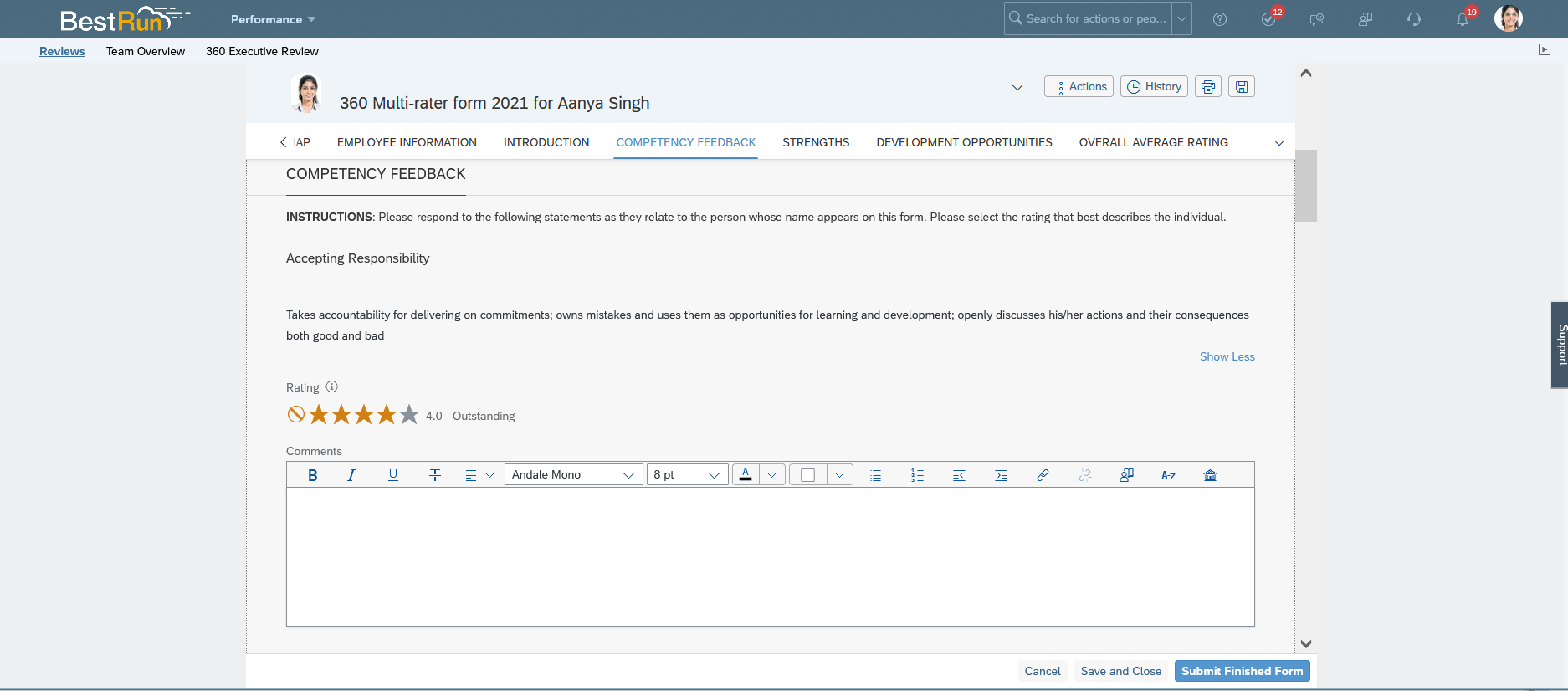
Apart from the UI 360 Reviews – SAP Fiori Version have below mentioned features which are not available in the 360 Reviews v11 version.
- 360 Reviews Form Autosave:
When users are editing a 360 Reviews form using 360 Reviews - SAP Fiori Version, the system saves the form automatically after 5 seconds of inactivity.
This autosave feature works in all stages, views, and sections on a form, except in the following scenarios where your changes are immediately saved:
- When you open the links under the Actions menu, including Open Detailed 360 Report, Spell check entire form and Legal scan entire form
- When you print a form or save a form as PDF
If you leave a form page before the changes are saved automatically, a message pops up reminding you that you might lose the changes after leaving the form. At this moment, if you wait for another 5 seconds before clicking Leave to exit, your changes can still be saved automatically. Otherwise, you might lose the changes that you made.
- Detailed 360 Report:
After a 360 Reviews form is completed, you can view its detailed 360 report, which provides both an overview and an in-depth look at employees' ratings.
Features
- Four report views:
- Graphical Summary
- Gap Analysis
- Hidden Strengths and Blind Spots
- Rank
- Customized print view (Only available in 360 Reviews - SAP Fiori Version): Instead of printing the report in all available views, you can customize specific views to print.
Graphical Summary:
The Graphical Summary view is the default opening view of a detailed 360 report. It provides an overview of ratings broken down by individual raters and categories of raters along with comments given on the ratings.
This view includes the following areas:
The Overall Rating section (The counterpart in 360 Reviews - SAP Fiori Version is the Overview section.) displays an average rating by each category of raters and all raters. With specific configurations, the section can also display weighted sum rating of all raters, or of all raters except the employee. Minimum and maximum ratings are also available.
In the Competency and the Goal sections, average ratings of all raters and comments are displayed by sections and items.

Radar Chart:
- The Radar Chart is used to display item ratings for Competencies under the Graphical summary tab
- The Radar Chart shows 2 types of ratings - "All" and "All but self" (if there is a self rating provided)
- The Radar Chart will show for a Competency section's items and if there is more than one Competency section configured, each Competency section will have its own Radar Chart
- There is no specific switch or template setting to hide or disable the Radar Chart from appearing in the Detailed 360 Report (Fiori)
NOTE:
The Radar Chart will not appear in the Detailed 360 Report in the following scenarios:
- If there are only 1 or 2 Competencies in a Competency section, then there will be no Radar Chart visible for this section.
If "Include the ability to rate" is not enabled (i.e. Competencies are not rateable in the 360 Review), then there will be no Radar Chart visible.

Rating point will display a pop-up of the result for that Competency.
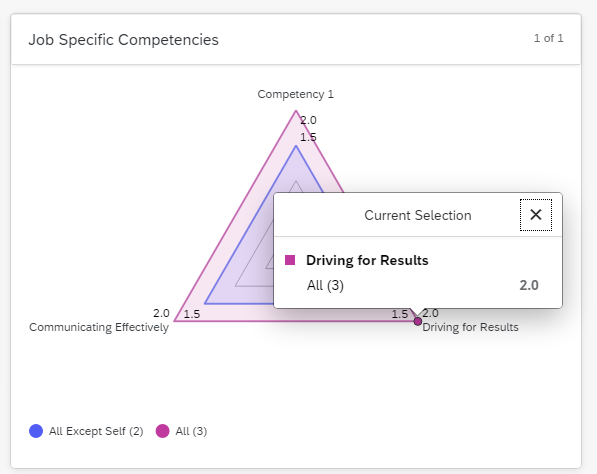
Gap Analysis:

Hidden Strengths and Blind Spots:

Rank:
- In a 360 Graphical Summary Review, when you select the "rank" tick box at the top, the display within each section (not form-wide, but section-by-section) is redrawn so that the items (like competencies or objectives) are displayed in a different order. No scores are changed, but the order in which items are displayed is changed. That's the essence. Specifically, you will notice (if you think to look) that the legend near the top of the page now includes the words "rank by" above a column of radio buttons in front of each rater type. I believe the default rater type for ranking is "All", and you can change away from that default to rank by a different rater type, like "Manager" or "Peers".
- Whichever rater type you have selected for "rank by", the system looks within the first section to find the item (competency or objective) with the highest rating from that rater type. That is displayed at the top of the section, and becomes "Rank 1.0" - the highest item in rank order in that section. Then the second highest ranked item is displayed, becoming "Rank 2.0". The third-highest comes next as "Rank 3.0", etc. If you have 12 items I the section, the last one displayed would be "Rank 12.0". The only tricky thing is that there is the possibility for ties in the rankings: two or more items can have raw score ratings that are the same. Wherever that is the case, the system treats those as "tied ranks" and reports the "average rank" for each of them.
- That is most easily explained using a couple of examples: Example, the raw scores for place 2 and place 3 (2nd and 3rd highest) are tied; the average of place 2.0 and place 3.0 is 2.5, so both are reported as "rank 2.5". Example 2, the raw scores for place 2, place 3, and place 4 are tied at 3.1; the average of 2.0, 3.0, and 4.0 is 3.0, so all three are reported as "rank 3.0".
- Remember, this ranking/display process is done separately within each section, and "Rank 1.0" is always the highest raw score. So every section will have a Rank 1.0 at the top (or two or more things tied for the top with a reported rank of 1.5 or 2.0 or 2.5, etc., depending on how many items were tied).
Limitation: For both the 360 v11 and 360 Fiori versions, if more than 100 participants are added to a 360 Reviews form to provide feedback, only 100 pieces of the participants’ feedback can be included in the Detailed 360 Report. The included feedback is selected by the system randomly. But for the 360 Fiori version, the subject's feedback will always be included in the Detailed 360 Report
- Page breaks for PDF file of forms:
The attribute pdf-page-break-opt is supported on 360 Reviews forms of Fiori version. Admins can add the attribute to form template XML file by using the following values:
- 0 (default): The PDF version may have page breaks.
- 1: The PDF version will avoid page breaks at the section level.
- 2: The PDF version will avoid page breaks at both the section level and item level.
Conclusion :
This Blog post is about 360 Fiori version features,apart from the older version of 360 Reviews.
Interface is more user friendly with more detailed report output with better UI.
- SAP Managed Tags:
- SAP Fiori,
- SAP SuccessFactors Performance & Goals
You must be a registered user to add a comment. If you've already registered, sign in. Otherwise, register and sign in.
-
1H 2024 Product Release
5 -
2H 2023 Product Release
1 -
ACCRUAL TRANSFER
1 -
Advanced Workflow
1 -
Anonymization
1 -
BTP
1 -
Business Rules
1 -
Canvas Report
1 -
Career Development
1 -
Certificate-Based Authentication
1 -
Cloud Platform Integration
1 -
Compensation
1 -
Compensation Information Management
1 -
Compensation Management
1 -
Compliance
2 -
Content
1 -
Conversational AI
2 -
Custom Data Collection
1 -
custom portlet
1 -
Data & Analytics
1 -
Data Integration
1 -
Dayforce
1 -
deep link
1 -
deeplink
1 -
Delimiting Pay Components
1 -
Deprecation
1 -
Employee Central
1 -
Employee Central Global Benefits
1 -
Employee Central Payroll
1 -
employee profile
1 -
Employee Rehires
1 -
external terminal
1 -
external time events
1 -
Generative AI
2 -
Getting Started
1 -
Global Benefits
1 -
Guidelines
1 -
H2 2023
1 -
HR
2 -
HR Data Management
1 -
HR Transformation
1 -
ilx
1 -
Incentive Management Setup (Configuration)
1 -
Integration Center
2 -
Integration Suite
1 -
internal mobility
1 -
Introduction
1 -
learning
3 -
LMS
2 -
LXP
1 -
Massively MDF attachments download
1 -
Mentoring
1 -
Metadata Framework
1 -
Middleware Solutions
1 -
OCN
1 -
OData APIs
1 -
ONB USA Compliance
1 -
Onboarding
2 -
Opportunity Marketplace
1 -
Pay Component Management
1 -
Platform
1 -
portlet
1 -
POSTMAN
1 -
Predictive AI
2 -
Recruiting
1 -
recurring payments
1 -
Role Based Permissions (RBP)
2 -
SAP CPI (Cloud Platform Integration)
1 -
SAP HCM (Human Capital Management)
2 -
SAP HR Solutions
2 -
SAP Integrations
1 -
SAP release
1 -
SAP successfactors
5 -
SAP SuccessFactors Customer Community
1 -
SAP SuccessFactors OData API
1 -
SAP Workzone
1 -
SAP-PAYROLL
1 -
skills
1 -
Skills Management
1 -
sso deeplink
1 -
Stories in People Analytics
3 -
Story Report
1 -
SuccessFactors
2 -
SuccessFactors Employee central home page customization.
1 -
SuccessFactors Onboarding
1 -
successfactors onboarding i9
1 -
Table Report
1 -
talent
1 -
Talent Intelligence Hub
2 -
talents
1 -
Tax
1 -
Tax Integration
1 -
Time Accounts
1 -
Workflows
1 -
XML Rules
1
- 1H 2024 - Release highlights of SuccessFactors Performance and Goals in Human Capital Management Blogs by Members
- Input data from self review and manager review to 360 review in Human Capital Management Q&A
- Streamline your SAP SuccessFactors Onboarding 1.0 Migration with TSP’s RPA-based Automation Migration Solution in Human Capital Management Blogs by Members
- Successfactors : Quick Dashboards using Streamlit in Human Capital Management Blogs by Members
- How to search for Known Error Articles in SAP For Me in Human Capital Management Blogs by SAP
| User | Count |
|---|---|
| 13 | |
| 11 | |
| 5 | |
| 4 | |
| 3 | |
| 1 | |
| 1 | |
| 1 | |
| 1 | |
| 1 |