
- SAP Community
- Products and Technology
- Technology
- Technology Blogs by SAP
- SAP Analytics Cloud for Planning: Multi-level work...
Technology Blogs by SAP
Learn how to extend and personalize SAP applications. Follow the SAP technology blog for insights into SAP BTP, ABAP, SAP Analytics Cloud, SAP HANA, and more.
Turn on suggestions
Auto-suggest helps you quickly narrow down your search results by suggesting possible matches as you type.
Showing results for
Product and Topic Expert
Options
- Subscribe to RSS Feed
- Mark as New
- Mark as Read
- Bookmark
- Subscribe
- Printer Friendly Page
- Report Inappropriate Content
06-22-2021
4:28 PM
GENERAL CONSIDERATIONS
In the area of collaboration, workflows is an undisputed core aspect of organizing and structuring a planning process.
As a matter of fact, organizations need to include a lot of stakeholders to various processes and be able to review, approve or reject submitted budgets or plans in a coordinated way.
Last, when Corporate users design a company-wide process, they may not be aware of all the individual contributors participating to the overall activities. As an example, Corporate users may deploy a task along regions or business units, i.e. a few levels down a hierarchy, without considering that a local BU controller will require an additional few users to provide more details to fulfill the planning task completely. As a result, we will look at how a local business user receiving a task assignment will ultimately turn this task into a process, therefore calling in additional contributors that Corporate was not even aware of in the first place.
MULTI LEVEL PLANNING PROCESSES FOR ORGANIZATIONS

With the example above, we are considering an organization where a planning process is driven by Regions and then Countries. Typically, at top level, targets will be defined in a top/down fashion. Subsequently, in a bottom-up process, detailed plans will be submitted and then reviewed by the next level manager.
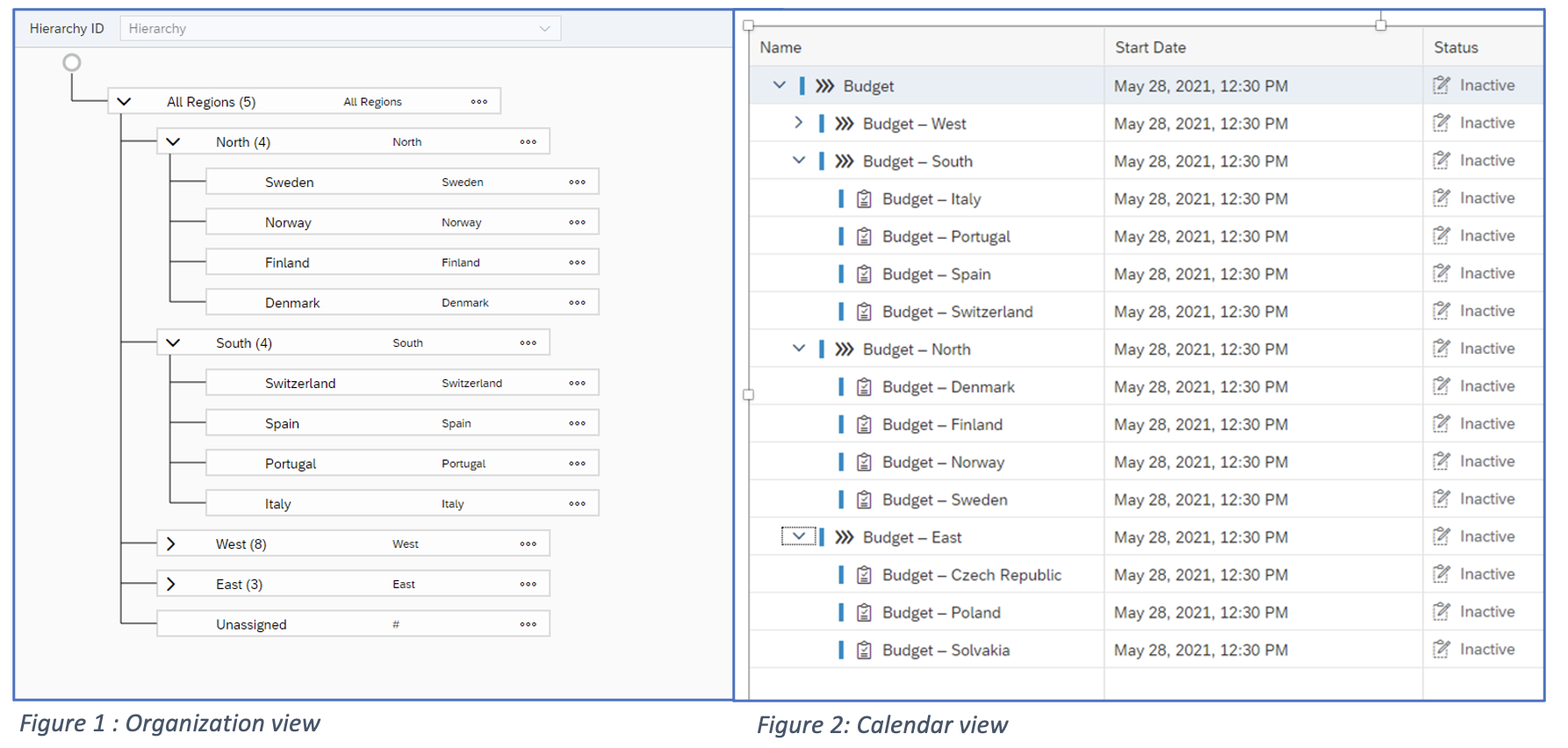
In order to fulfill this process, 2 design options are described below. Please note that for both options, you can leverage the Calendar’s wizard (menu General -- Tasks/Processes by Driving dimension) to generate them.
Use Case #1: multi-level Approval process (with step by step validations, from bottom entities, up to the top node) : Deploy tasks along a process hierarchy

Using the wizard and then selecting all members (all the way down to the leaf level), you will create tasks at base level that will roll up into Processes (tasks are individual actions that must be completed, whereas processes are either one or a collection of tasks or even a collection of sub-processes).
In the illustration above, each individual assignee at Country level will be invited, through a notification and a Calendar task, to perform their activities. On top of this, completing their activity means performing a Submission to the Next Level Up. In other words, each country manager (e.g. Berny McGuire for Italy) will complete their task by performing their activities and then Submitting back to the Regional Manager (e.g. Helen Cheng for Region = South).
Additionally, you may include more reviewers at each stage. As an example, the company CFO may be involved in validating not only the Regions’ data that he has under his direct supervision, but also each individual country down below. In order to enable this supplemental as well as optional validation, the tasks deployed at base level need to be added a Review Round (‘Round 2’ here). This will trigger a Validation notification at CFO level, after Regional Managers are done with their own validations of individual countries.

Use Case #2: Data collection process (no formal intermediate validation is required)

This second option is for Budgeting or Reporting cycles where there is no need to perform an immediate validation of the submitted data. As an example, a commercial organization may require their Field Sales Employees to report weekly or Monthly figures, but there is no Validation/Rejection which should take place.
In such a situation, one may use the Calendar’s wizard to generate processes from Top to Bottom without defining reviewers.
Generally speaking, this option is similar to the previously described one, but does not require validations of submitted data. It also implies that, after a process is marked as complete at country level, it is locked and cannot be subject to change.
Last, at Regional level, when assignees perform their own submission to the next level up, it somehow represents an implicit validation of the data they are responsible for at one level below.
Use cases for Option 1 versus Option 2
| Option 1 | Option 2 | |
| Description | Multi-level Approval process | Data Collection |
| Use case | Generates Planning processes where Validations occur. Base level assignees submit their proposal, before it gets reviewed by a Manager above (or designated manager from the dimension property). | Generates processes for immediate collection of data, in a structured and timely manner. |
| Main functional benefit | Approval / Rejection iterations are natively triggered | Simplicity of use (no explicit review round, but implicit review via the submission on the parent process level) |
TURN BASE LEVEL ASSIGNEES INTO PROCESS MANAGERS: TURNING A TASK INTO A PROCESS

This feature alone is making a big change in organizing complex planning workflows throughout an organization.
As a matter of fact, business users at Corporate level may not be aware of every stakeholder involved in the planning process, and therefore only deploy tasks to a certain depth in terms of business users who will ultimately be reached. Therefore, there is often a need to deploy complex Planning processes beyond this initial community that Corporate is aware of. This is where turning a task into a process brings value: it enables individual assignees – who are due to completing a task – to, in turn, deploy that same task to any other users that have an SAP Analytics Cloud for Planning access. This is also a great solution so that Corporate users can design a core planning process that will remain consistent all the way down a hierarchy, without sacrificing the capability to refine and add, at each stage, more business users.
CONCLUSION
As explained in this article, there are 2 distinct ways of deploying a planning process in an organization. Both of them pursue their own goal, especially when it comes to either collecting data and/or validating submissions at every level. Last, beyond defined process that business users are asked to participate to, they also have the possibility to involve additional stakeholders to a process, which provides ultimate flexibility in workflow definition.
USEFUL LINKS
- Introducing SAP Analytics Cloud for Planning
- SAP Analytics Cloud Learning Tracks
- SAP analytics Cloud Webinars
- SAP Analytics Cloud for Planning Community
- Enrich your planning process with the new workflow capabilities
- Introducing planning process APIs for SAP Analytics Cloud - Analytics Designer
This blog is part of the Best Practice series. If you want to discover more best practices, please check out these blogs as well:
https://community.sap.com/search/?ct=blog&mt=819703369010316911100650199149950&q=%23best_practices
- SAP Managed Tags:
- SAP Analytics Cloud,
- SAP Analytics Cloud for planning
Labels:
You must be a registered user to add a comment. If you've already registered, sign in. Otherwise, register and sign in.
Labels in this area
-
ABAP CDS Views - CDC (Change Data Capture)
2 -
AI
1 -
Analyze Workload Data
1 -
BTP
1 -
Business and IT Integration
2 -
Business application stu
1 -
Business Technology Platform
1 -
Business Trends
1,658 -
Business Trends
92 -
CAP
1 -
cf
1 -
Cloud Foundry
1 -
Confluent
1 -
Customer COE Basics and Fundamentals
1 -
Customer COE Latest and Greatest
3 -
Customer Data Browser app
1 -
Data Analysis Tool
1 -
data migration
1 -
data transfer
1 -
Datasphere
2 -
Event Information
1,400 -
Event Information
66 -
Expert
1 -
Expert Insights
177 -
Expert Insights
298 -
General
1 -
Google cloud
1 -
Google Next'24
1 -
Kafka
1 -
Life at SAP
780 -
Life at SAP
13 -
Migrate your Data App
1 -
MTA
1 -
Network Performance Analysis
1 -
NodeJS
1 -
PDF
1 -
POC
1 -
Product Updates
4,577 -
Product Updates
344 -
Replication Flow
1 -
RisewithSAP
1 -
SAP BTP
1 -
SAP BTP Cloud Foundry
1 -
SAP Cloud ALM
1 -
SAP Cloud Application Programming Model
1 -
SAP Datasphere
2 -
SAP S4HANA Cloud
1 -
SAP S4HANA Migration Cockpit
1 -
Technology Updates
6,873 -
Technology Updates
421 -
Workload Fluctuations
1
Related Content
- What’s New in SAP Analytics Cloud Release 2024.07 in Technology Blogs by SAP
- Predictive Forecast Disaggregation in Technology Blogs by SAP
- 10+ ways to reshape your SAP landscape with SAP BTP: Blog 2 Interview in Technology Blogs by SAP
- How to manage a non SAP project using Focused Build? in Technology Q&A
- Continuous Improvement Culture: Fostering BPM Innovation in Technology Blogs by SAP
Top kudoed authors
| User | Count |
|---|---|
| 38 | |
| 25 | |
| 17 | |
| 13 | |
| 7 | |
| 7 | |
| 7 | |
| 7 | |
| 6 | |
| 6 |