
- SAP Community
- Products and Technology
- Supply Chain Management
- SCM Blogs by Members
- New Features in S4HANA EWM 2020 series 2
Supply Chain Management Blogs by Members
Learn about SAP SCM software from firsthand experiences of community members. Share your own post and join the conversation about supply chain management.
Turn on suggestions
Auto-suggest helps you quickly narrow down your search results by suggesting possible matches as you type.
Showing results for
S00254372681
Participant
Options
- Subscribe to RSS Feed
- Mark as New
- Mark as Read
- Bookmark
- Subscribe
- Printer Friendly Page
- Report Inappropriate Content
06-17-2021
6:51 PM
Introduction:
This blog post is a follow up on the previous article -https://blogs.sap.com/2021/03/11/new-ewm-functionalities-in-s4h-2020-series1/ where I am trying to focus on the various other innovations and new core functionalities introduced in SAP EWM 2020 version.
Overview on new functionalities:
This blog post will mainly focus on the new features and functionalities added for the inbound processes in SAP EWM 2020 version.
Functionality 1: Packaging functionality for inbound process during goods receipt
One of the big drawbacks during the earlier SAP EWM version for packaging functionality for inbound process was that in case business user wanted to pack multiple HU where quantities used to differ in that case manual and automatic packaging used to consume lot of time. By having this new functionality, it shall be possible to pack multiple handling units based on a packaging specification in the foreground for the inbound process to adapt quantities that might differ depending on the handling unit. The functionality of packing can be assessed using Transaction /SCWM/PRDI: Inbound delivery-Follow on Functions- Pack
There is a new dialog screen which appears now in the latest version where users can maintain provisional HU and adjust the quantity accordingly. Thus, its possible to change the quantity of several HU and hence save time during packing for packing proposal.
Functionality 2: Mass update of delivery quantities
There can be multiple instances where the business user needs to adjust the quantity of deliveries and in case there are multiple deliveries involved, adjusting each delivery is a time-consuming process. Hence to optimize this process there was a requirement if there was possibility to adjust the quantities of multiple delivery documents at same time to zero and thus explore the option to delete the handling unit as well. This functionality has now been introduced in 2020 version and the major benefit of having this functionality is to reduce the time, improve the processing in warehouse and save multiple navigation steps to reduce the quantity to zero for multiple IBD.
Functionality 3: Add and GR the packaging materials in SAP EWM
There were lot of new functionalities added in SAP EWM in 2020 version specially around the inbound process and one of the new enhanced functionalities we have is that there should be a provision in the system to add and perform goods receipt for packaging line items in EWM inbound delivery and the same should reflect in ECC Inbound delivery document also. The major benefit achieved by having this functionality is that it becomes easier to track the payment to vendors for the packaging materials.
Based on the above example once goods receipt is posted the system will add a new item with the number of packages (in this case- pallets) received and the same item will be communicated to SAP ERP system as well. Thus, by implementing the above functionality it’s possible to monitor the packaging items per delivery/purchase order and update the inventory of packaging materials. Further In order to implement the above process there is a requirement to activate and generate packaging items for inbound deliveries and the below enclosed screenshot highlights the path where this activation is done.
The system allows to automatically enable the packaging item creation per warehouse/ document category, document type, packaging material type, item type, stock type as enclosed in below screenshot.
Below enclosed are the new BADI which has been introduced with these above specified functionalities in 2020 version:
Below enclosed is the quick explanation of the functionalities achieved by implementing BADI:
Following are some artifacts and valuable information about this process:
Thus it is important to specify that this functionality is only applicable to automate packaging item creation and handling and does not introduce any new processes or behaviour. The automatically created packaging items behave in the same way, as the already available manually created packaging items happens from the previous versions.
However below enclosed are some of the constraints for the above new feature applicable in the new version:
Functionality 4: During the release of manufacturing order, EGR gets created
Based on the various scenarios related to warehouse-production integration based on the new released functionality in 2020 version, it’s now possible that once production/process order is created and released, the system will automatically update/create/delete documents for expected goods receipt functionality and got synchronized via qRFC from ECC. In the earlier releases this functionality could be done only through batch job-/SPE/INB_EGR_CREATE but there could be issues encountered in case there was time out error for the batch jobs, or they could not be scheduled due to some business requirement. Under this circumstances the selected expected goods receipts can therefore not be processed further in this time frame.
However, for the above functionality to work, the following requirements must be considered for an order item to be generally relevant for the creation or update of the expected goods receipt:
Functionality 5: New BADI for capacity check during wave assignment
A new BADI-/SCWM/EX_WAVE_CAPA has been introduced in the new functionality for SAP EWM 2020 version and this BADI is called after the process steps has been executed for the standard capacity check during the wave assignment.
Through this new feature it is possible to add new items to the target wave even though capacity may be exceeded or reject the wave assignment even though wave capacity is sufficient. Further it’s also possible to add log messages to wave assignment log. Thus to summarize the BADI can be used for waves with wave capacity profile under the following situations:
Thus, to summarize this is the Series 2 of the blog post which will provide an overview of the various new fields and features incorporated in the latest release of SAP S4H Embedded EWM 2020. I am going to continue writing in my future post about the other new features which has been added to the latest release for warehousing in 2020 version.
This blog post is a follow up on the previous article -https://blogs.sap.com/2021/03/11/new-ewm-functionalities-in-s4h-2020-series1/ where I am trying to focus on the various other innovations and new core functionalities introduced in SAP EWM 2020 version.
Overview on new functionalities:
This blog post will mainly focus on the new features and functionalities added for the inbound processes in SAP EWM 2020 version.
Functionality 1: Packaging functionality for inbound process during goods receipt
One of the big drawbacks during the earlier SAP EWM version for packaging functionality for inbound process was that in case business user wanted to pack multiple HU where quantities used to differ in that case manual and automatic packaging used to consume lot of time. By having this new functionality, it shall be possible to pack multiple handling units based on a packaging specification in the foreground for the inbound process to adapt quantities that might differ depending on the handling unit. The functionality of packing can be assessed using Transaction /SCWM/PRDI: Inbound delivery-Follow on Functions- Pack

There is a new dialog screen which appears now in the latest version where users can maintain provisional HU and adjust the quantity accordingly. Thus, its possible to change the quantity of several HU and hence save time during packing for packing proposal.

Functionality 2: Mass update of delivery quantities
There can be multiple instances where the business user needs to adjust the quantity of deliveries and in case there are multiple deliveries involved, adjusting each delivery is a time-consuming process. Hence to optimize this process there was a requirement if there was possibility to adjust the quantities of multiple delivery documents at same time to zero and thus explore the option to delete the handling unit as well. This functionality has now been introduced in 2020 version and the major benefit of having this functionality is to reduce the time, improve the processing in warehouse and save multiple navigation steps to reduce the quantity to zero for multiple IBD.
Functionality 3: Add and GR the packaging materials in SAP EWM
There were lot of new functionalities added in SAP EWM in 2020 version specially around the inbound process and one of the new enhanced functionalities we have is that there should be a provision in the system to add and perform goods receipt for packaging line items in EWM inbound delivery and the same should reflect in ECC Inbound delivery document also. The major benefit achieved by having this functionality is that it becomes easier to track the payment to vendors for the packaging materials.

Based on the above example once goods receipt is posted the system will add a new item with the number of packages (in this case- pallets) received and the same item will be communicated to SAP ERP system as well. Thus, by implementing the above functionality it’s possible to monitor the packaging items per delivery/purchase order and update the inventory of packaging materials. Further In order to implement the above process there is a requirement to activate and generate packaging items for inbound deliveries and the below enclosed screenshot highlights the path where this activation is done.

The system allows to automatically enable the packaging item creation per warehouse/ document category, document type, packaging material type, item type, stock type as enclosed in below screenshot.
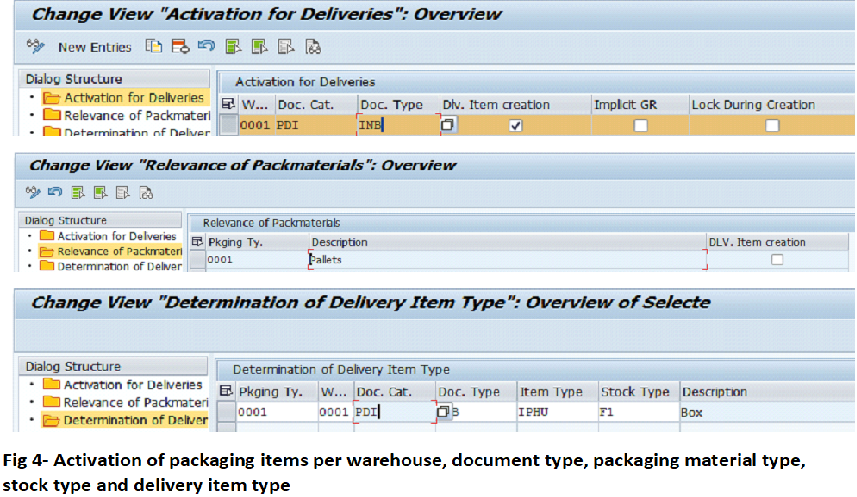
Below enclosed are the new BADI which has been introduced with these above specified functionalities in 2020 version:

Below enclosed is the quick explanation of the functionalities achieved by implementing BADI:
- SCWM/EX_DLV_PACI_REL_TYPE_I: Here the BADI can be used to specify whether inbound delivery is relevant for automatic generation of packaging items or not.
- /SCWM/EX_DLV_PACI_DET_ITYPE_I: This BADI can be implemented to decide which item type the system can use and generate packaging items for handling units
- SCWM/EX_DLV_PACI_REL_PMTYP_I: This BADI can be used to specify whether packaging items needs to be generated for handling unit or not.
- SCWM/EX_DLV_PACI_ITEM_MOD_I: This BADI can be used to change the list of packaging products along with quantities before system generates the packaging item.
Following are some artifacts and valuable information about this process:
- The Automatic generation of packaging items for inbound process are generated either based on the packaging material or the auxiliary packaging material of the relevant HUs. When business users are posting GR for additional HUs with the same packaging material the quantity of the already created packaging item automatically gets increased.
- It is also possible to have the feature of automatic deletion of the generated items during GR Reversal process or during GR correction process (in case the item quantity is set to zero)
Thus it is important to specify that this functionality is only applicable to automate packaging item creation and handling and does not introduce any new processes or behaviour. The automatically created packaging items behave in the same way, as the already available manually created packaging items happens from the previous versions.
However below enclosed are some of the constraints for the above new feature applicable in the new version:
- inbound deliveries with packaging items originated in ERP is not supported as part of this functionality.
- inbound deliveries for Advanced Production Integration are not supported as part of this functionality.
- unplanned returns, customer returns scenario is not supported.
- inbound deliveries in Transit Warehousing are not supported.
Functionality 4: During the release of manufacturing order, EGR gets created
Based on the various scenarios related to warehouse-production integration based on the new released functionality in 2020 version, it’s now possible that once production/process order is created and released, the system will automatically update/create/delete documents for expected goods receipt functionality and got synchronized via qRFC from ECC. In the earlier releases this functionality could be done only through batch job-/SPE/INB_EGR_CREATE but there could be issues encountered in case there was time out error for the batch jobs, or they could not be scheduled due to some business requirement. Under this circumstances the selected expected goods receipts can therefore not be processed further in this time frame.
However, for the above functionality to work, the following requirements must be considered for an order item to be generally relevant for the creation or update of the expected goods receipt:
- The assigned order must be released or partially released and must be a production/process order
- The system checks whether the EWM integration is active and thus the warehouse number for which the expected goods receipt is to be created, updated, or deleted must be relevant for SAP EWM.
- The order item (main item, co-products) or reservation item that is marked as a by-product (RESB-SHKZG = S) must be relevant for EWM due to the assignment to a plant WERKS or a storage location LGORT EWM.
- The "Delivery Completed" indicator (AFPO-ELIKZ <> X) must not be set for an order item (main item, co-products) and the "Final Issue" indicator (KZEAR <> X) must not be set for a reservation item.
- Further an example implementation of the method BEFORE_UPDATE of the class /SPE/CL_EGR_UPDATE is delivered. It can be adjusted if required.
Functionality 5: New BADI for capacity check during wave assignment
A new BADI-/SCWM/EX_WAVE_CAPA has been introduced in the new functionality for SAP EWM 2020 version and this BADI is called after the process steps has been executed for the standard capacity check during the wave assignment.

Through this new feature it is possible to add new items to the target wave even though capacity may be exceeded or reject the wave assignment even though wave capacity is sufficient. Further it’s also possible to add log messages to wave assignment log. Thus to summarize the BADI can be used for waves with wave capacity profile under the following situations:
- When wave is created or as a precheck during automatic wave assignment
- When items are assigned/reassigned to existing waves
- When changes are made to attribute of a wave
Thus, to summarize this is the Series 2 of the blog post which will provide an overview of the various new fields and features incorporated in the latest release of SAP S4H Embedded EWM 2020. I am going to continue writing in my future post about the other new features which has been added to the latest release for warehousing in 2020 version.
- SAP Managed Tags:
- EWM - Basic Functions
You must be a registered user to add a comment. If you've already registered, sign in. Otherwise, register and sign in.
Labels in this area
-
aATP
1 -
ABAP Programming
1 -
Activate Credit Management Basic Steps
1 -
Adverse media monitoring
1 -
Alerts
1 -
Ausnahmehandling
1 -
bank statements
1 -
Bin Sorting sequence deletion
1 -
Bin Sorting upload
1 -
BP NUMBER RANGE
1 -
Brazil
1 -
Business partner creation failed for organizational unit
1 -
Business Technology Platform
1 -
Central Purchasing
1 -
Charge Calculation
2 -
Cloud Extensibility
1 -
Compliance
1 -
Controlling
1 -
Controlling Area
1 -
Data Enrichment
1 -
DIGITAL MANUFACTURING
1 -
digital transformation
1 -
Dimensional Weight
1 -
Direct Outbound Delivery
1 -
E-Mail
1 -
ETA
1 -
EWM
6 -
EWM - Delivery Processing
2 -
EWM - Goods Movement
4 -
EWM Outbound configuration
1 -
EWM-RF
1 -
EWM-TM-Integration
1 -
Extended Warehouse Management (EWM)
3 -
Extended Warehouse Management(EWM)
7 -
Finance
1 -
Freight Settlement
1 -
Geo-coordinates
1 -
Geo-routing
1 -
Geocoding
1 -
Geographic Information System
1 -
GIS
1 -
Goods Issue
2 -
GTT
2 -
IBP inventory optimization
1 -
inbound delivery printing
1 -
Incoterm
1 -
Innovation
1 -
Inspection lot
1 -
intraday
1 -
Introduction
1 -
Inventory Management
1 -
Localization
1 -
Logistics Optimization
1 -
Map Integration
1 -
Material Management
1 -
Materials Management
1 -
MFS
1 -
New Feature
1 -
Outbound with LOSC and POSC
1 -
Packaging
1 -
PPF
1 -
PPOCE
1 -
PPOME
1 -
print profile
1 -
Process Controllers
1 -
Production process
1 -
QM
1 -
QM in procurement
1 -
Real-time Geopositioning
1 -
Risk management
1 -
S4 HANA
1 -
S4 HANA 2022
1 -
S4-FSCM-Custom Credit Check Rule and Custom Credit Check Step
1 -
S4SCSD
1 -
Sales and Distribution
1 -
SAP DMC
1 -
SAP ERP
1 -
SAP Extended Warehouse Management
2 -
SAP Hana Spatial Services
1 -
SAP IBP IO
1 -
SAP MM
1 -
sap production planning
1 -
SAP QM
1 -
SAP REM
1 -
SAP repetiative
1 -
SAP S4HANA
1 -
SAP TM
1 -
SAP Transportation Management
3 -
SAP Variant configuration (LO-VC)
1 -
SD (Sales and Distribution)
1 -
Source inspection
1 -
Storage bin Capacity
1 -
Supply Chain
1 -
Supply Chain Disruption
1 -
Supply Chain for Secondary Distribution
1 -
Technology Updates
1 -
TMS
1 -
Transportation Cockpit
1 -
Transportation Management
2 -
Visibility
2 -
warehouse door
1 -
WOCR
1
- « Previous
- Next »
Related Content
- SAP Business Network for Logistics 2403 Release – What’s New? in Supply Chain Management Blogs by SAP
- What's new in SAP Asset Performance Management 2402 in Supply Chain Management Blogs by SAP
- SAP IBP: Enhancing Forecast Accuracy with Time Series Analysis and Change Point Detection in Supply Chain Management Blogs by SAP
- What' New in S/4 HANA 2023: Handling Unit Warehouse Tasks for Follow-Up Actions in Supply Chain Management Blogs by SAP
- SAP Integrated Business Planning- Time-Series Vs Order Series Planning Engines Comparison in Supply Chain Management Blogs by Members
Top kudoed authors
| User | Count |
|---|---|
| 3 | |
| 2 | |
| 2 | |
| 2 | |
| 1 | |
| 1 | |
| 1 | |
| 1 |